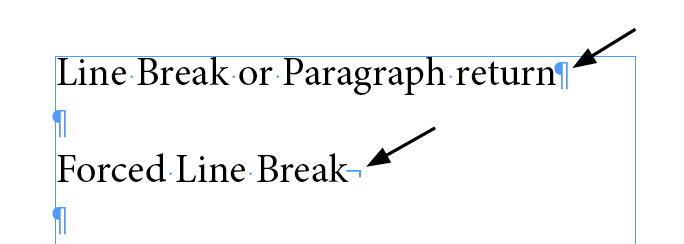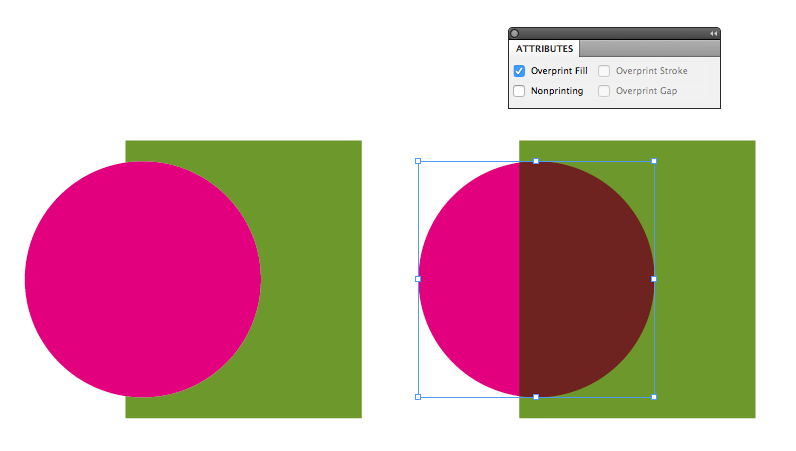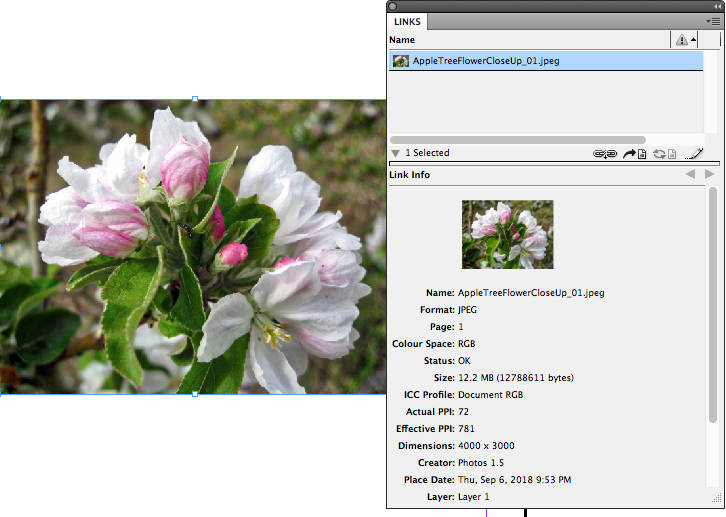-
Posts
96 -
Joined
-
Last visited
-
 Ori3 reacted to a post in a topic:
Convert stroke to fill?
Ori3 reacted to a post in a topic:
Convert stroke to fill?
-
 thebodzio reacted to a post in a topic:
Overprint preview
thebodzio reacted to a post in a topic:
Overprint preview
-
 Petr Bajer reacted to a post in a topic:
Convert stroke to fill?
Petr Bajer reacted to a post in a topic:
Convert stroke to fill?
-
 b1t_zer0 reacted to a post in a topic:
Convert stroke to fill?
b1t_zer0 reacted to a post in a topic:
Convert stroke to fill?
-
 darthpixel reacted to a post in a topic:
Convert stroke to fill?
darthpixel reacted to a post in a topic:
Convert stroke to fill?
-
 Radosław reacted to a post in a topic:
Convert stroke to fill?
Radosław reacted to a post in a topic:
Convert stroke to fill?
-
 Frozen Death Knight reacted to a post in a topic:
AutoTrace (convert raster image to vector)
Frozen Death Knight reacted to a post in a topic:
AutoTrace (convert raster image to vector)
-
 redesigned reacted to a post in a topic:
AutoTrace (convert raster image to vector)
redesigned reacted to a post in a topic:
AutoTrace (convert raster image to vector)
-
 Elektroautor reacted to a post in a topic:
AutoTrace (convert raster image to vector)
Elektroautor reacted to a post in a topic:
AutoTrace (convert raster image to vector)
-
 Ducati reacted to a post in a topic:
Tutorial - Create your own brush - "grass" example
Ducati reacted to a post in a topic:
Tutorial - Create your own brush - "grass" example
-

Affinity Designer for macOS - 1.8.1 (was 1.8.0)
Jobalou replied to Patrick Connor's topic in News and Information
Hi! I bought Affinity in App Store... even with comand+R, still don't show me the upgrade to 1.8. My Mac uses MacOs High Sierra 10.13.6 -

Publisher: a great start! But...
Jobalou replied to Átila's topic in Feedback for Affinity Publisher V1 on Desktop
Ok. The terminology affinity is using seems to be different. I was used to making SHIFT + RETURN that several applications use. If it's a universal shortcut I do not know ... in Affinity, this shortcut does not work after all :-/ Thank you all for the info -
 Jobalou reacted to a post in a topic:
Publisher: a great start! But...
Jobalou reacted to a post in a topic:
Publisher: a great start! But...
-
 Jobalou reacted to a post in a topic:
Publisher: a great start! But...
Jobalou reacted to a post in a topic:
Publisher: a great start! But...
-

Publisher: a great start! But...
Jobalou replied to Átila's topic in Feedback for Affinity Publisher V1 on Desktop
-
 Jobalou reacted to a post in a topic:
Overprint preview
Jobalou reacted to a post in a topic:
Overprint preview
-

Overprint preview
Jobalou replied to jocstone's topic in Feedback for Affinity Publisher V1 on Desktop
I agree with jocstone. Its more easy do select an object and define an overprint than create a lots os colors specifically to overprint... you can make a mistake and select an object with that color.I need a single color in my color palette to behave in different ways. -
 Jobalou reacted to a post in a topic:
Overprint preview
Jobalou reacted to a post in a topic:
Overprint preview
-
 Jobalou reacted to a post in a topic:
PDF export and crop marks
Jobalou reacted to a post in a topic:
PDF export and crop marks
-
 Jobalou reacted to a post in a topic:
Images can now be placed as Links!!! YAY! but... it's not sticky!
Jobalou reacted to a post in a topic:
Images can now be placed as Links!!! YAY! but... it's not sticky!
-

Overprint preview
Jobalou replied to jocstone's topic in Feedback for Affinity Publisher V1 on Desktop
I do the same question here. Where is possible to control the overprint colors? I can't find in the app. -
 Jobalou reacted to a post in a topic:
noob question
Jobalou reacted to a post in a topic:
noob question
-
 Jobalou reacted to a post in a topic:
noob question
Jobalou reacted to a post in a topic:
noob question
-
 Jobalou reacted to a post in a topic:
Links window missing?
Jobalou reacted to a post in a topic:
Links window missing?
-

Links window missing?
Jobalou replied to Jobalou's topic in Feedback for Affinity Publisher V1 on Desktop
Hey haakoo... very nice tip, Thank you -
Hi! I try harder to search for a LINKS window in Studio palete. This a missing important feature. As publisher designer I do a lots of advertising and its very important to have a control over the imported image in the document. I need to know if the image is in RGB or CMYK mode, what is the ICC profile, The actual PPI and the effective PPI... in order to export a decent PDF to the media. I attach a capture of what I talk about
-

Publisher: a great start! But...
Jobalou replied to Átila's topic in Feedback for Affinity Publisher V1 on Desktop
Yes, I agree with Átila: Where is the the Portuguese - Portugal language please? One important feature that is missing is "Forced Line Break" ! Auto-hyphenation seems not working, at least for the portuguese (brasil). Thank you very much for the Beta. Its nice. -
 Jobalou reacted to a post in a topic:
Publisher: a great start! But...
Jobalou reacted to a post in a topic:
Publisher: a great start! But...
-

Bleed in the Document
Jobalou replied to wobmann's topic in Feedback for Affinity Publisher V1 on Desktop
+1 -

affinity designer Insecto Design Artwork
Jobalou replied to Frankentoon Studio's topic in Share your work
Nice Work: Congrats- 13 replies
-
- illustration
- design
-
(and 3 more)
Tagged with:
-
Fantástico! Muito bom. Congratulations
-
Wow! All illustrations are extraordinary, but I like especially the "Amsterdam image" with the meticulous work of the basket and the lace dress. Very nice work.
-
Wow! Very elegant and refined design. Thank you Ronnie
- 13 replies
-
- layer effects
- metal
-
(and 1 more)
Tagged with: