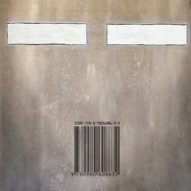-
Posts
672 -
Joined
-
Last visited
Reputation Activity
-
 RNKLN reacted to PaulEC in Too quiet …
RNKLN reacted to PaulEC in Too quiet …
As far as I can see, the lack of information about how Affinity software may develop in the future does not affect how it works now. I use the Affinity suite because I like it and enjoy using it. Yes, I'd like a few new features, some changes and some bug fixes, but, on balance, I still prefer it to any comparable software. If I don't like v3, when it comes, I'll stick with v2, that's my choice, (just like some people chose to stay with v1). I really don't understand why not knowing how Affinity may develop in the future should impact on using it now!
-
 RNKLN reacted to Pšenda in "Save As ..." Where the file came from, please!
RNKLN reacted to Pšenda in "Save As ..." Where the file came from, please!
I hope you don't take this seriously, because that's completely wrong logic - a bug is simply a bug (if it's really a bug, i.e. a deviation from the declared behavior of the application), which only needs to be reported once (there's no need to report it repeatedly).
You've probably noticed that this was a counterargument to the claim, which was based on the assumption that if "lots of customers" request a modification, then Serif should/had to have done it a long time ago! Although it's obvious that Serif's development capacities are considerably limited, and that a certain prioritization of work is therefore needed when fixing bugs and implementing new features, the argument here is made in the style of "lots of customers" but without taking into account all other customers.
-
 RNKLN got a reaction from walt.farrell in Some Ideas I See Potential In
RNKLN got a reaction from walt.farrell in Some Ideas I See Potential In
… or, you can create a shortcut for 'Window > Studio > Show Right (Left) Studio' (on Mac, not sure about Windows) to quickly add room to your workspace.
-
 RNKLN reacted to Countdrachma in Suggestion - Mac OS Affinity Widgets
RNKLN reacted to Countdrachma in Suggestion - Mac OS Affinity Widgets
Thanks for the tip @RNKLN. I do actually have an Alfred workflow I use for this already and it works fine. I do just prefer them listed on the desktop as per how the Office widgets function as I think it is slick. If it's not too hard to implement into the Affinity apps in future builds, I think it would be a cool feature to have. Cheers
-
 RNKLN got a reaction from Old Bruce in Suggestion - Mac OS Affinity Widgets
RNKLN got a reaction from Old Bruce in Suggestion - Mac OS Affinity Widgets
As a workaround, you could create a saved search showing recent affinity documents, which you then put in the Dock.
Search criteria: Kind = Other (type: Affinity Document) + Last Opened Date is within last X days
-
 RNKLN got a reaction from PaulEC in Lame crop layer feature
RNKLN got a reaction from PaulEC in Lame crop layer feature
Any shape, that is!
As easy as something can be. And Non Destructive too.
-
 RNKLN got a reaction from Bound by Beans in Lame crop layer feature
RNKLN got a reaction from Bound by Beans in Lame crop layer feature
Any shape, that is!
As easy as something can be. And Non Destructive too.
-
 RNKLN got a reaction from Alfred in Lame crop layer feature
RNKLN got a reaction from Alfred in Lame crop layer feature
Any shape, that is!
As easy as something can be. And Non Destructive too.
-
 RNKLN reacted to Iltirtar in We are in desperate need of Affinity version of Acrobat Pro
RNKLN reacted to Iltirtar in We are in desperate need of Affinity version of Acrobat Pro
I understand that this is natural and unavoidable, but it seems to me that wanting Affinity to replicate Adobe is a mistake at its core. From Serif's perspective, it wouldn't be wise to reproduce what others have already done — they need to have their own ideas; wanting to be another version of something that already exists is a mistake and shows lack of character. From the customer side, asking Affinity to do what Adobe does can come across as actually wanting to use Adobe, just at a lower cost. Affinity is behind Adobe in many ways, and with this mindset lingering, it will always be.
-
 RNKLN reacted to shutter in Issues with iCloud - folders and folder icons
RNKLN reacted to shutter in Issues with iCloud - folders and folder icons
This issue has been around since the very beginning, I wish it was resolved.
-
 RNKLN reacted to R C-R in Publisher 2.6.0 Mac: Not respecting system settings for Scrollbar behaviour.
RNKLN reacted to R C-R in Publisher 2.6.0 Mac: Not respecting system settings for Scrollbar behaviour.
You could, but since the minimize & rightmost button (now with multiple options) (I think?) apply to all tabs I am not sure there is a good way to follow that increasingly outdated Mac standard for apps with tab-able UIs.
Then there is the behavior some Mac users have found confusing: if there is no open document, clicking the leftmost Close button does not quit the app, just hides the UI, with the only indication that it is still running being in the Mac menu bar or the Dock icon if it is there & set to show when an app is open.
It seems to me that different developers try to cope with this in different ways, some avoiding tabbed UIs completely. Not sure there really is a good way that is better than the others.
-
 RNKLN got a reaction from R C-R in Publisher 2.6.0 Mac: Not respecting system settings for Scrollbar behaviour.
RNKLN got a reaction from R C-R in Publisher 2.6.0 Mac: Not respecting system settings for Scrollbar behaviour.
Yes, I understand, although you could have an indication for the active tab. On the other hand, Pixelmator, now an Apple product, also has its own way of showing that a document has been edited.
-
 RNKLN got a reaction from mattspace in Publisher 2.6.0 Mac: Not respecting system settings for Scrollbar behaviour.
RNKLN got a reaction from mattspace in Publisher 2.6.0 Mac: Not respecting system settings for Scrollbar behaviour.
Affinity products have their own method of indicating a file has changed. They're not following the OS (at least not macOS), which is not good, is my opinion. But, there is an indicator (the asterisk on the right hand side).
-
 RNKLN reacted to Patrick Connor in 2.6.2 (3187) is available to beta test
RNKLN reacted to Patrick Connor in 2.6.2 (3187) is available to beta test
We have released a beta build to try and address a number of critical issues found in 2.6.0/2.6.1
We think a few of these fixes require some time to test them with our affected customers but we would like to release 2.6.2 to customers very soon, but it may require a number of weeks of testing.
Here are the release notes for the 2.6.2 beta
If you are suffering from any of the 21 issues mentioned in that 2.6.2.3178 beta post, then please (sign up for and) install the latest beta build. If you have reported a bug and it is not yet fixed, please do not report it again. Nor can we correspond in this thread on when other bugs will be fixed (or why they are not yet fixed).
This beta is open to ALL Version 2 customers
-
 RNKLN reacted to fde101 in 👨💻👩💻 Sign our petition and help bring Affinity to Linux!
RNKLN reacted to fde101 in 👨💻👩💻 Sign our petition and help bring Affinity to Linux!
...wasting everyone's time and contributing to the frustration of the community when Serif completely ignores it, as they have essentially implied a few times would be their likely response to such a thing.
Resolve has run on Linux for a long time, even prior to BMD's limited support for it, as the dedicated hardware consoles used to be part of a turnkey system that was the *only* way to obtain Resolve (at very high price points), with software-only download versions for computers coming much later than that. BMD has invested more heavily, from what I can tell, in providing macOS support than in providing Linux support, but they have made the previously turnkey-only Linux version of Resolve more widely available as a software-only download version, so they are keeping it up to some degree, though their distribution support is somewhat limited.
How so? Adobe's software isn't available on Linux either. If someone prioritizes the choice of using Linux over the applications, then they aren't using Adobe, so this can't be considered an alternative to Adobe. If someone prioritizes the software over the operating system, and they are currently using Adobe software, then they aren't using Linux (at least not for that purpose), so they would not be in that "market".
They have already done this and determined that it is not yet there.
Even a beta version would require most of the development time that would go into a release version, so using one to "test the market" would be spending probably 90% of the effort that would be required to develop the final versions, meaning that they would already be committed to seeing it through, thus it would need to come after they would "test the market".
Agreed, and I would suggest this one be closed, as Serif has already done with several others which have recently been created.
-
 RNKLN reacted to loukash in What's wrong with 2.6.0?
RNKLN reacted to loukash in What's wrong with 2.6.0?
Have I already mentioned that Canva is operated by extra-terrestrial lizards?
Trust me, I've read it on Teh InterWebz!
-
 RNKLN reacted to PaulEC in What's wrong with 2.6.0?
RNKLN reacted to PaulEC in What's wrong with 2.6.0?
A lot of people were complaining about how much longer 2.6 was taking than previous beta cycles and pushing for the release; at the same time, some are now complaining that it was rushed: I suppose you can't please everybody!
-
 RNKLN reacted to Patrick Connor in All 2.6 Release Notes (inc. improvements and major fixes in 2.6.x patches)
RNKLN reacted to Patrick Connor in All 2.6 Release Notes (inc. improvements and major fixes in 2.6.x patches)
2.6 Features and Improvements
This post is the list of all new features and improvements included in the 2.6.0 release, and the next post is a list of the main bug fixes.
Features and improvements affecting all platforms
(Photo) Object Selection Tool
Speed up your editing process by using this new Machine Learning tool that automatically selects objects of your choosing in an image. For information on where to find this new tool and how to download and use it, please refer to the online help listings for desktop or iPad.
Please note: This Machine Learning features are optional and require downloading of the relevant model for it to work. It’s installed as a pre-trained model and doesn’t use any of your own data for further training / none of your data leaves your device at any time. For details on system requirements, please refer to our Tech Specs.
The tool is demonstrated here
(Photo) Select Subject
This new Machine Learning feature analyses your image and selects what it considers to be the main subject of the scene. The operation can be recorded as a Macro to aid setting up foreground/background retouching workflows. For information on where to find this feature and how to download and use it, please refer to the online help listings for desktop or iPad.
more instructions here
(Publisher) Multi-Page Spreads In Publisher, spreads can now contain more than two pages, making it easy to create trifold, gatefold, accordion-fold and other page arrangements. New options include:
Add Pages: Flow Pages Add Pages: Extend Spread Add Pages: New Spread Dragging to create/change layout
(Publisher) Page Reflow Control Publisher now has new options to help you manage your pages. These include:
Reflow Pages – disable or enable automatic reflowing of documents from the Pages Panel Reflow Through Spread – disable reflowing for that specific spread even if the document is set up to allow it via the Pages Panel Add Pages – new options to add pages in the document flow, to a specific spread or as a new spread Additional updates to the Pages Panel have also been made, including the addition of new icons that will appear when drag-dropping pages to help demonstrate what will happen when a page is moved.
Add Master Apply Master Copy Pages Copy Pages - Extend Spread (Shuffle Right / Left) Copy Pages - Insert Spread (Shuffle Right / Left) Create Spread from Master Action not permitted Re-arrange Pages - Insert Page (Extend Spread Right / Left) Re-arrange pages Re-arrange Pages - Insert Page (Shuffle Right / Left)
(Publisher) Page Migration Improvements In addition to the other advanced page management updates listed previously, new page migration improvements have also been made. These include four new ‘page move’ options as outlined below.
Split Masters When moving and reflowing pages, they are preserved exactly as they looked by cutting multi-page masters into individual pages and applying them to whatever page they fall on, even if they end up on the wrong side of the spine. This preserves visual fidelity but may lead to incorrect margins.
This is a good option to use when you intend to make multiple edits that may temporarily push pages onto the wrong side but expect to flow them mostly back to the right place in the end.
Move Master Content This is the default and the same behaviour as V2.5. Objects inherited from master pages which have been modified, e.g. a frame that has been populated, are moved with the page along with non master page content.
Master objects that have not been modified are replaced with the ‘correct’ master page content for the spread page that it ends up on.
The app will try hard to preserve content but you may end up with clashes, especially if your masters don’t have symmetrical frames on either side of the spine or have detached edits.
Reapply Masters After pages have been moved, the master will be reapplied to every moved page using the smart master migration rules.
This is a potentially powerful option to allow free reordering of pages with confidence that the frames will always fit the margins and any chiral design elements. However, careful master design is important. For it to work well, you need each master page to have left and right design alternatives for each page layout you are using.
Although content will always be preserved, some detached edits, such as colour changes, might be lost.
Anchor Toward Spine When a page element moves from one side of the spine to the other (either a page object or a master object that is being moved via Move Master Content) controls whether it maintains its absolute position on the page or its distance from the spine.
If your margins are symmetrical about the spine but different for inner and outer, ‘Anchor toward spine’ is more likely to keep things glued to the margins. However, objects aligned to an outer page edge may unexpectedly move to align to the opposite edge. This can be avoided by pinning the object.
Original Anchor Toward Spine Off Anchor Toward Spine On
(Publisher) General Advanced Page Management Improvements Page Thumbnails
An extra large size for page thumbnails is available on the Pages Panel’s preferences menu. However wide you make the panel – perhaps undocked on a second display – thumbnails are scaled so the widest spread pretty much fills its width. Master Tags
If you right click on a master you can select a tag colour. The tag colour is displayed as a circle on the master thumbnail and a bar above all the pages where it is used. This makes it easier to identify which master is used where. You can hide tags by unticking Show master page tags in the panel preferences menu. Bug Fixes / Improvements
Improvements to auto-flowing of text frames to more consistently add the right number of pages and choose the right template pages. Fixes and improvements in consistencies between Add, Delete, Copy and Move page operations. Layers panel now hides master objects that are not part of the applied page range. Spread Properties now highlights selected page in spread
(Photo & Publisher) Updated SerifLabs RAW Support & Lens Recognition Database: The SerifLabs RAW engine has now been updated to include additional RAW formats, and we have also updated the Lens Recognition database.
For a full list of supported cameras and corrected lenses, please refer to the Updated Camera SerifLabs RAW Support and Lens Correction database post on the forum.
(Designer) Pencil, Pen and Node Tool Improvements
Pencil Tool improvements Affinity Designer’s Pencil Tool now includes several new options on its context toolbar, including:
Auto Close Previously, we only offered a proximity-based auto-closing option when making a closed shape from a pencil curve. But we’ve now introduced an Auto Close pop-up menu that offers a choice of options, including:
Off – the curve is never closed Near – the curve is closed when end points approach each other Far – similar to Near but the distance between end points is greater Always – the curve is always closed irrespective of distance between end points Smoothness Smoothness can be applied in advance of pencil drawing or to pencil curves you’ve just drawn. By design, further smoothing is no longer possible once the curve is deselected.
The feature works by repositioning, adding or removing nodes on the curve to affect the smoothing results. You can decrease or increase smoothing by dragging the slider left or right from the default value (50%), respectively; nodes are removed or added as a result.
Note that this is not to be confused with the smoothing you’ll see when using the Stabiliser option on the context toolbar. It would be beneficial to switch this off while testing Smoothness.
Use Line Style Prior to 2.6, the Pencil Tool presented the Use fill option as a check box on its context toolbar. This is now presented as an icon, and is accompanied by a new Use line style option, also an icon. This lets you adopt the currently set stroke properties (width, dot/dash, pressure) you have currently set up on the Stroke Panel for new pencil strokes.
Pen Tool improvements
The Pen Tool also benefits from the new Use line style option as described above.
Node Tool improvements
Converting nodes from Sharp to Smooth requires a visit to the Node Tool context toolbar or right-click menu. In 2.6, Affinity now lets you double-click (or Alt-click) a node to cycle between these node types, keeping you more focused on the curve. As another addition, either control handle on a Bézier curve’s node can be removed by double-clicking on its handle; the associated node becomes a sharp (cusp) corner.
Colour Picker Improvements Previously when you used the Colour Picker available from the Colour or Stroke Panel it would first add the picked colour to the well next to the picker, and then you would be required to apply the colour manually by clicking the well.
We are now changing this to automatically apply the picked colour to the selected object, so you’re no longer required to select the colour well.
If you would prefer not to apply the selected colour (i.e. the previous behaviour), simply hold down Alt or ⌥ whilst picking the colour on Windows or Mac, or by using the command controller on iPad.
Reading Order Panel
We’ve introduced a Reading Order Panel in Publisher to improve the accessibility of PDFs produced in Affinity. The Panel gives you control over the order in which screen readers and other assistive technology read PDF content.
Photo Usability Improvements A number of usability improvements have been made to Affinity Photo, something especially beneficial for users familiar with other image editors. Updates include:
Image and RAW layers can now be used with raster selections when deleting and duplicating Merge Down / Merge Selected commands now work with Image and RAW layers ⌘/Ctrl-click drag with marquee selection now works on Image and RAW layers Image layers can now be used to enter the Develop Persona Image and RAW layers can now be used to enter the Liquify Persona Image and RAW layers can now be used to enter the Tone Mapping Persona When using a brush tool on an Image or RAW layer, perform a non-destructive behaviour instead of rasterising Inpainting Brush Tool and Patch Tool now remember sampler option between sessions/documents Map Live Perspective filter to ⌘+T / Ctrl+T (only in Pixel/Photo workspace on Desktop) Rectangular Marquee Tool has a “From Centre” option Standardise modifiers across selection tools and avoid the need for a quaternary modifier (which was right mouse on Windows) Standardise toggle modifier for marquee select intersection (with Move Tool) Ctrl+⌥ / Ctrl+Alt modifier for brush tools added to hint line Antialiasing enabled by default for Flood Select / Marquee / Freehand Tools Brush hardness override for iPad removed Clear Mask and Fill Mask added to right click mask layer context menu Edit>Inpaint can be used with Image and RAW layers PDFs with no raster content now import at 300 DPI by default TIFF: Unassociated Alpha is now imported correctly, and a toast is displayed informing the user Plugins can now be used on Image and RAW layers Parameterised macros no longer rasterise non-pixel layers when run Prevent non-pixel layer rasterisation when using Ctrl+⌥ / Ctrl+Alt brush modifier Curves will render greyscale result immediately when colour model is changed to Grey
A demonstration of some of these improvements can be seen here on James Ritson's channel, made before launch
Other Improvements There are a few other minor improvements to mention in 2.6:
Selection Box can now be set for Objects Rotated by 90°, 180° or -90° Stroke Width Tool – better handling of size variance and pressures that have profiles or are inverted. Size variance is extended to cater for the range of the control point the user is editing. Stroke Width Tool – added 'Reset' button to the context toolbar Preflight will now warn if text flows contain mismatched scaling Vector and Pixel Brushes are now searchable. A search field is present just above the category selector (only searches the currently selected Category) (Desktop) Stroke Width Tool – added a right-click context menu (when you’re not right clicking over the actual curve itself) (iPad) Sliders behave like a normal slider (i.e. such as the Opacity and Noise ones on the Colour Panel). A tap/click on the slider will move the slider’s handle to that position. Tap/click then drag will move the handle to match the touch/cursor position. (iPad) Quick Shapes: When there is no shape selected apply values to the default shape The Tags Panel has been updated to allow users to use Alt Tag and Extended Description XMP tags inside images In addition to those features on all platforms (above), these are the Windows and macOS features and improvements
QR Code as a Data Merge Field QR codes can now be generated using data from a data merge source.
Full feature lists for the applications can be found here
Affinity Designer Feature List Affinity Photo Feature List Affinity Publisher Feature List As well as all those improvements above, listed below is a list of the fixed bugs in this release
-
 RNKLN reacted to Patrick Connor in Photo Usability Improvements
RNKLN reacted to Patrick Connor in Photo Usability Improvements
Photo Usability improvements in 2.6.0 (from build 2984 onwards):
Changes
Details
Image and RAW layers can now be used with raster selections when deleting and duplicating
By default:
With a raster selection active and an Image layer selected, deleting will mask the layer rather than deleting it entirely (because Image/RAW layers are immutable).
With a raster selection active and an Image layer selected, duplicating will create a new Pixel layer with just the selected pixel data.
Alternative behaviours configurable via Assistant Options:
With a raster selection active and an Image layer selected, deleting will rasterise to a Pixel layer and remove the selected pixels.
With a raster selection active and an Image layer selected, duplicating will create a copy of the Image layer and mask it based on the raster selection.
Merge Down / Merge Selected commands now work with Image and RAW layers
These two Merge operations are no longer greyed out and can be used when Image/RAW layers are selected: it will rasterise them with a warning toast.
CMD/Ctrl-click drag with marquee selection now works on Image and RAW layers
The layer will be rasterised, allowing the pixel selection to be moved (instead of dragging the entire image, which confuses users).
Image layers can now be used to enter the Develop Persona
For users who want the simplified workflow of Develop, Image layers will now be rasterised. This works regardless of colour format as well. Behaviour can be controlled with the assistant option "Applying filters to non-pixel layers" (optionally not rasterising and instead blocking the action).
Image and RAW layers can now be used to enter the Liquify Persona
Allows users to enter Liquify with an Image layer selected (it will be rasterised). As above, behaviour can be controlled with the assistant option.
Image and RAW layers can now be used to enter the Tone Mapping Persona
Allows users to enter Tone Mapping with an Image layer selected (it will be rasterised). As above, behaviour can be controlled with the assistant option.
When using a brush tool on an Image or RAW layer, perform a non-destructive behaviour instead of rasterising
When using the Paint Brush Tool, creates a new nested Pixel layer and paints onto it.
When using the Erase Brush Tool, creates a new mask layer and erases from it.
Inpainting Brush Tool and Patch Tool now remember sampler option between sessions/documents
E.g. when you change from Current Layer to Current Layer & Below. This now persists (as it does already with the Clone Brush/Healing Brush Tools), so is consistent and more user-friendly.
Map Live Perspective filter to CMD+T / Ctrl+T (only in Pixel/Photo workspace)
This is to accommodate user muscle memory for Free Transform. Without an equivalent tool that does every transformation type, Live Perspective is the closest alternative.
Rectangular Marquee Tool has a “From Centre” option
This is to match the Elliptical Marquee Tool having the option (and to remove the need for another modifier behaviour).
Standardise modifiers across selection tools and avoid the need for a quaternary modifier (which was right mouse on Windows)
Flood Select, Marquee and Freehand tools now all use Shift to Add, Alt to Subtract.
Marquee tools now use CMD / Ctrl to constrain.
Removes the complication of Windows users needing to learn to use the right mouse button for Add operations.
Ctrl+Option / Ctrl+Alt modifier for brush tools added to hint line
This adds both the drag behaviour (to alter brush parameters) and the click behaviour (to toggle between Width/Hardness, Shape/Spacing and Rotation parameters) to the hint line, for user awareness.
Antialiasing enabled by default for Flood Select / Marquee / Freehand Tools
These tools are primarily used with pixel-based workflows where you don’t want aliased edges, so defaulting antialiasing to on makes sense.
Brush hardness override for iPad removed
iPad defaults the brush hardness to 0% for all tools, whereas desktop defaults to 80%. This is suspected to be a legacy change and has been removed.
Clear Mask and Fill Mask added to right click mask layer context menu
Adds the two options to fill/clear masks on the right click menu (for any raster mask layer type including adjustments/live filters). Easy and discoverable approach instead of knowing to use the Channels panel to fill the alpha. Also available in Designer and Publisher, where you don't have access to the Channels panel.
Edit>Inpaint can be used with Image and RAW layers
Currently, using Edit>Inpaint with a non-Pixel layer will not work, or will remove the layer entirely from the layer stack. If the appropriate assistant option is set, this will rasterise and inpaint instead. If the assistant option is set to “Take no action”, the option will be blocked.
Allow CMD+Return to commit text input and switch to Move Tool
CMD+Enter / Ctrl+Enter can now be used when actively editing text to "commit" the text input and switch to the selection tool, similar to other creative software. Any shortcut bound to this key combination (by default, Convert to Curves) will only be actioned when the user is not currently editing text input.
Most of these improvements may be virtually transparent to the average user, but they will hopefully be quite welcome to existing and new users alike.
Also these Photo Workflow tweaks
Wet Edges is available on a number of brush tools on iPad. Background Erase Brush Burn Brush Clone Brush Colour Replacement Brush Dodge Brush Erase Brush Healing Brush Median Brush Paint Mixer Brush Sharpen Brush Smudge Brush Sponge Brush Undo Brush Layer > Mask to Below command can now be macro recordable. Image and RAW layers can now be used with Select > Select Sampled Colour and the Range commands (select reds/greens/blues, tonal ranges, alpha etc), without needing to rasterise the layer. [iPad] Non-Pixel layers should now see the three Live Projection commands (Clear, Perspective and Equirectangular) greyed out on the top iPad command menu, but enabled for Pixel layers. Block selection refinement when Quick Mask is enabled. Frequency separation forces median blur values to be multiplied by 3. Resize Document can now be used just to change the document's DPI value when recorded as a macro. Using "Layer > Merge" on linked layers freezes app. Using "Live Perspective" on a linked pixel layer causes an app crash. Improve the Assistant warnings when switching personas. -
 RNKLN reacted to Pšenda in Who creates new software that doesn’t at least have ALL the features the previous software had?
RNKLN reacted to Pšenda in Who creates new software that doesn’t at least have ALL the features the previous software had?
You may have also noticed, that most of the "self-proclaimed" would-be professionals here on the forum, apart from constantly commenting negatively on everything, have not demonstrated anything that would correspond to the expertise they claim. They only talk, talk, and whoever disagrees with me is an amateur.
-
 RNKLN reacted to PaulEC in Who creates new software that doesn’t at least have ALL the features the previous software had?
RNKLN reacted to PaulEC in Who creates new software that doesn’t at least have ALL the features the previous software had?
I get a bit fed up with this "professional = good : non-professional = bad" nonsense. It's knowledge and experience that matters, not just the ability to land a job and get paid for doing it!
-
 RNKLN reacted to PaoloT in Who creates new software that doesn’t at least have ALL the features the previous software had?
RNKLN reacted to PaoloT in Who creates new software that doesn’t at least have ALL the features the previous software had?
Apple rewrote all its software, to get rid of all the older garbage, and had to remove a good amount of features, that were then reintroduced year after year.
At the same time, Microsoft didn't, and it shows.
-
 RNKLN reacted to fde101 in FEATURE REQUEST - Make it more like photoshop
RNKLN reacted to fde101 in FEATURE REQUEST - Make it more like photoshop
Just use Photoshop if that is what you want.
For my part I'd rather not cause every app to become the bloated mess that the Adobe apps are and drive the companies to the point of overcharging for inferior products due to the added difficulty in maintaining them once they become too large.
-

-
 RNKLN reacted to walt.farrell in Auto apply Colour Panel's colour picker
RNKLN reacted to walt.farrell in Auto apply Colour Panel's colour picker
I would prefer a Preference/Setting for old approach or new one, or possible a setting that allows using the Alt key to get the new approach.
One likely issue I see is that if you Sample while you have an object selected, the object's Fill is immediately updated now unless you remember to press Alt. And that is likely to end up surprising users who sample from Image layers, which (unlike Pixel layers) are affected easily by Fill changes.





.thumb.jpg.2ac1b0424a6896c349d3d16eea40c7f3.jpg)