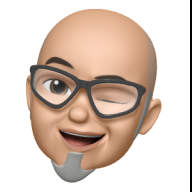-
Posts
16 -
Joined
-
Last visited
Reputation Activity
-
 Thomas Geist reacted to Dan C in Place Tool file selector box issues
Thomas Geist reacted to Dan C in Place Tool file selector box issues
Thanks for your report @Thomas Geist!
I'm getting this logged with our development team, as I'm unsure why the behaviour of the Place dialog would differ from the File > Open dialog.
This is behaviour that I see in Affinity, but also in every other application I tested on macOS Sonoma.
This included Pages, FontBook, Chrome, Photoshop - all of which through File > Open offer the Icon view in Finder, but do not offer a thumbnail size slider - therefore this appears to be the OS standard for Sonoma and not a bug in Affinity.
I hope this helps
-
 Thomas Geist got a reaction from PaoloT in Global Layers (in Publisher)
Thomas Geist got a reaction from PaoloT in Global Layers (in Publisher)
Just revitalizing this huge thread from the 1.x version since this crucial (but rather complex) feature still has not made it into Publisher. 😢
The original discussion is here.
-
 Thomas Geist got a reaction from sophie201 in Measurements - so close but yet so far
Thomas Geist got a reaction from sophie201 in Measurements - so close but yet so far
I think the issue is that there are many graphics designers out there who have to work with this kind of data but getting a (decent) extra tool for this can be prohibitively expensive. Especially when you see it in the light of Affinity's own price point (which of course is awesome and hugely appreciated).
Many decent CAD packages are pretty high priced subscriptions.
-
 Thomas Geist got a reaction from rrschroe in Global Layers (in Publisher)
Thomas Geist got a reaction from rrschroe in Global Layers (in Publisher)
Just revitalizing this huge thread from the 1.x version since this crucial (but rather complex) feature still has not made it into Publisher. 😢
The original discussion is here.
-
 Thomas Geist got a reaction from Markio in Global Layers (in Publisher)
Thomas Geist got a reaction from Markio in Global Layers (in Publisher)
Just revitalizing this huge thread from the 1.x version since this crucial (but rather complex) feature still has not made it into Publisher. 😢
The original discussion is here.
-
 Thomas Geist got a reaction from thomaso in Global Layers (in Publisher)
Thomas Geist got a reaction from thomaso in Global Layers (in Publisher)
Just revitalizing this huge thread from the 1.x version since this crucial (but rather complex) feature still has not made it into Publisher. 😢
The original discussion is here.
-
 Thomas Geist got a reaction from Dave Vrooman in Global Layers (in Publisher)
Thomas Geist got a reaction from Dave Vrooman in Global Layers (in Publisher)
Just revitalizing this huge thread from the 1.x version since this crucial (but rather complex) feature still has not made it into Publisher. 😢
The original discussion is here.
-
 Thomas Geist reacted to TonyB in Global layers
Thomas Geist reacted to TonyB in Global layers
It's a big piece of work that requires major reworking of rendering and DOM structure. It will happen but will take time. It's high on our internal feature board.
-
 Thomas Geist got a reaction from Metalhead in Global Layers (in Publisher)
Thomas Geist got a reaction from Metalhead in Global Layers (in Publisher)
Just revitalizing this huge thread from the 1.x version since this crucial (but rather complex) feature still has not made it into Publisher. 😢
The original discussion is here.
-
 Thomas Geist reacted to fde101 in Global Layers (in Publisher)
Thomas Geist reacted to fde101 in Global Layers (in Publisher)
Agreed, and this is the biggest disappointment for me in what I have seen from the 2.0 apps so far.
-
 Thomas Geist reacted to Mithferion in Measurements - so close but yet so far
Thomas Geist reacted to Mithferion in Measurements - so close but yet so far
Hopefully, V 2.0.0 won’t be the last release of this suite.
Best regards!
-
 Thomas Geist got a reaction from thomaso in Global layers
Thomas Geist got a reaction from thomaso in Global layers
Big disappointment for me to see that this feature hasn't made it into 2.0, even though it's been in the talks for so long and reportedly Affinity was "working on it".
I rely extremely heavily on this and now my hopes to ever fully transition to Affinity Publisher have been shattered for the time being. I have a feeling that global layers aren't a feature that would be introduced in an intermediate update.
I opened a new "Global Layers" thread in the v2.0 discussions here.
-
 Thomas Geist got a reaction from MikeW in Global Layers (in Publisher)
Thomas Geist got a reaction from MikeW in Global Layers (in Publisher)
Just revitalizing this huge thread from the 1.x version since this crucial (but rather complex) feature still has not made it into Publisher. 😢
The original discussion is here.
-
 Thomas Geist got a reaction from Krustysimplex in Wrong layer concept for an layout application
Thomas Geist got a reaction from Krustysimplex in Wrong layer concept for an layout application
This thread has been going on for some 3 ½ years now and still we are waiting for "global layers".
Those who don't need them don't care (or even don't understand). But those who need them need them desperately.
I frequently create multi language documents and I still pay a sh*tload each month to keep my InDesign subscription - even though I paid for and own Affinity Publisher. I have to stick with ID because multi language documents are a nightmare without global layers.
I am not giving up hope and have my fingers crossed for a solution soon.
-
 Thomas Geist got a reaction from CLC in Wrong layer concept for an layout application
Thomas Geist got a reaction from CLC in Wrong layer concept for an layout application
This thread has been going on for some 3 ½ years now and still we are waiting for "global layers".
Those who don't need them don't care (or even don't understand). But those who need them need them desperately.
I frequently create multi language documents and I still pay a sh*tload each month to keep my InDesign subscription - even though I paid for and own Affinity Publisher. I have to stick with ID because multi language documents are a nightmare without global layers.
I am not giving up hope and have my fingers crossed for a solution soon.
-
 Thomas Geist got a reaction from Jeremy Bohn in Wrong layer concept for an layout application
Thomas Geist got a reaction from Jeremy Bohn in Wrong layer concept for an layout application
I am just now finishing a technical book (architecture), 160 pages with text and graphics, 3 columns, linked frames for flowing text over multiple pages, multiple language versions. InDesign 2021.
I have NO idea how I would accomplish this (including all revisions) in Publisher without global layers and not going totally insane in the process.
Sincerely hoping Publisher 2.0 will provide this.
-
 Thomas Geist got a reaction from Jowday in Wrong layer concept for an layout application
Thomas Geist got a reaction from Jowday in Wrong layer concept for an layout application
I am just now finishing a technical book (architecture), 160 pages with text and graphics, 3 columns, linked frames for flowing text over multiple pages, multiple language versions. InDesign 2021.
I have NO idea how I would accomplish this (including all revisions) in Publisher without global layers and not going totally insane in the process.
Sincerely hoping Publisher 2.0 will provide this.
-
 Thomas Geist reacted to Rico54 in Affinity Photo DAM
Thomas Geist reacted to Rico54 in Affinity Photo DAM
As photographer and happy Affinity customer, I believe that, to enter the DAM market with the typical style of Affinity, the work is immense because, to date, no product can beat Lightroom in the organization and management of photos.
-
 Thomas Geist got a reaction from PaoloT in Conditional Text in Publisher?
Thomas Geist got a reaction from PaoloT in Conditional Text in Publisher?
InDesign has the feature of Conditional Text, where pieces of text can be marked and assigned to a "Condition". Turning these "Conditions" on or off will make all assigned text fragments show or hide.
A good description in the InDesign manual is here.
This functionality is extremely helpful for instance in price lists where there are different prices for different markets.
Why not use Layers? Because with Conditional Text all other text besides the conditional versions will stay the same: only one text version to maintain.
I could not (yet) find anything like this in Publisher. Does it have this functionality? Is it considered for the future?
Thanks for any input!
-
 Thomas Geist got a reaction from XaviCG1 in Conditional Text in Publisher?
Thomas Geist got a reaction from XaviCG1 in Conditional Text in Publisher?
InDesign has the feature of Conditional Text, where pieces of text can be marked and assigned to a "Condition". Turning these "Conditions" on or off will make all assigned text fragments show or hide.
A good description in the InDesign manual is here.
This functionality is extremely helpful for instance in price lists where there are different prices for different markets.
Why not use Layers? Because with Conditional Text all other text besides the conditional versions will stay the same: only one text version to maintain.
I could not (yet) find anything like this in Publisher. Does it have this functionality? Is it considered for the future?
Thanks for any input!