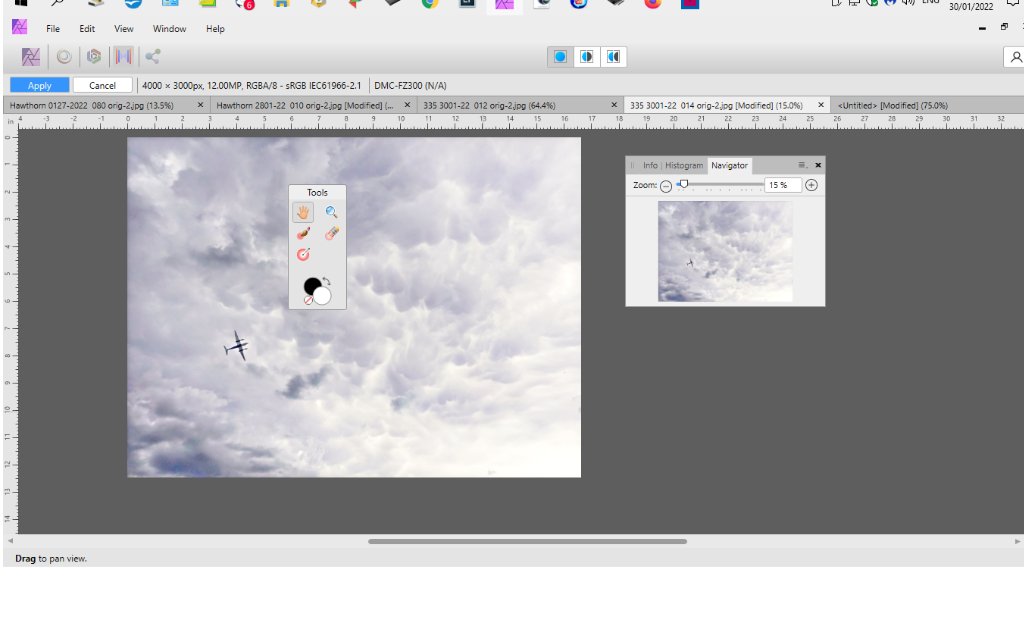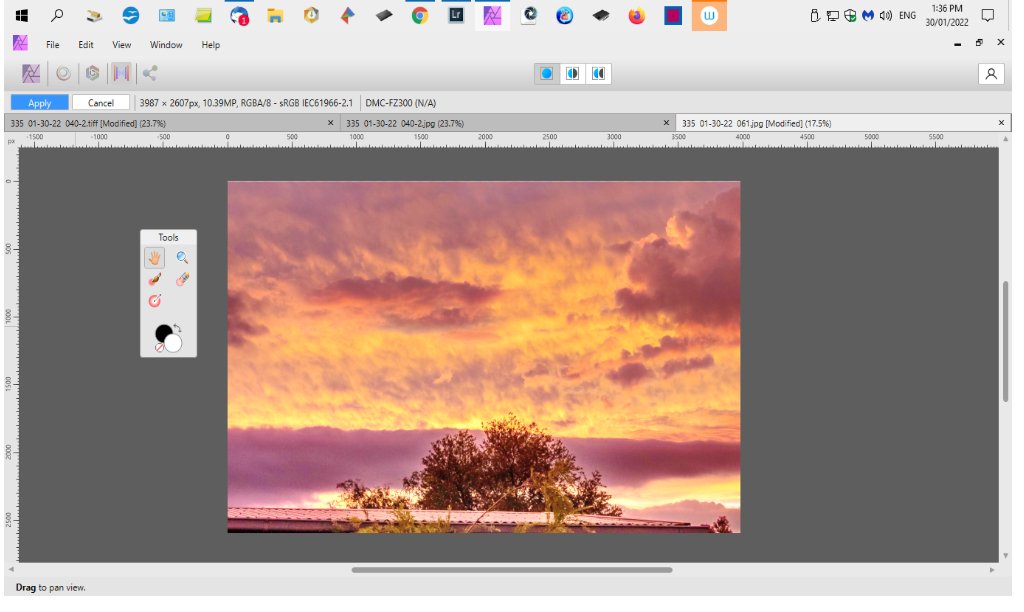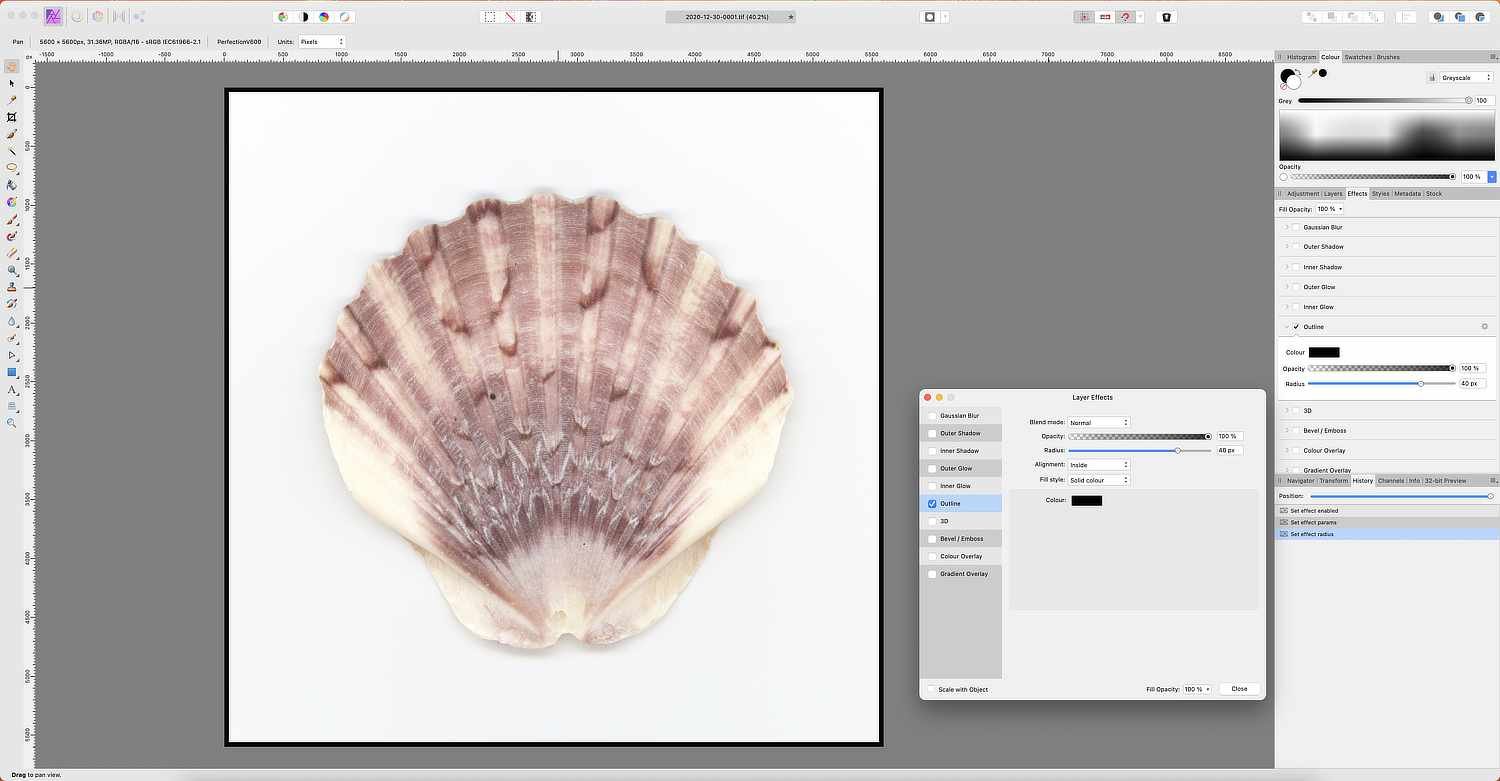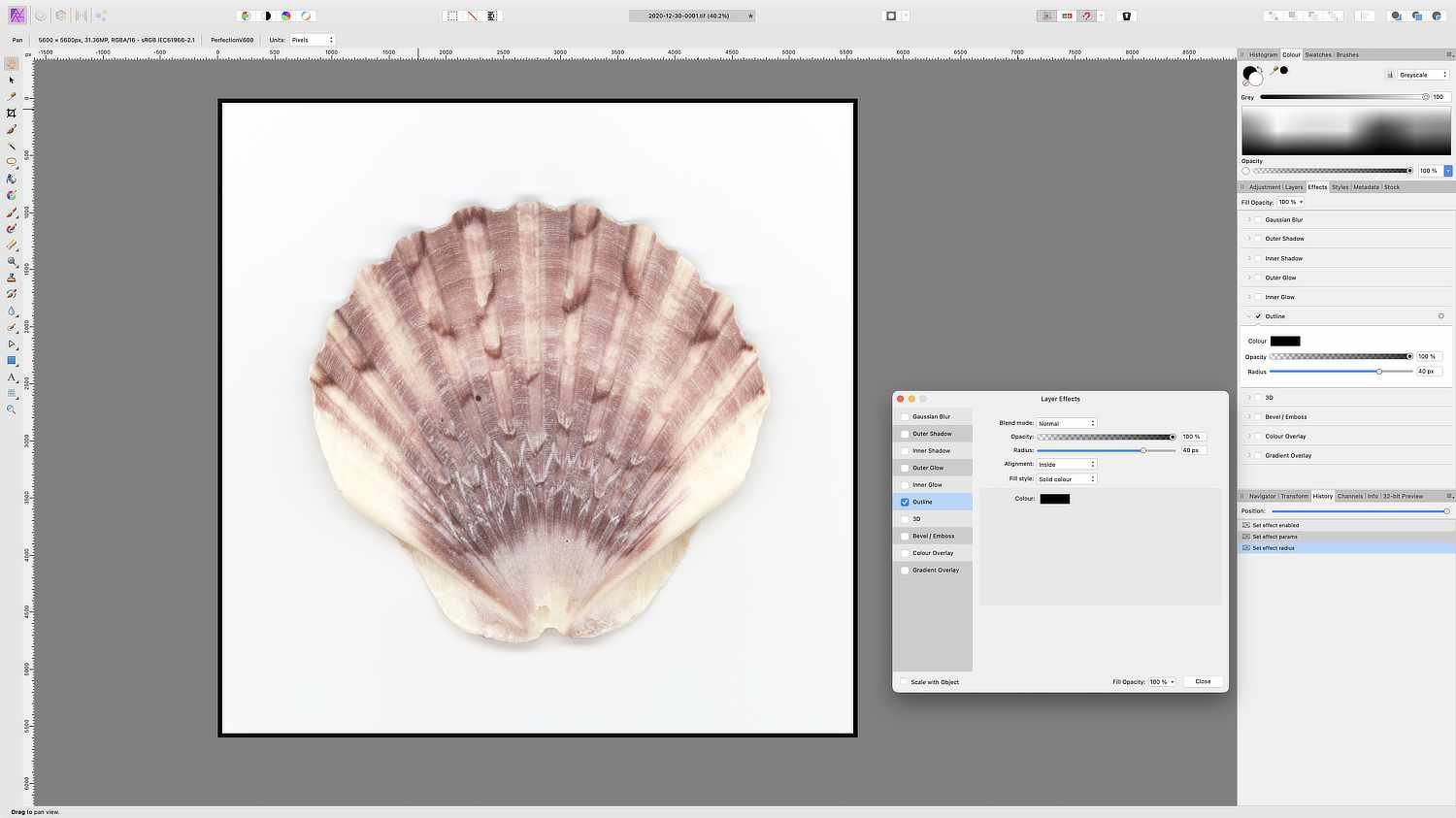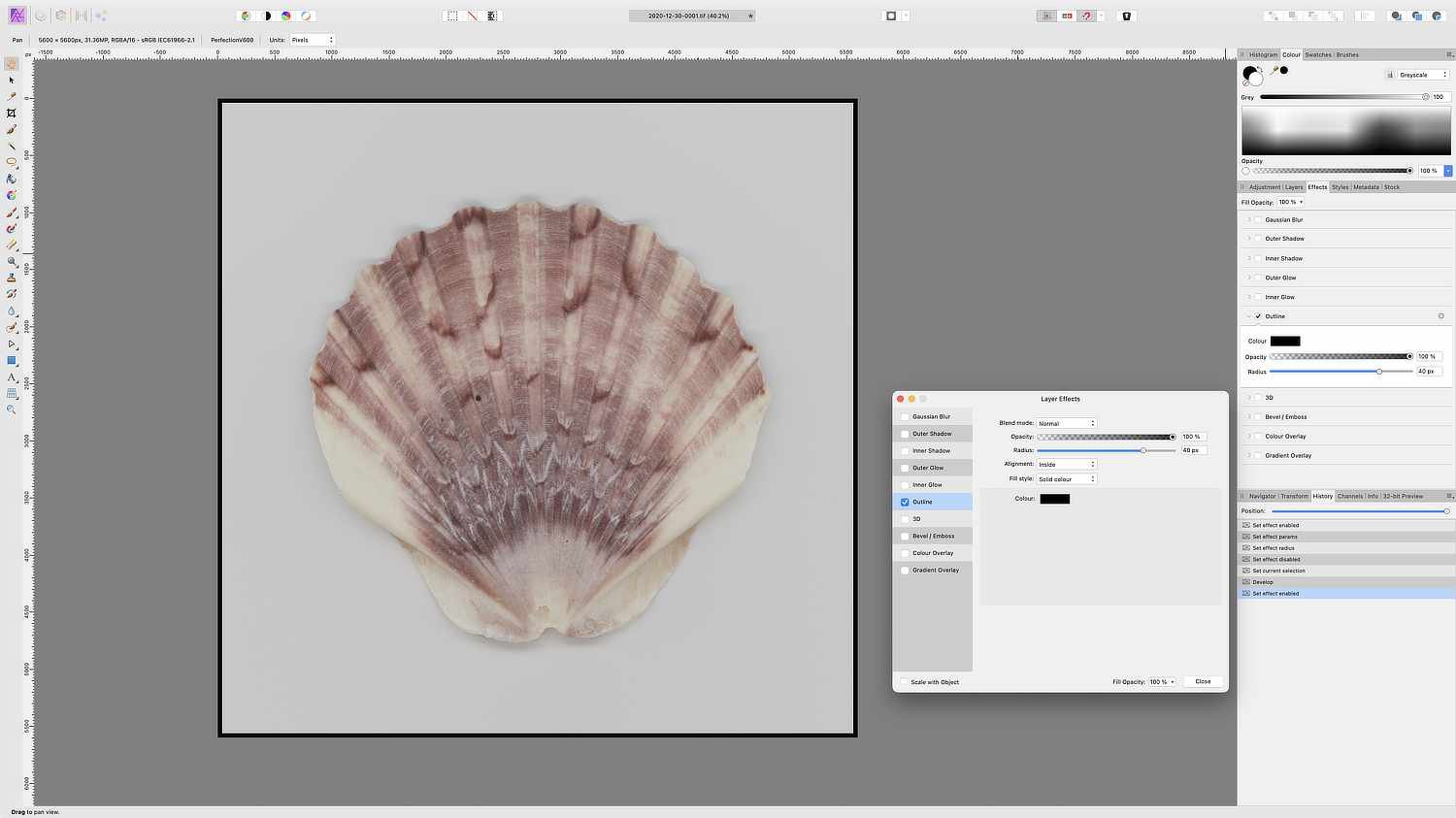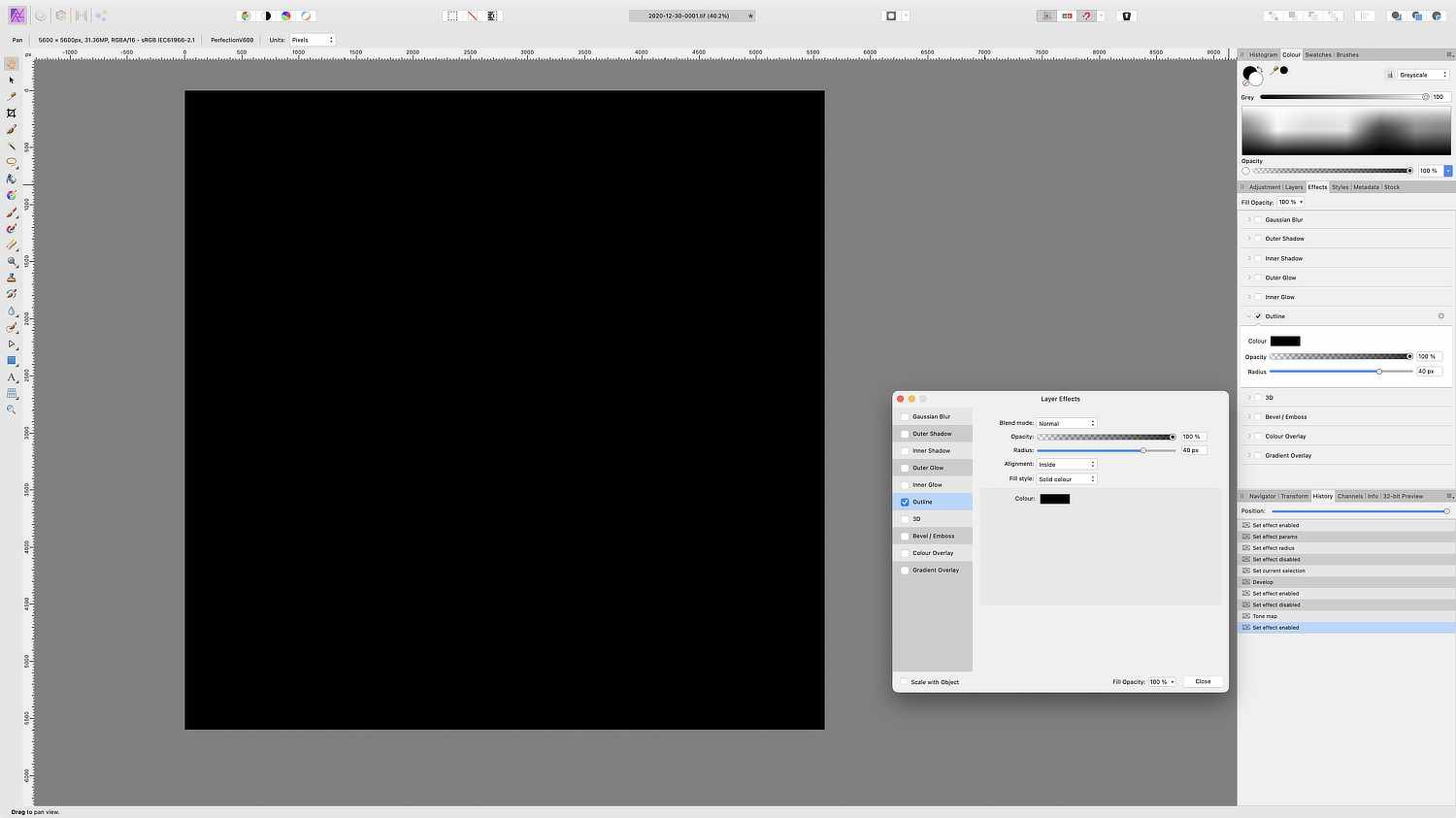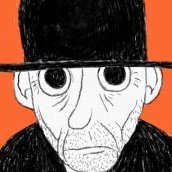Search the Community
Showing results for tags 'tone mapping'.
-
I have made 10 free tone mapping presets. I have not seen any tone mapping presets for affinity photo so I made some for anybody who might want them. Of course they will not all work with every photo like all presets but I hope someone finds them useful : ) To upload them just click on the zip. file, then in the tone mapping persona on the presets menu; click "Import Presets", Enjoy! Thanks! Hanan Edwards Presets.zip
- 68 replies
-
- free
- affinity photo
-
(and 1 more)
Tagged with:
-
Hello, today I've been having fun with the Tone Mapping Persona and I wanted to share these 20 portrait presets with you. Of course, you can use them on anything that is not a portrait, too. Enjoy! Antonio Santos 20 Portrait Presets.aftonemap
-
What have I done now ? ! This actually happen quite some time ago How to get the tone mapping adjustment panels open ? The tone mapping part is being done with no dramas Also; I'm sure if I put the cursor on the personas icon the name showed -- that doesn't happen now or for any any tool bar icons . Have done a reset studio Tab key moves the on screen image only cheers; thanks for reading
-
I'm not sure if this issue has been previously addressed, but I am using the trial version of Affinity Photo to see if I should purchase it during y'all's Black Friday Sale. None of the other personas in Affinity Photo seem to be working. I see no visual changes to my image when entering the Liquify, Develop, or Tone Mapping Personas. Not really sure how this could be the case, but I'm not willing to buy the product during y'all's discounted sale if entire sections of the software are not working properly for me to test them. Also, if I purchase just Affinity Designer and Affinity Publisher, will the Studio Link feature still work between those respective applications, or do I have to own all three in order for Studio Link to work? Thank you in advance for any clarity you can bring to the situation. All the best!
- 24 replies
-
Hi all, I'm playing around with doing some various exposure HDR with AP and am in the Tone Mapping Persona. I have a spot (the moon actually) in an image and have outlined it with an elliptical mask....the trouble is, it is marked the mask like a typical quick mask with red...I cannot see under that red to be able to see what the adjustments are doing there. I've tried hitting the "m" button to see if that would turn the mask highlighting on/off....didn't work. Any suggestions out there as that I can't find much in the way of documentation or YT videos showing use of the mask on the Tone Mapping Persona.... Thank you in advance, cayenne
- 7 replies
-
- hdr
- tone mapping
-
(and 1 more)
Tagged with:
-
Adding an outline to an image is relatively straightforward: using the Effects Panel. However, some Strange Behaviour has been noticed: I opened a 16-bit Tif file (from a Scanner), which opens into the Photo Persona. An outline (inner) can be applied: I initially opened a TIF file (from a scanner), and applied an Inner Outline: Using same file, after being sent to the Develop Persona for some adjustments: still behaving itself: The same file, sent to the Develop Persona, then to the Tone Mapping Persona. This is where the problem lies: Opps!! Now, why?? In Frustration, regards Biff PS: Happy New Year
- 4 replies
-
- tone mapping
- effects
-
(and 1 more)
Tagged with:
-
Hi, thank-you I have recently changed to your fabulous range of software and am delighted with their capabilities. I am able to blend exposures using the tone mapping persona in photo to a standard I was simply unable to achieve before. I do this by using the overlay brush and erase overlay brush to balance the exposure in indoor outdoor photography. I would be able to work a lot faster if the overlay tools had more of the same functionality found in the standard brush tool. The functionality I would most appreciate is the ability to shift click to create / erase a straight edge. Being able to adjust the opacity of the tools and have them respond to a luminance range would give photo users all the flexibility they could wish for...
-
- overlay
- overlay erase tool
-
(and 2 more)
Tagged with:
-
It takes over 20-30 minutes to enter tone mapping or develop persona. In general performance is painfully slow although my laptop is well above the recommended specs. I'm on an i7-7700HQ 2.8ghy proccesor, Nvidia GeForce 1050ti with 4GB, 16GB of DDR4 ram, and affinity is on a an SSD hard drive. I've tried switching all options under the performance tabs, but nothing seems to help. Would really appreciate some help as the program is currently unusable for me.
-
Hello Team Well i have couples of suggestions for what i call "The Persona Improvements". Well it is nothing as serious as the title is but more like me looking into things with different sight. 1- The Tone Mapping persona is lacking of a Global Reset button or function that allows the user to reset anything done there without leaving the Persona, i ask this because the Tone Mapping Persona have default behavior of applying the latest used Preset and apply it to a newly loaded picture, so having a Reset Global button will help us have a picture that is not directly changed and for which we can start at fresh either it be for manual adjustment or preset application. - Please Fix/Implement- 2- The Tone Mapping Persona to me should be far more than what it is actually and it the right place for us to process and handle very helpful and serious stuffs like LUT (and even more) but in a more advanced way than what we can do with the LUT Adjustment layer, there also we should be able to import/export LUT with ease of use. 3- The different categories we see in the persona would be pleasant if you could make it Fold/unFold. actually when i click say Main" or "Exposure" it stays unFolded and the only way to Fold it is to uncheck it thus disabling the related settings, So please make it Foldable/un Foldable but please keep the enable/disable for who may want (it is also necessary) 4- The curve category should offer more settings than the Adjustment of the same name (this should be the case for the develop persona too) i mean you should put everything like the Eye dropper for Highlight-Mid Tone and Shadow allowing us to do more and very accurate color grading and color balance. 5- I suggest changes and works done in the Tone Mapping Persona to reflect on the pixel persona as Adjustment Layers for he who may want that config but also it will make the thing more "Non Destructive style of work" also we should be able after applying our selection using the Tone Map Persona to return there and work from where we left things and not start at fresh again superposing this and that thus making our design or work "too much" ! 6- Possible to speed up the load of One Map persona ? i think if you disable the Auto apply selected tone it will be much faster and leaving us full control of whatwe want to do in there. That was my 6 points for a Better Affinity! Blessings.
-
- tone mapping
- tone
-
(and 5 more)
Tagged with:
-
Okay ! here comes the proposition or question. I've noticed everything or all tone map we apply to a pixel layer (let's say i merged visible and decided to apply tone map to it) that operation is still destructive. I mean, tone mapping is very helpful but would be great if it become non-destructive. Okay maybe i'm missing a way to do that but i always : merged visible and applied tone mapping from that thus preserving the other layers ! if there is a way to tone map non-destructively please let me know if not yet then please Serif, make it happen. Blessings !
-
- tone mapping
- non destructive
-
(and 5 more)
Tagged with:
-
I imported a photo from Mac Photos App (by dragging into Affinity Photo). Tone Mapping Persona requested an RGB Pixel Layer. With trial an error I created a Rasterised Image and selected that and could get into Tone Mapping Persona. The presets seem to show what I wanted, but clicking on any of them does not update the image! why? A bug? Screenshot included.
- 1 reply
-
- tone mapping
- preset
-
(and 1 more)
Tagged with:
-
Hello! Is there anywhere I can download more tone map presets? Thank you so much!
- 1 reply
-
- tone map presets
- presets
-
(and 3 more)
Tagged with:
-
Hi there, all, Since the APhoto update from version 1.5 to version 1.6, (on Windows 10) some issues have arisen and some of them are resolved. But the "Presets" in Tone Mapping Persona are no longer available. In the folder %ProgramFiles%\Affinity\Affinity Photo\Resources\Affinity\Photo\1.0\User is "tone_map.propcol" in there indeed. This with a date/time stamp from the last day I used this. Also is in Tone Mapping Persona mode, than Vieuw > Studio the option "Presets" ticked. So the panel for Presets on the left of the screen is available, but no Presets in there. And then I do'nt know anymore. Any idee where I can download this presets, so I can import these? Or maybee better, can you export yours (i saw that's possible too) send it to me, so I can import it; if this is possible of course Thanks so far. Sincerely Ton Den Bosch The Netherlands
-
Is there a way to apply the 'tone mapping' persona to a layer as and still have it be editable, akin to applying a Camera Raw filter to a 'smart object' layer in Photoshop? ie, not have the tone mapping be destructive and 'baked' onto the layer. Probably obvious but I just can't figure out how, Cheers
-
Im currently working on and iMac with 3.06 Ghz Intel Core 2 Duo with 12 GB of Ram, Mountain Lion. Loading, developing and editing Raw files seems to take longer it should. Is there a way to smooth out the process with ram usage in the preference menu? I tried messing around with it but no result, Tone mapping and HDR seems to be a really slow process as well
- 3 replies
-
- develop persona
- slow raw files
-
(and 3 more)
Tagged with:
-
Hi, I accidentally deleted the natural tone mapping preset. I have tried reinstalling Affinity by moving it into the trash from applications and then deleting the trash. Then I download a new file from the Aps page. However when I open the program the Natural Tone Mapping preset is still not there. I have tried this a few times and the Natural preset has not returned. Can anyone help? Thanks,
-
I have been using the Tone Map Persona to see what it does with a variety of pictures. I have also watched all the great AP videos on HDR and Raw Development more than once. For the most part, I like the results for both color and black and white, especially if I use the local contrast conservatively. I understand the benefits of using tone mapping for HDR images based on bracketed exposures. What I still don't understand is what is the difference between tone mapping a single image (starting from a Raw file) vs using various adjustment layers in both the Develop and Photo Persona. In other words, - Can I theoretically achieve the same results if I tinker with various adjustments than I would if I tone map a single image after doing some basic prep work in Develop first? - Can Tone mapping a single image be considered a kind of short-cut to get particular results faster than going the other route? - What are the trade-offs of using Tone Mapping (besides more noise) vs using the "traditional" workflow of Develop + Photo? - For which types of single images does Tone mapping work best and for which one it does not do as well? - Should I make different adjustments when I edit a single image in Raw, if my next step is tone mapping vs going directly into Photo persona? Any clarification on these questions would be most welcome. Thank you!
- 15 replies
-
- tone map
- tone mapping
-
(and 1 more)
Tagged with:
-
15 years ago, on honeymoon I took a set of photos (no, not THAT sort of photo, behave yourselves!) as handheld shots of the sunset, with the thought that one day I'd turn them into a panorama shot. Now, all this time later, with AP's brilliant Panorama mode and Tone Mapping / HDR abilities, I've finally got the shot I imagined! Thanks Affinity Warwick Fiji Panorama HDR.tiff
-
Hi, the tone mapping presets disappeared from the tone mapping persona. They used to pop up automatically when I selected tone mapping but now I can't find them and I don't know how to turn them back on! Maybe I did something to turn them off involuntarily but I can't figure out what it was. Please help! Thanks!
- 2 replies
-
- tone mapping
- presets
-
(and 1 more)
Tagged with:
-
Hi, the tone mapping presets disappeared from the tone mapping persona. They used to pop up automatically when I selected tone mapping but now I can't find them and I don't know how to turn them back on! I must have done something to turn them off involuntarily but I can't figure out what it was. Please help! Thanks!
-
- tone mapping
- tone mapping presets
-
(and 1 more)
Tagged with:
-
Hi, this is my first topic on this forum. At first I just wanted to say that I am very happy with your product and I am very surprised that I am using it that often. I did not expect that. I thought that Affinity will not replace Photoshop in my workflow that soon. Good job. I am using Affinity Photo mainly for postproduction of my 3D renders. I love to use your Tone mapping persona which gives my renders a nice kick. Lately I work with 6k and sometimes even with 8k images and I import 32 bit EXR formats. When I open Tone mapping persona I have to wait really long time to start it up. Also other tools are little bit slower. I want to ask if in future we can expect some speed improvement with this bigger image formats.
-
Hi guys, I'm a 3D artist and quite interested in buying Affinity Photo. But I want to know how does it perform and work with 32 bit images like HDR and EXR. This is a huge weakness in PS and I hope AP can fulfill this gap for me. So, here are my questions: -Can AP create layers, blending modes, apply filters, masks and whatever I can do with standard 8bit images, so I can work non-destructively? -Is there any tone mapping tool in AP? Something on the lines of Camera Raw in PS? Does it work non-destructively too? -Does it have a Lens Blur so I can use ZDepth to apply DOF in post? To me it's very important to have non-destructive workflows as much as possible. Thanks in advance, -Eugenio
-
I have never been fond of Tone Mapping, until now, Most tone mapped pics I have seen before have always been overdone and looked really strange to me. Since I started to understand how to in using AffP Tone Mapping tools I find it very interesting and rewarding. This is one example...I hope you like it, Moos old farm next to where I live.
-
Is Affinity Photo handling tone mapping easily and are any trouble spots?
- 1 reply
-
- hdr
- tone mapping
-
(and 1 more)
Tagged with: