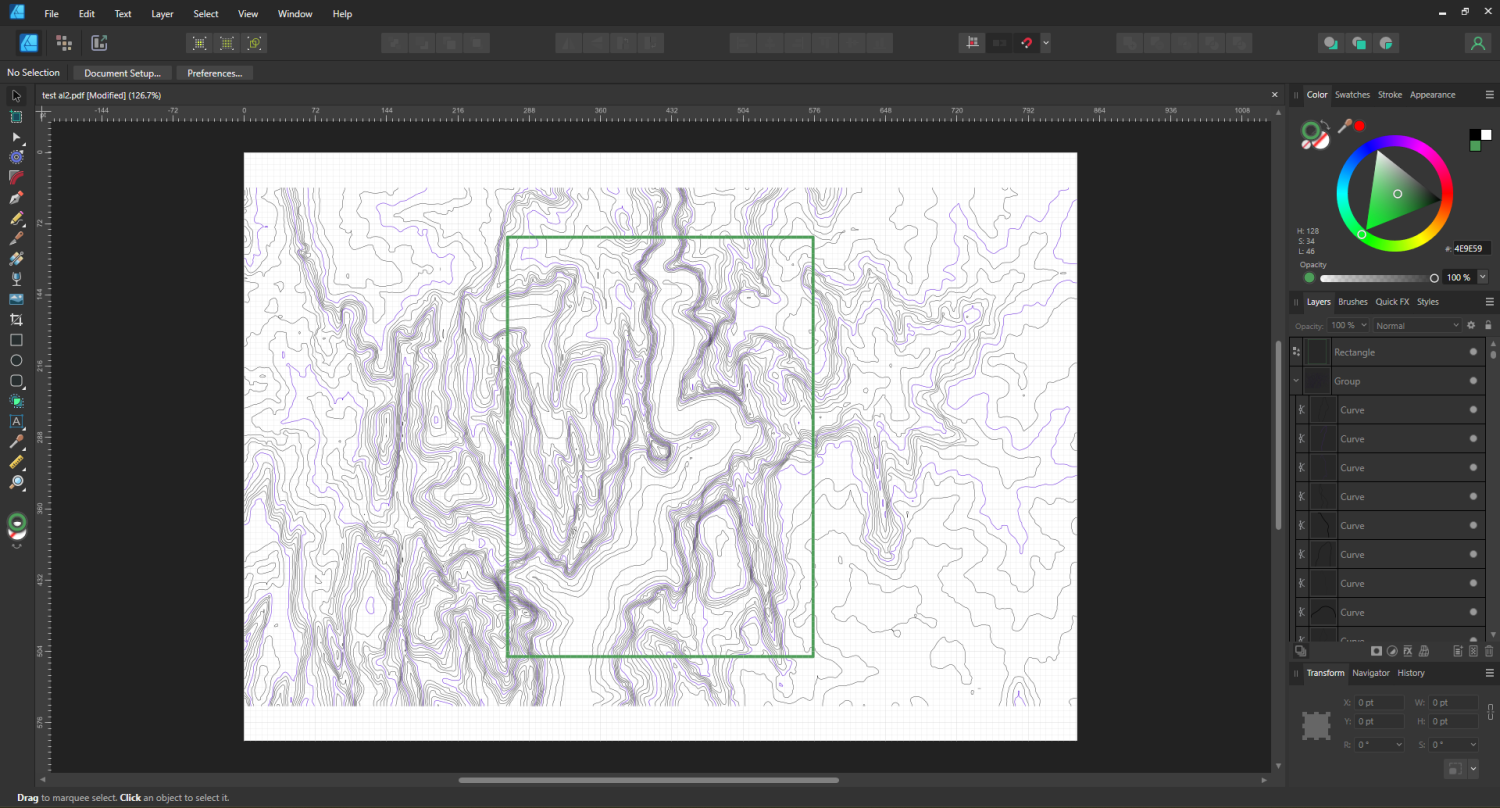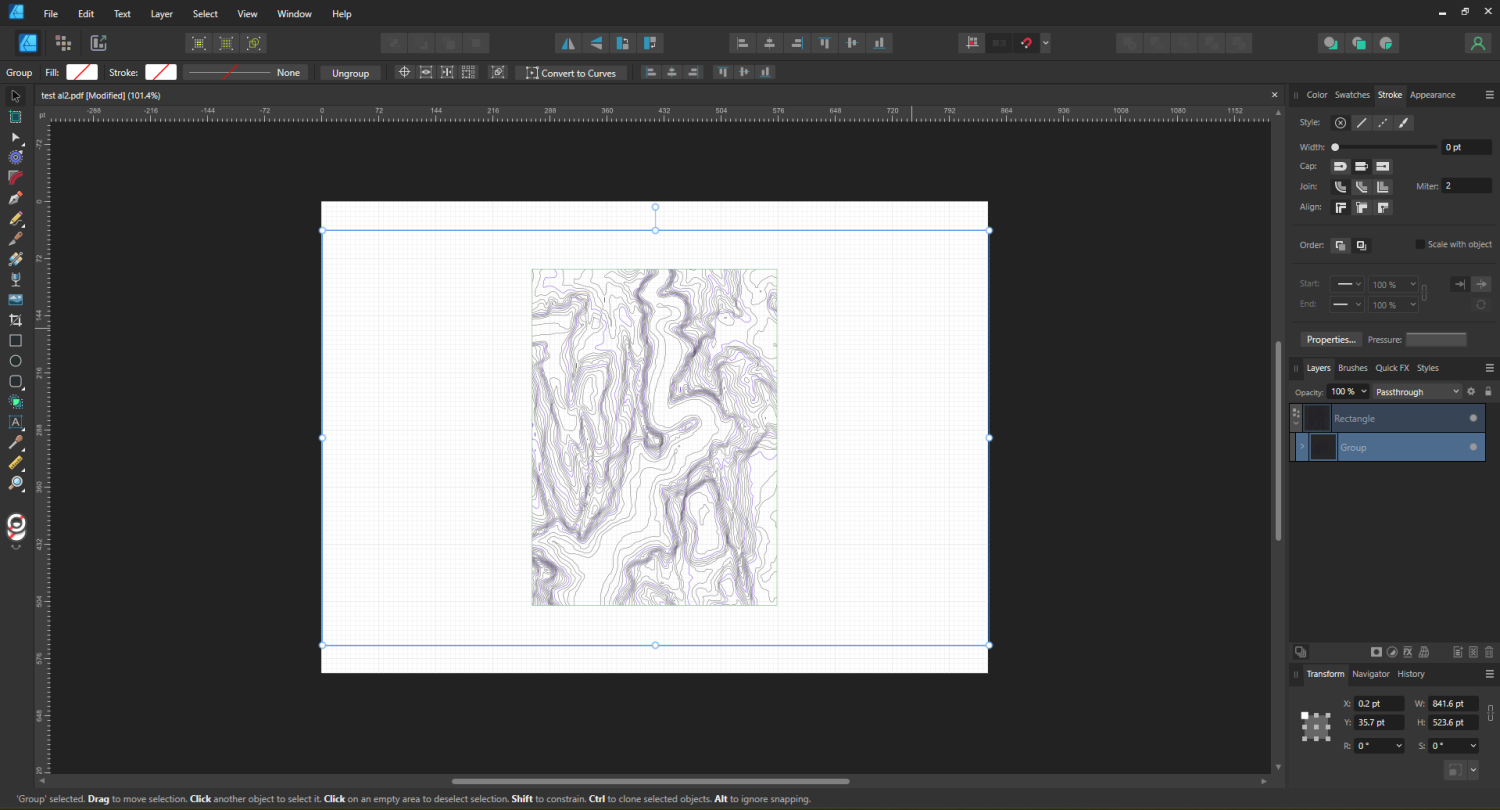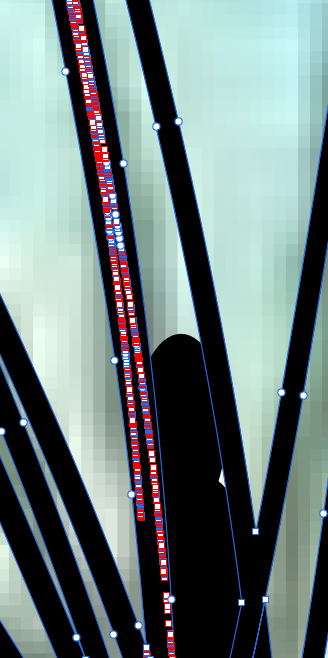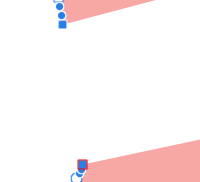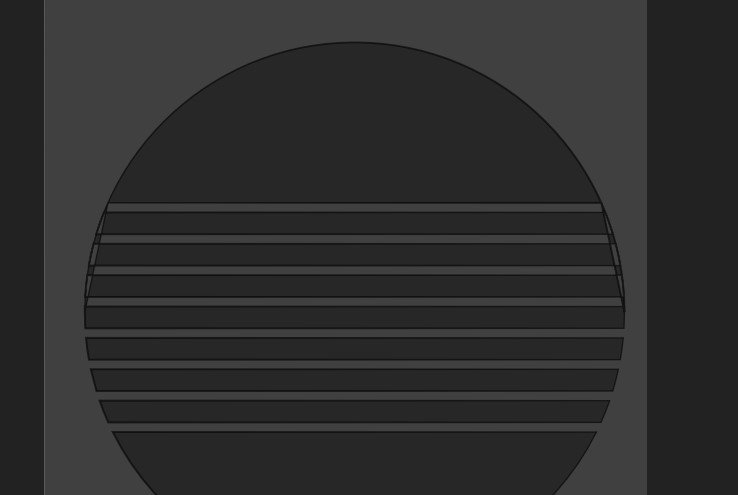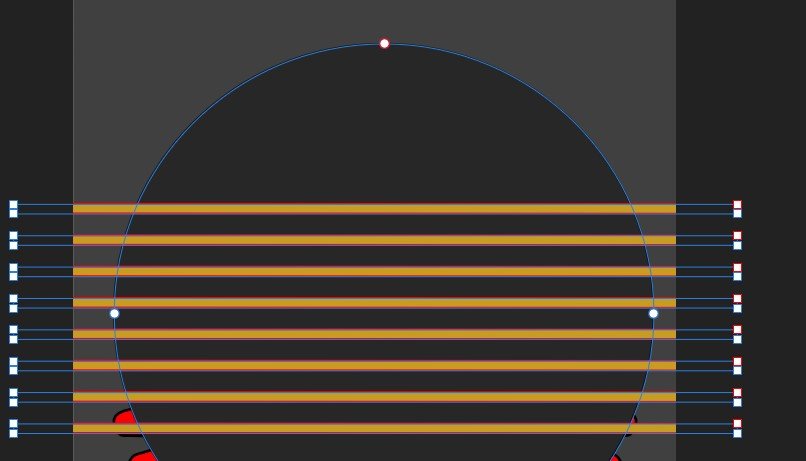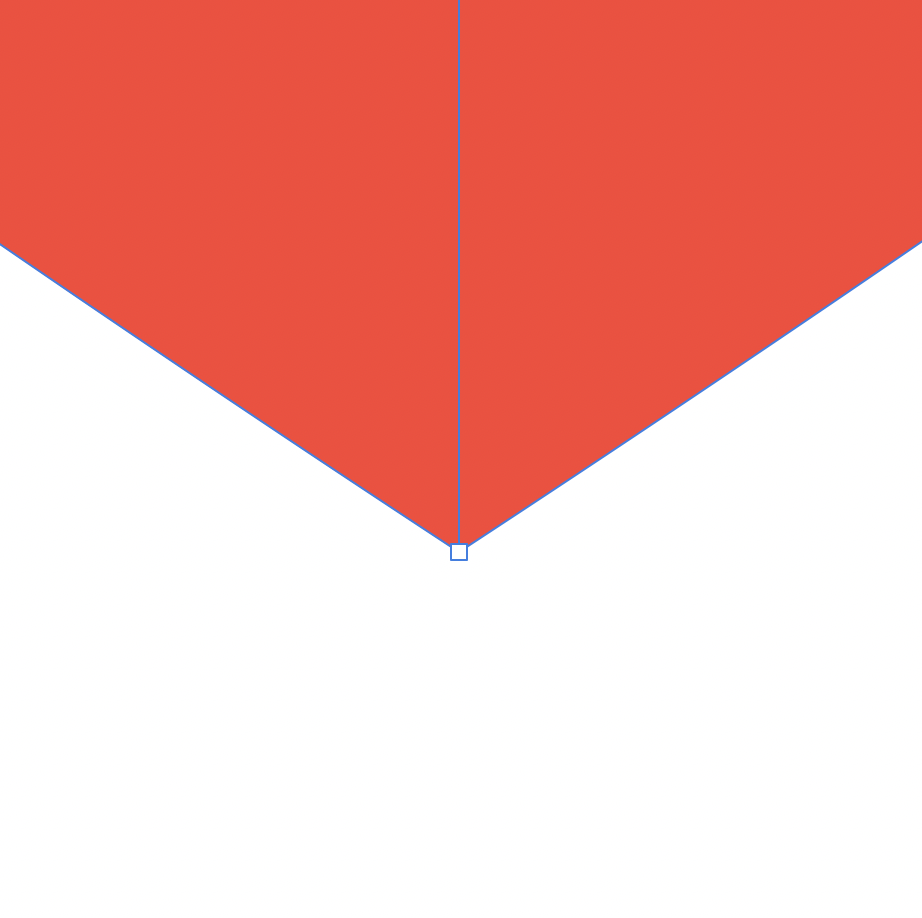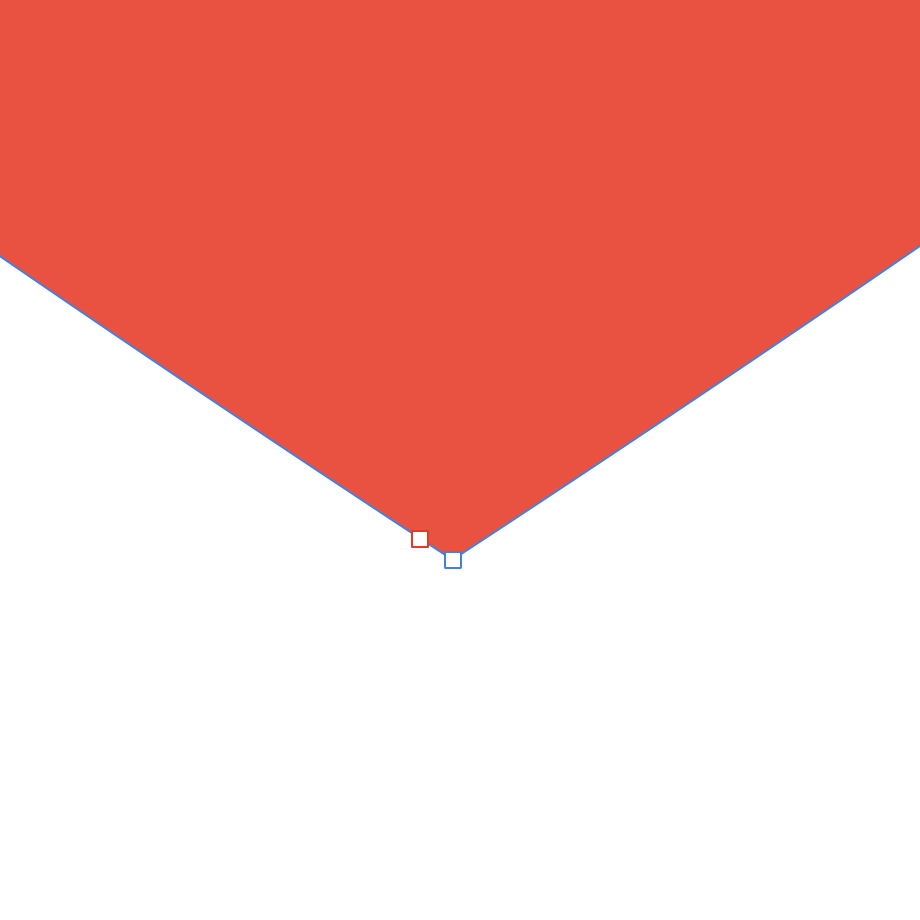Search the Community
Showing results for tags 'boolean'.
-
I made a tutorial all about Boolean Operations in Affinity Designer, have fun!
- 2 replies
-
- affinity designer
- boolean
-
(and 7 more)
Tagged with:
-
I often want to do object or layer deletion when I have other tools active than the move tool. For example, I draw a stroke with the brush tool and want to delete it (I could ctrl+Z, but that's not the point). Similarly, if I have objects already selected in the layers panel and I have a brush tool active, I can't do boolean operations. Since I always use hotkeys, this gets annoying, because I also have to check which tool I have active if the software doesn't what I expect it to do (perform the operation I pressed the hotkey for). So please look into adding operations outside of the move tool. This mostly applies to Affinity Publisher and Designer (basically the vector based tools).
-
add and sub do not work, I have no clue why. choose files... add test.afdesign
-
So I am trying to create a letter with a line laced through it. So I create the letter (let's say A), then I create a path using the pen tool. And then do a divide operation so that I can bring the path or letter to the front with each cut out part. But it divides fine for every cut except for the second cut, where it only creates one part where it is supposed to create 2. Steps to reproduce: 1. Create a letter (I used A) using the artistic tool 2. Draw a continuous line using the pen tool, zig zag across the letter 3. Select the line, and then do layer->expand stroke 4. Duplicate the letter 5. Select the duplicated letter layer and the line, click Divide from the boolean operations list I have attached an image of the issue, most of the divisions are correct, except for the selected division which should ideally have one more cut, but dint seem to cut it correct.
- 5 replies
-
- boolean division
- boolean
-
(and 3 more)
Tagged with:
-
Hey all, I'm new to Affinity Designer and am having a hard time using a boolean operation to get the result I'm looking for. Basically, I want to use the rectangle to show only what is inside the rectangle and cut out everything on the outside. The closest I've gotten to a solution is creating a mask, which does what I want visually, but instead of deleting everything outside of the rectangle, it just "hides" it. I assume using "intersect" is my best bet but it will not allow me to use that operation. Any help is much appreciated!
- 6 replies
-
- affinity designer
- boolean
-
(and 1 more)
Tagged with:
-
I am still having regular issues with boolean operations.I know this has been reported before but it's driving me insane, especially as it's a fundamental issue that's been happening for months. This is just one example of many similar issues I've had with boolean adds/subtracts/intersections. In this file I'm trying to perform a boolean add on two curves. No matter the position in the layer tree or the order I select the two curves I get strange issues and, as far as I can tell, the only workaround is to delete nodes until there is no longer a failure and then manually recreate the missing profiles. I'm running the latest version of Windows 10 (20H2) and Designer (1.8.5.703) but this has been a problem for some time and a full PC format and OS install hasn't made any noticable difference. This sort of problem happens with new files. I'm not sure I've seen it with existing files but I haven't made any particular effort to recreate the issues with older files. Given that I've seen problems and bug reports for boolean issues for many months I've stopped recommending Designer over other products and I'm getting to the point where I'm going to end up ditching the product, which is great shame because, in general, it is a program I love and have been delighted with. Unfortunately since v1.7 I just keep seeing major bugs with basic functionality and they don't seem to have been addressed with any success. Can you give me any hope that these sort of critical bugs will be fixed soon? Boolean_Add_Issues.mp4 Justice Hammer - PROBLEM.afdesign
-
I miss this Illustrator-function. Input: Overlapping shapes with different colors and blend modes. Output: Cut out shapes for each intersected part affected by colors below, color equivalent in normal blend mode. (No rasterizing, no pixels.)
-
Hi all, I am wondering how you would go about this? I am trying to make a small round sticker. I want to combine the Mountain curve to the circle shape. When I try Boolean options it tries to complete the curve. I put a couple of the examples in the file so you would see my bad examples. I just want to be able to color the items independently. I understand that i can mock it up and probably pen tool all the shapes independently, but if you would have a better suggestion I would appreciate the guidance. Thanks all. sun sticker practice.afdesign
-
Don't know what else to add, pretty annoying straightforward issue, create a curved line, duplicate it with control J, expand stroke, boolean, no matter which operator, does not work on it. Duplicating the expanded stroke and use Add on them does not work either... Workaround: After spending too much time on it, if someone has the same issue, delete a few nodes and try it again. Desktop 2021.08.11 - 17.34.57.01.mp4 charaxcter.afdesign
-
After tracing an object with the pen tool, expanding the stokes to fills and then dividing them all with the divide boolean, some parts disappear. Selecting all and expanding a second or third time does not seem to make a difference. Here is a video of the issue and I attached the file thanks lobster.afdesign
- 2 replies
-
- affinity designer
- boolean
-
(and 2 more)
Tagged with:
-
Hi, Using boolean operations like Add on a bunch of shapes results in unexpected behavior. I know I can get around this issue by using "Layer > Geometry > Merge curves". AD-2021-02-22-1.mov
- 1 reply
-
- affinity designer
- boolean
-
(and 3 more)
Tagged with:
-
Can we add one more tool to the boolean set? A "merge" tool like in illustrator? The current "add" tool reminds me a lot of the "Unite" tool in Illustrator. It's like a scorched earth approach where everything is combined into one shape with one set of properties. The "merge" tool in Illustrator allows object with differing attributes to cut into one another like a cookie-cutter does. Also, I can put a fill shape of another color behind a vector fill with a negative shape and it will essentially fill that negative space. This is such an essential part of my workflow. I watch others forced to fill objects when there is still a closed stoke or go back in afterward and re-draw the existing shapes as fills only. What about a live paint fill tool that does not require a continuous united path in order to fill it, but instead recognizes all four sides being closed in some way, whether by the same stroke or different overlapped strokes?
-
Using the new 1.9.0.10 beta, I am trying to add together several expanded former strokes and fills to make one united vector shape. Each time I do so, a large portion of it just disappears. How are we supposed to be doing this aside from tracing the outside with a single pen stroke? Also, I have to keep switching over from the alternate fill mode to the winding repeatedly because when I grab a part of a fill and pull a node of it over top another, it just creates a negative space where they overlap otherwise. Lastly, we're still getting crazy number of nodes when expanding and dividing strokes These issues have been brought up for the last few years without a complete fix. stuff like this is in large part what keeps Affinity from being an app I can use exclusively
-
Hi. Attempted to create a simple crest, made two objects. Now trying to add them together, getting result as follows: Affinity Designer file in question: crest-boolean-add-2-curves-fail.afdesign Thanks for explaining why the ADD boolean fails and perhaps a solution how to fix that inside designer, it happens to me quite often. Nothing like that ever happens to me in Inkscape, VectorStyler nor Illustrator. Edit: After reversing the direction of one of the curves boolean ADD works and the result is as expected. So I guess the thread can now be closed. FYI: Winding Mode was set to Alternate (Even-Odd).
- 2 replies
-
- add
- affinity designer
-
(and 2 more)
Tagged with:
-
I traced over this mascot in a photo in affinity on the ipad. I first traced the outer shape and then made a new layer and added the detail shapes on that layer - then opened it in Affinity Designer on desktop. I'd like to take the fills on both layers and compress them down into one layer with the green and orange parts "cut out' of the blue underneath - none of the boolean operations accomplish this. When i use subtract - I actually get issues with expanded empty strokes becoming an issue. How would I compress everything and "cut it out" of the blue base fill shape? thanks indianmascot.afdesign
-
I have attached the .afdesign file. When merging the two left nodes (quick edit: it happens with the right most ones too, just lower on the leg): you get the leg in the "after" artboard that has been deformed and has nodes in areas outside the vector region. YqPk6dxHdL.mp4 weird join glitch.afdesign
-
All I want to accomplish is have the “outline” of the horse shape be transparent rather than white. I’d like to use the design on Cricut (I’ve been able to cheat and erase extra white so far) and on business cards and platforms with colored backgrounds so the white is not ideal. I’m trying to subtract is from the back shape and am having a hard time. Help? I have a screen recording and file copy attached 😬 IMG_0180.MP4 pdr logo.afdesign
- 3 replies
-
- boolean
- subtracting
-
(and 1 more)
Tagged with:
-
I'm expecting smooth cuts when I subtract the lines from the circle. I happened before but i made an error, now it keeps staggering near the top few lines. Any pointers as to what im doing wrong? The circle and rectangles have been converted to curves. I have tried doing them individually but keep getting the same error.
- 5 replies
-
- affinity designer
- boolean
-
(and 1 more)
Tagged with:
-
As many of you I recently moved from Illustrator / Photoshop to Affinity's alternatives because of the pricing issue. Design has become more of a hobby, and I can't justify a monthly subscription. Overall, I am really impressed with the applications (Designer / Photo, mac and iPad), but one thing I really painfully miss from Illustrator, though, is I heavily relied on the Pathfinder, more specifically the "Divide" operation. I was used to, for example, divide shapes using a curve, or divide multiple shapes to very reliably. As many pointed out, the experience in Designer is less than perfect - for one, you can only combine shapes with other shapes, and even so, in simple divisions, you get a ton of unwanted curves spliced off the intersections. I saw a bunch of posts describing the problem, but not really a lot of workarounds or solutions. So I'm writing this post to see if I can get something a little more constructive than 'Divide is still garbage' comments. So I guess I have 2 questions. One for the dev team: Where does this fall on your roadmap? Can you shed a light on if and when can we expect to see reliable divides integrated on the app? Another for the community: Do you have some good techniques / workarounds that you've found to overcome the divide limitations that you could share? Thanks in advance!
- 4 replies
-
- divide
- boolean division
-
(and 1 more)
Tagged with:
-
I'm just getting started with Designer and am excited about its potential. Excellent work by the Affinity team! I create logos and lettering primarily, and with my method of building shapes with the pen tool, I intersect my line segments in order to be able to edit anchor points and handles of one segment without altering the adjacent segment (see attachment). With Illustrator's Unite function in the Pathfinder palette, I am able to divide a single shape where the paths intersect and delete the unwanted areas outside my desired final shape, while the unwanted overlaps inside the shape are automatically removed by the same function. I've tried a workaround in Designer by placing another small shape inside my desired shape, which is then absorbed completely by the 'Add' operation, but the intersections of my original shape are unaffected. I'm sure this sounds confusing, but I'm not sure how to explain it in a better way. Hopefully the attachments will make it easier to follow. The attachments are from Illustrator's workspace to explain the desired functionality. Is there another way I can do this with Designer? Thanks, Jeff
-
Hi, everybody, I'm a new customer! I took advantage of the "homeworking" discount this period! I had already tried Designer but now I can finally work on it. I'm trying to understand how he thinks in the combination of shapes, since I'm not a Master in graphics, I can't understand how to create this simple pencil shape so that it's 1 shape only! I attach a gif, I'm stuck, I can't figure out what to do so that the two vertical lines of the pencil remain (the ones in the middle). I've tried dozens of different ways, with curves without curves, with shapes, booleans...😰 Where am I wrong? Thank you very much. pencil.afdesign
- 23 replies
-
- affinity designer
- boolean
-
(and 2 more)
Tagged with:
-
I think Boolean - Divide tool has problem as attached video. divide.mp4
-
Hi, even in 1.8.3 with announced boolean fixes, the add option unfortunately still making unwanted points on curves. For example the heart icon I "welded" from two identical halves. I expect to have just two point at the central axis. After the boolean operation there are even two more.
-
when I use bolean and experience a bug happened, affinty designer uses a lot of my RAM memory, and it can't work properly the photo below is proof