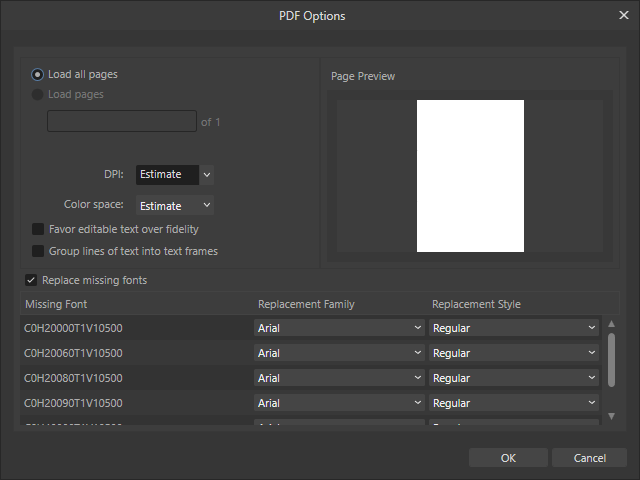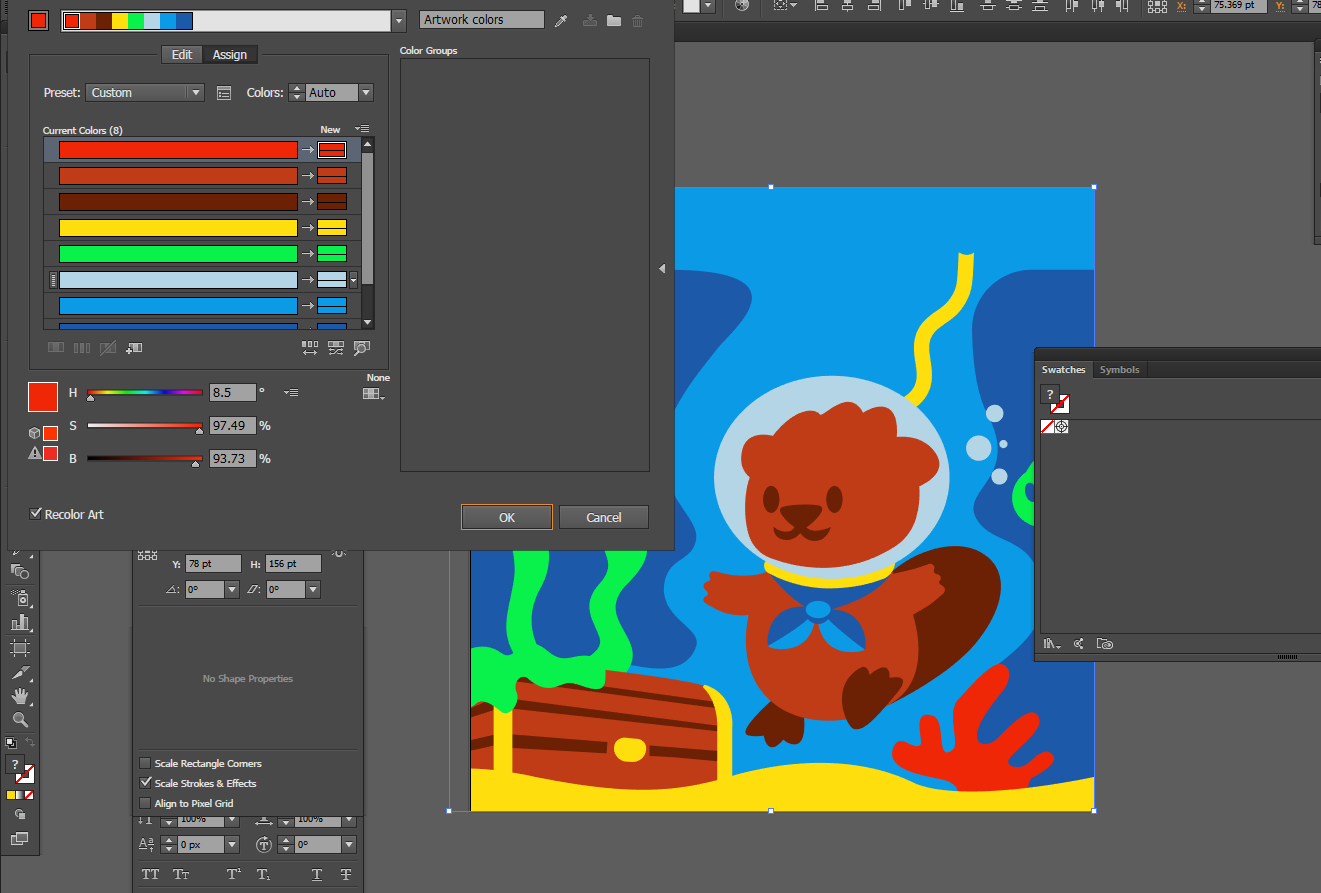-
Posts
47 -
Joined
-
Last visited
Recent Profile Visitors
The recent visitors block is disabled and is not being shown to other users.
-
I have 128 GB DDR4 RAM, newest version 2.6.3 and have to restart the program more often than a Dark Soul player.... Almost every time i touch the brush tool, Affinity crashes. I modified the the brush, slightly, tail and head offset, pressure... Document Size is 10512 x 4209 (I have 10 2048*2048 square artboards)
-
Is there a shortcut for that in Affinity Designer? I looked in the settings but couldn't find anything, which doesn't mean much, perhaps I missed it somewhere... I have a big palette as image and doing it click by click is a bit too tedious, too many colors.... I know Affinity has Image to palette thing but that's completely bugged and unfortunately not usable as it creates a lot of false extra colors (as you can see in the image, there's no anti aliasing)
- 1 reply
-
- affinity designer
- palette
-
(and 1 more)
Tagged with:
-
 Artcraft reacted to a post in a topic:
[Solved] Flatten a PDF file when opening it?
Artcraft reacted to a post in a topic:
[Solved] Flatten a PDF file when opening it?
-
 joe_l reacted to a post in a topic:
[Solved] Flatten a PDF file when opening it?
joe_l reacted to a post in a topic:
[Solved] Flatten a PDF file when opening it?
-

[Solved] Flatten a PDF file when opening it?
Artcraft replied to Artcraft's topic in Desktop Questions (macOS and Windows)
Ah, that's the trick. Thanks that worked -
I have an official document, which I like to sign with my graphic tablet, ... easier than printing and scanning. However, every time I open it, I get an error about missing fonts. Not the fonts you can find online but a weird one and replacing it with any kind of font scrambles the text, makes the layout all weird. Is there no option to flatten it to a raster image to avoid that kind of problem? There are online websites but I have sensible data on that file so that's not an option.
-

Create palette from document does not work correctly.
Artcraft replied to Artcraft's topic in V2 Bugs found on Windows
Sorry for the late answer, had to make sure first that I can share it, here's my file. bibber2024_3_bugtest.afdesign -
This seems to be a rather stupid question but how do I center symmetry on my artboard?
-
 dehskins reacted to a post in a topic:
Expanding Stroke, strokes are changing
dehskins reacted to a post in a topic:
Expanding Stroke, strokes are changing
-
Thanks for testing, I add a bug tag to it... I had a group of many objects and sub groups, curves included, I tried to merge (with add) everything.... maybe this broke it somehow.
-
 Artcraft reacted to a post in a topic:
Add/Sub does not work
Artcraft reacted to a post in a topic:
Add/Sub does not work
-
this indeed works.... quite convoluted but a solution is a solution.
-
 Artcraft reacted to a post in a topic:
Add/Sub does not work
Artcraft reacted to a post in a topic:
Add/Sub does not work
-
add and sub do not work, I have no clue why. choose files... add test.afdesign
-

Designer: Angled/Calligraphic Brush?
Artcraft replied to nikki.m's topic in Feedback for the Affinity V2 Suite of Products
Yes, there will never be a replacement for Illustrator. Affinty programs are rather toys, not suitable for work, too many bugs, too many missing essential features, not even tracing. (even inkscape has it and it's free)- 65 replies
-
- brushes
- affinity designer
-
(and 1 more)
Tagged with:
-
 jop reacted to a post in a topic:
Affinity Designer Crashes when i try to type something in the Font selection menu (Windows 10)
jop reacted to a post in a topic:
Affinity Designer Crashes when i try to type something in the Font selection menu (Windows 10)
-
 Artcraft reacted to a post in a topic:
Affinity Designer Crashes when i try to type something in the Font selection menu (Windows 10)
Artcraft reacted to a post in a topic:
Affinity Designer Crashes when i try to type something in the Font selection menu (Windows 10)
-
 Artcraft reacted to a post in a topic:
Affinity Designer Crashes when i try to type something in the Font selection menu (Windows 10)
Artcraft reacted to a post in a topic:
Affinity Designer Crashes when i try to type something in the Font selection menu (Windows 10)
-
 MmmMaarten reacted to a post in a topic:
AD & AF 1.9.2. Problems with comma and period separator
MmmMaarten reacted to a post in a topic:
AD & AF 1.9.2. Problems with comma and period separator
-

AD & AF 1.9.2. Problems with comma and period separator
Artcraft replied to luisrenes's topic in V1 Bugs found on macOS
Sorry for the late reply...windows 10, only happens when pressing comma , on my keyboard, NumPad has period only, not decimal (European decimal). Everything with period works, everything with comma doesn't. -

AD & AF 1.9.2. Problems with comma and period separator
Artcraft replied to luisrenes's topic in V1 Bugs found on macOS
When will this bug be solved? Has been over a year and it's still a problem. This drives me crazy, everytime I click on 4,2mm it transforms it into 42mm, OS and AD are both set to english US.