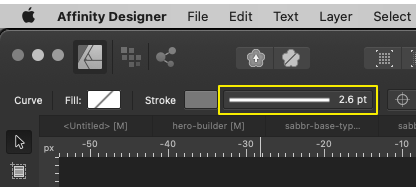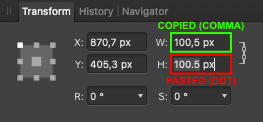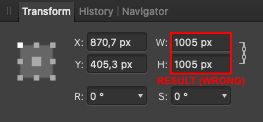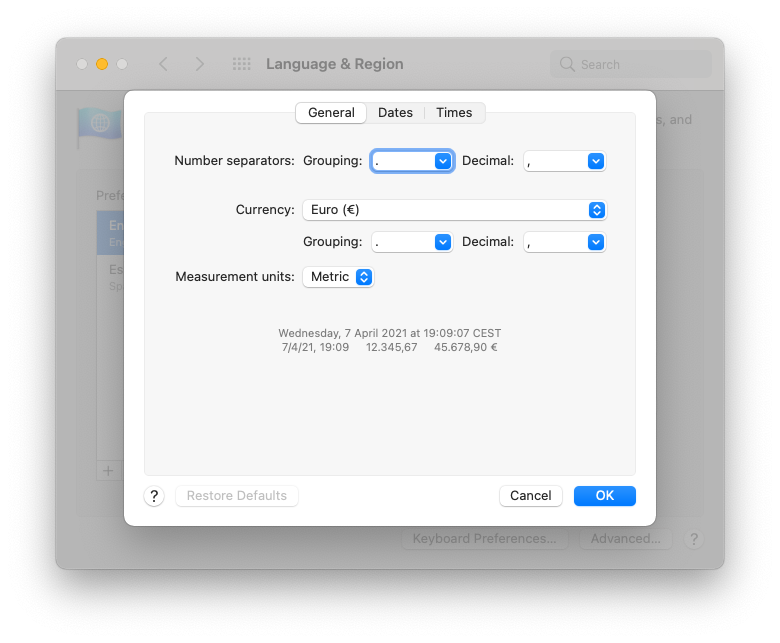luisrenes
Members-
Posts
7 -
Joined
-
Last visited
-
Stroke button clickable area reduced to half
luisrenes replied to luisrenes's topic in V1 Bugs found on macOS
No worries. Thx -
-
AD & AF 1.9.2. Problems with comma and period separator
luisrenes replied to luisrenes's topic in V1 Bugs found on macOS
I see. The difference between AD 1.9.2 and AD 1.8.6 --- both with the same macOS settings: Language *English* and Decimal separator "," (comma), and AD Language set to *Default* --- is that: > in version AD 1.8.6 (previous) > when I paste a comma-separated value > AD changes it to a dot-separated value, but > when I hit enter > it changes back again to a comma-separated value and it works. AD 1.8.6 100,5 px (comma copied) 100.5 px (pasted dot) 100,5 px (enter key) It works! AD 1.9.2 100,5 px (comma copied) 100.5 px (pasted dot) 1005 px (enter key) Wrong value, no separator at all --- Thank you. It's the AD Language set to *Default* which seems to be the problem in AD 1.9.2. I have selected English US as the Affinity Apps preferred language (AD Preferences/General/Language). Both apps keep ignoring my macOS settings for Decimal separator "," (comma), but now they only work with dot-separated values, which is fine with me as long as i can avoid that strange "copy&paste" comma-separated value related issue. I still think it's a bug, not a settings problem. The apps should paste the same value that it was copied, without changing its format. -
AD & AF 1.9.2. Problems with comma and period separator
luisrenes replied to luisrenes's topic in V1 Bugs found on macOS
In other words... When I copy *100( , )5 px* I expect to paste exactly *100( , )5 px*, not *100( . )5 px*, and much less get *1005 px* If I copy a comma-separated value I expect to paste a comma-separated value, not a dot-separated value that suddenly changes into a non-decimal-separated value at all. If there's no problem typing comma-separated values in AD, why it does not work when pasting them? -
AD & AF 1.9.2. Problems with comma and period separator
luisrenes replied to luisrenes's topic in V1 Bugs found on macOS
Affinity Apps language is set to *Default*, macOS "Language & Region" decimal separator is set to *comma* macOS "Language & Region" preferred language is set to *English (UK)* (primary) --- Preferred language and Number separator can be defined separately in System Preferences ("Language & Region"), as shown above. There's no issue in using a non-English decimal *comma* separator with *English* as preferred language. Note: we do not have any problems *typing* decimal comma separated values in AF's Transform panel. That's is OK, it works, it's the expected behaviour since our operating system decimal separator is set to *comma*. So, when we hit the separator key on our numeric keypads it types a comma, and it works with the Affinity Apps when typing a value. It's the "copy and paste" problem that I mentioned above which is slowing us down. Every time I copy a comma-separated value and I paste it, it suddenly changes into a dot-separated value, and when I hit enter the separator disappears completely. Somehow Affinity apps ignore or override the macOS "Language & Region" settings when copying & pasting a comma separated decimal value. It's not a value typing issue, it's a value pasting issue. Since our region is Spain (i.e. *comma* decimal separator), it would be counterproductive to change our "Language & Region" settings to *dot* decimal separator just to avoid this odd behaviour in one app. Besides, this did not happen with AD 1.8.6; we have a AD 1.8.6 version installed in another laptop - with exactly the same settings - and it shows no "copy&paste" comma-separated problems at all. Strange... -
Hello. Help needed. If I copy a size value with a decimal comma from an object - e.g. 100,5 px - Then I select another object Then I paste the comma value I copied in the 'Transform' panel of this new object (in order to apply the same size value to that object) Then AD (and AF) changes the decimal comma separator into a decimal point separator after pasting it - e.g. 100.5 px - And When I hit enter the decimal point separator disappears and AD applies a completely wrong value without separator - e.g. 1005 px - (What!?) --- 100,5 px (copied) 100.5 px (pasted-then-enter) 1005 px (result) --- Language settings *English* Region *Spain* Number separators: Grouping "." (dot) Decimal "," (comma) AD & AF 1.9.2 MacBook Pro 2018. macOS Big Sur V11.2.3 --- Please advise, this is very time consuming. Thanks