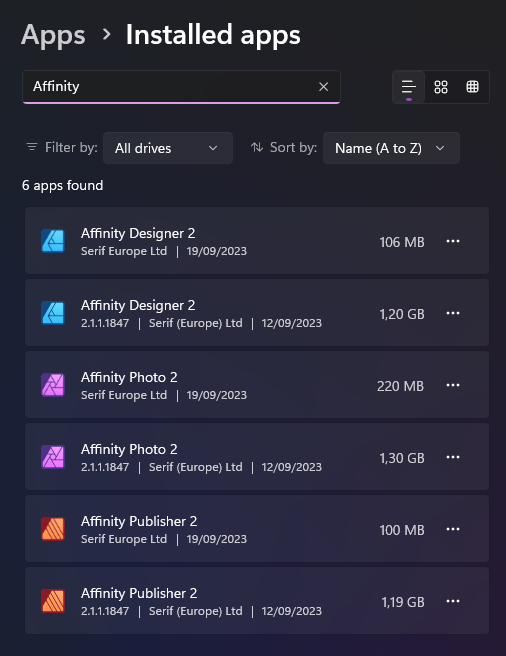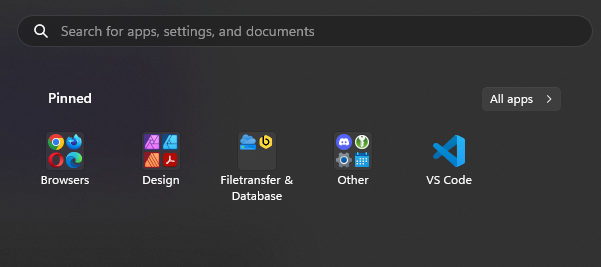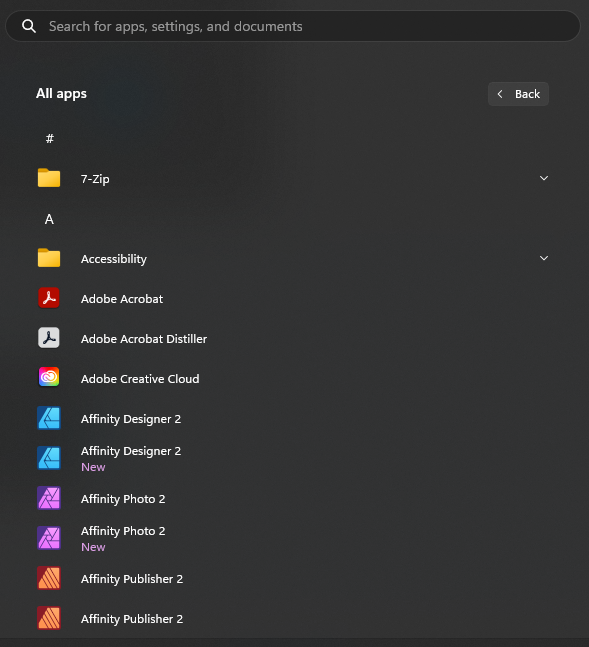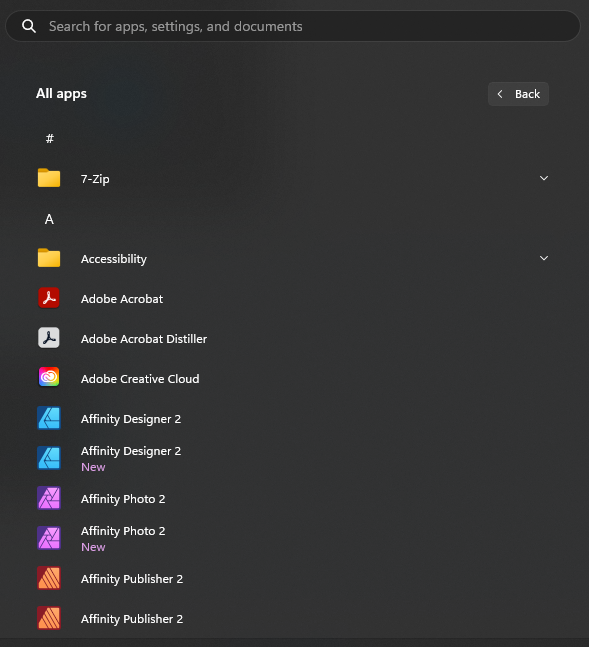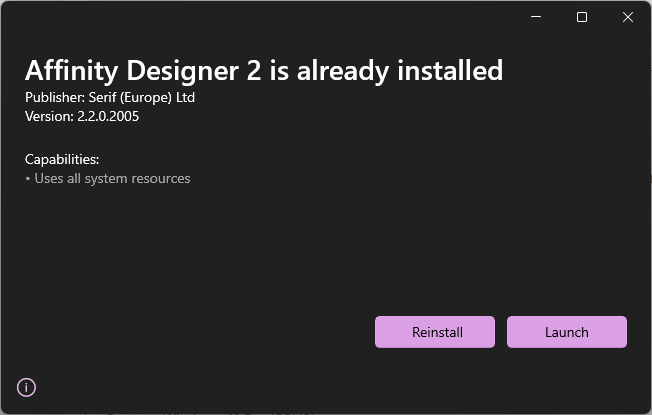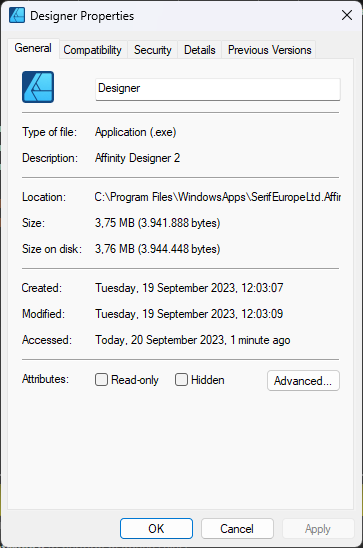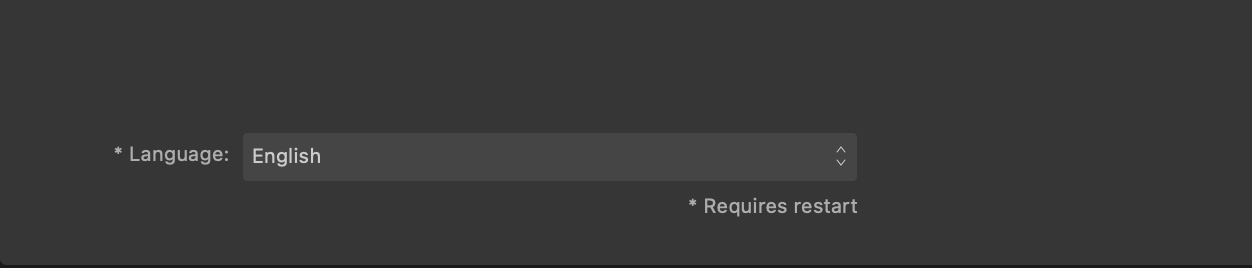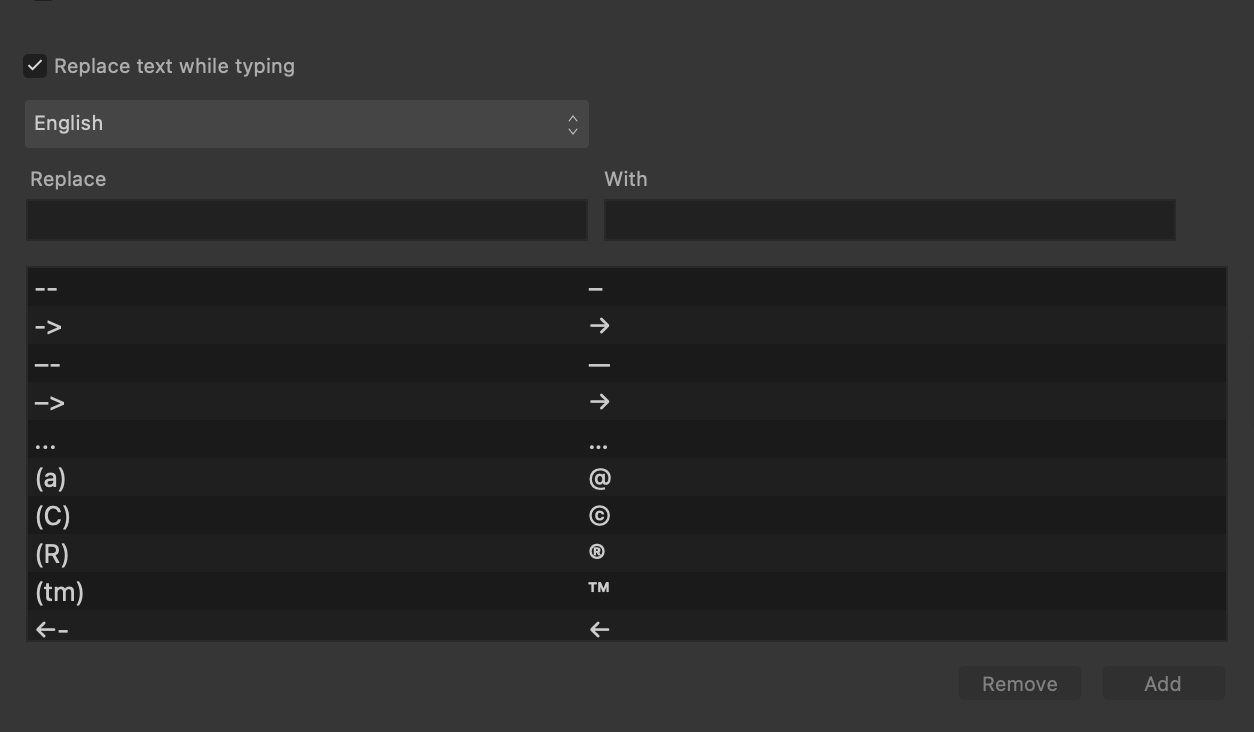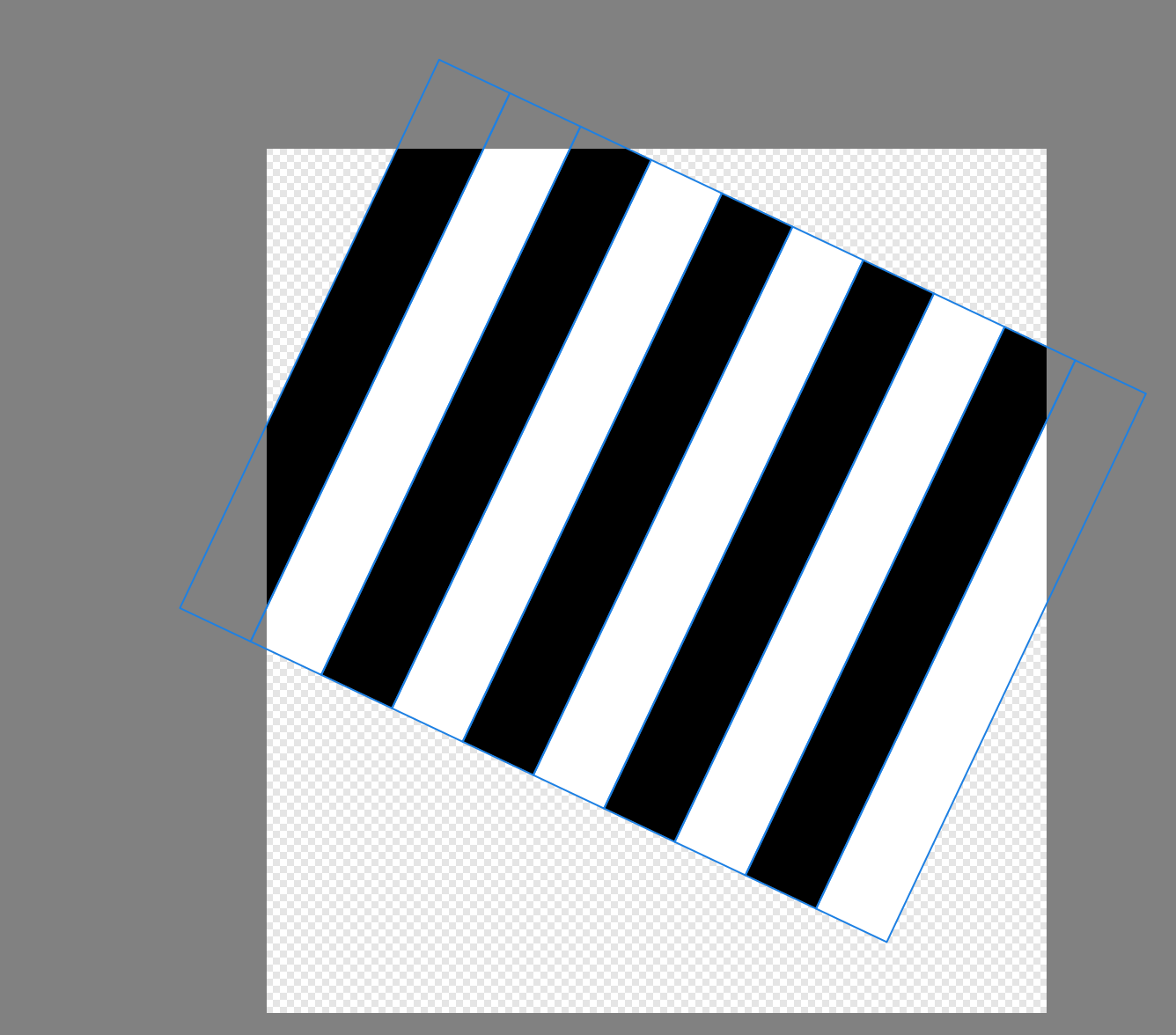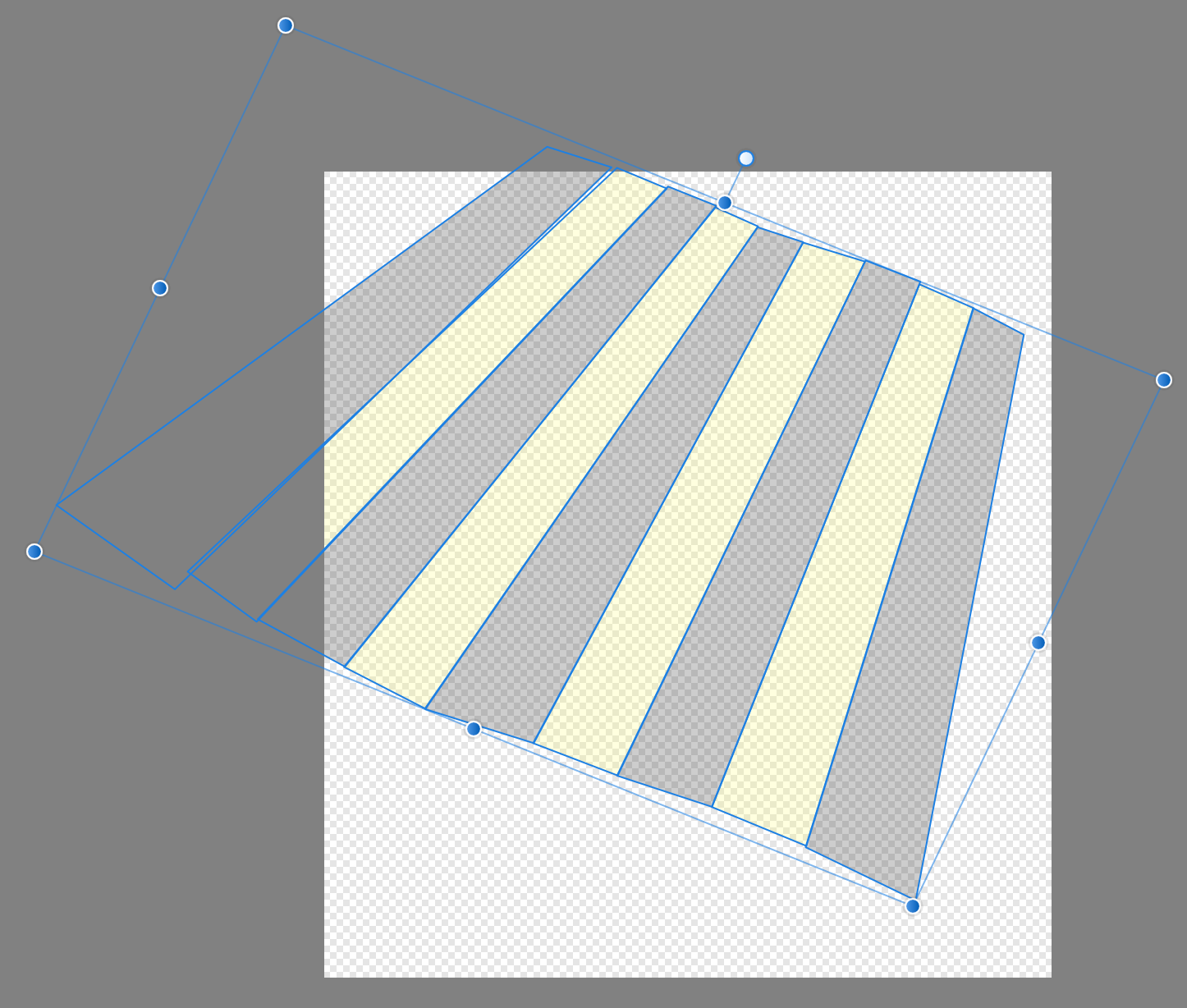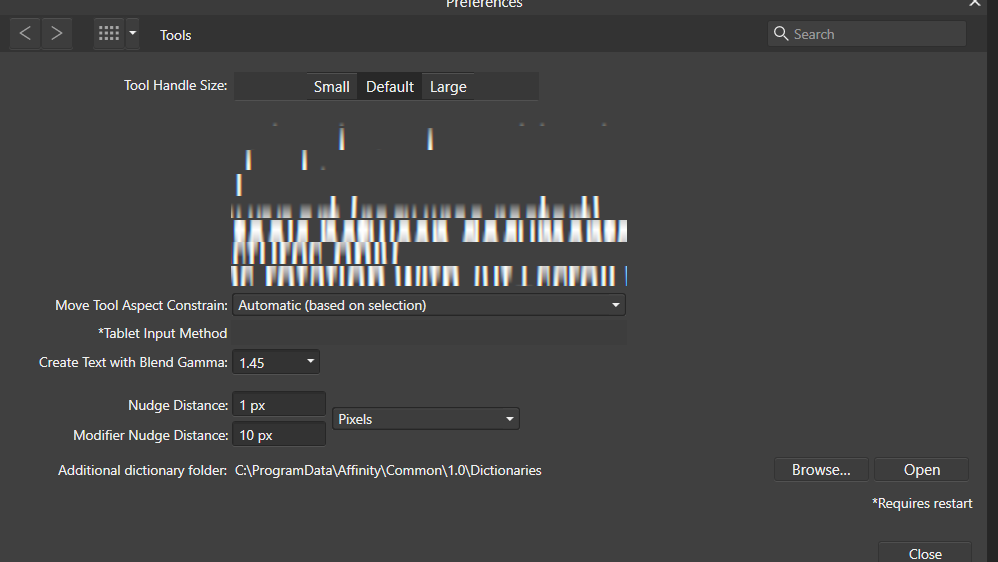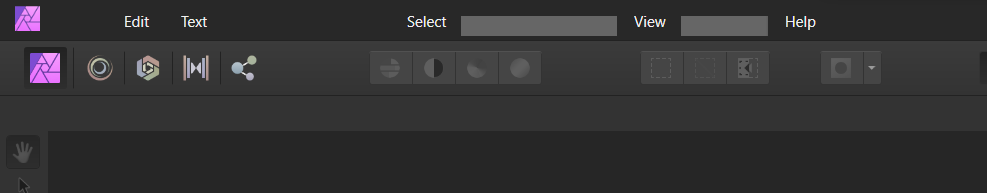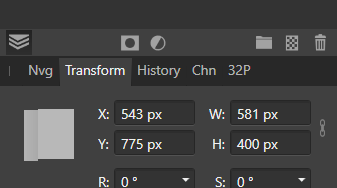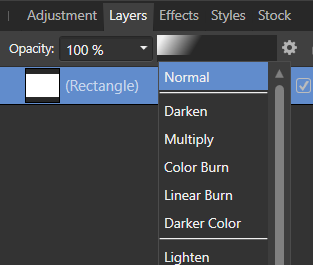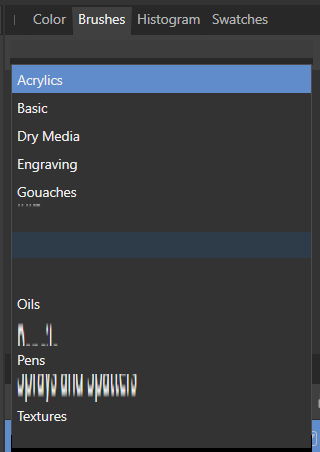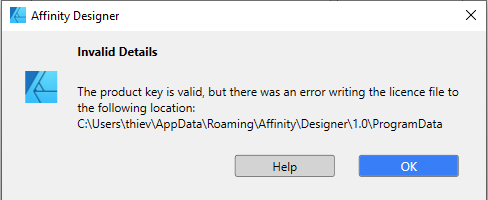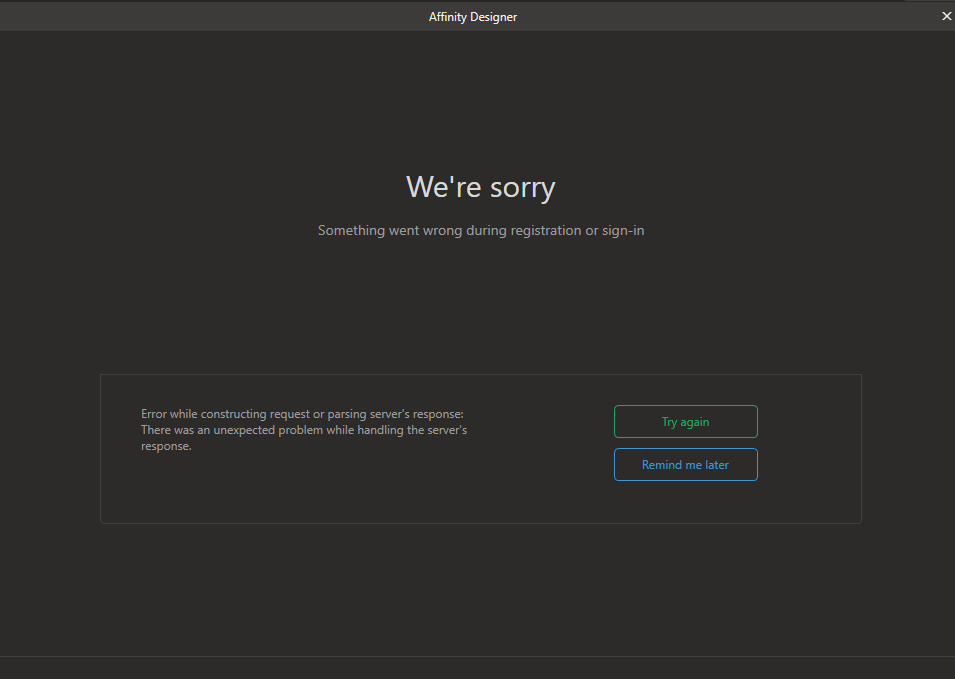Search the Community
Showing results for tags 'support'.
-
Hi everyone, I was working on a project for a client in Affinity Designer 2.4.0, and suddenly, while I was testing different fonts for a logo, it crashed Windows 11 (blue screen of death). When I restarted the computer, Affinity Designer didn't open the file anymore, stating that it appeared to be corrupted. I'm a professional branding and packaging designer. I charge hourly, and I've already worked 15 hours on this project. In other words, this file is extremely important, and I need someone from the Affinity team to jump in and help me urgently. I've attached the file to this message. Please, anyone, help! Thank you in advance. Tres Five logo.afdesign
-
Hi, I made an account specifically to request this as it's a very important feature to me, and currently the only thing tying me to Adobe. I work with 3d models and textures a lot. As such, I spend a lot of time creating and editing files in the .dds file format. Too much time to go out and externally convert the files each time I want to make a change. Photoshop doesn't have native support for this file format either but there are a couple of plugins that allow the usage of it. Namely the one from intel and two from nvidia. I know affinity photo does have photoshop plugin support but everything that I've seen points to Affinity Photo not supporting these specific plugins so I was wondering. Would it be at all possible for .dds support to be added at some point, and if not natively. Would it be possible to get any of these plugins to work. Ultimately I like the look of Affinity photo but I just cant use it without this file format being available unfortunately.
- 46 replies
-
- file format
- .dds
-
(and 3 more)
Tagged with:
-
Hello i wanted to know since i bought affinity foto1 /affinity designer 1 on ipad pro would i get a license for the new affinity foto 2 and designer 2 i haven’t used them much anymore but since i got a new ipad i have finally time for it now i cant download old affinity foto 1/ affinity designer 1 since its no longer available on the AppStore even do i did pay full price for both of them ? can someone help me with this please i would really appreciate it since i am not that knowledgeable on this type of things.
-
Tech specs: System: Windows 11 Pro (22H2) Memory: 32GB DDR4 Hello gamers, yesterday I got prompted about an update when opening Designer 2, so I went on the Affinity website and downloaded the 2.2 installers for Designer, Photo and Publisher. After installing all three, I went and opened Designer 2 again from my Start menu. Another pop-up, telling me 2.2 is now out and if I want to download it. "That's odd, didn't I just install that?" I check version of Designer and sure enough it's still on 2.1. Weird. So I close Designer and open the installer again: Okay. "Maybe a faulty update?" I press reinstall, it's done almost instantanously. Pressing the Launch button, I finally boot into Designer 2.2. So I went ahead and just to make used Reinstall with the other two installers too. Today I open Photo via Start menu and get greeted by the familiar update notice yet again. You can probably tell by now: Opening Affinity software over my Start menu pins opens 2.1, while opening over the installer opens 2.2. So I had a look: Installed apps: Start menu (with my pins): Start menu > All apps: I am not too sure what is going on, but I can't even inspect the location of the 2.2 installations. Got some information out of it by looking at the Designer 2.2 task: Whereas my Affinity 2 installation is under the default location: Is there some kind of conflict with new W11 features or something? That would be my first guess. Anyway, I would happy to resolve this. Having 2 installations/instances hovering around isn't very pretty. 😛
-
Please help. I have downloaded the Affinity suite, Photo, Designer and Publisher to my PC laptop Windows 10 version 22H2. None of the apps are responsive. Please assist. What else should I be doing. And also how to I register the license? Thank You Sandra
-
Hi! I've run into a unique problem with the language feature on MacOS. I have set both my autocorrect and general preferences to English (Non Uk, e.c.t.). I have a template I am editing, and no matter how many times I reset the language preference to English, when Affinity Publisher reopens, the * before the language doesn't go away, and my English content is being autocorrected to a non-english language. (I thought it was Spanish, but it's almost a mix of everything but English). So I resent English, it asks to restart, I let it restart, and it doesn't change anything. I've attached photos of the document, and settings. (It's a mock-political magazine, there is no political content on it. The words are just nonsense to fill.) Thank you so much for taking the time to read this, and any support would be much appreciated! I've looked everywhere on the forums, (for about two hours), and YouTube to no avail. Thanks!
- 3 replies
-
- language support
- support
- (and 6 more)
-
I drew a rectangle shape, converted it to curves, and duplicated it repeatedly into stripes. I would next like to distort, skew, stretch the perspective. But I don’t see how. Best I can discern is to grab nodes and randomly pull them where they look close enough. But this is time-intensive and imperfect. Is there something easier I’m missing? I also tried drawing trapezoid shapes, but their controls seem even less precise. I searched but found several posts from several years ago asking for this and being told it didn’t exist as a feature yet. Affinity Designer version 1.10.5 on macOS. Thank you.
-
Hello, I've been using hyperlinks in affinity publisher for a while now without any issues. Suddenly, I'm not able to insert them or edit existing hyperlinks anymore. I've reset affinity publisher to default settings, but nothing works. I create a new document, throw some example text boxes and artistic text and a couple of pages. Right-click the text > interactive > insert hyperlink > fill in the details > hit OK. But nothing...if I right-click > interactive again, there is no option to edit the existing hyperlink, I can just add it again. If I open an old document with hyperlinks, I can not edit, delete or add hyperlinks anymore. If i rasterize the text, it obviously removes the hyperlink, but nothing else works. What gives? I haven't updated my document or settings...any idea what could be going on here?
- 7 replies
-
- affinity publisher
- support
-
(and 1 more)
Tagged with:
-
I dont know where to post this as there seems to be no customer service link at the website. I own Affinity Photo, Designer, and Affinity Photo for Ipad. Today I tried to log in to my account as required to download the free UI kit being offered to users of Affinity Designer. The app tells me I've already registered my name and email address, however, I cannot log into my account at the affinity website - and I cannot even reset the password as the reset instruction email never arrives. How do I resolve this?
-
This is not request for Affinity Suite itself but compatibility with 3rd party software. XnView is one of most popular image browser and it's free. It's faster than Adobe Bridge and has more features. So I would like you to communicate with them and help them to add Affinity file format support to XnView MP.
-
Please I am from an Arab country most of my work is based on Arabic Fonts (Right to Left fonts) so I find a difficulty in Affinity Designer because it doesn't support tight to left fonts. I have to right it in Adobe illustrator export it as a png then import to to my Affinity Designer project as a png image. You see how it is difficult! My request is that you can fix that problem and support Arabic fonts or right to left fonts. Thank you in advance.
- 2 replies
-
- arabic
- arabic font
-
(and 5 more)
Tagged with:
-
The issue I was experiencing seems to be fixed. See my comment bellow for how I fixed it. I've had this problem for months. I cannot validate my installation of any Affinity software. I was really hoping that 1.10 would fix my installation issues, but it hasn't. When you click on support it says "Go to the user forums" well guess what? I've done that and no one from Affinity actually helps with any questions I've ever asked. I've completely uninstalled and reinstalled with the new version 1.10 (I own the entire suite) and I still get the same error (See attached screenshot) Seeing as I can't seem to actually contact anyone with the company, I'm just stuck with dead unusable software. This is incredibly frustrating! How is there literally no support for this software? Is there even someone I can talk to to get a refund? Nothing? Here is a link to the first time I asked this months ago... Nothing from Affinity.... Here, again, is the screenshot:
-
Hey guys, So I've been using Affinity Designer through several iterations and usually I have no problems to speak of. Recently though, I've had the software start crashing. Usually it happens as I'm trying to save an asset from a selection. Funnily enough, the asset ends up saved anyway, but Designer crashes in the process. I'm currently running the public release build 1.9.2.1035. It's usually just a problem when saving assets but I also just had a crash occur when I was fiddling with a text box. My computer fan went nuts and then Designer died. That's all I've got
- 4 replies
-
- 1.9.2.1035
- affinity designer
-
(and 2 more)
Tagged with:
-
Hello Wondering if anyone can help me solve this issue. Im a new user of Affinity photo but have used Photoshop for some years. After loading in a few images ( Canon Raw CR2 file) i noticed the quality ( sharpness) was markedly reduced from the original even before any editing had taken place, the image appeared soft. After editing and export (PSD bilinear) the image was further degraded. I carried out the same process in Photoshop it was clear to me that the Photoshop export was less effected than that from Affinity. In addition the export file from Affinity was at least twice as large as that from PS. I've attached photos comparing PSD outputs from PS vs( Affinity Screenshot 2) and the untouched image in Faststone image viewer vs Affinity (screenshot 1). These are screen captures from my Dell XPS 4k screen. In particular view the area around the eyes and hair. Hope someone can help. sophie
-
Affinity Photo 2021-05-27 22-18-22.mp4 I'm trying to blur the the with motion blur. It seems to be pulling pixels through my selection, which I do not want. I've tried various refine edge, but to no effect. Can someone with some experience, if possible, please help with a solution? I've attached two video screen shots for you to see what I mean. Affinity Photo 2021-05-27 22-34-23.mp4 Affinity Photo 2021-05-27 22-18-22.mp4 Affinity Photo 2021-05-27 22-18-22.mp4 Affinity Photo 2021-05-27 22-18-22.mp4 Affinity Photo 2021-05-27 22-34-23.mp4
- 6 replies
-
- selection area
- motion blur
-
(and 2 more)
Tagged with:
-
Hello Everyone, I decided to purchase affinity designer and photo today, however, when i entered my credit card info and pressed the pay button the website gave me an error message that said that my payment had been declined, in that moment my banking app notified me that the purchase was done(and so the money was billed), i checked my account and it shows no order history nor licenses and the money in my bank app is now gone. is there anything that i can do to get my money refunded or the software licenses? Thanks everyone
- 13 replies
-
- payment problem
- help
-
(and 3 more)
Tagged with:
-
- 1 reply
-
- affinity designer
- affinity photo
-
(and 4 more)
Tagged with:
-
I have a file that I made today that appears relatively small in size (435KB) but that I am no longer able to open. What steps should I take to troubleshoot? The file does contain lots of layers with the 3D layer effect applied, two vector masks and 9 linked files, each 150KB or smaller each but placed many times in the main file. I am attaching an image that contains the details about my Mac System. I'm currently using Affinity Photo 1.9.0 I have also tried opening the file in Affinity Designer with no positive results of it opening the file. I am able to open other files I built today in Affinity Photo, including the linked files I placed in my main file. Steps I'm taking to try an open the main file: Launch Affinity Photo abd see the interface > Select Open > Select my main file (linked files are in the same folder) after a minute I can begin to hear the fan kick in on the computer and then see the rainbow spinner appear. I have waited up to 20 minutes and still the file does not open so I then force quite the app closed I'm hoping someone can give me some guidance. - Scott
-
When I got my Wacom Intuos BT M graphics tablet, I was led to believe that it would be fully compatible with Affinity Designer and Affinity Photo. However, I am very disappointed that Serif did not take advantage of the ability for their design software to use Application Defined settings for the Wacom graphic tablets (Ahem, I hear your competitor's Adobe software uses this to make set-up a breeze). As a new user and beginner graphical designer, I expected not to have to manually define all of the pen controls and other buttons to specific functions within your apps. Please either provide an in-depth tutorial on how to set up the most common graphics tablet controls for tools and brushes within your design software or create a profile for Application Defined settings that will do the same!! Thank you for your time and consideration from a multi-media artist and musician.
- 3 replies
-
- affinity designer
- affinity photo
- (and 4 more)
-
Does anyone Know if Affinity Designer and Affinity Photo support the use in the Veikk A30 Pen Tablet? Really need to know im thinking about buying it and im really need to Know if i will be able to use it Thank a lot
- 3 replies
-
- affinity
- affinity designer
-
(and 8 more)
Tagged with:
-
When I use the flood fill tool to fill a whole layer, it seems like there is an abnormal delay. I say abnormal because coming from photoshop it these kinds of operations are instant.At least on the fill tool side. I cant remember the last time I used brushes since i canceled my sub a while ago. More noticeable is when using the brush tool. Some brushes are worse than others but it seems to happen to I know the swiftness of my strokes are exaggerated, but I just wonder if that's standard. My pc specs are mid range. Ryzen 1700 8 core, 16GB ram, and SSD boot drive. I recorded a temporary video just to demonstrate
-
I am planning on a chromebook. But I would hate to lose the ability to work in my favorite graphic designer applications, both Photo an Designer do comfort me a lot. Do you plan on extending into the Chrome iOS world? For me it would be fine to have an app-only solution sort of "reduced-to-the-most-popular" functionalities. On the road I am not so much into creating completely new art work, but just a little fiddling around with what I have. And before one asks: yes, I have tried Vectr and this will NOT be a solution for me.
- 6 replies
-
- Chromebook
- support
-
(and 2 more)
Tagged with:
-
I know that Big Sur is only a Beta but when I sometimes open 10 NEF image files, the system crashes (didn't happen before upgrade). Guessing this will be fixed when the actual release of Big Sur is out. iMac (Retina 5K, 27-inch, 2019) processor 3 GHz 6-Core Intel Core i5 Memory 32 GB 2667 MHz DDR4 Graphics Radeon Pro 570X 4 GB Ram usage limit set to 60416 MB