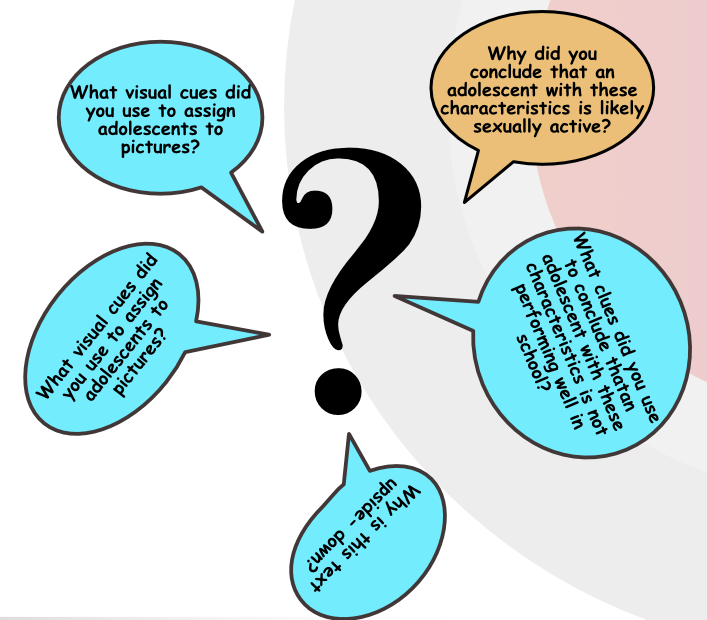vfxwolf
Members-
Posts
14 -
Joined
-
Last visited
-
Greetings all, I have a document in Photo v2 that has a model holding a credit card. The card is an embedded Designer v2 document of the card artwork. When I save the document, load up Designer and make changes to the card design and save it, shouldnt the changes be reflected in the Photo document when I reload it? This isnt happening.. when I reload the photo file with the model, she's still holding the old card design.
- 5 replies
-
- embedded document
- designer
-
(and 2 more)
Tagged with:
-
I can report the same issue with Affinity photo on Big Sur. Loaded quickly and lag free on Catalina, now.. it takes forever to start, and drawing with mouse or tablet is erratic and laggy. Doing the Control reset suggested sped up the load time.. but the lag while drawing is still there... I've attached a screen cap of the issue.. Affinity Big Sur lag - trimmed 2021-01-24 at 3.42.02 PM.mov
-
I'm trying to get callouts in a circular arrangement to point to a central focus. Affinity publishers callout tool seems to only allow the tail to point downwards.. not sideways or up.. Rotating the callout then making it a text frame shape makes all the text in the callout turn upside down. What am I missing here? This is easy enough to do in pages or keynote...
-
The PDF export in 1.73 seems to be buggered. Page renders fine onscreen, PDF export fills the document with strange symbols. Print to PDF works fine. Document is sensitive, so can't post screen grabs here, but would be happy to send to tech support
-
 vfxwolf reacted to a post in a topic:
Crop images in publisher
vfxwolf reacted to a post in a topic:
Crop images in publisher
-
Crop images in publisher
vfxwolf replied to jnskrft's topic in Feedback for Affinity Publisher V1 on Desktop
Hey MEB, Is there any way to crop to an irregular shape, and blur the crop edges? -
Yes, I already registered it when I downloaded an asset pack that was being given away with the purchase of Affinity Photo.. Thing is.. if its already registered, why not just take me to the link for the asset?
-
Meb, THanks for getting back to me. No joy, however. I bought all the apps on the respective app stores, for Mac and ipad. Going to the welcome screen does furnish a link to the UI kit.. but clicking on it, takes me to the website where I'm asked to enter my details again - which of course dont seem to work. Are you saying that if I purchase through the app store.. I dont have an Affinity Account? Then what credentials is it asking for?
-
I dont know where to post this as there seems to be no customer service link at the website. I own Affinity Photo, Designer, and Affinity Photo for Ipad. Today I tried to log in to my account as required to download the free UI kit being offered to users of Affinity Designer. The app tells me I've already registered my name and email address, however, I cannot log into my account at the affinity website - and I cannot even reset the password as the reset instruction email never arrives. How do I resolve this?
-
I used to use AI primarily for creating custom masks for After Effects compositions. Create a shape, covert to curves, copy and paste to After Effects. It is with great disappointment, therefore, that I see that there seems to be no way to get the same thing working with Affinity Designer. Is there a workaround?