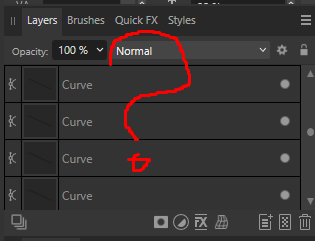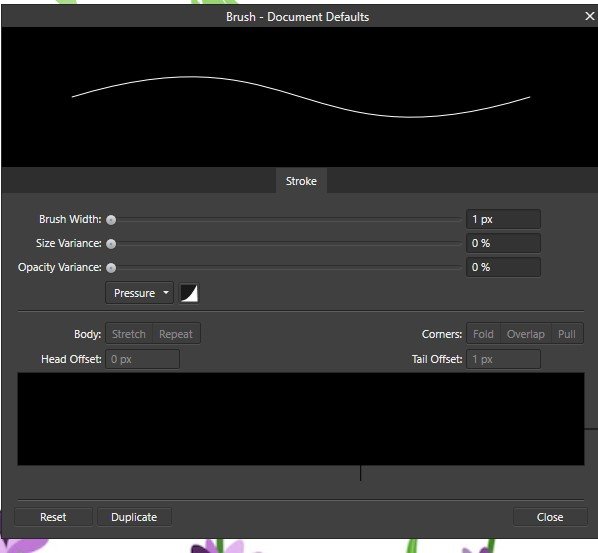ZenMasta
Members-
Posts
27 -
Joined
-
Last visited
Recent Profile Visitors
The recent visitors block is disabled and is not being shown to other users.
-
 ZenMasta reacted to a post in a topic:
aligning objects: "align to" grayed out
ZenMasta reacted to a post in a topic:
aligning objects: "align to" grayed out
-
aligning objects: "align to" grayed out
ZenMasta replied to ZenMasta's topic in Desktop Questions (macOS and Windows)
Layers menu I'm a little special for interpreting that as layers panel. But that's so many more steps than just unlocking that align to drop down. -
 ZenMasta reacted to a post in a topic:
aligning objects: "align to" grayed out
ZenMasta reacted to a post in a topic:
aligning objects: "align to" grayed out
-
aligning objects: "align to" grayed out
ZenMasta replied to ZenMasta's topic in Desktop Questions (macOS and Windows)
This is absurd. You can't even click the alignment button without first selecting SOMETHING. How do you even do that? I just tried selecting some text with no image and I don't even have any alignment options on the sub toolbar. It certainly doesn't help that the help appears to be out dated "From the Layer menu's Alignment submenu, select an alignment option." What is that even talkinga bout? -
I'm trying to align text and an image but when I select the objects, the align to dropdown is grayed out so I can't change it from artboard to selection bounds. What am I missing? Designer v2.5.2 As I'm typing this I finally noticed a sub toolbar that has other alignment icons and this works on the selection. I feel like it didn't used to be this way. But I don't remember when that may have changed. I decided to proceed with this post so maybe someone else can find the answer searching. I still think it's confusing and I don't know why the option is grayed out.
-
That makes sense. I just feel like maybe the default shouldn't be 0 otherwise how would I really know that?
- 7 replies
-
- strokes
- pressure curve
-
(and 1 more)
Tagged with:
-
@PixelPestUploaded my file. @G13RLtried pressing ctrl but it still moved both handles at the same time. Also, I dont know why but I did try to move the property window into view but it didnt get captured in the gif. lavender-vector.afdesign
- 7 replies
-
- strokes
- pressure curve
-
(and 1 more)
Tagged with:
-
I wanted to try a custom pressure setting on a line. But when I go to the pressure area of the stroke panel, it seems like nothing I do affects my stroke. Also, sometimes when I try to move one of the handles they both move down at the same time. https://imgur.com/a/eqzgPb1 (gif of my problem) I have these 2 identical stokes. One is a copy of the other, and as you can see for some reason, one won't let me add the pressure or even a custom brush to it. Also, on the one where I could add the pressure/brush. Is there a way I can tweak that to make it more pointy? It would be nice if I could use a brush/pressure setting so I don't actually have to draw shapes which is what I first started to do... P.S. everytime I tried to include a gif in my upload it failed.
- 7 replies
-
- strokes
- pressure curve
-
(and 1 more)
Tagged with:
-
Export Layers/Trim Layers.
ZenMasta replied to ZenMasta's topic in Pre-V2 Archive of Desktop Questions (macOS and Windows)
Thanks. Took me a while to figure out what you were talking about. But I see it now in the export persona, at the bottom of the layers tab. -
I have a a document where each layer is a different advertising banner (for ppc display ads). Is there an equivalent to photoshops Export Layers to Files /trim layers? The closest thing I can come up with is using the export persona and manually making slices, and I guess that will do exactly what I want to do. But it's tedious.
-
I tried to replicate these issues on my office PC, it's supposed to be slightly better in performance on the CPU side... Ryzen 5 3600. Same 16gb memory, similar gpu Anyway, the fill tool was virtually the same. The brush was a little worse for me. Besides the lag, there were times where instead of drawing a circle/curve it it stopped registering the mouse for a moment and then the time between the "lag" and when it resumed resulted in a straight line being drawn instead of a circular pattern. I tried the beta client 1.9.0.734 from the post you linked. The fill tool felt the same. The brush tool seemed slightly better.
-
When I use the flood fill tool to fill a whole layer, it seems like there is an abnormal delay. I say abnormal because coming from photoshop it these kinds of operations are instant.At least on the fill tool side. I cant remember the last time I used brushes since i canceled my sub a while ago. More noticeable is when using the brush tool. Some brushes are worse than others but it seems to happen to I know the swiftness of my strokes are exaggerated, but I just wonder if that's standard. My pc specs are mid range. Ryzen 1700 8 core, 16GB ram, and SSD boot drive. I recorded a temporary video just to demonstrate
-
 ZenMasta reacted to a post in a topic:
How do you use kerning?
ZenMasta reacted to a post in a topic:
How do you use kerning?
-
Coming from AI, I can't seem to figure out how to use kerning. I want to adjust the space between characters in a line of text. If I select the whole word or a sentence, everything but 0 is grayed out. If I put the cursor in between a character I can adjust the values... but they don't adjust. But even if it did work, I don't want to adjust every character manually so I'm confused. In AI I could just select a whole word or sentence or whatever and adjust so I don't know how to do that with AD. I don't want to use horizontal scaling because I do not want to stretch the text which distorts the font. My goal is to adjust the character space in the title to match roughly the width of text in line 3. What am I doing wrong? It doesn't seem to matter if its artistic text or frame text. https://youtu.be/w1y0NhQLrsk
-
 mtlevison reacted to a post in a topic:
[Designer] Hide text outside of text box?
mtlevison reacted to a post in a topic:
[Designer] Hide text outside of text box?
-
I agree with the idea that it should have been archived instead. But my main problem as a recent new user with the roadmap was that it was unclear how up to date it was because the post was so old and I didnt notice any specific edit dates. I hope they use a blog post that they can update separate from forum comments or something like trello
-
When text exceeds the size of a text box, it is still visible on the artboard. Coming from AI, I'm used to the text being cut off, and I prefer it that way because it more easily helps me figure out what can fit in a specific space. Additionally, I think the way you change the size of the text box is inconsistent because while I can make the box shorter without changing the flow of text, as you see in the screenshot, if I try to make the same box narrower, it will re flow. Just a thought. Mainly, at this point, all I care about is if it's possible to toggle a setting somewhere so text will be hidden, if it is beyond the size of the text box.
-
Is there a setting to change the way selecting objects works? How do I select one text box behind another, without first having dragged a selection around both, and shift clicking the top object? The bounding box for the top object doesn't actually have anything directly above the object that is below it. But in order for me to select the object below, I have to select them both and deselect the top one. Basically I have an ai that was converted to affdesigner. There are a lot of text objects that converted in strange ways and it's somewhat of a hassle selecting them sometimes. Here's an example. But sometimes it's even more strange because although the "a different text box" in this example, is smaller than the other box, sometimes it's converted in a way where even that small text box is really large. I forget what this was called in AI but I remember there was a setting for it. I think this was in addition to using the direct selection tool. I realize that going forward the best way to make the same kind of looking layout would be to use text box plus artistic text, but I'm dealing with several files converted from AI.
-
 ZenMasta reacted to a post in a topic:
How can you rasterize a PDF page?
ZenMasta reacted to a post in a topic:
How can you rasterize a PDF page?