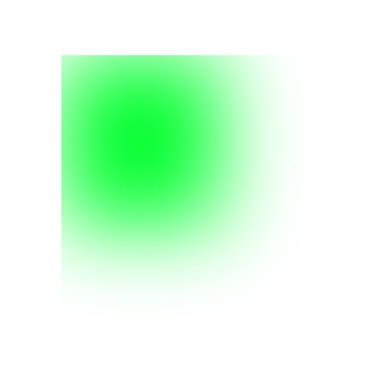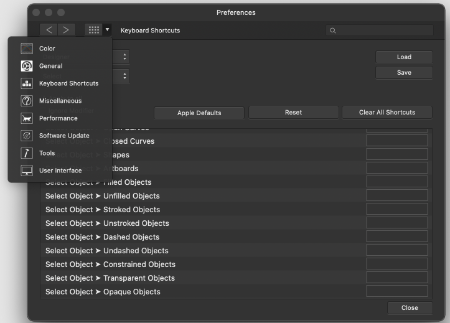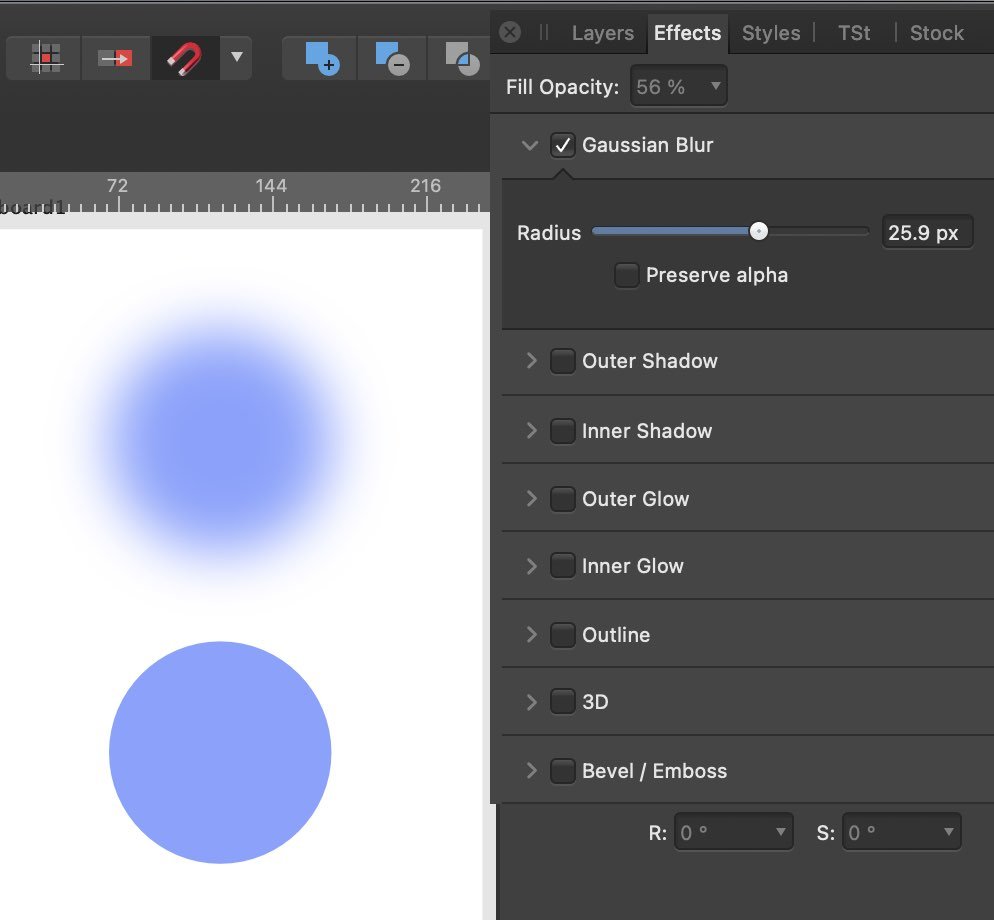mann
Members-
Posts
15 -
Joined
-
Last visited
Recent Profile Visitors
The recent visitors block is disabled and is not being shown to other users.
-
 mann reacted to a post in a topic:
2.6.0 Beta Builds: Bug Fix List
mann reacted to a post in a topic:
2.6.0 Beta Builds: Bug Fix List
-
 MikeMcE reacted to a post in a topic:
Feathering object edge in Affinity Designer
MikeMcE reacted to a post in a topic:
Feathering object edge in Affinity Designer
-
 mann reacted to a post in a topic:
Wrapping text with specific edge distance
mann reacted to a post in a topic:
Wrapping text with specific edge distance
-
 mann reacted to a post in a topic:
Wrapping text with specific edge distance
mann reacted to a post in a topic:
Wrapping text with specific edge distance
-
 mann reacted to a post in a topic:
Wrapping text with specific edge distance
mann reacted to a post in a topic:
Wrapping text with specific edge distance
-
In Affinity Publisher 1.10.5 on Mac I'm trying to wrap text around picture frame that has rounded corners. I'm having trouble getting the text to conform to the rounded corners. In Text wrap > show text wrap settings... > I have tried both Wrap style of Tight and Edge but still get what I have illustrated in my image. Is there a way to get the text to come in tighter to the dark red lines I have added for reference?
-
 Patrick Connor reacted to a post in a topic:
Affinity Photo Customer Beta (1.9.1.221 - RC1)
Patrick Connor reacted to a post in a topic:
Affinity Photo Customer Beta (1.9.1.221 - RC1)
-
Today I re-created the Affinity Photo file (87.5MB in size) and managed to export a decent usable PDF before closing the file. But on trying to re-open the file, the file does what the other one did - gives me the rainbow spinner and never fully loads before showing that the application is non-responsive. I had to once again force quit and still I'm unable to open the file. Is there a resource for Affinity Photo that could help me understand What things eat up more of affinity brain power (CPU and memory)? Does a file that is force-quit tend to get corrupted? what is considered a larger file for a computer with 16MB of RAM? Is there some way to see the amount of RAM consumed by a file while open directly within Affinity applications?
-
I have a file that I made today that appears relatively small in size (435KB) but that I am no longer able to open. What steps should I take to troubleshoot? The file does contain lots of layers with the 3D layer effect applied, two vector masks and 9 linked files, each 150KB or smaller each but placed many times in the main file. I am attaching an image that contains the details about my Mac System. I'm currently using Affinity Photo 1.9.0 I have also tried opening the file in Affinity Designer with no positive results of it opening the file. I am able to open other files I built today in Affinity Photo, including the linked files I placed in my main file. Steps I'm taking to try an open the main file: Launch Affinity Photo abd see the interface > Select Open > Select my main file (linked files are in the same folder) after a minute I can begin to hear the fan kick in on the computer and then see the rainbow spinner appear. I have waited up to 20 minutes and still the file does not open so I then force quite the app closed I'm hoping someone can give me some guidance. - Scott
-
 firstdefence reacted to a post in a topic:
Feathering object edge in Affinity Designer
firstdefence reacted to a post in a topic:
Feathering object edge in Affinity Designer
-
 mann reacted to a post in a topic:
Feathering object edge in Affinity Designer
mann reacted to a post in a topic:
Feathering object edge in Affinity Designer
-
Thanks @anon2 works great. Adding an image to help other find the location since there is a Tools within Keyboard Shortcuts section too. This is where I was looking originally.
- 2 replies
-
- affinity designer
- selecting
-
(and 1 more)
Tagged with:
-
two parts related to selecting objects... Suggestion: Within Affinity Designer Help, under "selecting objects", it states what modifier keys to use in selecting an object by dragging over only a portion of the object instead of having to drag marquee over the entire object. It took me a bit to realize that in order for this to work you first need to start the dragging of a maquee before clicking the Control key modifier. I might suggest adding to the below statement within help: As you drag a selection marquee, pressing the selects objects which are only partially covered by the selection marquee. Be sure to begin your drag of the marquee BEFORE pressing the CTRL key. This behavior can be made the default in Preferences*. Question: Help suggests that you can change this behavior to be the default in Preferences but I'm not understanding where in references this change needs to be made? Any guidance would be appreciated.
- 2 replies
-
- affinity designer
- selecting
-
(and 1 more)
Tagged with: