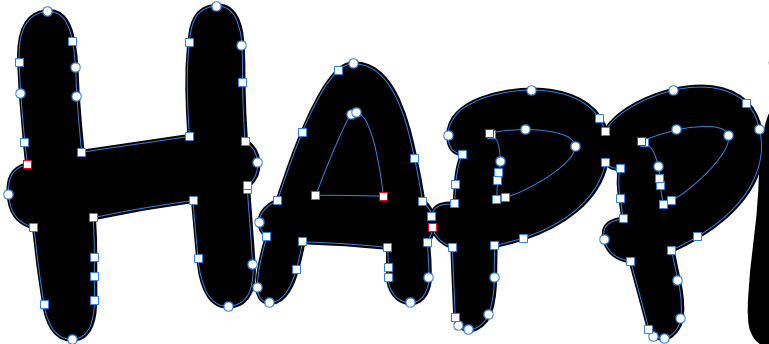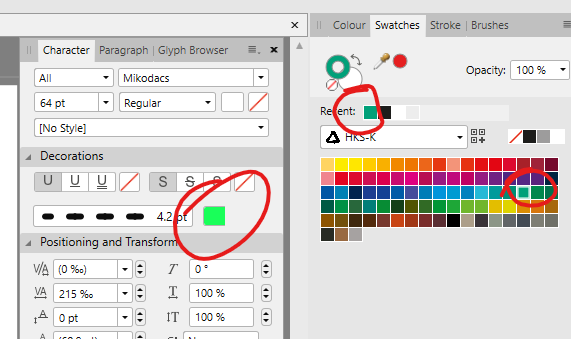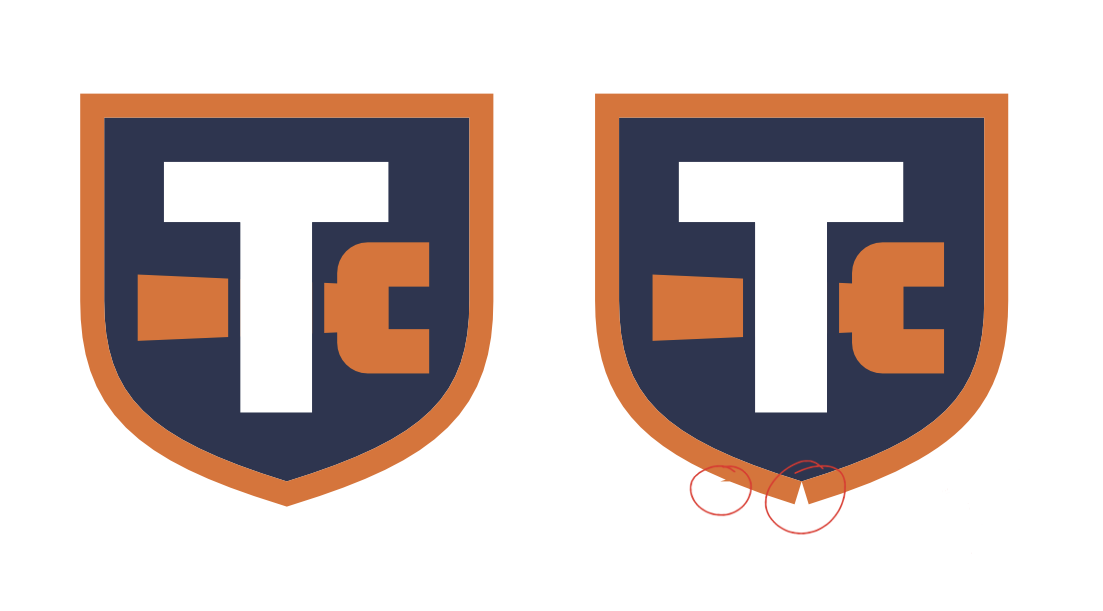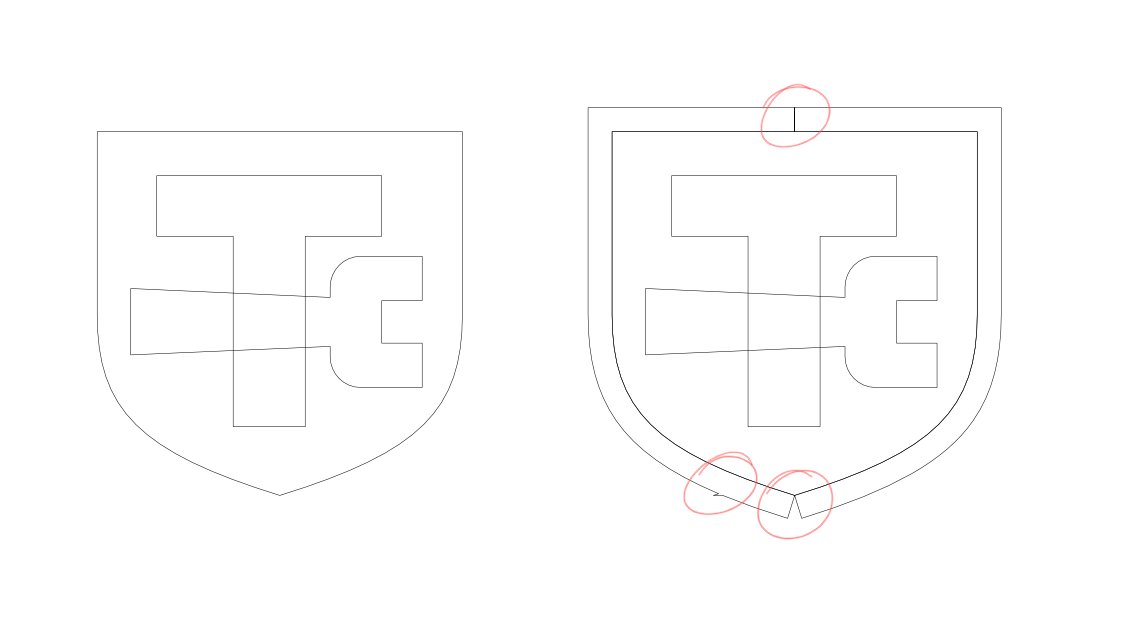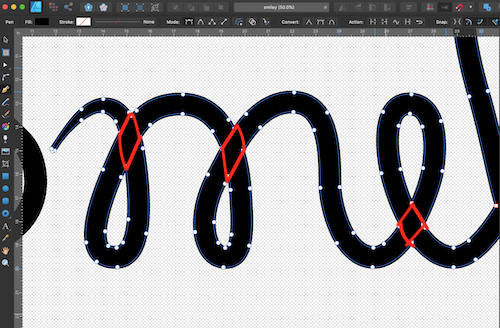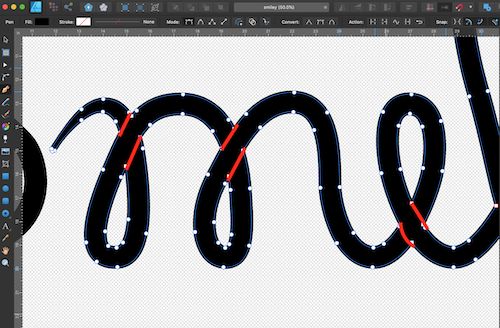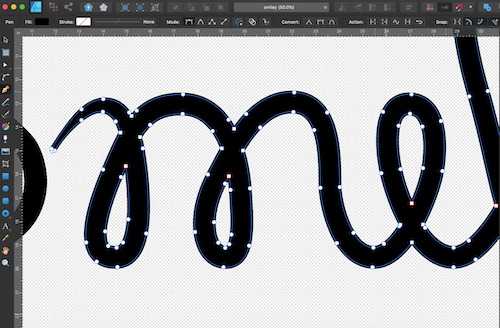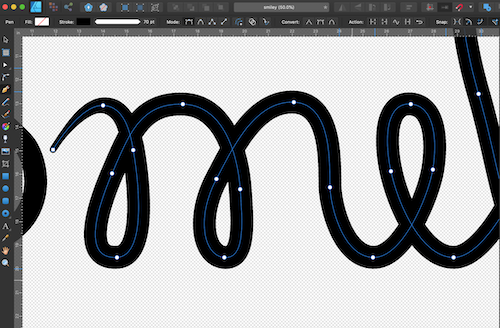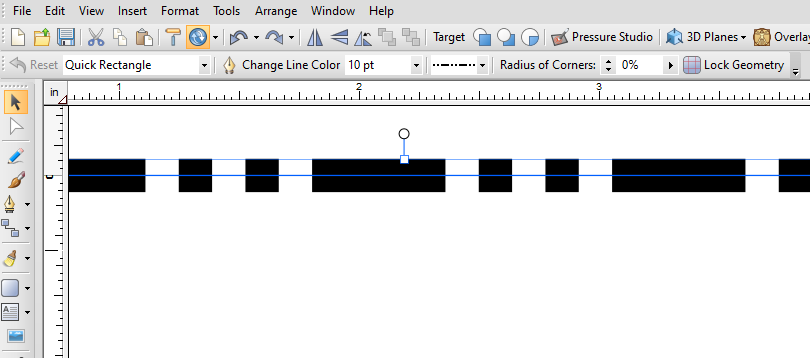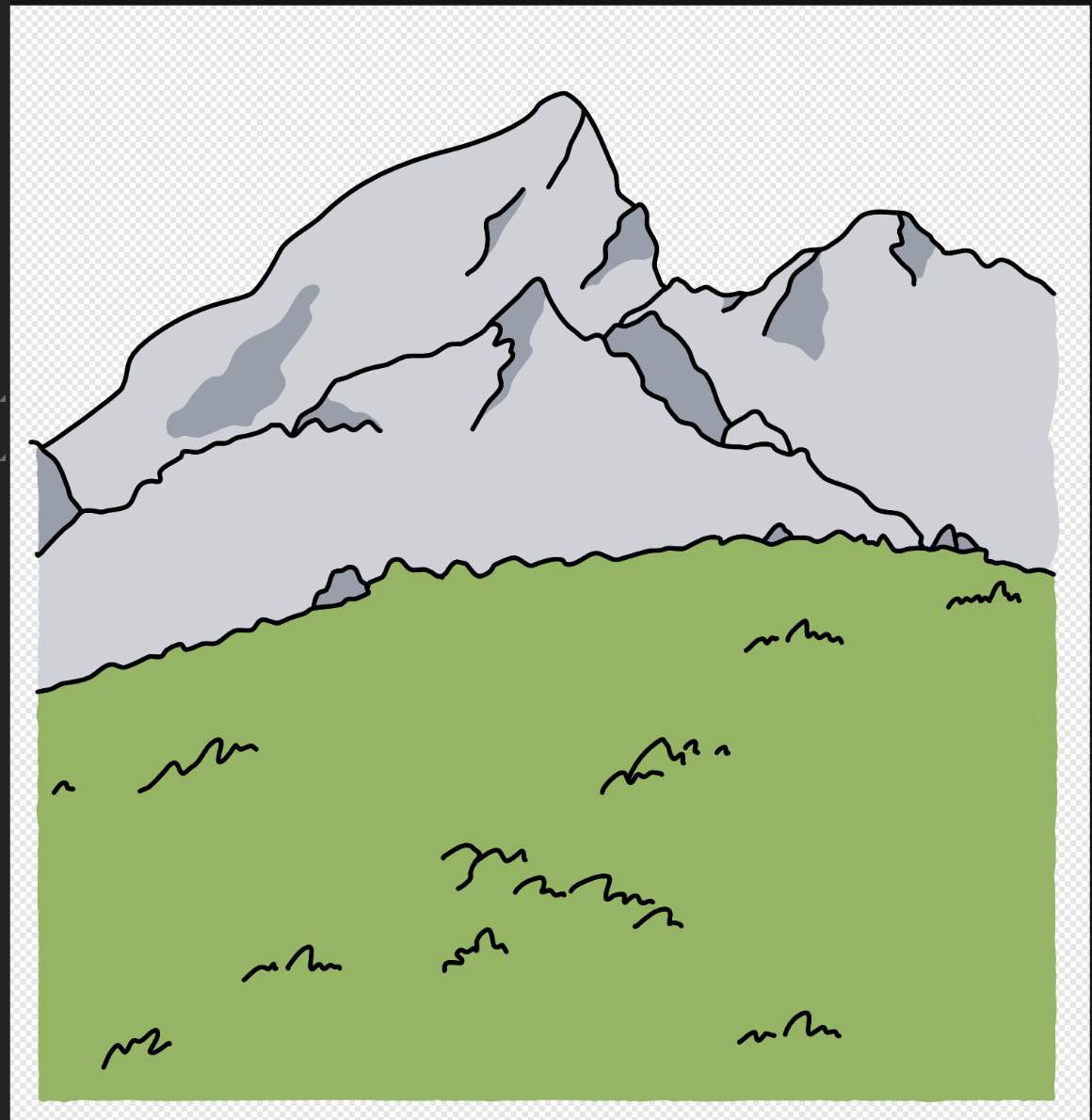Search the Community
Showing results for tags 'stroke'.
-
Hello! I posted one day the idea to separate the « placing within the line or at the end of the line » for the start and the end of a stroke but sadly it wasn't popular, so I don't know if this one will be. It would be great to get a third placement options for arrows beside « end » and « start ». A « middle » one would be great too! Especially if we could choose the middle point with a pourcentage of the stroke length It would save a lot of time creating stroke like illustrated in the screenshots I provided in the attachment of this post.
-
Die aktuelle Version vom Affinity Designer 1.8.4.693 unter Win10 Pro, aktuelle Updates, ist die fehlerbehaftetste seit langer Zeit. Es funktionieren das Subtrahieren von 2 Formen sehr oft falsch, nach einem Neustart verschwindet der Fehler. Es werden übereinanderliegende Ebenen falsch verdeckt angezeigt, und, dafür habe ich einen hübschen Screenshot, nicht vorhandene Konturen angezeigt. Ich hoffe, dass es sehr, sehr bald ein Update gibt. Bis dahin werde ich sicherlich die vorige Version installieren, denn mit der 1.8.4.693 macht die Arbeit keinen Sinn. The current version of Affinity Designer 1.8.4.693 on Win10 Pro, latest updates, is the most buggy version in a long time. Very often the subtraction of 2 forms works wrong, after a restart the error disappears. Layers on top of each other are displayed incorrectly hidden, and, I have a nice screenshot for this, non-existent contours are displayed. I hope that there will be an update very, very soon. Until then I will certainly install the previous version, because with 1.8.4.693 the work makes no sense.
- 2 replies
-
- affinity designer
- 1.8.4.693
-
(and 2 more)
Tagged with:
-
So, is there an option to align dashed strokes with corners? I have a box that I want to have transparent with dashed lines, but the dashes do not align with corners and i cannot find an option to turn this on.
- 7 replies
-
- affinity designer
- dashed
-
(and 2 more)
Tagged with:
-
Hi Affinity community, I've had a look in the forums but nothing is showing(maybe it's how I'm terming it). Anyway, I have a canvas with a size of 798px *798px. I also have an image 798px * 798px positioned 0px & 0px. I also have a square/rectangle the same size 798px * 798px with 1px orange stroke on the inside positioned at 0px & 0px with no fill. However the square/rectangle does not fit on the canvas. It disappears 1px & 1px to the right and bottom(in this case). Is this an issue with me & my sizes or is it a bug. In the attached image in image 1 at top you can see the selected rectangle is at 0px 0px & is 798px and that the canvas is also 798px. In the bottom part of image (image 2) you can see the stroke disappears to the right & bottom. This is happening in both AD & AP. I have tried changing where the stroke sits on inside, center, outside many times. This has happened quite a few times in the past & tonight I thought I have to try & solve it before it does my head in(that may be too late). I've noticed this happening with images as well, that they sometimes they don't fill the canvas properly. Any help appreciated.
- 7 replies
-
- affinity designer
- affinity photo
-
(and 3 more)
Tagged with:
-
BUG REPORT - What happens when I Expand the Stroke. Everything I tried doesn't work on this particular font and rasterizing is not an option for me due to professional publishing needs. The only workaround for me on this one was taking it into another software to make the paths. I wish there was a fix for this in Affinity. This issue really needs to be fixed or at least some way to have a viable workaround. Font is Krupper Additionally, I first noticed the font was breaking from Publisher when exporting to PDF. So I tried to convert to curves in Desginer which causes the font to break. Running MacOS 10.15.5 & Affinity 1.8.4 Steps to repeat this: Download Krupper Font Add Stroke set to 3.5 Convert to Curves Expand Stroke New Document file attached as well as a photo. Memorabilia.afdesign
- 6 replies
-
- expand stroke
- convert to curves
- (and 5 more)
-
There should be a way to switch the way strokes react with the font as an object. Whether it recognizes the letter or the whole word/ phrase as a single object. I heavily dislike that when i increase the stroke size it covers the letters and they overlap instead of just increasing the stroke of the word/phrase as a whole. To get a similar Effect for logos and such i have to physically outline the words and create a solid filled object. This would also be good to stroke multiple objects together. Like a liquid type response, the closer the objects get the two strokes could like “melt” together. AGAIN, i don’t mean for this to be the only way it works, (i see the potential uses for the current application) but i just wish there was a way to select an object(font/word/phrase/letter)and switch how it reacts with other objects(font/word/phrase/letter) around it concerning stroke. *this being the ipad version, i have not dealt with the desktop app yet*
-
This applies to both Publisher and Designer. Publisher 1.8.3.641 on Win 10. If I add a stroke outline to text, weird things happen as I increase the stroke weight. The outline/halo ends up with lots of holes in it, particularly at high stroke widths. Interestingly this only happens for "solid" stroke style. Some fonts are worse than others. If I change to "dotted" stroke with curved end caps then I get a solid outline, i.e. what you would expect from "solid" stroke style. Sometimes the holes in the outline disappear on PDF export, sometimes not. textoutlinetest.afpub
-
Colours in Character panel in light mode are wrong. See the example below. Both greens are the same, but should look like the one in Swatches panel. 1.8.3.641
-
I have a very very big and annoying issue with Affinity Designer when im using appearence (Expand Stroke) feature !!! Its keep completely freezing up and pop out Affinity Designer stop responding on my macbook everytime im trying to make a offset "ouline" or multiple its freeze up and pop put non responding etc... Does any of you experiment this issue ?
- 1 reply
-
- stroke
- appearance
-
(and 2 more)
Tagged with:
-
Hi together, I want to do the following: I've painted a stroke with a vector brush and now I want to substract this stroke from a square, so that the filled rect is transparent where the stroke is. Now I came so far that I have to expand the stroke to a path that I can substract it from the square. But when I select the stroke and click the "Expand stroke" function nothing happens. The stroke stays as it is. What am I doing wrong? Or is the expand function only not working for vector brushes? stroke.afdesign
- 7 replies
-
- affinity designer
- stroke
-
(and 1 more)
Tagged with:
-
Would be nice if you cloud add Pencil style preset feature that can save and switch stroke style quickly like vector brush.
-
I'm experiencing problems when expanding strokes. Please see the attached examples. I accidentally posted on the Windows Bugs thread earlier, so I'm reposting here.
-
I have a single stroke making a word in cursive. The sections of lines that overlap merge into a single flattened shape when I expand. I would like for the stroke to be expanded as just the path or in sections so I can make the stroke appear to be weaving. (Images: 1.Stroke, 2.Expanded Stroke, 3.Output if stroke were consistent with path, 4.Output if stroke expanded in sections)
- 4 replies
-
- affinity designer
- stroke
-
(and 3 more)
Tagged with:
-
Howdy, I have encountered some unexpected behavior when exporting a project into PDF. Went for 1.6, rasterize unsupported features. Not a great issue, as I can currently expand strokes and merge objects, but in case these were smaller objects that I could not spot being badly exported, I could be a problem. Two objects have strokes that also have some elements with raster effects in background. They are either curves or a shape. 1) In case of calendar icon, the transparency of group is lost when exported to PDF and the elements overlapping display higher opacity. When exported to JPG, it looks fine. 2) In case of location icon, the group is changed, one object gets fill. Designer view to the left and exported PDF to the right. Files are in uploads - afdesign and pdf for comparison. As you will observe, exporting the same elements on blank background produces proper results. faulty-export-pdf.afdesign faulty-export-pdf.pdf
-
- 4 replies
-
- stroke
- two dot chain
-
(and 1 more)
Tagged with:
-
I am fairly new to the three affinity products on a desktop. I have run into a problem In trying to use publisher to set up a grid (template) to overprint S/A labels. The attached file does not print on my HP Laserjet 700 M712 monochrome printer nor if I try to print directly to PDF (Microsoft print to PDF). I can, however, export to PDF and get to print the file that way. Admittedly is is a fairly nonstandard paper size (B6) but this does not cause a problem with the printer. Have I missed something fundamental in my set up? teststroke.afpub
-
In Affinity Photo 1.8.3.641, if you are creating vector shapes with a transparent color as the foreground and then switch to the Paint Brush Tool, the transparent primary color in the inkwell icon will switch to white, but the brush will retain the transparency from the previous mode, so when you try to paint, the brush will not paint white but be "off". You have to click on the small Transparency circle in the bottom left corner of the inkwell tool for it to display correctly. Display error is consistent on both the Tools Panel 2-column inkwell icon and the one in the Color Studio. Examples of the inkwell icon/tool:
- 1 reply
-
- primary color
- seconadary color
-
(and 7 more)
Tagged with:
-
Hi, I hope I can phrase my question clearly for you. I had expanded some strokes and had to use "Join curves" to join the whole into a single curve. Currently, the curve marked red has white coloured stroke and white coloured filling. I would like to make this red-marked curve as part of the blue-marked curve, so I do not have to worry about the fill colour of the red-marked curve. "Join curve" doesn't seem to help. Please could you tell me how I can do this? Warm regards, Sammyuktha R.P.
- 3 replies
-
- join curve
- stroke
-
(and 1 more)
Tagged with:
-
When I try to export from my iPad as an EPS to my laptop something happens to the strokes, this is what it looks like on both. Can someone help?
-
Hey there! I'm not sure what to call my issue so it's a little hard to google it myself. When I use the brush tool in Designer 1.8.3 beta, the line does not stay exactly where I put it - it alters itself ever so slightly.... I'm sure it's related to the amount of give and take in the brush properties... Is there a way to make it stay true to the path I put it on?
- 2 replies
-
- affinity designer
- stroke
-
(and 1 more)
Tagged with:
-
Hi, I have to designed this presentation and everything looks fine. But the moment I export the PDF, the stokes act so weird ? See the video attached bellow. Thank you Export-Storke-Behavior.mp4
-
You guys are saying that graphic designers will love the accuracy of the expand stroke feature when it can't even properly expand the stroke of a 45/45/90 triangle that's been rotated 45°. Is this a bug? Please fix this asap (and please add envelope distort and offset path as well). affinity_problem_lq.mp4
- 7 replies
-
- expand stroke
- inaccurate
- (and 8 more)