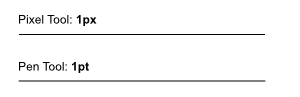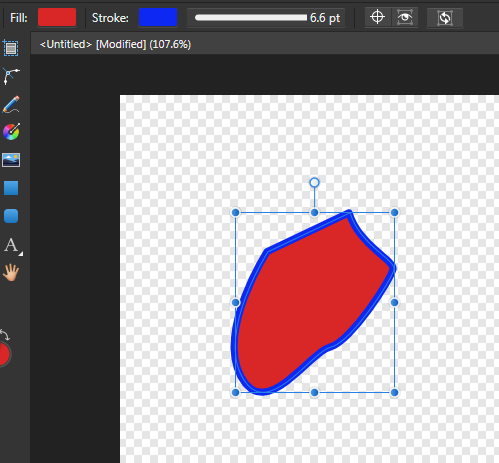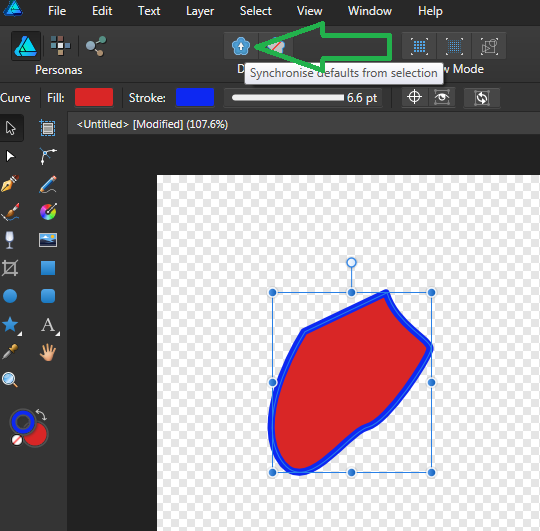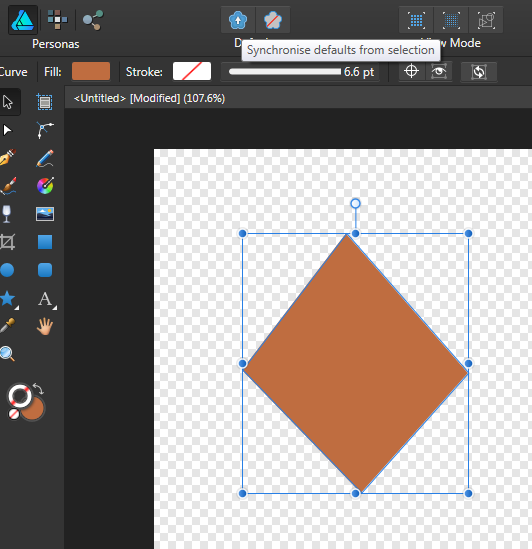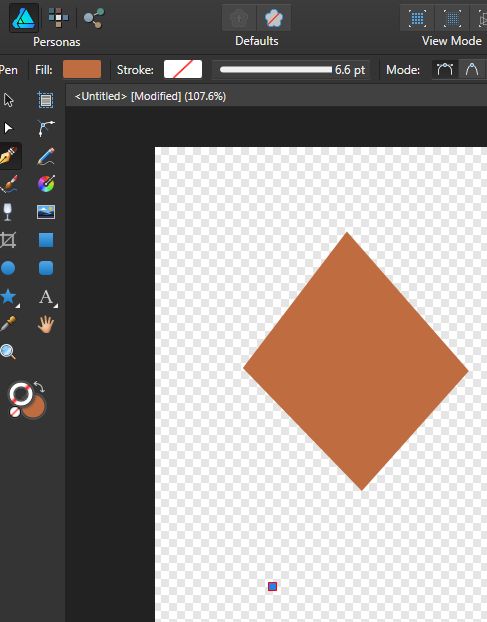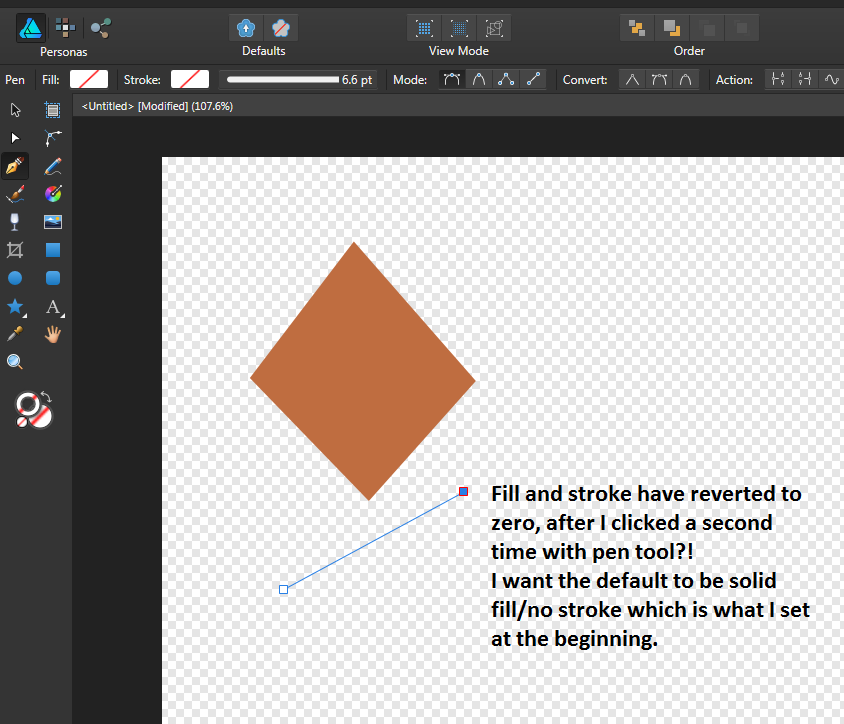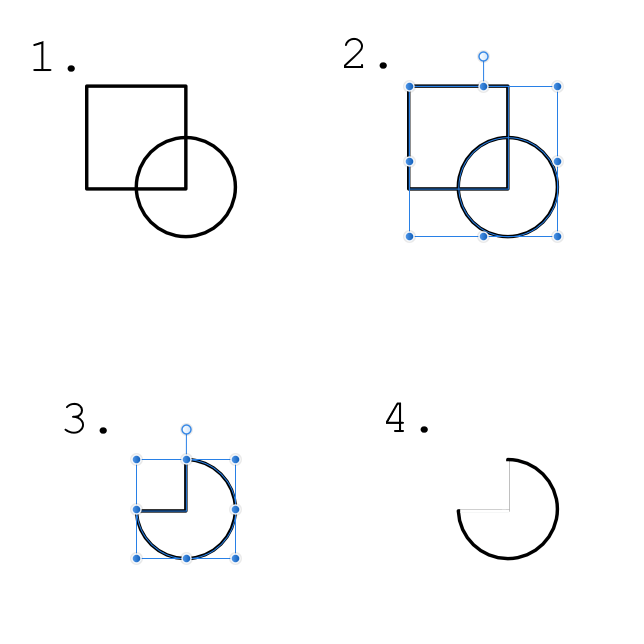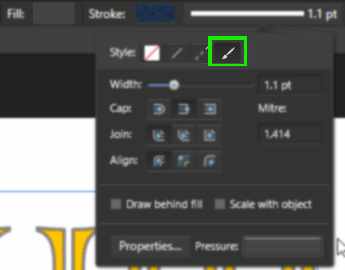Search the Community
Showing results for tags 'stroke'.
-
Can anyone give me any tips on how to achieve lines similar to the style done in the show 'Ed Edd n Eddy'?The line widths are all over the place. Would this be done with a specific brush or by manually altering the line widths?
-
Hello and happy holidays, For my current project I've been using the Fill Tool [G] in Designer to edit stroke gradients a lot. The Fill Tool doesn't remember that I'm using the stroke context, though. It's a bit slow to have to click the context dropdown and switch it from Fill (the default) to Stroke every time I switch tools back and forth. Does anyone know a way to either make the Fill Tool remember my context preference, or (preferably) assign a hotkey to toggle between the Fill and Stroke context? This would really help my workflow! I'm on a Mac, Designer 1.6. Thanks!
-
Hi I paid a designer to create a logo for me. They have done it using Adobe Illustrator and esported to .eps and .pdf for me. When I open the pdf file in Adobe Reader or Internet Explorer, the logo loos as expected. However, when I open both the .eps file and the .pdf file in Affinity Photo, there are gaps between the shapes/colours, which should be touching eachother with no gaps. Is this a bug with Affinity Photo? As a result of the issues, the files provided to me are useless because I cannot do anything with them without there being a gap between the colours. I have attached 2 screen captures of the problem - you can see the problem more clearly on the one where I have zoomed in - there are white pixels along the edge of the vector edges, even though the shap has no outline, just a fill. It's almost as if Affinity Photo is not anti-aliasing the edges correctly. One thing I thought it might have been, is when AP tries to 'snap to pixels' so I turned that option off before opening the file but it made no difference. Any thoughts/comments/suggestions appreciated!!!! Thanks, Rob
- 8 replies
-
- eps
- affinity photo
- (and 4 more)
-
Hey guys, I've tried to search this topic, but couldn't quite find it. Although I think it should exist somewhere: Sometimes (not always) when expanding a stroke, the vector lines change and straight lines bend. Has anyone else had this happen? I've attached an example with before and after. Pay attention to the upper line after expanding the stroke. It always requires additional touch up to straighten the lines and can get quite annyoing if there are multiple cases of this happening ;) macOS 10.11.6 (El Capitan) Affinity Designer 1.5.5 Cheers!
-
I can't find the way of setting the brush style of a line drawn using the pen too. I can set the stroke color, width, cap, and the pressure.. and I can set the style as 'Solid Line Style' or 'Texture Line Style' -- but there doesn't seem to be a way of choosing which 'texture' is used..? Selecting the drawn path and then choosing a brush doesn't do anything.
-
Hi, Can someone help me with this simple problem? So SHIFT-X toggles between a fill and a stroke. So if I have a solid fill, and no stroke, when I press SHIFT-X I then get a stroke but no fill. I get that. What I don't get is what if I want to set my default mode to be a solid fill with a stroke? I click the 'Synchronise defaults from this selection' button. And all looks fine. But when I then select my pen tool, it's just giving me a stroke with no fill. See example. Likewise, more often than not I want to set a fill with no stroke. So I draw a simple shape, fill it with whatever colour I want, select 'none' for stroke. Click the 'Synchronise defaults from this selection' button. All looks well on screen. I click once with the pen tool, then as soon as I click again, both revert to no stroke/no fill?! What's going on?
-
Hello! I'm quite new to Affinity Designer and when I was trying to create something, and stumbled across this which I didn't understand. I've recreated it simply to show you. When I tried to subtract two objects (1), by selecting them both (2) and clicking the subtract button, it ended up like (3). I now understand why it does this, but was wondering if there is a way to make it look more like (4). I made (4) badly to show you what it might look like, but don't know how I would do it properlly, I guess is what I mean. Any help would be appreciated! Thanks, Dan
-
Hi everyone, i once was a zbrush user, rather as a hobby, not professional, but i allways wondered, why programs like photoshop and affinity didnt have the very smart feature of a lazy mouse like in Zbrush.. now, Adobe Photoshop 2018 has arrived and some nice features are in there.. one of them is the smoothing brush, comparable to the lazy mouse, and improved.. So this would be a very very nice new feature for affinity Photo too.. also symetrie ist great, they´ve embeded also as affinity allready has a panoramic feature.. better organised brushpresets. hmm.. a better maskrefinement, that before photoshop 2018 was not quite as good as the maskrefinement of affinity photo, but now seems to be equal ore even better ? So Affinty Photo Team... some of these new features are worth a look at... greetings.
-
In Illustrator I use the Stroke Width Tool and lot and I've found that when I import Ai files over to Affinity Designer, the strokes that have been modified with the Illustrator Width Tool have all been expanded and therefore no longer strokes. Obviously this presents a compatibility problem where all my previous strokes are no longer editable. I'd like to see a directly compatibly with the Illustrator Width Tool or not have the strokes expanded and converted the Affinity Designers Pressure adjustment (Though I like the direct Width Tool much more). Thanks.
-
I am having an issue with the Freehand brush. If I go in the textured brushes and select a stroke it does not do that stroke. I have to select the stroke again and then it converts the line to the selected stroke. I have to repeat this for every stroke because it always reverts to the default stroke. How can I select a stroke and have it use that stroke ? Thank.
-
In Illustrator you can offset an object to expand and contract it. I want to be able to expand some type that has been converted to cures so that it can be a mask. The only way I figured I could do this is to set a stroke to the expanse I want and then to expand the stroke. The problem is the stroke is still acting as if its part of the type instead of a separate object and there is no way I can figure out how to combined the type and the stroke to make a mask object.
-
Hi, I found that newset release of Designer Beta (1.6.0.82) draws stroke differently on various zoom levels. Please check the file I attached and zoom in and out the graphic at one of the innter corners (i.e. the one marked with red circle): The black stroke is "jumping". Cross.afdesign
-
The top most line is a pixel line I made in Photoshop. The line below it is the line I've created in AD using the Pen tool. As you can see the line is the correct width, but the stroke overhangs. I've tried playing with all the stroke positioning options and can't see a solution. Frustrating! Do I need to create a 1 pixel high box shape instead?
-
Hi, How to draw a square and select fill to transparent and change the stroke color of the shape in ipad? I'm doing social media design and this tool really important for my design. But still can't figure it out where is that. Thanks,
-
I need to know how to work with strokes on Afinity. NOT outlines as evryone keeps switching to - strokes, making fonts bolder etc.
-
Hi, I want to use an artistic Brush to outline my text. Lines work Dashed lines work The next option - "Texture" - doesn't do anything. If I click on "Properties", it opens up the Brush editing panel, but with no brush shown. If I select a Brush then open the panel, still nothing. What am I doing wrong? Regards, Steve