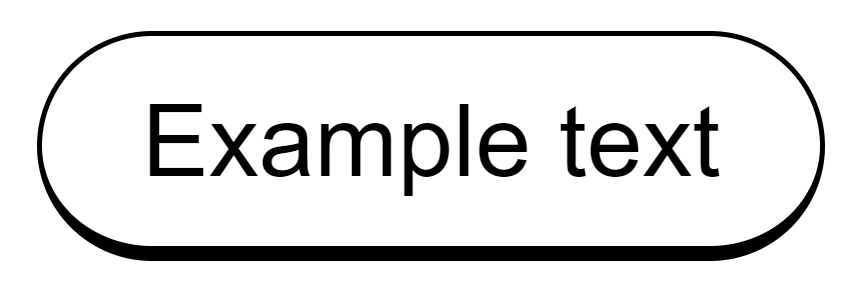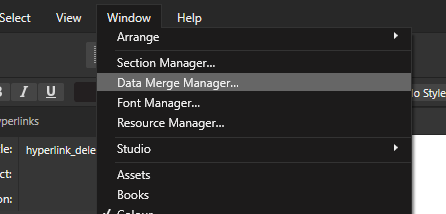SirPL
Members-
Posts
78 -
Joined
-
Last visited
Recent Profile Visitors
The recent visitors block is disabled and is not being shown to other users.
-
In Affinity Designer, is it possible to create a box with various stroke thickness on each side? I need to create a frame around a text that has 1px stroke from all sides, except for the bottom which should be 3px. In addition all corners should be rounded, like this: I created this with HTML/CSS.
-
Hi @stokerg. Sorry for the delay in response. I saved the music score first as PDF and then imported into Designer. Out of curiosity I decided to export it as SVG instead and here's the code for the tie: <path xmlns="http://www.w3.org/2000/svg" class="TieSegment" stroke="#000000" stroke-width="2.48" stroke-linecap="round" stroke-linejoin="round" fill-rule="evenodd" d="M575.239,423.833 C743.713,470.457 1249.13,470.457 1417.61,423.833 C1249.13,476.409 743.713,476.409 575.239,423.833"/> It's a path made of two Bézier curves. It's not against SVG specification. Full SVG, as exported by music notation software, in the attachment. tie.svg
-
SirPL started following [APub 2.0.0] Crash when deleting hyperlink and Expand Stroke gives bad results
-
Designer v2.5.5, Windows 10 x64. I'm working with music sheets. Certain music elements generated by notation software have both fill and stroke. I realized that expanding stroke of long ties (concave line joining two notes) gives odd results. Here's a tie before expansion: And after: I'm also attaching a part of the original score with the tie in question for further inspection. expand_stroke.afpub
-
But what stopped those people so far from purchasing Affinity? Like what changed for those people? They never heard of Serif and Canva will make the product more recognized? Googling for "Photoshop alternative" gives various Top 10 rankings where Affinity Photo occupies 1st place. To be honest I've never heard of Canva before, even though I can be described as an amateur user. I can venture to say that APhoto has higher recognition than Canva itself. I'm not saying you're wrong, simply that I still don't see a direct benefit for Canva, unless Serif is not fully transparent when stating that "nothing will change for current users".
-
There's one thing I don't get. What does the Canva has out of this transaction? Like for real, they put 1B $ on the table for just a logo on a splash screen? How Canva profits from this acquisition?
-
Steps to reproduce: Copy the N'Ko script name written in N'Ko script: ߒߞߏ Paste it in a text frame of a new document Result: Crash If for some reason copying the text from here doesn't cause crash, copy it from the following WIkipedia page: https://en.wikipedia.org/wiki/N'Ko_script Reproducible with Publisher 2.1.1 on Windows 10 Pro 22H2 (compilation 19045.3324)
-
 Gabe reacted to a post in a topic:
[APub 2.0.0] Crash when deleting hyperlink
Gabe reacted to a post in a topic:
[APub 2.0.0] Crash when deleting hyperlink
-
[APub 2.0.0] Crash when deleting hyperlink
SirPL replied to SirPL's topic in V2 Bugs found on Windows
If I first remove the hyperlink from the outter textbox, then I can remove the "whitespace" hyperlink without crash. -
 Sernd reacted to a post in a topic:
Data merge feature is missing
Sernd reacted to a post in a topic:
Data merge feature is missing
-
 roundedhexagon reacted to a post in a topic:
Data merge feature is missing
roundedhexagon reacted to a post in a topic:
Data merge feature is missing
-
-
Welcome aboard! First load your data with Window > Data Merge Manager. Then use Window > Reference > Fields panel to insert placeholders in your document. Once you're good with the placeholders use the Manager to generate final document.
-
How to reproduce crash: Create a textbox with some text. Open Hyperlinks panel from the Window menu. Each text line in APub ends with an white character (possibly a new line character). Highlight it: Having the white character selected create a new hyperlink (i.e. to a webpage) Select the textbox containing the text (and the hyperlink) and create another hyperlink I done steps 1-5 in the attached afpub file. In the Hyperlinks panel select the inner (white character) hyperlink and delete it. Reproducible with Public Release 2.0.0 hyperlink_delete_crash.afpub
-
 Yves Signer reacted to a post in a topic:
Remember Area option in PDF export window
Yves Signer reacted to a post in a topic:
Remember Area option in PDF export window
-
 SirPL reacted to a post in a topic:
Publisher: Superscript
SirPL reacted to a post in a topic:
Publisher: Superscript
-
Footnotes/Endnotes
SirPL replied to garrettm30's topic in Feedback for Affinity Publisher V1 on Desktop
The fact there's one convention doesn't mean there's no room for other. And - as I wrote - I'm not expecting to have this implemented with the very next release of Publisher. I'm only providing a context which proves that more flexible approach to Footnotes may be beneficial for some users. -
 garrettm30 reacted to a post in a topic:
Footnotes/Endnotes
garrettm30 reacted to a post in a topic:
Footnotes/Endnotes
-
Footnotes/Endnotes
SirPL replied to garrettm30's topic in Feedback for Affinity Publisher V1 on Desktop
If I still can have two wishes regarding foot/side/end-notes, let me express them: Right now I'm working on a document which has following numbering of footnotes: ... 15, 16, 17, 17bis, 18, 19... (that's because in 2nd edition a new footnote was added and it must not break old references), so I wish Publisher supports that in some way. Also, I wish there were an option to define margins of a footnote and to make them dependent on previous character (i.e. make smaller left margin if the footnote occurs after a punctuation mark): I know, those are very specific cases and I am aware they're very unlikely to be supported right away. But maybe some day...? -
 SirPL reacted to a post in a topic:
PDF import setting is remembered only for two consecutive files
SirPL reacted to a post in a topic:
PDF import setting is remembered only for two consecutive files
-
 SirPL reacted to a post in a topic:
Affinity Publisher Customer Beta - 1.9.0.850
SirPL reacted to a post in a topic:
Affinity Publisher Customer Beta - 1.9.0.850
-
 SirPL reacted to a post in a topic:
Setting page box defaults for placing files
SirPL reacted to a post in a topic:
Setting page box defaults for placing files
-
 SirPL reacted to a post in a topic:
Export forgets Area setting
SirPL reacted to a post in a topic:
Export forgets Area setting
-
Steps to reproduce: Select multiple PDF files in the explorer (at least three) and drop all of them into Designer window to import In the PDF Options window the "Group lines of the text into text frames" is ticked by default. Untick it. Click OK to import the first file Another PDF Options window appears. This time the "Group lines of text..." option is unticked - OK Click OK to import second file. Third PDF Options window appears. In this window "Group lines..." option is automatically ticked again. - Questionable/NOK Designer 1.8.5.703
-
 SirPL reacted to a post in a topic:
Footnotes/Endnotes
SirPL reacted to a post in a topic:
Footnotes/Endnotes
-
 SirPL reacted to a post in a topic:
Import of PDF with font without whitespaces
SirPL reacted to a post in a topic:
Import of PDF with font without whitespaces
-
 SirPL reacted to a post in a topic:
Import of PDF with font without whitespaces
SirPL reacted to a post in a topic:
Import of PDF with font without whitespaces
-
This is a very specific problem, which many users may never face. But this is an example which Illustrator handles perfectly, but Designer (and Publisher too) fails to handle. Sometimes I edit music sheets and so I need to import PDF with scores. Each score (note) is a glyph of a specially designed font. The typeface has one problem - it does not have whitespace characters. In result the imported PDF is full of nodef glyphs. Apparently it doesn't matter whether during import I uncheck "Favor editable text over fidelity" and "Group lines of text into text frames". Illustrator, on the other hand, produces clean result: PDF file and the music font are attached. Font of the lyrics is copyrighted, but has no matter in this case. ad_te_levavi.pdf GRECILIAE.TTF