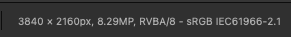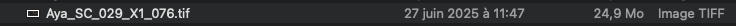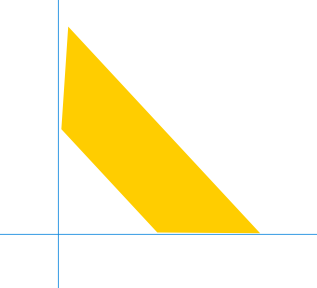-
Posts
166 -
Joined
-
Last visited
Profile Information
-
Gender
Male
Recent Profile Visitors
1,775 profile views
-

Saving tiff file makes it much smaller
Albo replied to Albo's topic in Desktop Questions (macOS and Windows)
Fine. Many thanks for this full detailed answer. I rest assured. -

Saving tiff file makes it much smaller
Albo replied to Albo's topic in Desktop Questions (macOS and Windows)
Thanks to you both. Got me looking at the specs. Looks like 8 bit once it is opened. A lot bigger originally. I also tried exporting instead of saving. File size became smaller. Quality doesn't seem to change. -
Albo started following Using AFFPUB for comic , Saving tiff file makes it much smaller , Machine Learning: Object Selection Tool and 1 other
-
Hello, I’m wondering why when I open, modify and save a tiff file, it becomes much smaller ? The file is 23mo and goes down to 6 mo after saving. Any settings I am missing here ? Than you,
-

Machine Learning: Object Selection Tool
Albo replied to Patrick Connor's topic in New Features and Improvements in 2.6 Beta
(SOLVED_Found it ) Hello, Can't see the icon it in configure tools or in the tools palette. Mac Studio latest, so I should be good. -
 walt.farrell reacted to a post in a topic:
Suddenly can't select objects in any layer other than active/selected?
walt.farrell reacted to a post in a topic:
Suddenly can't select objects in any layer other than active/selected?
-
Thank you for your suggestions, I am switchingpersona inside AFFPUB. I will surely create some images separately. Vielen dank, Alain
-
Hello, I made a template in AFFPUB. I wanted to use AFFPUB for the design and creation process by using AFFDE and AFFPHO inside Publisher. Are there any drawbacks to this. Maybe more limited options with AFFDE and AFFPHO ? Or should I use all three on their own and integrate everything in PUB. Thanks for any suggestions, Albo
-
 ronnyb reacted to a post in a topic:
Locking layer contents
ronnyb reacted to a post in a topic:
Locking layer contents
-
 Pšenda reacted to a post in a topic:
Locking layer contents
Pšenda reacted to a post in a topic:
Locking layer contents
-

Locking layer contents
Albo replied to Pšenda's topic in Feedback for the Affinity V2 Suite of Products
I'm wondering why use the lock at all if it doesn't lock. This is really simple for UI. Lock means lock. Maybe I am missing something I don't know about ? This is, for me, the only long lasting issue that doesn't seem to be solved or solvable. -
 Bartosz Borecki reacted to a post in a topic:
Locking layer contents
Bartosz Borecki reacted to a post in a topic:
Locking layer contents
-

Applying macro in Develop persona
Albo replied to Albo's topic in Desktop Questions (macOS and Windows)
Thank you Bruce, Very well explained. -
Hello, I want to batch process a group of images in develop persona. Adjusting WB. Luminosity and contrast. I don't see anyway of applying a macro. Can you make a macro in Develop Persona ? Thank you, Alain
-
Thank you all. Just thought the default was 45 degrees.
-
Hi, Just wondering. Affinity designer. Shouldn't the trapeze shape be at the right angles. This is not straight on both sides.
-
 thomasmoulson reacted to a post in a topic:
Displaying brush names in the brush panel
thomasmoulson reacted to a post in a topic:
Displaying brush names in the brush panel
-
 Ronbo reacted to a post in a topic:
Locking layer contents
Ronbo reacted to a post in a topic:
Locking layer contents
-
 walt.farrell reacted to a post in a topic:
Evenly spacing text_line spacing.
walt.farrell reacted to a post in a topic:
Evenly spacing text_line spacing.
-

Evenly spacing text_line spacing.
Albo replied to Albo's topic in Desktop Questions (macOS and Windows)
Indeed. Thank you all.



.thumb.jpg.2ac1b0424a6896c349d3d16eea40c7f3.jpg)