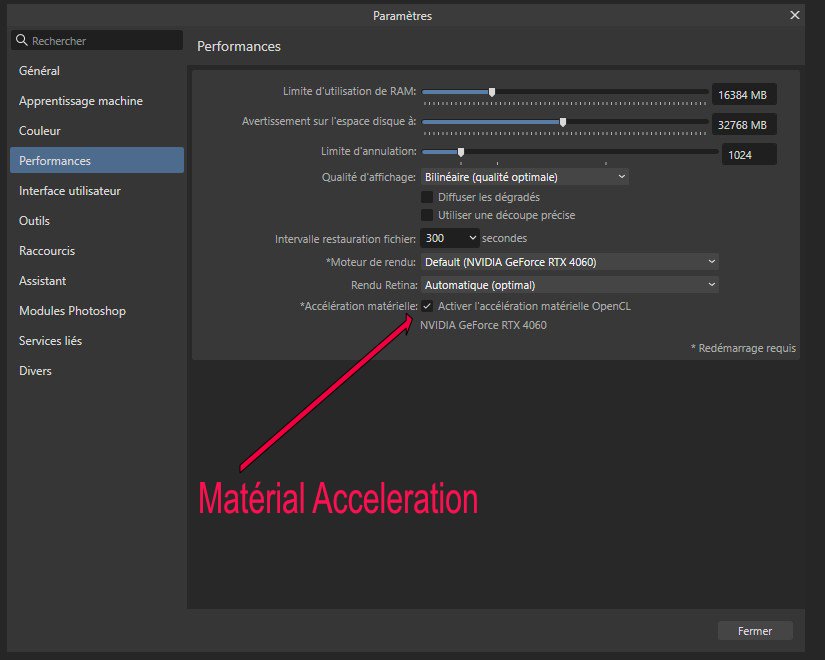-
Posts
101 -
Joined
-
Last visited
Profile Information
-
Gender
Male
-
Location
France
-
Interests
--> Affinity Photo 2.6.3.3322.
--> AMD Ryzen 7 5800X 4.70Ghz.
--> 32 Mo DDR4.
--> Windows 11 Pro -
Member Title
French retired professional photographer.
Recent Profile Visitors
992 profile views
-
 Ali reacted to a post in a topic:
Affinity Photo freezing entire PC
Ali reacted to a post in a topic:
Affinity Photo freezing entire PC
-

Affinity Photo freezing entire PC
JpLaf replied to passpartu0815's topic in V2 Bugs found on Windows
Thanks for the reminder, I'd missed it. -
 mopperle reacted to a post in a topic:
Affinity Photo freezing entire PC
mopperle reacted to a post in a topic:
Affinity Photo freezing entire PC
-

Affinity Photo freezing entire PC
JpLaf replied to passpartu0815's topic in V2 Bugs found on Windows
Personally, after this episode, I really wonder if there's going to be any more software development at Serif? -

Affinity Photo freezing entire PC
JpLaf replied to passpartu0815's topic in V2 Bugs found on Windows
I didn't explain myself well. What I mean is that if Microsoft has to make the code evolve, Serif can do absolutely nothing! -

Affinity Photo freezing entire PC
JpLaf replied to passpartu0815's topic in V2 Bugs found on Windows
Yes, but we all know how responsive Microsoft is when it comes to software bugs. Just look at the problems generated by each update! -

Affinity Photo freezing entire PC
JpLaf replied to passpartu0815's topic in V2 Bugs found on Windows
After blaming Serif for the situation, I came back to it. I now believe that the problem has indeed been created by Microsoft. Indeed, it's obvious that Serif has absolutely everything to lose by leaving Affinity in such a situation, which is to totally destroy its image. So, on reflection, I sincerely believe that the problem lies with Microsoft. -
 mopperle reacted to a post in a topic:
Affinity Photo freezing entire PC
mopperle reacted to a post in a topic:
Affinity Photo freezing entire PC
-
 Westerwälder reacted to a post in a topic:
Affinity Photo freezing entire PC
Westerwälder reacted to a post in a topic:
Affinity Photo freezing entire PC
-

Affinity Photo freezing entire PC
JpLaf replied to passpartu0815's topic in V2 Bugs found on Windows
Disabling hardware acceleration for a photographer is like taking away a blind man's white cane! -
JpLaf started following Introduce Yourself
-
Can you tell us what it means to be Head of Enablement in Affinity? Thank you very much.
-
 JpLaf reacted to a post in a topic:
Introduce Yourself
JpLaf reacted to a post in a topic:
Introduce Yourself
-

how to reinstall affinity photo 2?
JpLaf replied to stefan.jochems's topic in Desktop Questions (macOS and Windows)
@Jorge Reyes Hello, My last NVidia driver version is 576.80 . Have a good day. -
When I try to export, the window telling me I'm going to export my file opens, and then nothing happens. I waited a long time, then as I was getting bored, I cancelled. I tried without hardware acceleration, but the processor went up to 87° C, (188.6 Fahrenheit), and the overheating alarm went on. I just exported a JPEG file, which I know well and have exported many times before. On the other hand, as far as my cat is concerned, yes, I have a 17-year-old cat with angora hair, but I don't see what that has to do with my export problem.
-
-
I agree completely. Personally, I have a 40 series graphics card, and I understand from the forum that there will be a problem with the 50 series. I'm afraid you'll have to wait for the next NVIDIA driver update.
-
Have you deactivated Acceleration Hardware, to see if the fault disappears?
-

how to reinstall affinity photo 2?
JpLaf replied to stefan.jochems's topic in Desktop Questions (macOS and Windows)
Hello, Since the beginning of June, I've been having a lot of crashes and freezes with Affinity Photo, until yesterday, and the only solution to avoid this, was to disable hardware acceleration. Yesterday I got an update for the NVidia driver on my graphics card. This new driver fixed my freeze and crash problems, so I was able to re-enable my hardware acceleration, so that the software could run at its normal speed. Does that answer your question, or can I try to be a bit more explicit? -
 stefan.jochems reacted to a post in a topic:
how to reinstall affinity photo 2?
stefan.jochems reacted to a post in a topic:
how to reinstall affinity photo 2?
-
 Ldina reacted to a post in a topic:
Affinity Photo - Freezing.
Ldina reacted to a post in a topic:
Affinity Photo - Freezing.
-
I can confirm that the problems were caused by the NVidia driver version. So I'm obliged to offer my humblest apologies to the entire Serif development team, for falsely accusing them.
-
Apparently, I no longer have any crashes or freezes. And no more processor overheating!