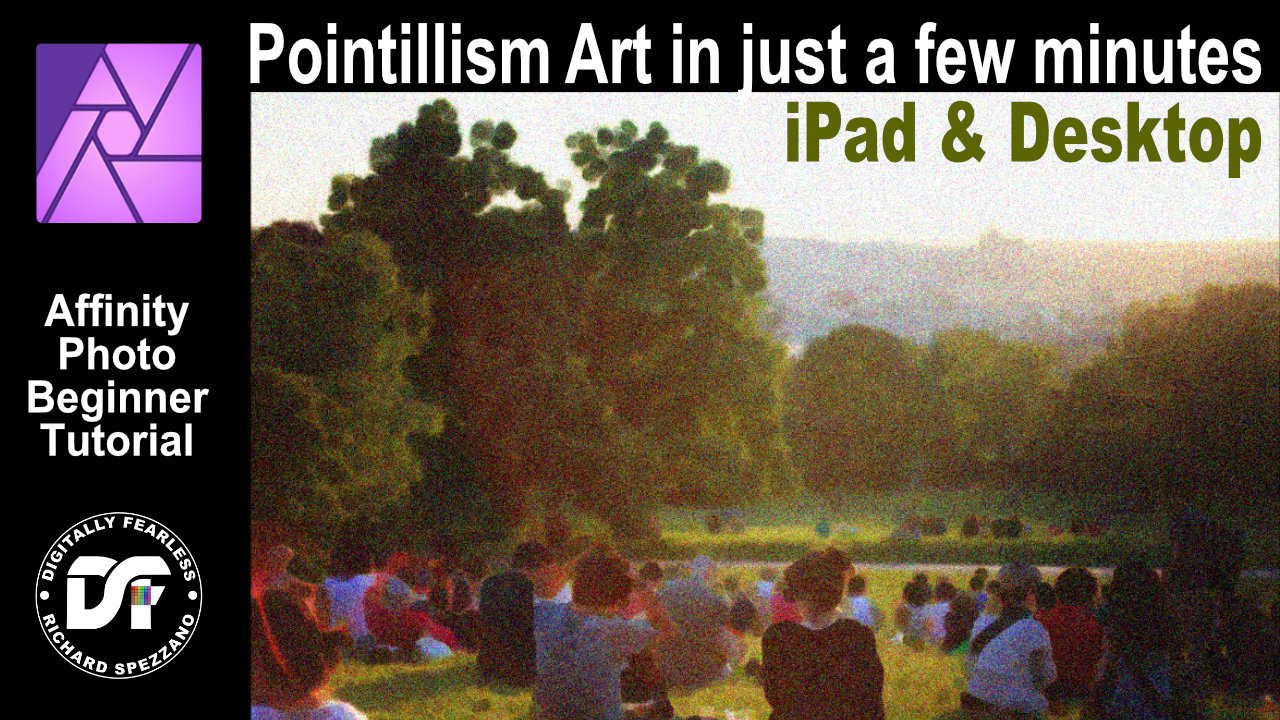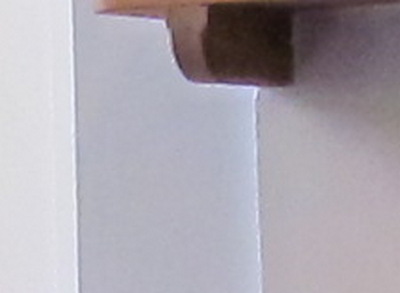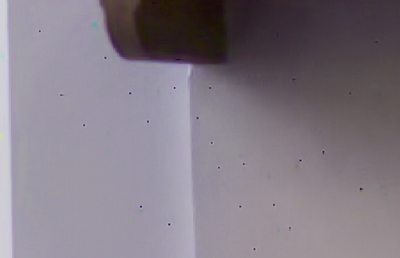Search the Community
Showing results for tags 'noise'.
-
I can't find any way to change either the noise or opacity setting of a global colour. The "Edit Global Colour" pop-up doesn't have these options and changing the noise/opacity just sets it for the currently-selected layer. I've tried double-clicking in various places and different menus but can't figure out what to do. Am I overlooking something obvious, or is this a trick that has been missed?
-
Windows 10. Version 1.10.5 of all three products. Within the las couple of months, I have noticed that several adjustable parameters reduce when I stop moving. In the attached video, notice the noise in the red stroke drops off significantly as does the 3D effect. This happens with all three products but it does not happen on my laptop. I have done a master reset on Photo but that has not helped. I have a Xencelabs tablet that has always worked fine with Affinity. I have been researching this for a couple of weeks and don't know where else to turn. Thanks, Dave Davis effects.mov
-
Hello, I am having problems working with a specific set of NEF files I shot using my Nikon D610 SLR. The other night I shot some photos of Comet Neowise. I planned to use stacking, and shot 9 photos in a series. I can bring most of these images into Affinity Photo and either develop them or create a new stack without a problem. All but this one set of stacked images. This set of photos is unique from the others in that they were all shot at very high ISO (25,600), where all my other NEF images are much lower (3000 or less). I can view these images in the MacOS Finder, in Preview, in GraphicConverter, and in other applications, and they are rendered fine, even in GraphicConverter's RAW processor (which is inferior to Affinity Photo's). But if I try to open one of these RAW files for developing in Affinity Photo, I get a display of random RGB noise. The first few lines of pixels in the image show normal, but the rest is noise. And when I create a stack of these in Affinity Photo, the top band of the image is fine, but the area of random noise is evident, although greatly reduced due to the stack mean. Affinity Photo does report the correct photo data (ISO, camera, lens, etc.). Attached is one of these NEF RAW images, a screenshot of what I see in Affinity Photo when I load one of these images (mostly random noise), and a screenshot showing what MacOS Preview displays for the same file (a bit faint, but fine). I have not altered the files in any way; I've only download them from the camera. Since my other applications can open/display the file, It seems to me this is a problem with how Affinity is handling the files, as if at a certain point in the file it is interpreting the data incorrectly. I think this set of files might generate a decent image of the comet, if I can load them properly in Affinity Photo. Does anyone have any suggestions? Thank you. 20200724-Nikon-RKL_0353.nef
-
Turn a photo into pointillism style art. Easy beginner Affinity Photo Tutorial iPad and Desktop In this beginner Affinity Photo tutorial I turn a photo into pointillism art style. It’s quick and easy and I show it in both Desktop and iPad versions. https://youtu.be/x6sNOO6J_uc
-
- madeinaffinity
- photomanipulation
- (and 7 more)
-
Hello everyone, how are you? I'm designer and illustrator and I'm very happy using Affinity Designer instead of Adobe Illustrator or other vector software. Since I discovered Affinity Designer I only work with it I have a question about noise option into Color panel (Opacity/Noise feature): Is possible to change the noise point size or is it a fixed value? Is possible make noise bigger o smaller than the default value? I know you can change the quantity between 0% to 100%, but what about the point size? Thank you in advance! Jesus
-
Hi i cant de noise my renders (32 bit exr), as they produce black areas that don't desapear. This will happen with other renders as well. my specs: Affinity Photo 1.9.2 win 10 (updated) geForce gtx 980 4GB (Latest Drivers) i7 9470k 32gb ddr3 perspectiva.exr
-
I have tried exporting with PNG and SVG and when ever I export an image with noise, very little of the noise is maintained. I have attached a screenshot of the picture on the left is the original affinity designer vector and the image on the right is the exported PNG. As you can see there is a noticeable difference in the noise. Could I be doing something wrong or is this an issue with Affinity Designer?
-
I'm looking for input building a library of texture styles that are easy to apply to your design. And that don't make the files size too big. So I'm using small tiling (repeating) bitmap fills. There are 2 ways to build and apply the style library, can you tell me which you prefer? I recorded a video to show you the difference: https://vimeo.com/513749138. What do you think?
-
Hello Affinity Team, have discovered a curiosity in the filter (Filters > Noise > Deinterlace > Even Rows & Odd Rows)! As you can see at the beginning of the (Video) example, the deinterlace filter is executed correctly up and down. But as soon as I rotate the image by 90 degrees, the effect of the filter is also rotated by 90 degrees and instead of horizontally, it is executed vertically! For me it looks like a bug! Greeting ChristAlix Filters-Noise-Deinterlace-Even Rows_Odd Rows-Bug_.mp4 EVEN_ODD_.afphoto
-
Affinity Photo's Tone Map is awesome good and I use it on each of my landscape images. - It has only one thing to be complained, and that's the noise introduction. If possible, it would be very welcome if that could be reduced in future versions. Thanks in advance!
-
I’m using the Pencil tool in Vector persona, and trying to specify a Fill color with noise, I noticed there is no Noise slider. That’s only available in the color picker on the right side of the screen with the other studio panels. Also, why use up UI space to add a lesser functioning color picker? Might as well get rid of the color picker options for the tool and use the main color picker with access to Quick Colors, Swatches etc. This might help with getting more options on the tool’s pop up menu along the bottom and having less scrolling thru all the tool options... Thanks for all you do!
-
Hello, I would like some help locating the noise texture option in Affinity Designer. When just using the program I saw it under gradients all the time, and then it just disappeared i don't know if it was due to an update or if i had clicked something. I have held CRTL down when booting the program up and reset everything but "document presets" and it still does not appear. Kind Regards
-
Hello. Playing around with the menu for texture generation (where you can put in mathematical functions etc) I was wondering if there was a way to create "Ridged Multifractal Noise". This type of noise is often used to generate heightmaps, bumpmaps, or textures for digital cartography, but unfortunately I'm completely oblivious to the whole math-side of such things. I know in PS the usual technique would be to Render Clouds, and overlay several layers of Difference Clouds, but even that would not create proper ridged multifractals. Anyway, I guess what I'm really looking for is a tutorial that goes in-depth of what different settings can do for noise. Maybe someone can help.
-
Can some one explain how I can add noise to my gradient overlay under FX.. I’m using an IPad. thank you Dan
- 3 replies
-
- noise
- gradient overlay
-
(and 3 more)
Tagged with:
-
Hello, I just ran into an odd issue: Exporting my file as a png (Nearest, selected without bg) it flattens my texture and removes a lot of noise. So the object looks totally different. Are there any settings I could choose, to export it as it looks in original? Any help would be very appreciated. Regards Barbara Kälin
- 1 reply
-
- png export
- noise
-
(and 1 more)
Tagged with:
-
Very impressed by Affinity Photo, and one of the attractions was the ability to deal with RAW files. I have a Canon Powershot SX30is which does not natively produce RAW files, but with CHDK firmware it will save as DNG. When I import these into Affinity (or view them in Faststone), they have a large amount of noise which seems to to be like the descriptions of stuck pixels. Jpgs created in camera at the same time are clear of noise. I am able to clear the coloured pixels fairly well by setting Luminance and Colours to around 90% in the Noise Reduction panel, but this leaves smaller black pixels - lots of them! I have read up on dead pixels and hot pixels but these shots were around 1/30th of a second. Any ideas would be very welcome! Thanks
- 3 replies
-
- raw
- hot pixels
-
(and 2 more)
Tagged with:
-
Let's say I've created two global colors: G1 and G2. I insert some objects and assigned them G1 color with different transparency, tint and noise values. If I change the G1 color everything works fine. But if I assign G2 color to them, all attributes are resseted. BTW, you should put tint slider together with opacity and noise sliders.
-
- global colors
- opacity
-
(and 2 more)
Tagged with:
-
Hello- I recently purchased the Affinity Photo app in iPadOS 13, and maybe there is something Im doing wrong while importing files, JPEG but specially with RAW files (Nikon D750), but I noticed the levels of noise are significantly increased. I have compared the imported RAW files in Affinity, against the iPad Photos app as well as Lightroom and noise is increased in Affinity photo. I tried multiple import methods, different configurations, but unfortunately I’m not seeing any improvement at all. Will appreciate any advice, I purchased this App as a replacement for Adobe Lightroom and Photoshop, but because of this issue I can’t fully replace them. Don’t get me wrong, I do like Affinity Photo is just that this issue introduces another step in my workflow by not being able to fully get rid of Lightroom at least. Thanks, kindly let me know if there is any other topic where this has been discussed in the past, any direction at this point of time will be appreciated. Oscar
-
Hello- I recently purchased the Affinity Photo app in iPadOS 13, and maybe there is something Im doing wrong while importing files, JPEG but specially with RAW files (Nikon D750), but I noticed the levels of noise are significantly increased. I have compared the imported RAW files in Affinity, against the iPad Photos app as well as Lightroom and noise is increased in Affinity photo. I tried multiple import methods, different configurations, but unfortunately I’m not seeing any improvement at all. Will appreciate any advice, I purchased this App as a replacement for Adobe Lightroom and Photoshop, but because of this issue I can’t fully replace them. Don’t get me wrong, I do like Affinity Photo is just that this issue introduces another step in my workflow by not being able to fully get rid of Lightroom at least. Thanks, kindly let me know if there is any other topic where this has been discussed in the past, any direction at this point of time will be appreciated. Regards, Oscar
-
Hello, I´ve been trying to create a noise brush in Affinity Photo for a long time. I don´t know how to do it though. I wanted to get a brush like the one they use in Pokemon for their lineart. (photo) I have no clue how to add that noisy texture and I would be really glad if somebody would help me out. :)
-
Hi, Affinity Designer newbie here, using desktop version on an iMac. I've opened a couple of the sample Designer files to see how they work and everything looks fairly familiar, or at least intuitive. One thing that's puzzled me is the fill colour in the background blue in the sample file 'Prison of Arts'. It's a dark blue colour, but has a slight graininess to it, rather like adding noise in Photoshop. A new rectangle, filled with a colour also takes on this graininess. I quite like the effect, but can't replicate it in a new file - nor can I turn it off in the sample file 'Prison of Arts'. I've explored settings, effects and all sorts, but can't find how to add or turn off the effect - any help gratefully received. Screenshot at 200% scale attached.
-
Not sure it's a bug but here's what I tried : Open AD 1.7.0.364 bêta on Windows 10 and choose the sample "A" by Nora Toth Explore the layers and select the 1st Ellipse under A > Group > Letter A Try to add noise in the 2 points gradient: when I try it, the noise is not added and if I move the color on the palette to another one, the noise cursor is reset to none (same if the noise is existent > reset to initial value, impossible to remove it). Hope it helps, Best regards, Michel