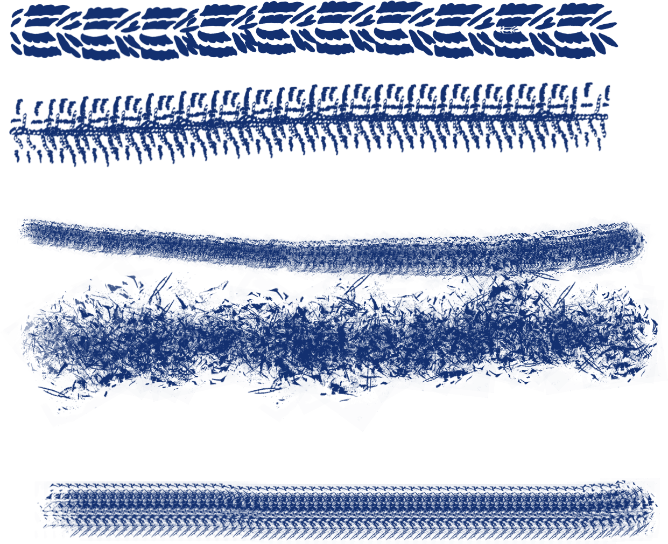Search the Community
Showing results for tags 'free'.
-
Hello Everyone (i like it when Olivio Sarikas pronounce it on his video tuto) ! I'm so happy and so thankful to the guy/team from Envato Tuts+, well they've released a 2h Free course on the basics of Affinity Designer (it's a full course that worth the watch). I'm so happy i wanted to share the Youtube link with you (mostly for all Newbies and New comers), remember, this gift is priceless as it was around USD19 on Udemy.com but now Free to watch for us to learn and imcrease, so don't forget to take one their great course on skillshare or udemy it's the best proof of suppor to them. Course is here :
-
We are finally here & giving away a FREE Macro Sample Pack. Want lightroom style presets on Affinity. Try our sample pack today! UNLOCK YOUR CREATIVITY Providing film simulation macros for Affinity Photo. Timeless macros to fit directly into your workflow. DOWNLOAD HERE
-
been playing around this afternoon with some different methods of creating custom brushes. Thought I'd share some of the results. this small group of 5 brushes will work in both affinity photo and Designer (Pixel Persona) There are a couple that might make interesting borders, and some that just make interesting grunge or painterly effects experimental Brushes.afbrushes
-
Dear modellers and illustrators, Allow me to introduce SibStock -- small but growing free high resolution texture site. Below I'll publish new textures updates as they arrive on the site.
-
Free Neon Elements you can use them conveniently thanks to the assets panel .afassets file included. You can use it in both personal and commercial projects for yourself, your company or your customer. hope it will be useful for you Download it from here http://www.affinitytemplates.com/neon-kit-resources-for-affinity-designer/
- 3 replies
-
- neon
- affinity designer
- (and 7 more)
-
Hi, I would like to share with you a site where you can download lot of PSD Mockups (electronic, food, item) entirely for Free. All mockups have editable semi-transparent shadows and electronics mockups - iPhone, iPad, Surface also have fully editable screens. All resources available on Undesigns.net are royalty free for use in both personal and commercial projects. You don’t need to include any attribution or link to Undesigns.net. https://undesigns.net/
-
DxO are offering their FilmPack 5 Essential Edition free until 31st December. Clicking on this link takes you to their German website: http://www.dxo.com/de/profifoto Enter an email address and they send a download link with a serial number. You can choose your preferred language for the software. It's fully functional and free, but instead of the Elite version this is the cut-down Essential edition. I don't think it will work as an Affinity plugin; I am not sure about that. Even so I thought I'd give it a whirl to compare it with the Nik Collection. To the Mods: I hope this post about non Affinity software doesn't turn me into either a troll or some spam. If I've made a mistake please delete.
-
I have made 8 free LUTS for anybody to use. On the photos I used them on, I really like them. I hope you like them and you can maybe find them useful. You might hate them but you should try them out on different images. Enjoy! Thanks H 8 LUTS 2.zip
- 18 replies
-
- luts
- affinity photo
-
(and 1 more)
Tagged with:
-
I have made 10 free tone mapping presets. I have not seen any tone mapping presets for affinity photo so I made some for anybody who might want them. Of course they will not all work with every photo like all presets but I hope someone finds them useful : ) To upload them just click on the zip. file, then in the tone mapping persona on the presets menu; click "Import Presets", Enjoy! Thanks! Hanan Edwards Presets.zip
- 68 replies
-
- free
- affinity photo
-
(and 1 more)
Tagged with:
-
How do you do the equivalent of "Free Transform" in the iPad AP? I have a box in a 3Q view and need to put an image on one side of it. I am dealing with perspective and masking. I know how to rotate and skew, but I can figure out how to "free transform" for perspective. I have not found any tutorials. So I need your help everyone. Thank you. JG
-
I'm sharing this template for golden ratio, original tutorial I followed was for Inkscape which I was previously using before falling in love with Affinity Designer. Original work is from Nick Saporito on youtube. Basically you use the set of "Golden Circles" to create an illustration by intersecting the different sizes of circles. Hope you guys enjoy using it for your own designs! golden-ratio.afdesign
-
Hello guys, My site is ready and online My goal is to make all future products completely free, but for now, I can not keep the site without the paid products, so, some products will be paid, it will be free, so, My license is different from other markets all products are free To create your own HTML themes. I plan on upload something new every week, On Friday, preferably I hope you like it, please, feel free to contact me at any time, And donations are always welcome https://affinitymarketui.com/ Best Regards Heli Herrera
-
At last I have started to create some assets to Give Back to the Affinity Community! This is a HEFTY style set of brilliant 300 DPI A4 textures. The set is a hefty 810 megs in native Affinity Style format! Next I will separate them out to smaller sets to download from here. In the meantime they are available as a single file . So if you have a slow or low internet bandwidth you can download the smaller sets - so PLEASE do NOT complain about the huge size! I WILL upload and post the smaller sets later. I hope you enjoy them as much as I had when creating the textures! LyricsGirl :>) https://drive.google.com/file/d/0B1WmFms5d6dDdUVOSHhqbzZfUms/view?usp=sharing
-
Hi, Tried to download the free t10 trial today. Seemed to have had a few problems after the download and when the program fires up, a screen pops up and says, 'Trial Expired'. I've tried to download it again, several time, cleared the cache, emptied trash, restarted the computer, cleared the download and browsing history and still, same message. Any ideas how I can get passed this or is there a glitch? I've attached a screen shot. Thanks, Jon.
-
Hi, I'm sure this has been gone into before, but "Search" doesn't reveal anything. I want to try this Affinity Photo, I am eager to try Affinity Photo, but I am not going to shell out £50 on something that I may dislike and regret buying. I will have to stay with Adobe Photoshop CC.
-
I made new file. Infographics. Thought work I meet with "Donut" and that is very helpful for infographics. https://goo.gl/WfSpEL Please tell me what you think for this file?
-
- infographics
- infographic
-
(and 7 more)
Tagged with:
-
Hello guys! Just wanted to let you know that today I've released a FREE eBook for Affinity Designer: Creating a Stylish Jungle Scene For $0.00 you'll get: 22 Pages PDF eBook FREE Assets Library Color Palette Original .afdesign file Click on the image to subscribe and get your download link. If you don't want to receive further emails from Frankentoon, just un-subscribe after downloading the eBook, no hard feelings :) Enjoy!
- 34 replies
-
- tutorial
- background design
- (and 7 more)
-
Hello everyone! I've got some suggestions for improving the selection tools: 1: Could you add a shortcut to the tools that lets the user add to selection when holding shift? 2: Could you add a shortcut to the tools that lets the user subtract from the selection when holding alt? 3: Currently, when I select Mode -> Add, I can only add to selection if I am starting the loop outside of the current selection. It seems there is no way to start a loop inside the selection, because if I try to do so, I actually move the selection. This behaviour could be accessed with M (Rectangular Marquee Tool), though. Being able to start a loop inside the current selection is just easier sometimes. 4: Could you include the selection menu (from the menu bar) in the selection tools so that it is being displayed at cursor location when right clicking? 5: I guess this is a bug, but I am adding this here as it's about the same tool: Clicking L to select the Free Hand Selection Tool will not show a different cursor initially. The cursor will only be displayed after using the tool. Best wishes, Shu
-
Hi Affinity. First of all, thank you for your excellent products, I've been waiting for something like this for a long time. I want to bring your attention to one problem that I haven't found mention on this forum and that is zooming with Ctrl + Space when you have Free hand selection tool activated. When I press Space the cursor changes to hand and the pan works, but when I also press Ctrl nothing happens. With every other tool it works as expected.
-
Hello All, Your help please. I have tried to download the trial version of Affinity Photo onto my mac pro (late 2013), running with the macos Sierra (v 10.12.1). The download is shown in my "downloads" folder, but when I double click to open the file all that happens is that a "new tab" opens - nothing else - your help and advice please
-
So, here we go again. This was originally created over a year, thanks to Supervolting on here for bringing it back to my attention. I have reworked the tutorial and it's less than 5 now and simplified. It's a really cool way to show of your videos or pictures and a great way to see how you can work with other apps in your workflow by starting in Affinity... Enjoy... (and click subscribe) ;) Creating a Mask Overlay Tutorial Allan
-
Hey guys, I just wanted to let you all know that I started a YouTube channel that is dedicated to making Affinity Photo tutorials. I have 9 videos posted now, but will definitely be making more. I really love Affinity Photo, and although I'm not a master, I wanted to share the things that I have learned! :) Dispersion Effect Turn any Photo into a Pencil Drawing Giving Photos an Old Look Put a Lake in a Light Bulb Double Exposure Effect Remove Unwanted Objects/People from the Background Set the Earth on Fire Remove/Change the background How to change colors in a photo Let me know what you think of them! And let me know any suggestions you have for future tutorials. Thanks! Ezra
-
Hi all, It's been a while (don't ask) but I'd thought I'd update this list. There are now 18 tutorials on the channel, more to come. Created to enhance your skills and knowledge of Affinity Photo & Designer and take them to the next level. Don't forget to subscribe to stay up to date.These were created before the 1.5 Beta but you'll still benefit from them. If you would like to see anything in particular just leave a comment below. They are all FREE and always will be, why? Because 1. The apps are so awesome and changed the way I work 2. There is such a great community on here and 3. Matt P is really cool ;) (thank you). AFFINITY DESIGNER TUTORIALS 1. 2. 3. 4. 5. 6. 7. (In this we create something similar to a Google advert) 8. Preview Affinity Designs on a mobile device 9. Organising Assets using Lingo (Created before the 1.5 Beta) AFFINITY PHOTO TUTORIALS 1. 2. 3. 4. 5. 6. What are Personas? 7. How to remove spots and blemishes 8. Create a 1-5 star rating system (Cool trick to organise your pics) 9. Using Apple Photos with Affinity Photo Allan
-
Hello everybody! Just want to let you know that our FREE Welcome Pack has been updated (actually entirely redone), with new objects, more colors and more (much more) details. So... you can take a look at it down here. You can download the pack in the link at the end of the post. PS.: Next week, we'll be posting a mini-course on how you can use this pack to create several sexy sci-fi backgrounds :D If you are a Frankentoon subscriber, you should have this pack in your inbox already ;) GET YOUR FREE PACK HERE! Note: In order to download your free pack, you'll need to subscribe to our mailing list, in return you'll get a NEW FREE Vector Pack every 6 weeks (next one will be delivered the third week of june), so it is a great deal anyway ... by the way, we'll NEVER EVER send 'penis enlargement' o 'get viagra' BS, we now you don't need any of those things ;)
-
Hello from the other side! :) I am just working on a project of designing the candy bar packaging and since I'm too lazy to google, I created my own lo-fi mockup myself in AFD. Then I thought it'd be pity if I leave it just to myself. So here's an exlusive Yell candy bar mockup for y'all! :D CandyBarMockup.afdesign It's not the best one, but I didn't find any other mockup made for Affinity (I was forced to google that so I didn't post anything which already exists :)), so if you want to improve this, I encourage you to do so :) Also, feel free to share your awesome designs using this to inspire other people in this amazing community :) (and to bump this post so others can actually find it) Document info: mm units A4 artboard Generic CMYK Profile Place your design inside CANDY BAR object below 3D SHADOWS layer.