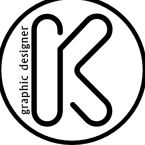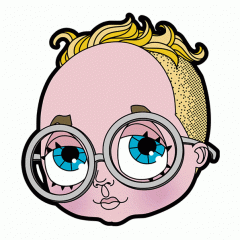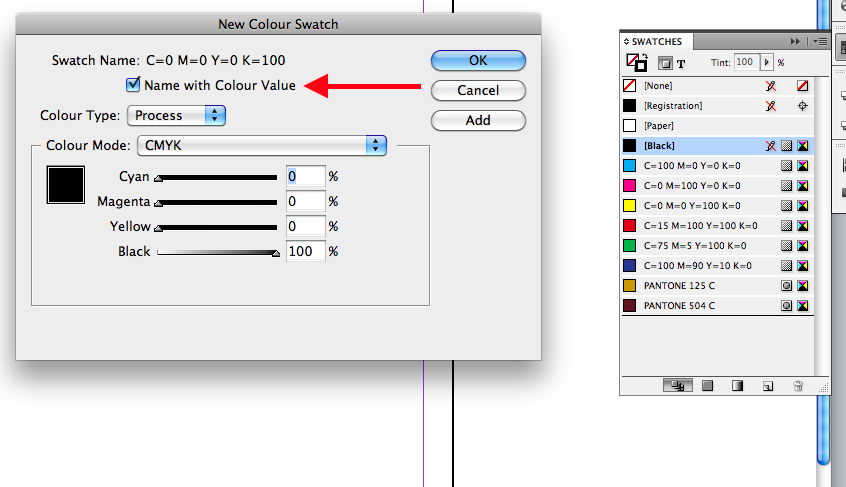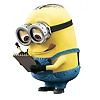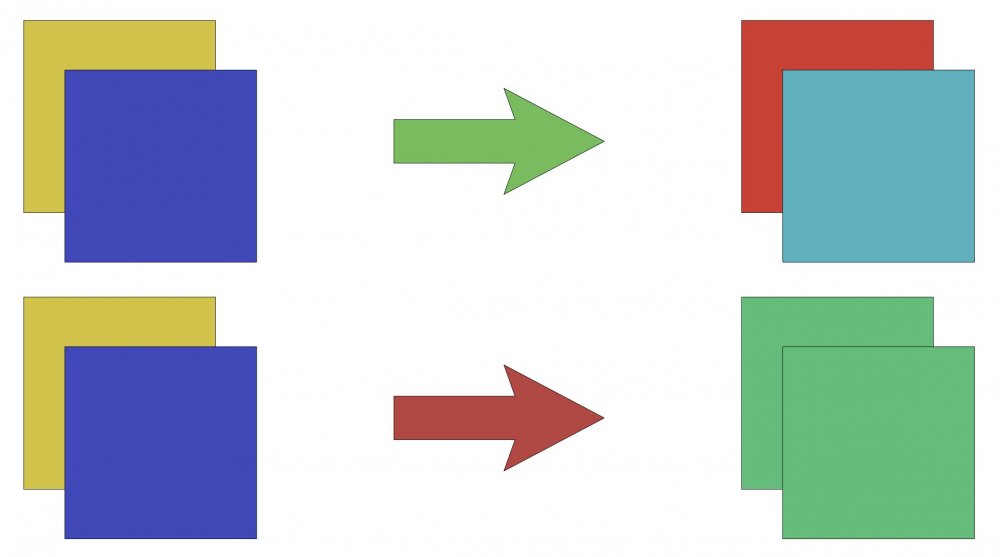Search the Community
Showing results for tags 'designer'.
-
The Color Chooser dialog does not remember its position between closing and re-opening it. It always appears in the dead center of the screen. Considering how helpful position-memory is, and how the Layer Effects dialog *does* remember its position, I think it's reasonable to request that the Color Chooser do so as well. I'm trying out Designer with the hope that it can replace Illustrator. The software has been wonderful so far, but it's incredibly annoying that the Color Chooser plasters itself over the middle of my work every time I open it.
-
I'm new to Designer but I'm looking to make the switch from Ai. I specialise in making complex isometric illustration and I've heard word of the addition of "Isometric Studio" to the latest Designer beta but I've not been able to find out what this is. Is there any word what this may include?
-
Hi, We are pleased to announce the App Store release of Affinity Designer , version 1.6.1 (and also 1.6.5 PK [& 1.6.3 PK] from the Affinity store) The change-list is as follows: - Improved brush smoothing. Any painting tools should now have better smoothing by default. - Transparent TGA import support. - Fix for failures when using compound objects inside groups with Constraints set on them. - Fix for deleting a node of a bitmap fill causing crash. - Fix for combo boxes causing crashes for certain users on High Sierra. - Fix for exporting JPEG automatically choosing to export clips as paths which is a poor default and causes confusion. - Fix for text objects being created outside the hierarchy of the artboard they were supposed to be created in. - Fix for rotated text bounding boxes being incorrect and for disappearing text following Power-Duplicate. - Fixed sporadic hanging when opening many image files at once. - Fixed crashing bug when exporting certain large PSDs. - Fixed a number of UI memory leaks. - Added special case PSD import code for “SketchClub” PSD files (they should fix this!). - Fixed PSD export of Fill layers. - Fixed UI labels on macOS versions prior to Mavericks. - Assorted PDF export improvements. - Paste and file-drop of PDF format files will now honour the DPI, as per File->Place. - Fix for marching ants not showing on a rotated canvas. - Numerous other fixes and stability improvements. Please do not post bugs or problems that you find when using this version of the software in this thread, instead make a new thread in the Bugs on Mac section
-
Due to many reasons (MS can't update their software without issues, threat of having to pay monthly license fee for Windows 10, and I just plain like linux, it's faster (even my internet download speed has improved 120% in speed tests) + much more) I have switched over my desktop to Linux 100% of the time. Every program that I "needed" from Windows runs fine in Wine or has a linux version to use. Every program accept Affinity photo and Designer. I have tried the installation .exe which kills over immediately with a repetitive error "Exception: ResourceSection::ResourceSection". Copying the files from a Windows installation also throws exceptions. Is there any hope of a linux version of Affinity sometime in the near future? If the answer is no (and I hope it isn't), do you have any way of a workaround to get both Photo and Designer working in Linux?
-
Hey Everyone Hope all is well. I have this question. I have started using Affinity Designer for Windows as of recent, I use it in replace of Illustrator, Ive been a loyal User of ADOBE for like 20 yrs. My use of Affinity Designer is for App UI and I want to know is there coming a version that is going to have the features that XD, InVision or Sketch, Zeplin has for UI, the asset exporting aspects along with dimensions & code... I really like the Affinity Designer Software, just curious. I look forward to any feedback that could help. Thanks QB
-
I am using Designer to make assets for a board game, and the slice tool is really great for separating into the digital vs print needs. However, when I open them to print, it's made assumptions about the scaling. I'm exporting at 300dpi because that's the print size but most are scaling them to fit. If I manually export, I can set the scaling and paper size. Is there any way for me to change these settings upon batch export? If not, does anyone have any workflow suggestions to do this? I can't be the only one with this problem.
-
Hello everyone ! Happy to share this with you today; Yes i'm back because power outage was fixed in my suburb but only for few hours then we may go back into ... no power at all for the time or number of days they decide . Not a problem at all as opportunity is given and i take it on both hands. Now let's move ! --------------------------------------------------------------------------- My Review and propositions for Affinity Designer 1.7.0.2 (also applicable to Affinity Photo and Publisher too) Well the new Affinity Designer load faster than what I've seen up to now and i'm really really happy with it and can just imagine how great would be the final version. Brushes are more fluid and easy to use and they flow in more natural way, it's simply a pleasure to make use of it. BUT !, because there is always a but in stages like this ! These are the few problems or difficulties i had with (that is existing since old versions): Brushes Loading was really fast (just drag and drop and click Ok) .afassets, .afpalette, and .afstyles still can't be added or loaded to the software by selecting them from the file browser using the drag and drop method. From the import window opening i can only select one item after another, would be very useful if select all is activated allowing to select everything compatible within the same folder then just click Ok/Add for the software start loading them. My Proposition to the above problem this is a proposition i have for the above problem i encountered and still encounter: Well, to me a good Fix would bean Assistant working similar to a font manager but a bit differently. It would ask the user where is the folder with desired stuffs to load then that kind of resource manager would scan that folder looking for everything compatible (palettes, brushes, styles, macros, etc.) then display it in a list (like when we try to add PS stuffs on Affinity) they would be classified by categories with level of usability and trust (orange, green and red etc.), from that place we would make our choice to activate and/or approve whatever we want (on a column with check boxes ON/OFF) and the software would just load our choice then after it is done we would receive a DONE message. That solution would make it even simple and take less minutes than leaving it to us to manually load them one by one and could be very helpful even for those using the iPad version and who have their stuffs somewhere on the iCloud. Please think about this, it may save lives. This is what I like from the new (affinity Photo) beta version : The icon used on the top bar to indicate the different personas are far away better than what Affinity had, it's more refined and i personally feel better looking at it, now left the tools icons, they need a refresh like you did with the personas icons: Please implement it on the next Affinity Designer, they are simple and beautiful. This is what i believe Serif should start thinking about or add in this beta cycle: 1- A rotate on plane functionality that will help us to rotate subjects such as shapes, beveled/extruded texts, curves etc... thus moving one step close to a real 3D capability 2- Make Designer more capable of making UI/UX with new functions or simply revised functions and why not bringing the Prototyping Persona where all prototyping for Ui/UX guys to feel at home and create the best they can or want. 3- The Fill Tool used to create gradient must now become curvable, allowing the user that create a gradient to also bend it or curve it in one or another direction or even or draw circles or complex lines with it, to me, it will make it possible to create the "up to now" impossible multicolored curved gradient that ever existed (maybe it does exist somewhere else and just don't know about... ) Well, that's everything i wanted to share with you and even bring up to light, may you have advice or corrections, please feel free, it will help us all grow ! Blessings !
-
This has got to be simple and I just can't find it. I've placed a photo onto my Affinity Design artboard and want to wrap text around it. How do I do that? I can't find text wrap in Affinity Designer help, only text on a path, which is not what I want to do. I am on a Windows 10 desktop PC. Any suggestions would be appreciated. Thanks.
-
I draw a floor plan and uploaded it to designer. And I'm following along with the Grids Floor Plan tutorial. However, theres a part in the video that he has the photo set to millimeters, but my image is on px. It's a jpeg, i thought it would help. I'm not sure how to change it to millimeters. At first I thought nothing of it, and the tutorial would still work. But the lines aren't matching up with my floor plan and the grid. lol I really need to get this done for class. Is there any way to fix it?
-
A friend of mine has finally moved to Affinity Designer on his Mac. He has a large library of files he created in Adobe Freehand going back decades. One of the big Designer selling points was that he was able to read these files in Designer with fairly good results. However, since upgrading to macOS Mojave he can no longer open these files in Designer. Any ideas or suggestions?
- 2 replies
-
- adobe freehand
- freehand
-
(and 2 more)
Tagged with:
-
Hello designers and support. I've noticed something wrong with embedded .afdesign documents into artboard. In design, I using placed (for example logotypes) documents and after export as JPG or PDF file, those parts are empty, before update everything was fine. I use presets created before and the layers aren't hidden in export persona. What I do wrong? Thanks in advance for any answers.
-
Hi there! Wasn't sure where to post this but I noticed a difference between the iPad and Desktop version. Earlier, I realized that my file was the wrong PPI in Designer for iPad and wanted to change it. I went into "Resize" and when I changed the PPI, the doc size also changed. At first, I didn't realize that "Resample" was resizing the dimensions bc it's on by default. Do you think it might make sense to have that option off by default, since "PPI" and "Dimensions" work independent of one another on the Desktop when you initially open the Setup? Just a thought. Thanks for all the awesome work!!! Stephen
-
Expand Stroke of a Circle arrow head and some others result in about 1040 sharp nodes / polygonal lines. Strange algorithm. Will this be corrected? Not in 1.7.0.7. BTW: Will we get Expand Stroke in APu (by the vector persona)?
- 4 replies
-
- expand stroke
- designer
-
(and 1 more)
Tagged with:
-
Hello all, In Photoshop it is quite easy to do a "pixel-stretch" effect on a bitmap layer (such as a photo) by selecting a row or column of single pixels then scaling it (see picture below). When I try to do this in Affinity Designer (in Pixel mode), the pixel row/column is resized and smoothed out, becoming a gradient. How can I avoid this and get the same effect as in Photoshop?
-
I am looking for a way to set the colour name automatically based on colour value in Affinity Designer. When you change a colour value in a Indesign document, it automatically changes the colour name accordingly within the swatches window. It's a huge timesaver. When you add a colour to the swatches panel, Affinity applies the colour value name. However when I change a existing colour within the swatches panel, it shows the previously colour value. It looks like I have to manually change the colour value. How can I do that in Affinity Designer or Affinity Publisher?
- 2 replies
-
- indesign
- colour value
-
(and 3 more)
Tagged with:
-
Hi please can you help me. I got Affinity for my iPad Pro 2018. Many of the functions simply don’t work, from the erase brush to other tools! Why is this happening? Am I doing something wrong? I also have this on my iMac and have similar issues. Affinity isn’t as intuitive perhaps as I thought. It’s actually reducing my confidence. I got Affinity to rekindle my love for creating and photography. Is there a way that I can re install this on both my iMac and iPad?
-
Not really expected/logical that the accuracy of vector commands like “Expand Stroke” depends on the chosen “DPI”. Will this behaviour be corrected?
- 31 replies
-
Hi, Sorry if this has come up before (did search the forum), but is it so that Designer cannot link files, but instead always embeds them? I'm working on a Designer file atm, with a bunch of Photoshop images placed in the document. I received changed Photoshop files (same name), but when I re-open the Designer file the originally placed images don't reflect the changes. There's also no way -as far as I can find- to refresh the images placed in the documents. Strange thing is that if I select a placed image, I can select a link or embed option with the 'Replace Image' button. At least for files like .jpg, .png etc. Not for the .psd files already in the document unfortunately. So.. Is this something Designer is not capable of? And is there something coming for this, as the Designer beta has something for this afaik. This is very much part of a basic workflow, and also the ability to finally go from linked to embedded should be part of this as well. cheers for any answers or tips! Rob Win 10 Pro 1809 - build 17763.348 Designer 1.6.5.135 Photo 1.6.5.135
-
Hi! How can I permanently change "px" for "mm" in Affinity Designer for IPad? I can not find this option in preferences. thanks!
-
Hi, I’m trying to create a gradient that is curved or warped. I’m not sure if this is possible. Any help would be appreciated
-
Hey all! Just started trying out both Affinity products on Windows today and I've run into a snag with Designer. It seems that I cannot get my file to export as an SVG properly - the "embedded document" portion does not export. Is there a checkbox or step I'm missing?? I am able to export everything as a PNG if I don't resize on export - if I try to resize then the embedded doc portion again does not show up. I've attached the files I get so you can see what's going on as well as a screenshot of my layers in designer. Could also use a tip on how to set the exact artboard size - haven't figured that out just yet... Thanks! NewInterstate-v1.svg
-
Hello ! Quite a few times, I find myself in a situation where being able to handle/modify .afdesign and .afphoto programmatically would have been really handy. However, after a couple of google searches, I couldn't find any information about those formats. I've tried to decompile the AD and AP apps using decompiler such as dotPeek and dnSpy, but didn't make any progress. Analyzing the files with binwalk or strings was of no help either. Now, I'd like to develop a tool that would generate .afdesign files based on user input, and it is impossible to do without even any basic information about this format. Anyway, as you've probably guessed, I'm posting here to ask if we could get some information about the files formats. I know writing documentation for a piece of software instead of working on new features or patching bugs can be really boring and time-consuming, so I'm not asking you for a full-blown documentation, but at least a sufficient level of information to work with those files programmatically and maybe being able to create/modify them, that may include the different memory sections/segments, how shapes/colours/palettes/text/filters/effects/references are stored, etc... I know it's probably not gonna happen, because it's too time-consuming or costs too much, but I sincerely hope that it will be a resource soon available to the community. Thanks for reading, waiting for your reply.