-
Posts
11 -
Joined
-
Last visited
Contact Methods
-
Website URL
http://karmanski.pro
-
Skype
kornelioos
Profile Information
-
Gender
Male
-
Location
Poland
-
Interests
Photography and treks
Recent Profile Visitors
1,969 profile views
-
 Corny reacted to a post in a topic:
Some Color Palettes
Corny reacted to a post in a topic:
Some Color Palettes
-
 Komatös reacted to a post in a topic:
Frequent crashes when viewing
Komatös reacted to a post in a topic:
Frequent crashes when viewing
-
I tried and didn't work either. It looks like the method with sfc /scannow and press enter works. Found some issue and fixed. Recently, I have been working and was pretty stable.
-
I understand. I did some research and for now work on this solution crashes much, much less frequently:
-
 Corny reacted to a post in a topic:
Affinity Photo/Designer/Publisher 1.10.0 crashing shortly after launch
Corny reacted to a post in a topic:
Affinity Photo/Designer/Publisher 1.10.0 crashing shortly after launch
-
I decided to stick with this thread. I have experienced similar crashers, especially when trying to edit linked or embedded document - testes with afdesign file, but aphoto seems to be working (?) - have to check again. Clicking 'edit' suddenly APub has closed. Sometimes when I switch personas to designer or photo just closing again... another example working on one project and open another in apub crash again. This is happening in fresh, newly created document and similar case is when open old from v1 files. Changing settings like WARP, disable/enable OpenCL acceleration etc. doesn't solve that problem. When open it in Designer seems to work well. Windows 10, 22H2, OS Build 19045.2251, AMD RX570 - driver version: 22.11.2, CPU: AMD FX8320, 16GB RAM @stock settings - not O/C A few random picked .dmp files 4204169f-49ba-478e-a08b-ab9ddd0620d6.dmp 5a528b06-20ba-42b1-adb7-bb4e5c0554ef.dmp 0406fd37-c981-4fe1-ab57-812bb4c0b25a.dmp a4d88de4-cdc5-452f-acdb-234870ec7314.dmp
-
 Corny reacted to a post in a topic:
Where do I find Crash Reports for Affinity V2 apps?
Corny reacted to a post in a topic:
Where do I find Crash Reports for Affinity V2 apps?
-
 Corny reacted to a post in a topic:
Affinity Publisher Public Beta - 1.7.1.399 (GM Preview)
Corny reacted to a post in a topic:
Affinity Publisher Public Beta - 1.7.1.399 (GM Preview)
-
 Corny reacted to a post in a topic:
Affinity Publisher Public Beta - 1.7.1.399 (GM Preview)
Corny reacted to a post in a topic:
Affinity Publisher Public Beta - 1.7.1.399 (GM Preview)
-
How works linked documents info afpub? I created Picture Frame and linked document (afpub) in proximity 1GB file and save the primary document. In Resource Manager, I see "Linked document", so after saving file have more than 1GB weight? If I duplicate a few times I've got more than 5GB file? I noticed that now because the file was huge now. [EDIT] Affinity for Windows 10.
-
 Corny reacted to a post in a topic:
Affinity Publisher Public Beta - 1.7.0.384 (RC1)
Corny reacted to a post in a topic:
Affinity Publisher Public Beta - 1.7.0.384 (RC1)
-
 Corny reacted to a post in a topic:
Affinity Publisher Public Beta - 1.7.0.376
Corny reacted to a post in a topic:
Affinity Publisher Public Beta - 1.7.0.376
-
Hello designers and support. I've noticed something wrong with embedded .afdesign documents into artboard. In design, I using placed (for example logotypes) documents and after export as JPG or PDF file, those parts are empty, before update everything was fine. I use presets created before and the layers aren't hidden in export persona. What I do wrong? Thanks in advance for any answers.
-
Hello, beta testers and developers. I placed .afdesign into Publisher document and export it to pdf and there missing those parts in PDF. When I edit an embedded file and copy from it and paste into Publisher, those graphics are export well. Also, I have a suggestion to make exporting profiles visible, not local but global. When I save in Designer some export profile would be nice to have same profiles in Photo/Publisher. Thanks.
-
 Corny reacted to a post in a topic:
A solution for implementing the Polish dictionary
Corny reacted to a post in a topic:
A solution for implementing the Polish dictionary
-
 Corny reacted to a post in a topic:
Bleed set up an visibility
Corny reacted to a post in a topic:
Bleed set up an visibility
-
 Corny reacted to a post in a topic:
Release Date of Affinity Publisher
Corny reacted to a post in a topic:
Release Date of Affinity Publisher
-
Corny changed their profile photo
-
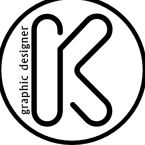
Dictionaries and spell check
Corny replied to Jeffjn's topic in Pre-V2 Archive of Desktop Questions (macOS and Windows)
Actually, it does work I show in my example: I've created a pl-PL folder inside "C:\ProgramData\Affinity\Common\1.0\Dictionaries\" and extracted .aff and .dic from the link above. Restart AD and works. I think in your case, you have to create an lt-LT folder (I suppose this is a shortcode) and should works to you too. -
 Josephmt reacted to a post in a topic:
Introduce Yourself
Josephmt reacted to a post in a topic:
Introduce Yourself
-
 FaraGype reacted to a post in a topic:
Introduce Yourself
FaraGype reacted to a post in a topic:
Introduce Yourself
-
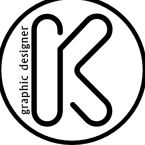
Save as ai or cdr extension?
Corny replied to rikiyahatake's topic in Older Feedback & Suggestion Posts
I trying do open/import .CDR file and is not possible. Get some research and found possible to open and save in opensource Inkspace would be nice to import in AD if they can why you are not? ;) . I don't expect to import very complex images from CDR but some compatibility, would be a great improvements. -
 HaroldBark reacted to a post in a topic:
Introduce Yourself
HaroldBark reacted to a post in a topic:
Introduce Yourself
-
Hi. I'm Cornelius freelancer and I'm new to yours software (Designer and Photo) also waiting for Publisher. I just purchased both Designer and Photo for Windows. What would be great to get in near future are dictionaries to hyphenation for other languages.




