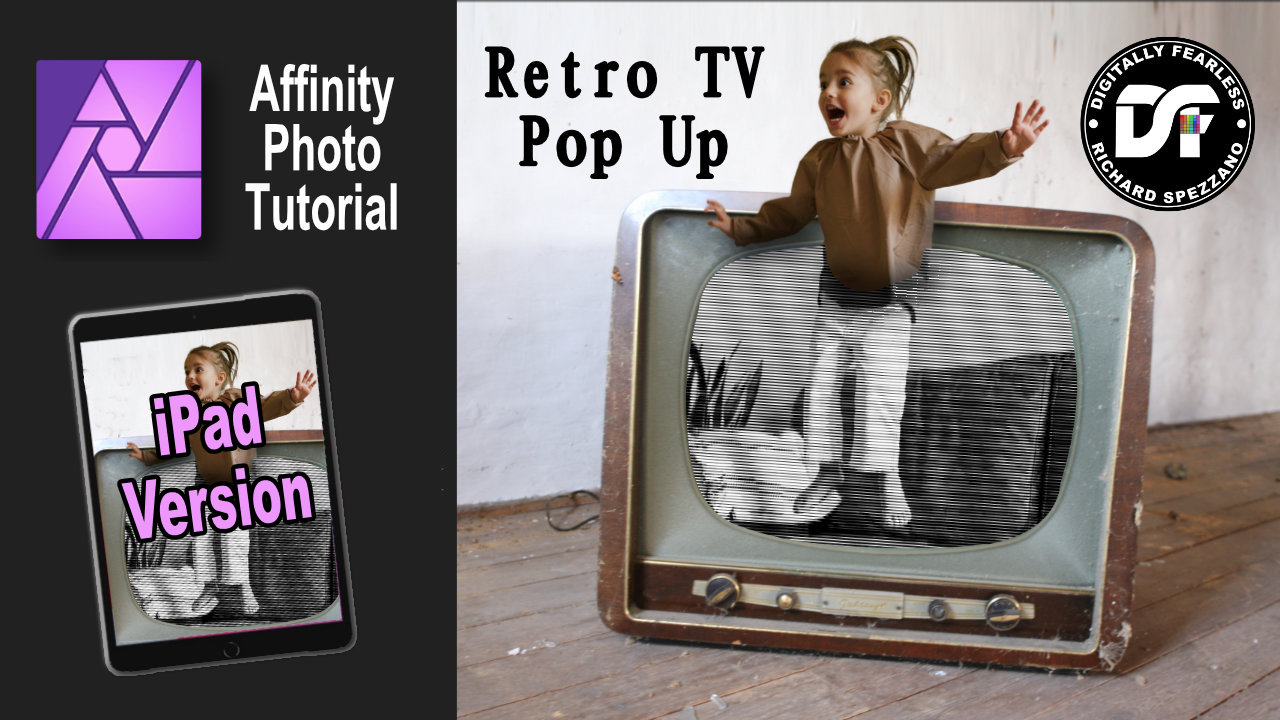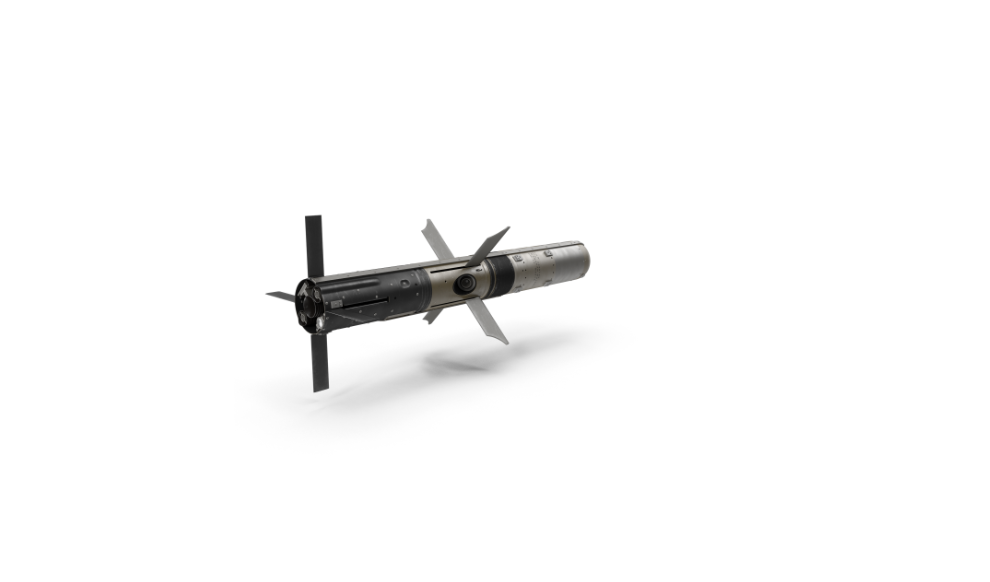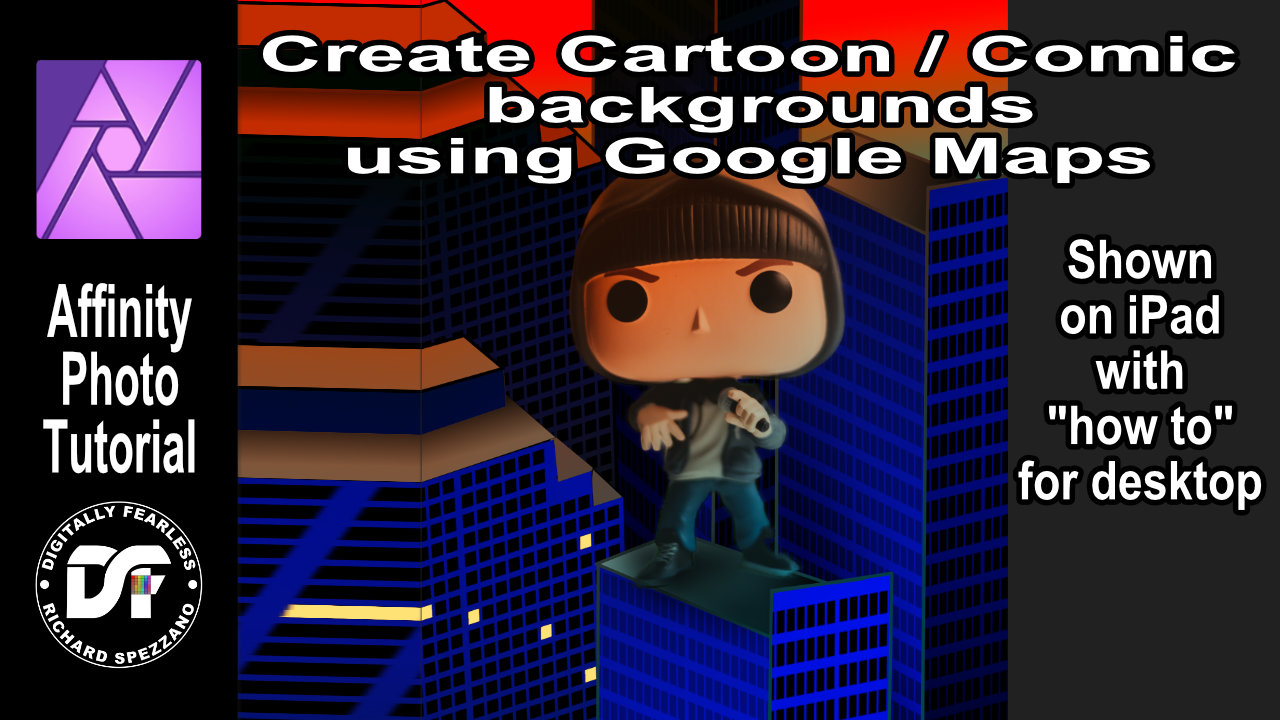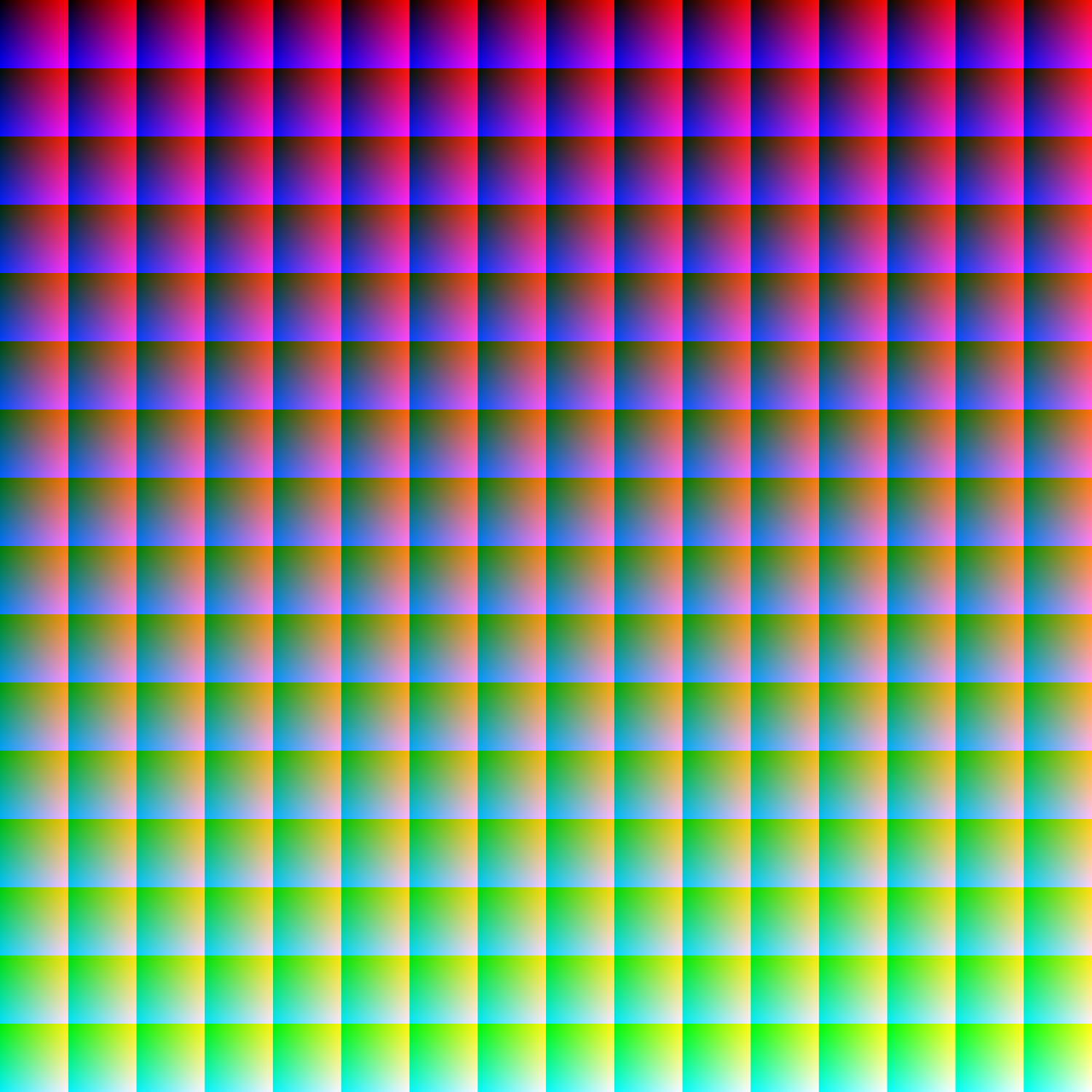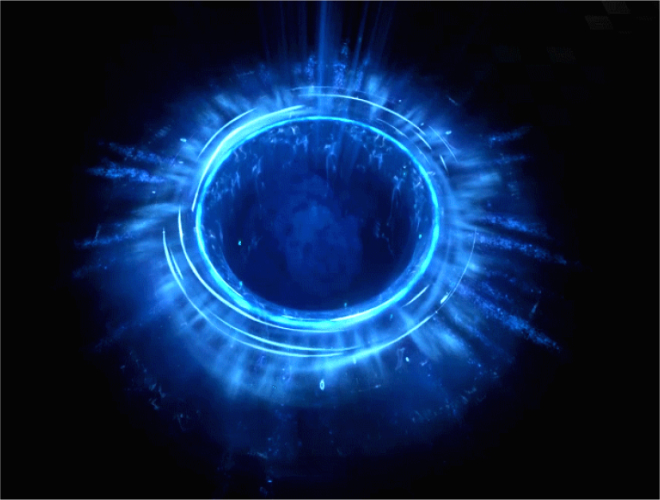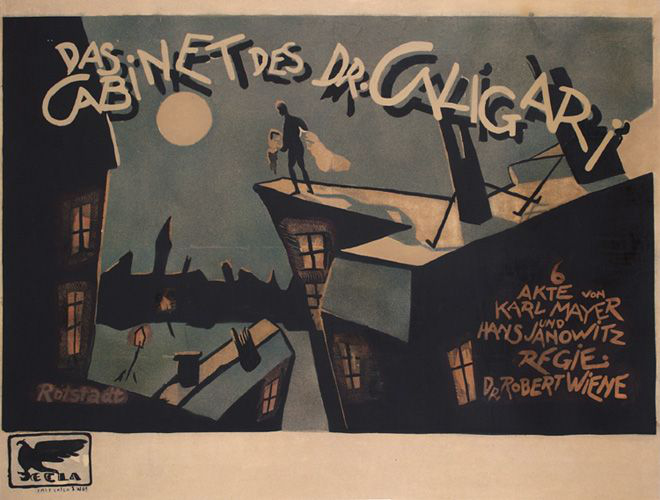Search the Community
Showing results for tags 'affinity photo'.
Found 4,744 results
-
Hey folks, I have painted an item card for a trading card game we are developing in class - entirely in Affinity Photo! Constructive criticism is always highly appreciated!
-
Hi, I have been creating an image (just as an experiment, really), to recreate in Affinity Photo the effect of movement and colour of a figure in motion that I have seen on Pinterest, so I grabbed an image of a figure in motion so that I could see if I could recreate it - its not for commercial use, just to see if I could do it, really - and have been quite successful in recreating it. However, when I wanted to erase some of the colour/motion layer, I find that an image on a tool I have used previously has been somehow applied to the Eraser tool - and it keeps changing. Its like it has acqured an image that I have been using previously in the Eraser tool settings and I can't get rid of it or solve it. Resetting the tool doesn't seem to work I have included a screengrab of the effect and highlighted in red the problem with the Eraser tool... I wonder if anyone can help with this because currently I am unable to use the Eraser tool because of it. I am using Affinity Photo version 1.10.1.1142/ Thanks.
-
Hi guys, if you are using Adobe Photoshop or used it before, you must have seen the FILL option often right. It's located below Opacity in Layer Panel. So some of you might be wondering about the difference between Opacity & Fill Opacity because if you look at it, both Opacity & Fill Opacity do the same thing, controlling the transparency of a layer. But then, why bother to create the same feature, there must be a difference right. So in this video, I will explain the difference between Opacity & Fill Opacity, and where Fill Opacity is located in Affinity Photo. I hope you enjoy this video, thank you!
- 12 replies
-
- fill opacity
- opacity
- (and 4 more)
-
Hi guys. I want to take part in help for Affinity Photo. Here is custom make grass brushes and example, that was made by me. If you have any comments or ideas to add/fix them - i will adjust/update them. Each brush - it is not only one image, but at least 3 different variations of it. So when you draw - it draws in series 1,2,3,1,2,3,....like frames in movies - so the grass texture looks more natural and random. The brush rotates according to drawing direction/route. If you don't need it - got to brush settings Dynamic/Rotation jitter - and set it to ZERO % 2017.12.24 - Version updated to 0.2. See attached pictures for explanations Also i attach small palette for green hues. 2017.12.18 - They are 4 brushes. First 3 - intensity brushes, and last one - image brush. Antony - Grass v.02.afbrushes Antony - Grass.afpalette
-
iPad version Retro TV Pop-up Affinity Photo tutorial photo manipulation In this iPad photo manipulation in Affinity Photo, I create scanned lines and show a girl jumping out from a retro tv to real life. Halftones makes shapes and the pen tool are used. The link to the desktop version of this tutorial is in the description. https://youtu.be/j9qjXu0vqxQ
-
- photo manipulation
- halftones
-
(and 5 more)
Tagged with:
-
Retro TV Pop-up Affinity Photo tutorial photo manipulation. Desktop version. In this photo manipulation in Affinity Photo (desktop version), I create scanned lines and show a girl jumping out from a retro tv to real life. Halftones makes shapes and the pen tool are used. The link to the iPad version of this tutorial is in the description. https://youtu.be/EKR7IdFw6Os
-
I have tried to develop a photo (with about 8 total files open in the program) and usually the program crashes, since the 1.10 update (1.9 and 1.8 did not do this, even when I had over 20 files open). Only one file is being developed at a time, and Affinity was even the only program that was open and running on the computer. I don't know how or why this is happening.
- 4 replies
-
- affinity photo
- affinity photo 1.10
-
(and 1 more)
Tagged with:
-
Hi guys, I just downloaded affinity photo for windows a couple of days ago and everything seemed to be working fine until today when the filters do not seem to be responding as they should. I tried adding a noise filter on an image and everything looks good. but once i hit apply, there seems to be almost no change to the image. (was applying 33% noise but only looks like 2% or so gets added). Tried it as a live filter and had the same issue. Tried adding a gaussian blur destructively and once i hit the apply button, the screen goes blank. like turn to white. (for reference, i set my affinity photo background to white too so when i apply the photo layer also turns white. Everything seems to be working with adjustments but only the filters are the culprits so far. Everything seemed to be working fine before until today. Would appreciate any help you guys can give.
-
Create comic or cartoon backgrounds with the help of Google Maps. A Digitally Fearless tutorial shown on iPad with explanation on how to do it on desktop. https://youtu.be/gn4-tGAC6SI
-
- ipad.
- affinityguides
- (and 7 more)
-
Every time when I use(MacBook Pro 2012) Patch tool, Affinity Photo 1.10 crash!!!
- 3 replies
-
- affinity photo
- patch tool
-
(and 2 more)
Tagged with:
-
I've made a macro for frequency separation (my first macro attempt in this software, I'm an Affinity noob). In one of the steps I'm dragging a layer over to the Apply Image palette. When I reset the image and apply the macro everything is hunky dory. The problem occurs when I run the macro on a different image. When I do this the macro is using the original layer from the image within I created the macro, for the Apply Image step! I haven't used the Load Source From File, I just dragged the layer according to instructions displayed in the palette and the layers are named the same (they are named by the macro) There seems to be a problemen with Affinity Photo in this case, or am I just missing something obvious? I can't come up with a workaround for dragging the layer, I'm afraid... Fsep.afmacro
- 10 replies
-
- affinity photo
- macro
-
(and 1 more)
Tagged with:
-
So, I'm an art and computerized image processing teacher and while we are working online, due to the covid-19 pandemic, I'm forced to make video lessons to theach the kids on image processing. While I'm teaching, some of the works created through the teaching process are quite interesting. Like this one here. I'm happy to find a place where I can share some of my works :-) composite-1_Nik.tif
-
Progressive Broadcast Hire is Scotland's only facility for hiring TV and cinema equipment. They hired me to do this ad for them.
-
For those interested into procedural texture filters: based on an post https://news.ycombinator.com/item?id=28654437 i re-created a single image containing all 17.777.216 different RGB/8 colors within a single image. Contains every possible 8 bit color Every pixel has an individual color. The afphoto file consumes only 9 kbyte. The PNG file is only 100kbyte - a great example of the lossless compression efficiency. all 8bit colors.afphoto
-
Just wondering if there is an efficient way to get opacity and flow change on pressure change when using graphics tablets. I know that in Ps there is a box to tick but for Affinity Photo the only way I'm aware of is by going through brush settings and changing how the app reacts to pressure change. Thanks!
-
Dear Affinities, I try to make simple thumbnails for my videos posted on bilibili.com 😁 So far I have done things like this: Unfortunately, I don't know Mandarin 😭 That's why I use a translator... This process is so crazy 😜 The problem is that when I copy and paste text into Affinity I can't change the fonts even though I have installed some new ones. Only some parameters change, and to a limited extent. I have installed a Chinese keyboard on my PC but I can't type 😔 Is there any simple method of using different fonts but only if I can copy text from the translator? I would be very grateful for your help! Thank you! 👍
- 10 replies
-
Hello, I'm trying to make the switch from Adobe to Affinity. I have this issue that it only seems to show on my Wacom Cintiq 16. Every time my brush hovers over my strokes they drop resolution/quality. I'd love to draw in Affinity photo, but I can't get around the low resolution lines. Any help? is this a known bug? what should I do? Note: Page size is Default A4 size, 300 DPI. Affinity Designer "pixel persona" doesn't drop brush stroke resolution. (Which uses pixels as well) Wacom cintiq 16 drivers are up to date. Specs: i7-10700k 3.80GHZ 16gb Ram 2070 super RTX Windows 10 I've attached an example video below Affinity Photo - Brush Strokes dropping quality. - YouTube
- 1 reply
-
- affinity photo
- help
- (and 6 more)
-
Hi guys, here's a new video about how to create a long exposure effect in Affinity Photo. If you want to take a long exposure photo of a river, waterfall, or any landscape in a broad daylight but don't have ND filter or tripod, don't worry about it because you can still do it in Affinity Photo by stacking your images. I hope you enjoy this video, thank you!
-
- affinity photo
- tutorials
- (and 4 more)
-

affinity photo Folded Space (Sci-Fi) creation
Affinity iPad Student posted a topic in Share your work
Still learning, mostly using these pieces for VR game design concepts. Created with Affinity Photo on iPad Pro (2020 12.9” model) beyond amazing app! My Creative Piece: The Originals: