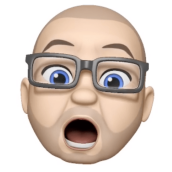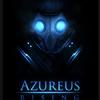Search the Community
Showing results for tags 'affinity designer'.
Found 5,877 results
-
Overdone topic I know, started this a week ago with the news of that the shoes are to going on sale this year. It then found its way to the top of my "Avoiding real work todo list". (Don't worry, Pirate Cat riding a polar bear is NOT forgot and is in build)
- 24 replies
-
- back to the future
- shoe
-
(and 2 more)
Tagged with:
-

affinity designer Second crack. Less raster this time.
Daemonchile posted a topic in Share your work
http://i.imgur.com/27CZ4S8.jpg First time at butterfly wings but pen tool is so easy to use on AD. Plus gradient tool makes it easy to look so much more interesting. Also love 3D tool and outline fx. Awesome, awesome programme! -
-
So, I created this owl as part of one of recent class lectures update on compound shapes. I had a "hoot" while creating him in AD!
-
I'm trying to make a painting brush, to create a painting in AD. It looks as if I'm going in the right direction. I'll make another to do more detailed work, we'll see what we need later on For the moment I'm only doing b&w paintings, I will dive in later to make them mix colors. This is actually fun to do !
-
Here's a flyer I built in AD for my ex girlfriend, who's a chef. It was so much fun not being stuck inside AI :D
-
This was a study for me. I made this button inspiring on a picture I saw. It is a test for gradients, blurs and transparencies. I find more and more fantastic features inside AD. ^_^ Edited to upload the original file Enjoy and learn :rolleyes: RealisticButton.afdesign
-
So... I wanted to see how Affinity Designer's pixel painting feature set stacked up to Photoshop's with a little experiment. I had created this Bunny illustration in Photoshop CS4 (yes I know I'm a little behind the curve) and decided to take a crack at it in AD. I was excited with some earlier attempts at painting in AD so I thought a back to back comparison would really reveal it's strengths and/or weaknesses. The original image on the left is PS the recreated AD image is on the right. The other two images are from AD with a background added. Years ago I used to be an airbrush artist and I worked out a workflow in PS where I used the paths as "frisket" to created selections to "airbrush" inside of. The AD piece at right is done in a similar fashion. I created paths of the various objects, arranged them on layers and painted inside them using the great selection of brushes available. But with AD I was finding I could work a little more flexible and more "un-destructive" allowing for more freedom to experiment and play with ideas... for instance the whiskers are strokes that I can continue to tweak if needed, the high lights on the ears are also strokes that could be further refined and a lot of the "painting" are actually effects and not painted at all, so those would be adjustable after the fact as well... ...all in all I was very pleased with the outcome and more importantly the "workflow" exceeded my expectations. For me, truly this is the perfect workflow that I have been wanting for years, a real balance of vector and pixel that delivers on what it promises - finally! Now I'm not dis'ing Photoshop, and I don't want to start an Adobe bashing thread... I just thought a comparison of what I discovered in my working method might benefit others and also I wanted to thank the Serif team for offering all of us a solid choice!
-
If you would like to view the entire layout click this link. more about this project can be found here
-
So after a few weeks playing with Affinity tonight I decided to scan in a drawing to see what I could come up with. I have to tell you I love this software. I first traced the outline and filled with black to create a solid silhouette, I then created all the other objects in front. Hope you like!
-
Having used Affinity to do my first technical illustration on a computer I have now completed my second one using a perspective grid that I created in Adobe Illustrator. This time I decided to go for full colour. The perspective was in the top layer and could be switched in or out as I desired. This has been removed as it is not necessary once the drawing has been completed. This is a machine that I'm making for sharpening lawnmower blades. The blades and the gear wheel were quite a challenge. Interestingly Serif's DrawPlus had a very useful quick shape for creating gear wheels. Perhaps Affinity will eventually have such a feature. https://www.dropbox.com/s/3222owrg76lhswu/Grinding%20Jig%20Affinity.afdesign?dl=0
-
After many dark days I am waiting for spring. Started this with a ballpen drawing (attached) and finished it in Affinity. Many layer fx and gradients used. I really like the possibility to insert different markers in the gradient panel - very helpful. The idea was she is waking up from a deep sleep, the bird with her. Winter hasn't left yet but the little color-glows are already pointing towards spring. Used a mix of muted colors and fresher accents.
- 12 replies
-
- circular gradients
- pixel brush erase
-
(and 2 more)
Tagged with:
-
Hello all :) This is my second completed attempt with A.D. ( first is my avatar ). This was all about learning so please forgive the many mistakes haha! Made it in drawing persona, next will try something wholly in pixel persona. Got to say really loving Affinity Designer!. Congratulations to all their team. I think once you add the items mentioned on your roadmap, lots and lots more people will be waving goodbye to Adobe. ThePinkRings.afdesign
-
Just played around tonight doing a bulb. Wanted to make some matt metal and high gloss glass with transparent effect. Not super real, but OK I guess? Could be fun to try and make the same but with light in it :-) Hope you all like it! Update: Added original AD file. Not cleaned up so well in the naming of layers. Bulb.afdesign
-
Another doodle. Mostly simple shapes in affinity design help create this guy. Update: update: pixel brushes used to add some texture to his clothing and hat
- 22 replies
-
- illustration
- doodle
-
(and 2 more)
Tagged with:
-
Poster for a music show with singer-songwriters opening for Sam Lewis. I used photo references to illustrate the performers.
-
Thought I'd share a character or two from a commissioned interactive story I'm working on this month. Illustrations are created in AD, however I have to complete the slides in Illustrator as I NEED artboards and bleed.
-
-
Hi all, here is a recent client project and my first logo/illustration piece done in Designer. It's for the CD cover of the Derwent Brass, a brass band in the UK. The title of the disc is "Diversity" The idea here was to try to suggest or display some of the many instruments in a stylistic way that are included in the band as a grouping that forms the backdrop for the CD's title banner. My usual process was adhered to here, approved sketch followed by vector buildup of elements on separated layers. See below for screenshots. I made use of the "erase" blend mode to hide certain areas which worked perfectly. Each letter was "skewed" individually, to conform to the contours of the banner. Colour palette was kept to a minimum of blues and golds and a heavy black outline style was used to delineate and visually connect each element. As usual, it was a delight to create in Designer. I am looking forward to the up-coming distort and warp tools mentioned in the "road map" to be able to do more of this kind of work with type in Designer. :)
- 24 replies
-

affinity designer First test piece in Designer from August
retrograde posted a topic in Share your work
Hi all. Here is my very first piece done in Designer from back in August I think. It was done with the initial free beta before the app store version came out. I wanted to test drive the app after stumbling across it and checking out all of the features and also seeing Jonathan Ball's initial work. It looked pretty promising. So with a sketch I had kicking around of a concept that didn't get beyond the sketch, I dove right in. This idea was one of several I had for a local brewery's new brew called "Full Kilt" a high octane Scottish Ale. I got hooked almost immediately and found the workflow new but not entirely foreign. Things made sense. I immediately made the piece my avatar. :) It's all vector, no pixel persona in this one... -
Hey gang! I have seen some really amazing and inspiring work in this forum. I have not posted anything lately but I am working on something.... Here is a sneak peek of a project I am working on. AffinityPhoto and Affinity Publisher are not here yet but there already plenty of amazing things you can do in Affinity designer now! Yes, I created about 50 custom styles all in Affinity. Stay tuned ;) Ohh, and if you haven't yet make sure you visit mixmediasalad.com to receive alerts and discounts on my future products and course discounts. One more thing someone asked if AffinityPhoto will be able to open raw files well the answer is certainly yes because Affinity Designer has open all my raw files from my Canon Camera. Check out the last two tabs in my screenshot. Cheers!
-
hello, I tested affinity designer, a true wonder with a bright future without a doubt. Monster.afdesign
-
This is my first attempt at a technical illustration on a computer. Prior to this I spent over 30 years using a drawing board, technical pens and ellipse templates. My previous experience with vector graphics was Serif's DrawPlusX5-6 on a PC. I acquired Adobe Illustrator but found it difficult to use and I was too old to learn new ways. I then moved over to a Mac and was delighted when I was offered the Beta version of Affinity. This was very similar to DrawPlus which made it easy for me use. Since Affinity does not yet have a perspective drawing feature I used Adobe Illustrator to construct a perspective grid which I was able to load onto Affinity. There were a couple of effects I wanted to use but didn't know how. Fortunately Affinity's Forum provided me with the answers. This is a woodworking jig I designed for drilling wooden dowel holes for joining wood together. If anyone wants to know how it works just let me know. Dowel jig exploded view.afdesign