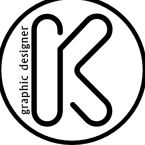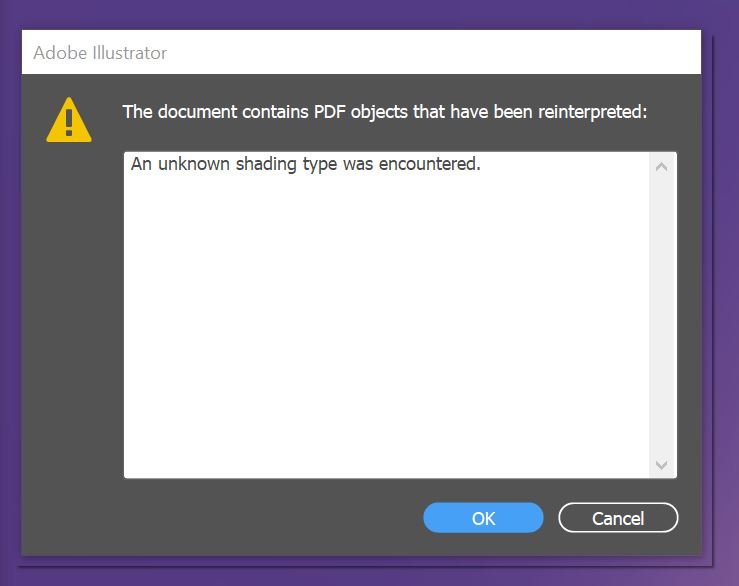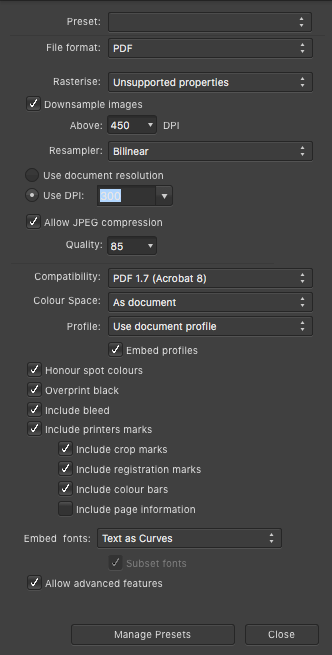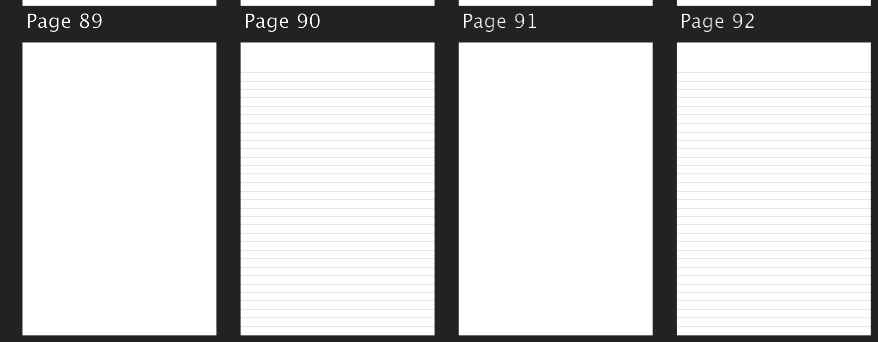Search the Community
Showing results for tags 'PDF'.
-
We had some trouble exporting a printable PDF. Some functions are missing here (or I was not able to find it): - respecting bleed and other marks for the printer - selecting the pages I want to export (e.g. 2-4) - choosing if I want do export single pages or spreads Kind regards Linus
-
Hello, beta testers and developers. I placed .afdesign into Publisher document and export it to pdf and there missing those parts in PDF. When I edit an embedded file and copy from it and paste into Publisher, those graphics are export well. Also, I have a suggestion to make exporting profiles visible, not local but global. When I save in Designer some export profile would be nice to have same profiles in Photo/Publisher. Thanks.
-
Is there an easy way to place a multipage PDF? I know I can open a PDF and I know you can place a PDF on a spread and select a page, but is there a more efficient way of doing this? I work in music publishing and I am constantly importing scores created in music engraving programs. InDesign has both a script that will place each page on a new spread and also a way to load the cursor with the entire file and it will place the next page every time you click. Are either (or another) of these techniques available here?
-
The PDF import functionality is absolutely splendid. A minor bug: text in PDFs will sometimes import with large amounts of negative tracking in random places. For example, create a document in InDesign with some text using old-style proportional figures or small caps (e.g. with Arno Pro). When Publisher imports the resulting PDF, the styling is lost, and the tracking is set to –100% or more. I doubt whether there is a solution to the first problem, but presumably the latter problem can be remedied. This situation could also be improved by providing an easy method to make global changes to the text styling (I suggested in the feature requests area that it creates styles based on the imported text).
-
The PDF import function is simply magical – it's amazing to be able to take PDFs of things I created years ago and have them turn into something reasonably workable. It would be even more useful if Publisher could automatically create styles based on fonts, text size, and so forth. Even if it didn't pick up everything, it would be great to have a starting point for editing heading styles and so forth.
-
I'd love to see Affinity Publisher support tagged and accessible PDFs from the ground up, ideally with full support for PDF/UA. Many institutions and government bodies require this for public documents, and making it part of the program's logic could be a major selling point. I am not convinced that the way in which InDesign implements this in is the best way of going about it; it tends to create a lot of extra work that most people don't bother with. Instead, it should be possible to use this structural information to make document creation more efficient and improve a print/Web workflow.
-
The "Publish As:" in Page Plus specified: PDF, PDF Slide Show, E Book, and HTML. The PDF heading had 8 main categories of which Viewer and Security was very useful. Likewise I utilized Slide Show. I did not notice most of what is listed above in Publisher (beta).
-
Hello, my first day after registration and so on my first question. I´ve made a single File with different Artboards and want to export these as a single PDF File. How can I export (in Affinity Designer -iPad) these Artboards to a single PDF File with Individuals Pages? In the quick export menu, the drop-down button "Bereich" (Area) is grey, so I can´t select the individuals Artboards at all. With the Export Persona I can´t export in general. I´ve created for each Artboard a Slice but after i´ve tried to export them I only can choose the folder and not save them. Is there a Bug with the Export Persona for iPad? Thank You for help
-
Hello! I would like to design materials for school, so I purchased clip arts and fonts to design the materials I'll be selling. I would like to export my documents as pdf and want them to be protected, so when purchased by customers, they cannot change, alter or add anything to my work. How can I do that on PC? Thank you very much for your precious help!
-
I'm exporting AD document to PDF. I need to be able to preserve the strokes editable- however, when opened in Illustrator, the strokes have been converted to fills? See attached screenshots The same problen when exporting to SVG- the strokes get converted. EDIT: I found solution to this in case someone else runs into this problem: when the stroke is set to other than 'Center', it will fill the stroke when exporting. AD File:PDF in AI
-
It would be very handy to have an option to include invisible object in export to SVG and PDF. Main purpose for this is to improve exchanging working files with other applications.
-
- affinity designer
- export
-
(and 2 more)
Tagged with:
-
I created some graphic in Affinity Designer and now I would like to send it to someone who uses Adobe Illustrator for further edit. How can I export file from Designer to preserve all objects, group, group/object names and etc.? I tried export PDF and EPS but it's a mess when opened in Adobe Illustrator. Please see screenshots. Is it even possible?
- 2 replies
-
- designer
- illustrator
-
(and 3 more)
Tagged with:
-
Hi, I have a file with 72 pages (done with the artboard). The export to PDF looks fine, but when I want to send the PDF to a print shop, they refuse it as the pages have different sizes/formats. All artboards are copied from one "master" but some of the pages (20, page 2 to 21 from 72) create the error. I already tried to copy a "correct" page and delete the faulty page, but the result is the same. Also Adobe Preflight shows the same error message. Does anyone have an idea, what I could try to get this fixed? Thanks Tobi
-
Hey guys, I have a problem when trying to save pdf for print. I had successfully done this before, a number of times, the same exact way and this time it just doesn't work. Maybe It's something I'm missing here, please help. So, here is my problem. I am trying to save banner design with 3cm bleed and crop marks. I did set up bleed to 3cm in Document setup, I did include bleed in export pdf options, and I did make my elements bigger than artboard. And my bleed is still not saving... What am I missing?
- 13 replies
-
- bleed
- affinity photo
-
(and 2 more)
Tagged with:
-
Hello, Wondering if there is a way to automatically place page numbers somewhere on a mult-page PDF in affinity designer. I imported 120 page and affinity has small identifier above each page/art board showing it's page number. Is there a way to actually place number onto each page without manually adding text to each one and typing it? Thanks! Jason
- 1 reply
-
- affinity designer
-
(and 1 more)
Tagged with:
-
Would it be possible to outline a font which is not available on your system but embedded in the PDF. Having the option of being able to outline if you want regardless. Kind Regards
-
Hi All, I have a question about editing PDFs in Designer. I have a document (for example this one). I want to open it in Designer as a "flatten" document or with outlined letters without altering fonts, but when I open it, I have a window asking to replace or not the missing font. Is there any way that I can open it as it is? I don't want to edit existing text, but leave it as it is. Acrobat opens it OK, but Designer always makes some changes to the existing document. Or maybe it is something that upcoming Publisher will do? Screenshots: View in Acrobat (I can delete some text or add to the line using different font) View in Designer without font replacement View in Designer with font replacement Designer's dialog box when opening PDF
-
Good Evening Affinity Members. Can anyone tell me if there is a PDF type User Guide for the Affinity Programs? I have recently purchased both Designer and Photo but I have no experience whatsoever. I am watching tutorials but I think it would be helpful to have more information on hand. Thank You
- 3 replies
-
- user guide
-
(and 1 more)
Tagged with:
-
I have already searched in the forum, but have not found what I was looking for. My Question: Is it possible to set the following PDF properties during an export? Document Author Document title If so, how? In the following picture you see the desired result. My Title and A. Author should be filled by affinity designer. Thanks in advance! best regards
-
Hi all, Just starting to experiment with Designer having been a happy APH user for some time. Does anyone have any idea why exporting this to PDF: Gives me this: I've attached the .afdesign file (including history) and the .pdf, which was exported using the default Print settings at 300dpi. Cheers, h_d splat.afdesign splat.pdf