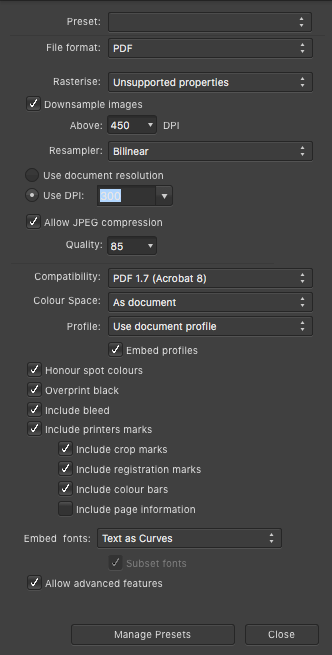Iri6214
Members-
Posts
7 -
Joined
-
Last visited
-
 telemax reacted to a post in a topic:
Serifs approach to development (split)
telemax reacted to a post in a topic:
Serifs approach to development (split)
-
 Boomhauer reacted to a post in a topic:
Serifs approach to development (split)
Boomhauer reacted to a post in a topic:
Serifs approach to development (split)
-
 Alfred reacted to a post in a topic:
Serifs approach to development (split)
Alfred reacted to a post in a topic:
Serifs approach to development (split)
-
Hello Affinity developers, first, let me congratulate you for the excellent work you are doing. I love Affinity Designer and I completely switched from Corel and Illustrator to AD, and I even (successfully) instructed a lot of my friends/students to do the same. The reason I decided to write this post is because I have a problem that none of the graphics software that I ever used managed to solve. It's about fonts and their licences. As a graphic designer, I'm a big font hoarder (I think most of my colleagues would agree with that), and currently, I have a lot of them installed on my mac. And let's say I want to create some kind of a template to sell in my shop for other graphic designers to use in their work. For that, I require a font with a commercial licence. My problem is, there is no way to figure out inside Affinity Designer which ones of my 3000 (random number) fonts have commercial licence and which don't. So, for every font (that I think might be appropriate for the template I'm working on) I need to manually search my documents to see if I have a commercial licence for them. It would make my life SO much easier to be able to somehow tag fonts with "Commercial Licence" and then filter those out from my drop-down list when needed. Or, even better, to be able to add multiple tags to the same font and filter out just "Commercial Licence" "Serif" fonts. Please consider this as a future feature. You would be the first one to have a feature like that. Thanks! Keep up the good work!
-
I couldn't agree more! The subscription-based licensing by Adobe is exactly what forced me to look for an alternative. I think many small business owners, startups or freelancers just can't afford to pay the Adobe subscription month to month. And that is exactly what made me use Affinity software in the first place. And now I started using it, I love it and I recommend it to all my graphic designer/freelancing/small business owner friends and students. And many of them decide to buy Affinity instantly when I tell them about their pricing. I definitely agree with myclay here that this is one of their biggest selling points and it would be a very bad business move if they decide to change that.
-
 Iri6214 reacted to a post in a topic:
Serifs approach to development (split)
Iri6214 reacted to a post in a topic:
Serifs approach to development (split)
-
Bleed not saving in pdf
Iri6214 replied to Iri6214's topic in Pre-V2 Archive of Desktop Questions (macOS and Windows)
Well, my first guess was that it could be typo, maybe someone mistakenly wrote "cm" instead of "mm" but, just in case, I prepared the document exactly by their requirements and I'm waiting for their response- 13 replies
-
- bleed
- affinity photo
-
(and 2 more)
Tagged with:
-
Bleed not saving in pdf
Iri6214 replied to Iri6214's topic in Pre-V2 Archive of Desktop Questions (macOS and Windows)
1. 3cm bleed was a requirement from the printing company, I don't know why. I also usually use 3mm as a default bleed size. 2. I'm using artboards because I need to prepare multiple similar documents in different color variations and Clip to canvas option is disabled for me. But I didn't know that option even exists till now, so thanks for that info!- 13 replies
-
- bleed
- affinity photo
-
(and 2 more)
Tagged with:
-
Bleed not saving in pdf
Iri6214 replied to Iri6214's topic in Pre-V2 Archive of Desktop Questions (macOS and Windows)
Thank you Well, I'm very glad you asked me that because while trying to save the document to upload it to the forum I noticed my mistake! I masked the whole group of items in a rectangle that was in the exact size of a document. And considering I cannot see bleed before saving a document (pleease fix this ASAP), I didn't notice the previous layer was constraining my "bigger" items from appearing in their full size. I don't know if I explained it well, so I'm attaching the example. Thanks for a quick response anyway! banner.afdesign- 13 replies
-
- bleed
- affinity photo
-
(and 2 more)
Tagged with:
-
Hey guys, I have a problem when trying to save pdf for print. I had successfully done this before, a number of times, the same exact way and this time it just doesn't work. Maybe It's something I'm missing here, please help. So, here is my problem. I am trying to save banner design with 3cm bleed and crop marks. I did set up bleed to 3cm in Document setup, I did include bleed in export pdf options, and I did make my elements bigger than artboard. And my bleed is still not saving... What am I missing?
- 13 replies
-
- bleed
- affinity photo
-
(and 2 more)
Tagged with: