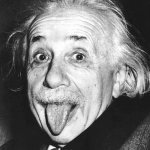Search the Community
Showing results for tags 'Layers'.
-
Hi, I'm new to AP and have a quick question that may have an obvious answer I've missed. I'm working on a bunch of photos with a basic workflow that includes adding Dust & Scratches Live Filter Layer then doing some inpainting to tidy things up. I'm constantly trying to inpaint onto the dust and scratches layer which obviously has no effect. Then I mouse over to the layers tab, choose the background layer and start inpainting properly. Is there a way to swap the focus between one layer and another from the keyboard, or to toggle the focus through all layers from the keyboard, rather than having to click on the layers tab? Thanks, David
-
Hi, everybody. A very useful search functionality like layers. This speeds up the work when we do the layout. It would be cool to get one. Although I understand that this requires a lot of work.
-
Please consider adding a Flatten Command to the Layers menu drop-down and in the Layers panel drop-down. I learned that the command exists in the Documents drop-down during a discussion on the AP Facebook group.. It works fine but would be much more efficient and intuitive to have it while working with multiple layers, including all those adjustment layers and filters. Thanks for the consideration, Dik Salsbury
-
Hello. Let's assume that I have a group B of layers named B1,B2,B3.... B100. There are also number of layers/filters below and above group B, let's named it A (below) and C (above). Is there a way to export the layers automatically to have the following outputs jpg files ? A+B1+C A+B2+C A+B3+C .... A+B100+C I expect that export persona is the right place to try it - but is it even possible ?
- 1 reply
-
- export persona
- export
-
(and 1 more)
Tagged with:
-
I looked at several useful videos of different topics , but none to how to label a layer. The help on the iPad did not work (appears to be for the computer version). This appears to be a bug, but maybe I just have not found the magic touch. Frustrating.
-
One of the primary reasons why I bought Affinity Designer was as a replacement for the no longer supported Adobe Fireworks. As such, I have MANY PNG files that I need to be able to edit that were created with layers. But so far, I have found no way to open a PNG file and retain the layers. Is there such a feature within Affinity Designer? One of the problem files is attached. There is another question that I have not tested for yet, but that relates to the above question. Is it possible to open a PNG file with frames and retain the frames, with Affinity Designer? Thanks.
-
Love affinity, however, can anyone suggest a workaround when your work is all in fireworks files containing pages and shared layers? I own affinity photo and designer, but both lose the pages and opens my pngs as one flat file. Maybe another interim bit of software that can do it until affinity is able? In a real pickle as my newest imac can not open my older adobe fireworks software. Not Im left to subscribe to adobe to open them and save all the pages out as layered PSDs. Not only is this tedious but if I have to subscribe to adobe it kinda renders affinity moot and I really want to keep up with affinity. I LOVE AFFINITY! help, please? I dont have publisher...maybe it can open pngs that contain shared layers and pages?
-
Dobrý den Mám otázku. Je nyní možné exportovat v affinity photo soubor do PSD s tím, že vrstvy textové vrstvy budou i nadále textové vrstvy a ne pixel vrstvy? Vím že tato otázka byla řešena už několikrát, a že v ní padlo, že se tímto problémem budete v budoucnu zaobírat. Jak to prosím vidíte výhledově. Nyní je rok 2018, bude to ještě tento rok, nebo vůbec? Děkuji za odpověď Lukáš Sládek
-
Suggestion: Lock the layers when hidden so you can't accidentally paint on them... Like I just did. Procreate (painting app) has a nice solution for this - When you try to paint on a hidden layer, you get a dialogue that pops up and warns the layer is hidden and asks if you want to view the layer, but no mark is recorded on the hidden layer.
-
Is there any way that Select by luminosity of Layer can be recorded in a macro. E.g. Ctrl, Shift an left clicking the layer gives you a selection based on luminosity (the brightest pixels) However if you try to record this as a part of a macro you get a warning that states layer selections cannot be recorded as macro. Basically, we should be able to record every action we do in a macro as in Photoshop. Come on Serif this is a basic requirement. Cheers in anticipation
- 5 replies
-
- macro
- limitation
-
(and 4 more)
Tagged with:
-
It would be a YUGE timesaver if all Affinity apps auto-closed the collapsible triangle for groups / layers / art-boards in the layers palette after editing, or at least make it a System Pref. When editing large groups of items, one has to waste time closing the groups' triangles after editing via double clicking, otherwise the layers panel becomes an endless list of items and scrolling, specially in complex docs. Thanks for your consideration.
-
I'm having issues with the paint brush create new layers every time I paint. I know this is supposed to happen, but it should create sub layers to the layer I have selected. Right now it create independent layers each time. I was following this tutorial https://www.youtube.com/results?search_query=affinity+designer+paint+spatter I create the pixel layer but every time I paint, the layers are created independently , outside of the pixel layer? Im not sure if it's a bug or I am doing something wrong
-
In one of my projects, I have a tree like layer structure, with groups inside groups inside groups. When looking at the main middle part of the screen, if you click on an object which is inside a group which again is inside a group, you must continually double click to access the individual component you are clicking. Is there are way to turn this off? It is incredibly time wasting and annoying. Any help appreciated, thanks, Dan.
-
Hi there,, I bought an iPad Pro for photo editing while on the road. I take RAW photos, and am very pleased that Affinity Photo can import and develop RAW photos. However, there are quite a few very basic shortcomings that outright annoy me when using Affinity Photo for a longer period of time: I do not quite understand the "persona" concept. I've been using GIMP before, and am used to having access to all commands at any time (when possible). Whenever I need to switch "personas", an annoying overlay pops up the right. Even when I have closed the navigator, history or whatever overlay before, it pops up again and obstructs the view on my picture. Which leads us to: Please save the last tool settings for later use! Whenever I switch to a new tool, I get the default settings - not the ones that I've previously selected! That is very annoying when you have to edit 50 or more photos in a row. Which leads us to: The same goes for photo export: please save the last settings! When I export a RAW picture, I would like a RGB8 PNG with no metadata embedded. This always requires lots of setting changes for each export! Also, please make it much easier to simply save a picture to the camera roll. It is not intuitive to tap "Share", and then abort the export process. Most annoying for my workflow is the crop/rotate tool - apart from the default settings coming up each every time. I can straighten the photo's horizon alright, but the problem is that only a LAYER is rotated, and not the entire photo. This makes for annoying transparent triangles on the sides, which I in turn have to crop manually (all the time having to select "Original aspect ratio" instead of "Unconstrained"). Please make a rotate/straighten option like in instagram, where the picture is automatically cropped after rotate so no transparency remains. Thank you.
-
Marquis tool rotation and resizing
Sparkie Shock posted a topic in Older Feedback & Suggestion Posts
Hi, I'm new to Affinity and have jut starred using it for Post production on my artwork. I was using Pixlr until Autodesk pulled the dickish move ever by cancelling everyone's subscription and so I needed an alternative. Now let me explain WHY I used Pixlr for so long. Yes it's beautique program designed for applying pre made filters for phone photo's. BUT .. it did one thing that no other program (Photoshop, Paint, GIMP etc) still doesn't do .. I'll explain what this is. So in pixlr one could chose a mask brush that allowed you to draw, or sloppily paint on the area of an image you wanted to affect. You could erase par of this mask if you accidentally masked too much .. or add to it. VERY simple. And you could feather the edge so there's none of that hard edge crap that you need to then arse around with. Photoshop could really learn from this. The point is that with this mask you could then affect just that area, adding highlights to faces, or desaturating, or adding filters .. anything ... you you could invert the mask and affect everything except what you originally masked. It was perfect. And then they cancelled the program. Sure Pixlr still works .. but without the 'pro' features that I need to do effective post work. So after talking with the guys at apple they put me on to Affinity. Now I gotta say that Affinity is seriously AWESOME! I'm loving so much of it but there's a few things I don't know if it does .. or how to do it. For instance .. In trying to recreate my old technique of masking a certain area I use an elliptical mask .. feather the edge to about 350 px .. and then apply an adjustment layer to highlight people or objects. Alternatively I can invert the mask and lessen the surroundings .. but the selection is very rigid. There doesn't seem to be a way to rotate the elliptical selection (I'm just tonne call this a mask even though i know technically it's not ... it's just easier), or to squeeze it after the fact. Sure I can redraw it but not being able to affect it's orientation after it's on the page is kinda limiting. I have tried using actual layer masks and I have NO CLUE how to make them do anything. I select layer mask .. do stuff .. and all I get is a red mask that then does nothing ... how do I mask specific places and things? That's what I need. Once I'm done with Affinity I still have to import to Pixlr as I like to apply some of the filters which darken shadows but also smooth them and it makes for a really deep looking image. I REALLY wish Affinity had stuff like this built in .. or some way to be able to make them. It's a combination of a slight Blur, darkening shadows, smoothing highlights and adding a slight glow to things. I can't see a way to do this in Affinity (just like I can't do it in Photoshop either). Yes I understand I'm a bit of a pleb with photography .. desiring the help of pre-made lens effects etc. But what can I tell you .. it works for me. So, I hope I've explained myself to the point where you can see what I'm trying to achieve. I feel confident I'll be using Affinity for a while to come. But there needs to be a way for me to select a more precise area in my mask .. and still be able to feather edges and add and subtract from the mask if necessary. Would appreciate any thoughts. Great app. Sparkie- 3 replies
-
- marquis tool
- masking
-
(and 1 more)
Tagged with:
-
I know this is something not so important, but I want to edit a layer by itself, I don't like the fact that when I want to edit one layer with adjustments it edits all the layers, I don't know if I'm missing something or if this is just how it is but I don't want to have to merge the adjustment for it to affect a specific layer. this might be the thing with the trial because I'm using the trial to test affinity, I've been using photoshop for a while and I'm really used to edit layers just by separately without editing every other layer. if there is a toggle to this that I don't know about I would like to know because this is keeping me from switching to affinity, other than that, I'm enjoying what affinity has to offer, there's a little less but I'm sure more will come eventually.
-
My 12 year old daughter has been using Affinity Designer for a while. Tonight she got super frustrated because the program has suddenly started behaving differently. She's noticed two things, and one of them drives her CRAZY. First, every time she draws a line, the layer the line is drawn on expands in the layers window/panel to show all the object under the layer. She says it didn't used to do this. She says it's confusing to see all those objects listed under the layer. She wants to know if there is a way to keep the layer collapsed while she draws. She'll collapes it, then as soon as she starts to draw, the layer "expands" to show all the objects. It's driving her crazy. Second (seemingly less offensive but nonethless confusing to her), she can now draw on the black space behind the white canvas. Is this normal? New? She suspects these changes are either due to an update to the software, or maybe she changed a setting someplace that she doesn't realize she changed. Thanks so much for any info!
-
Hi, I know there was some discussion of this a long time ago and a feature was added for this, but I was wondering if the option could be expanded slightly. Within the Layers Panel in Affinity Photo, you can "Merge Visible" layers and also "Merge Down", but unlike Photoshop, the option to "Flatten" all the layers is not within the Layers Panel, instead it's within the Documents Menu at the bottom - not so obvious. Is there any chance of having this option added to the the Layers Panel Right click menu like the other options? It may seem that it already exists elsewhere, so there is not point, but it would be logical to include it in the Layers Options and it would also save the user time moving to the main menu instead of working within the Layers Panel. Thanks, Jay.
-
I have a document that has about 15 artboards. I have two different logos that I need to switch out. I created a layer for each logo and the layers are not attached to any art border. So by turning these layers on and off, I can change the logos on each artboard. The problem is when I go to export the document the logos do not export and I assume it is because they are not assigned to an artboard. Is there a way to have an element on every artboard that can be turned off with one click?
-
I've noticed that both in the video tutorials and in the Affinity Photo Workbook, that when a layer is selected in the layers panel, it is highlighted in blue. In my version of Affinity Photo (1.6.6), the selected layers are highlighted in a brownish/gold color. Is this highlight color something that can be changed? Should I be concerned or not worry about this difference. I'm still learning Affinity Photo. Thanks! Ed