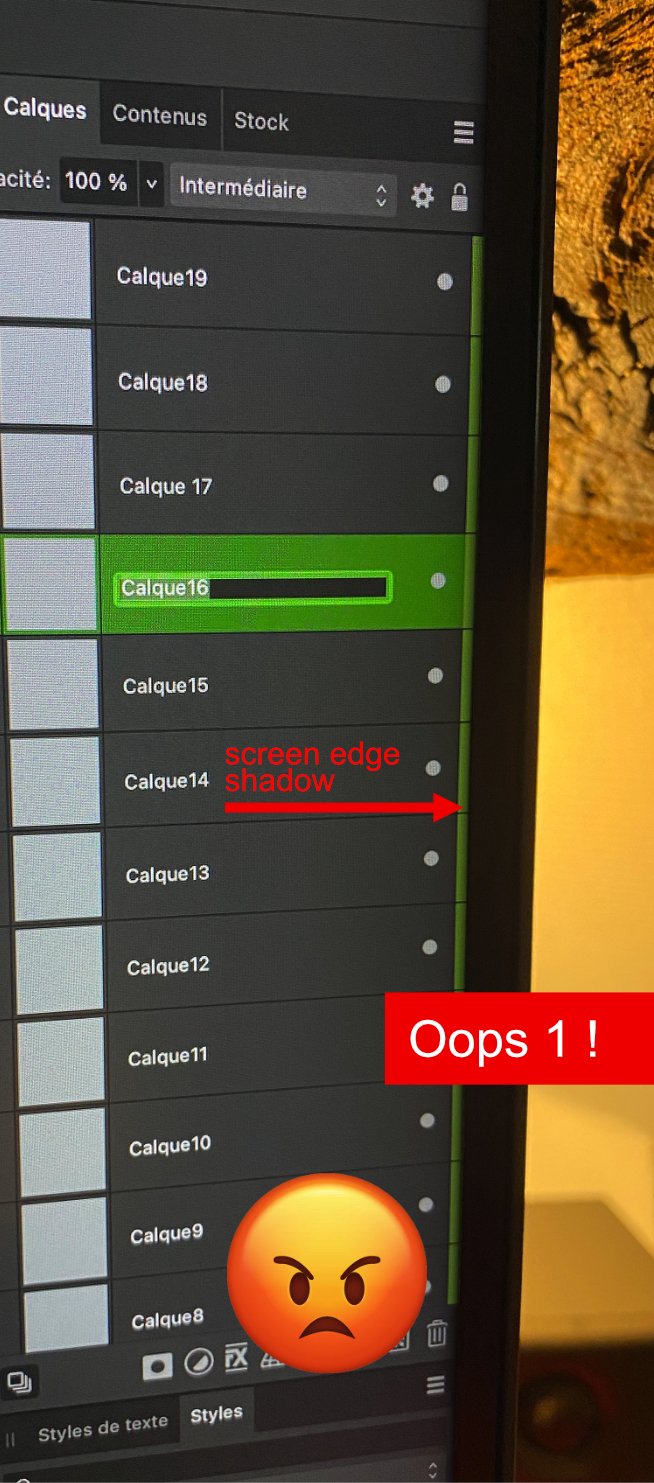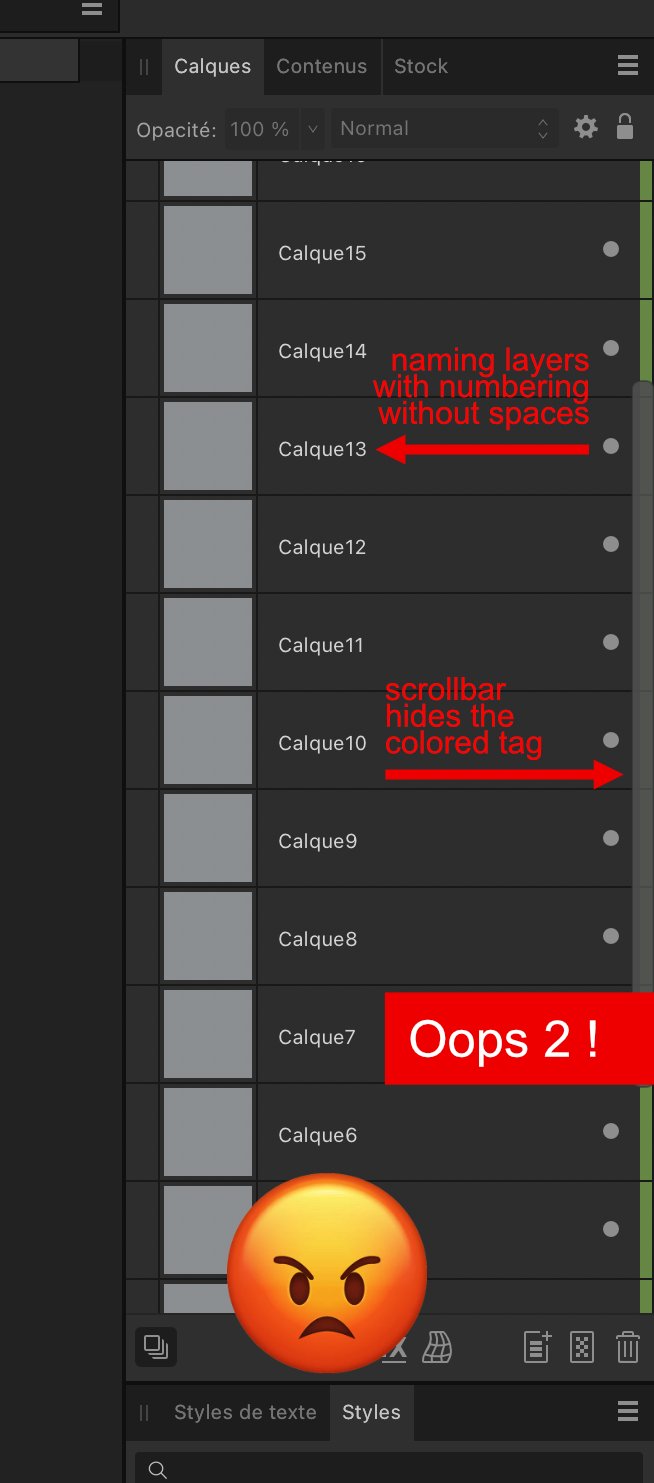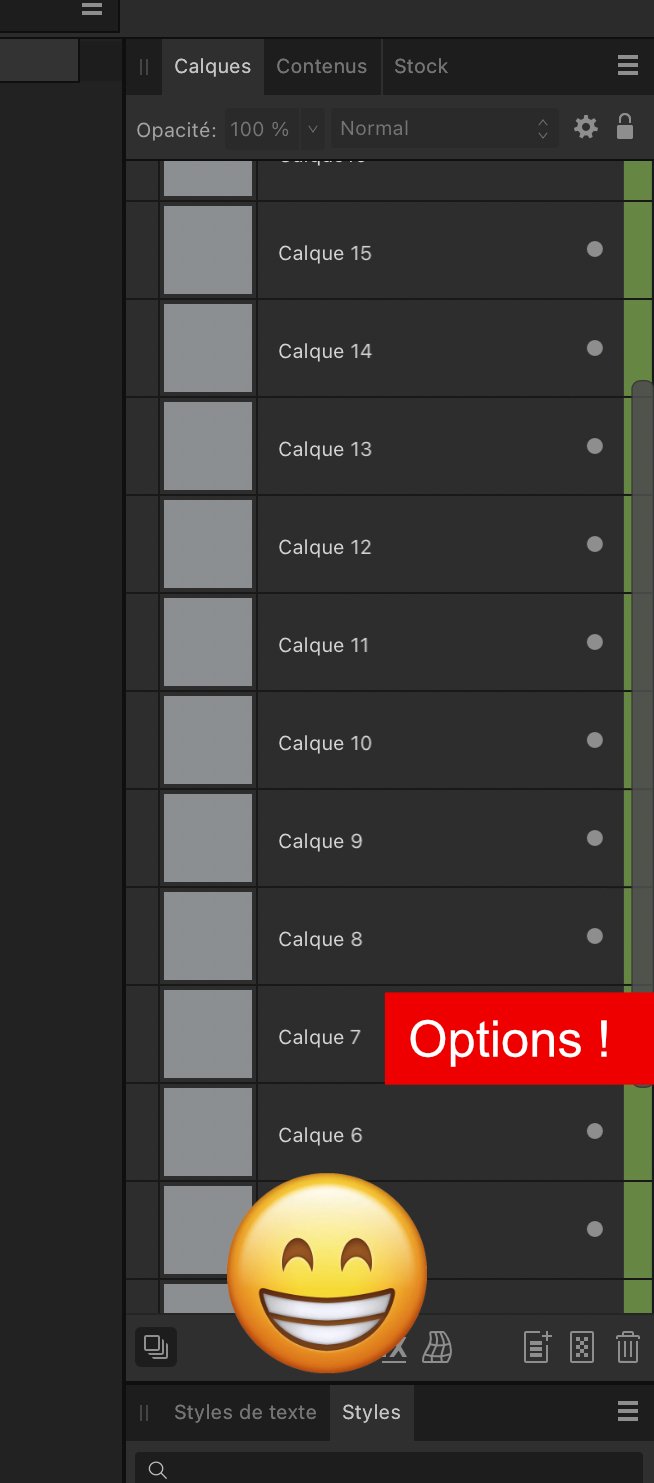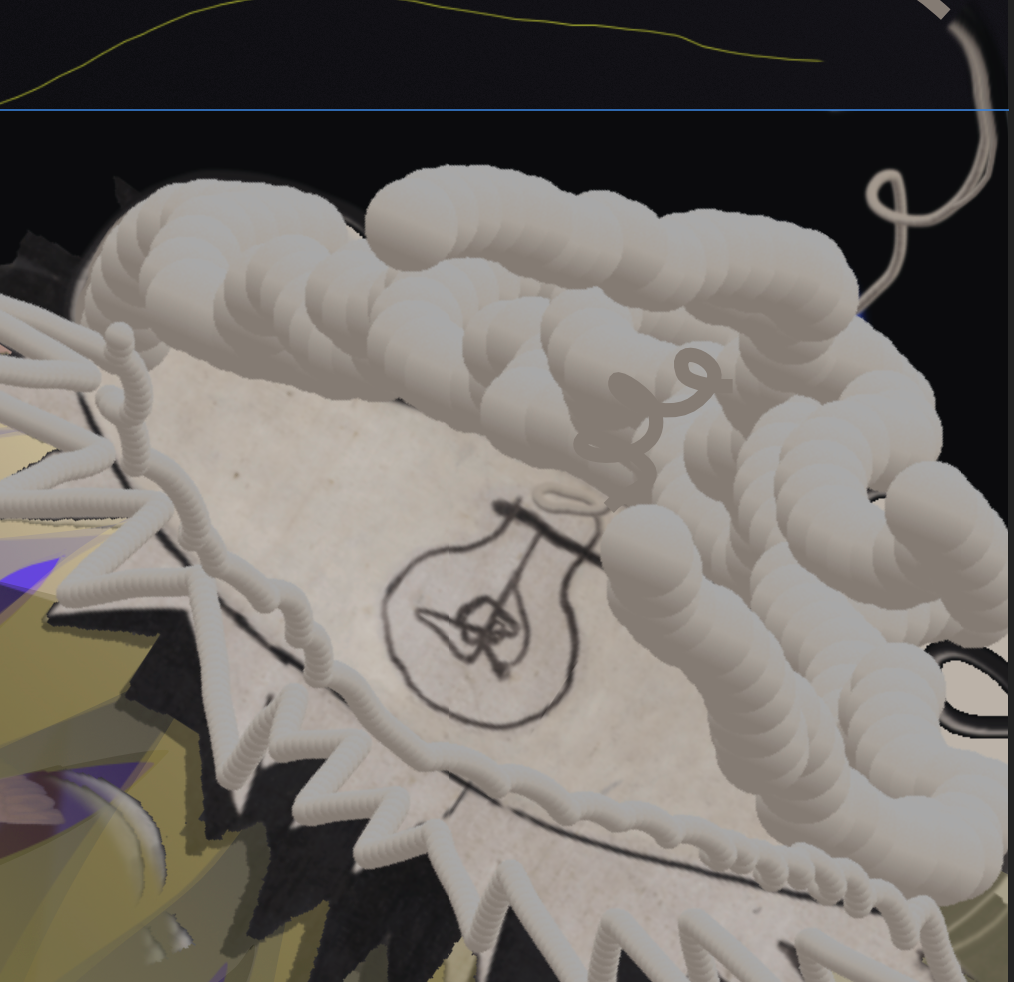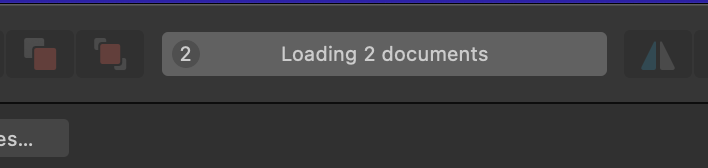Search the Community
Showing results for tags 'Designer'.
-
I made a picture of an old-fashioned barometer because . . . well, because I can! Who needs an excuse? I discovered quite a while ago that I enjoy making things with scales and pointers, for some reason; and the Version 2 Duplicate dialogue makes it so much easier to make circular scales. The woodwork is created from a stock photo of a piece of wood, which I sawed into quarters and turned a profile edge (digitally, that is ). All the rest is made from vectors, using three photos for reference and picking out the best features. (There were some curlicues on the thermometer scales, but I forgot to do them! ) The red letters are from a freebie font called Great Victorian, which has plain and swashed cap forms.
-
hi there, finally, with sweat and blood, i understand how the constraint group works, but i nothice 1 issue here, after i'm happy with my "CGroup" . i adjusted it and do stuff. and then i need just the background of this CGroup, so i went to layers panel, and i select the bg object, i copied, then pasted it . weird thing it didn't appear nearby, but after zoomed out a bit, the object become so big it covered the whole 2 artboard i made. thankyou
-
Hi, I get som strange colour behaviour when I copy an object with a colour layer to a new artboard; the colour layer stay on part of the artboard, depending on how I move the object. See enclosed image and screen recording (the Screen recording didn't properly record the sidebar; at the end I was hiding each layer). Is it a bug or do I do something wrong? Designer version 2.2.0 OS: Windows 10 Pro Affinity Designer 2 2023-10-23 21-38-13.mp4
-
The Actual Size zoom on my monitor does not line up with the actual paper size when I hold it up against the monitor so I want to adjust the scale to make it match. In other software such as Clip Studio, there is a setting to adjust it so it lines up with a ruler held against your monitor. Where is this option in Affinity Designer?
-
hi there, let me express my gratitude first for this beautiful software, i really like how affinity designer works and display things for user. however, in my work PC, which far from minimum spec requirements, if i use AD for a long time, it start to feel laggy, not so much but i feel like something burden the proccess. is that something related to windows clipping board win+V ? or how many image inserted or ... ? regards, khalifah
-
Working a lot with Moho Pro I saw myself rebuilding scenes I designed in Affinity Designer or Photo with exported images in Moho again. I never have to do that when using Spine to animate as Affinity has this great Spine JSON batch exporter in the Export Persona. So I was missing that when working in Moho. Until now; I've developed a free plugin script for Moho which let's Moho import all layers and exported cropped images from Affinity Photo and/or Designer via the exported spine.json file! For who is using both Spine and Moho, like me, it is even quite far in importing the setup pose with all images as exported from Spine too. Including all transformations of the images and even tinting of images. There are some limitations when importing spine.json files coming from Spine tho (see mohoscripts page for the script), like images which use meshes aren't supported. But the most important features are supported already! [update] Also when the spine.json file has bone data (like files exported from Spine itself, or when using special layer naming in Krita's exporter), the skeleton will be recreated in Moho during import since v1.1.0! But the main reason for making this was to import layers from Affinity tho. And that all works great now! A real time saver. It also works for Krita, Photoshop, After Effects, Gimp etc. when you install an existing export to spine.json script in Krita. The script is free to download. Downloadlink and more information is here: https://mohoscripts.com/script/wp_spine_import And here are some demo's/tutorial videos I just created. Have fun!
-
Since today, Designer often does not refreh the display of my documents after an edit. I then have to change display mode every time to refresh the display and be able to see the document with the edit. I could not identify what causes the malfunction and what ends it again for some minutes. Restart is no help. The other (affinity) apps are not affected. Did somebody have this experience and find a solution? I would be grateful.
-
Please add the option to search & replace text in Affinity Designer. It would be super useful to replace special characters.
- 5 replies
-
- designer
- affinity designer
-
(and 1 more)
Tagged with:
-
Since switching to Designer from Illustrator last year, I now have the latest D2 and update. I have created a number of assets in the asset panel by creating a new category I named 'my assets'. I just opened a design I've been working on and was going to save it to my assets, but to my horror, all the assets I had saved over the time I've had Designer seem to have disappeared. When I select the my assets category from the dropdown menu, there is nothing there, and there isn't even the three line icon to save new assets! I have restarted my computer and tried it again to no avail. I notice also that the default assets that came with Designer are missing now too. Anybody have any ideas what is happening?
-

affinity designer What to do when you're bored? Don't ask me!
Kasper-V posted a topic in Share your work
Bored. Bored, bored, bored . . . Inspiration! Do what all artists do when there's nothing to draw: a selfie! Result!! SIGH What am I going to do now . . . ? -
Hello, I don't know if this has been requested/suggested before but I have a small suggestion to improve workflow for someone like me. The idea is to use the align function with a modifier key. Right now whenever you choose multiple objects and align them center or middle from the context toolbar (without going through the alignment option and choosing the first or last selected objects) they just meet in the middle of the selection bounding box. My suggestion is to use the align option from the context toolbar with the command or shift to align with the last object you selected. Attached is an image of what I mean.
-
I don't know where these ideas come from, nor why they pick on me. But there we are; more unsolicited nonsense made flesh (digitally speaking). Mostly vectors with a few Effects here and there. First off: a mock-Tudor house, a style popular between the Wars, and the Lombardy poplars that were also all over the place. City gent in his working clothes and housewife in her posh frock. Next, the balcony of Buck House (that's Buckingham Palace to you) with a warm sunny queen and a damp soggy king. I have an idea or two more, which I'll post when I get round to them.
-
Hello! Is there a way to "smelt" vectors? Combine will not do the trick. i want to smelt 2 rings but it won't work. I want these 2 rings to be one curve, but... see yourself: combine.mp4 Thanks for any advice!
-
Designer 2.1.1 / Windows 10 I have an issue with inserting a PDF that contains a table of contents (which was generated by LibreOffice Writer). When I open and view the PDF in any viewer, the TOC is formatted correctly with the page numbers on the very right and with dots filled in. -> see attached test PDF (generated with LibreOffice Writer) My goal is to get all pages of that PDF into my Designer document. When I insert that PDF into my Designer document, I see the first page of the PDF and the formatting looks right. To get access to the other pages of the embedded PDF, I double click it and it opens in a new Designer tab, where I can see all pages of the PDF. I then select and copy all pages, to insert them back into my original Designer document. I then have all pages in my Designer document and so delete the embedded PDF from my Designer document. This workflow works great (to get multiple page PDFs inserted) and usually all formatting etc. is kept perfectly. Only one thing does not work as intended: The formatting of the TOC included in the PDF gets a bit corrupted, the dots are gone and the page numbers float behind the entries, instead being aligned to the very right. I know, that this is quite nitpicky and I really appreciate, how amazingly well inserting of PDFs works apart from that. Anyway, I thought I report it. Also, I now have to figure out a way to get a big bunch of such PDFs into Designer documents, without having to manually fix all the TOCs. : ) In short again, to reproduce: + Create a new Designer document + Drag (or Place...) my attached PDF into the document + Double click now embedded PDF to open/edit it in a new tab + See that the formatting of the TOC got destroyed Thanks for eventually having a look at it!Designer-Test.pdf
- 2 replies
-
- designer
- embedded pdf
-
(and 2 more)
Tagged with:
-
Is it possible for a bitmap to follow a path? For example, I have a vector of a 2D string and I need a repeat logo to follow it as a path. I'm not sure how I can do this without manually editing the perspective of each logo, which I don't have time for. I'm really hoping this is can be done via bitmaps, but any suggestion is welcome!
-
Hi everyone, I'm not sure this is the correct forum to post this. But I'm really hoping someone else has been in this niche corner I am stuck in now. So I am creating a poster for someone else to use in Adobe Illustrator, and I spent a lot of time in Designer organizing and naming my layers (and actually putting my vector layers into a "layer") but when I try to export to a usable format for Illustrator, Illustrator just opens the file however it pleases without a care in the world for how I have organized the file. Rather than keeping the naming structure and layer structure I specified, Illustrator mashes everything together under one layer, with no names and no groups. The file I worked so hard on looks like such a sloppy mess. Even my text boxes have been divided into letters that have been converted to curves, rather than a defined box for text to reside in. So my question is, has anyone had experience successfully getting Designer to talk with Illustrator? If so, what does it take in order to do so? ^ here's my Designer panel with my organized layers palette (trying to make it easier for the person I need to deliver this file to to edit) ^Illustrator destroying a PDF ^Illustrator destroying an EPS
- 2 replies
-
- designer
- illustrator
-
(and 5 more)
Tagged with:
-
@Chris B I am having constant issue with Designer opening file from STOCK sites ( eps files ) they open as images rather than vectors. I open them in Illustrator and they are Vector. This happens alot. I the movie industry we use STOCK image sites all the time. Can you fix this ? Its annoying. I don't want to own Adobe anymore but i have to for these types of problems. Gary
-
I have recently noticed that the integration of all the apps can create difficult and confusing to edit artwork. I love Publisher, it carries all the features and swaps between the apps efficiently but I love designer too for the export persona, for outputting sliced and diced web or other components. However as the Designer section within Publisher doesn't contain this I have to use both for some projects, i.e brochure content taken into Designer to generate web content, specifically sized with retina versions varied formats etc and using the continuous output function to save time. As an example, I took a table from Publisher and pasted into Designer. Despite there being no table functionality or interface in Designer, I get layers flagged as tables, can edit the text within, can scale all, but have no way of setting cell margins sizes etc. Some minor functions are in the top bar, merge and separate cells for example, but no others. Now, I could go back and edit the table as I want it to be in Publisher and copy across again, but what is odd is there is no way to separate the artwork that is a table to make it editable within Designer as native artwork, it remains as a table in a piece of software that puportedly does not support table creation. In addition if I click on and edit the table content using the text tool, I can then draw another table on the page… that I can't then format. This is not so much complaint as an observation of the confusion some of the interlinked functionality can create and should be redressed. It lays apparent that the bulk of each app is contained within the others but that specific functionality is hidden away - which can cause issues as you can't then easily edit out what you no longer require. For example some others… And object with text wrap (AP) will still cause text to wrap when pasted into AD, despite no text wrap functionality on display. A text frame with fill and stroke settings and insets can be cut and pasted, characteristics remain, but fill and stroke settings in AD will only alter the colour and line of the text itself, not the container as text frames don't exist. I had used paragraph decorations to create solid blocks behind copy in the table. The text styles come across beautifully, fully listed in the Text Styles palette, with the aforementioned decorations. But Designer doesn't have paragraph decorations, so again leaves you with appearance characteristics that cannot be altered to suit the required layout without reverting to publisher, or stripping of style and rebuilding using background shapes in Designer. I'm sure there are many many more examples, and know that I have had similar "why can't I edit this" moments many times, but as most often I'm in Publisher I can switch between and utilise all the features where they live. When swapping fully between apps this is more frustrating.
-
Hello, there are visual aspects of the Layers Palette that bother me a bit. Oh, nothing major, but hey... Since working with Adobe suite software (since discontinued) and now Affinity suite (with great pleasure), Cinema4D and other graphics software, I have always placed the layers palette on the edge right from my screen (today a BenQ PD2700U 4K). A habit... Unfortunately, the layer color tag is very close to the edge and is thus obscured by the thickness of the edge of the screen which has a shadow (see attached screenshot “Oops1.jpg”). Not comfortable at all!... Moreover, the scroll bar hides the color tag (see attached screenshot “Oops2.jpg”). Last suggestion: the automatic naming of new layers does not place a space between the word “Layer” and its number. With an isolated layer number, a single double click on it would allow you to edit it directly, without altering the word “Layer”. See attached screenshot “Options.jpg”... Otherwise, I especially noticed that with several files open at the same time, the focus on the layers of the palette did not stay at the same level when changing the foreground file. Moreover, during a layer grouping, it would certainly be very comfortable for the user to have the focus on the newly created group...
-
Whenever I try to open a file with embedded images, the CPU maxes out and Designer gets stuck in an endless loop saying it’s waiting for document to open. I can open other files easily and quickly regardless of size of the file. But even a small file with embedded image just doesn't do anything. I deleted the MRU.dat file but this didn't help. As per guidance: I am using the latest version of Affinity Designer 2.1.0. I can upload the document but I would need you to provide a safe link. General Description: Operating System MacOS Monterey version 12.6.6 (21G419). MacBook Pro (Retina, 15-inch, Mid 2015) Processor 2.2 GHz Quad-Core Intel Core i7 Memory 16 GB 1600 MHz DDR3 Graphics Intel Iris Pro 1536MB I have turned hardware acceleration OFF Please help! note: Pulled this out from a reply on another thread to try and get some traction as I’m literally blocked on working until this is sorted!
- 4 replies
-
- affinity designer
- designer
-
(and 5 more)
Tagged with:
-
FREE Exceptional Amazing Fundamental or Basic of Logo Designing Tutorial Guide or Technique ebook PDF for beginners, university graphic course students or new designers, download it here: English Version: https://drive.google.com/file/d/13jBHhjkDK4Wr4fzCACb-YzdIutIrOZOX/view?usp=sharing Malay Version: https://drive.google.com/file/d/17NFjfaiP87VTww9KZqZKNbOHyWl_ajCS/view?usp=sharing And here is my Affynity Designer V1 Basic Tutorial Playlist in Malay language. Some simple technique including this video which uses a series of circles and pen tool to create a bird logo in Affinity Designer, quite similar as Virtual Segment Delete in Coreldraw. This video is in Malay Language. Note: If your shape contains a straight line, make it an L shape.
-
I downloaded the MSIX and installed Affinity V2 Photo upgrade (2.1.0) but why, why does affinity always make it so hard to handle the designer and publisher? Unable to find the earlier V2 of these on my Windows 10 desktop, and which should I try to upgrade with -- MSIX ir EXE? Please try to give COMPLETE AND CORRECT INSTRUCTIONS for upgrading.



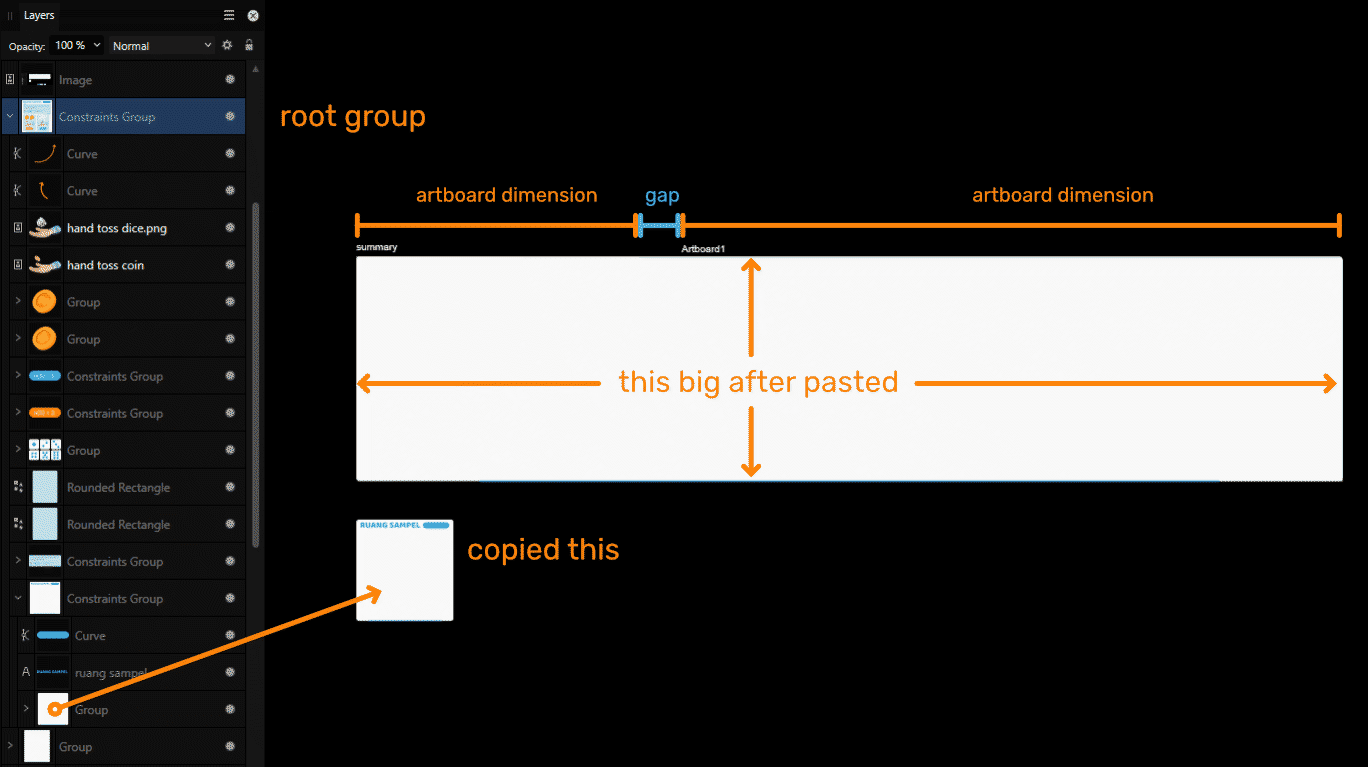
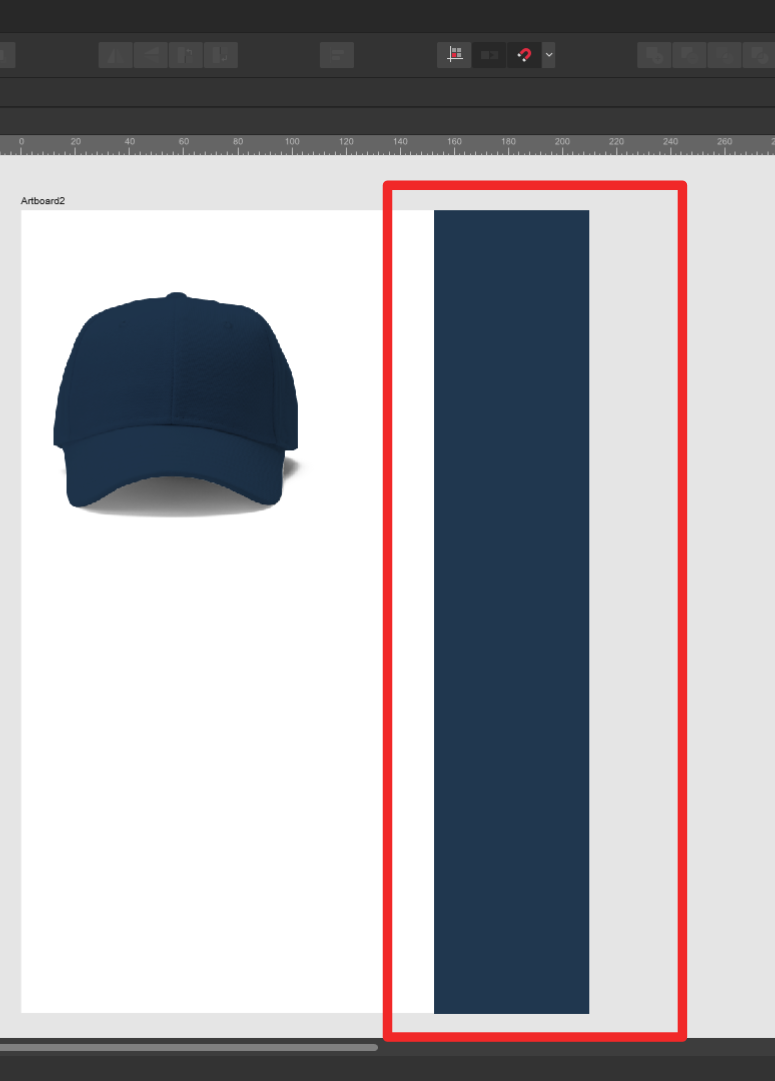





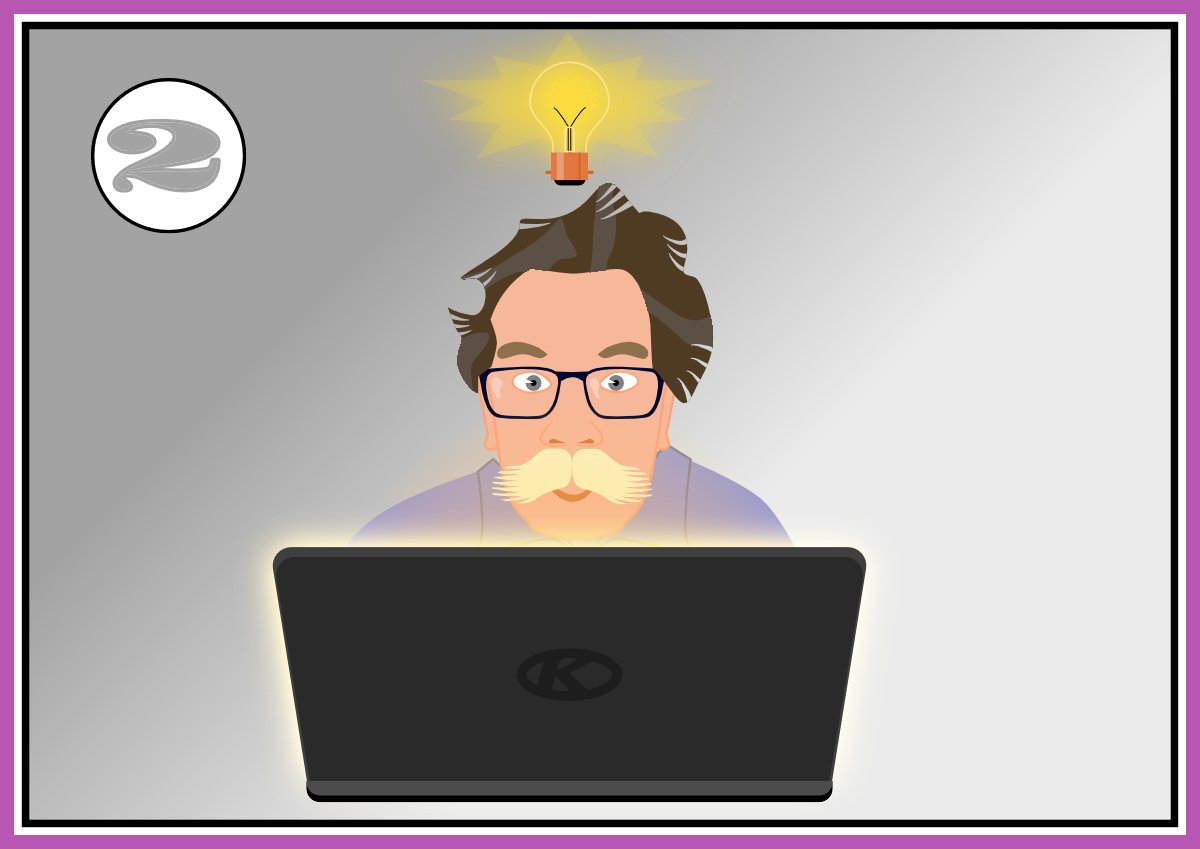







.thumb.png.f6c61a3a8596a3ec78cf62cbd88a164b.png)