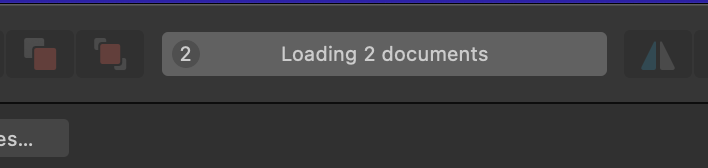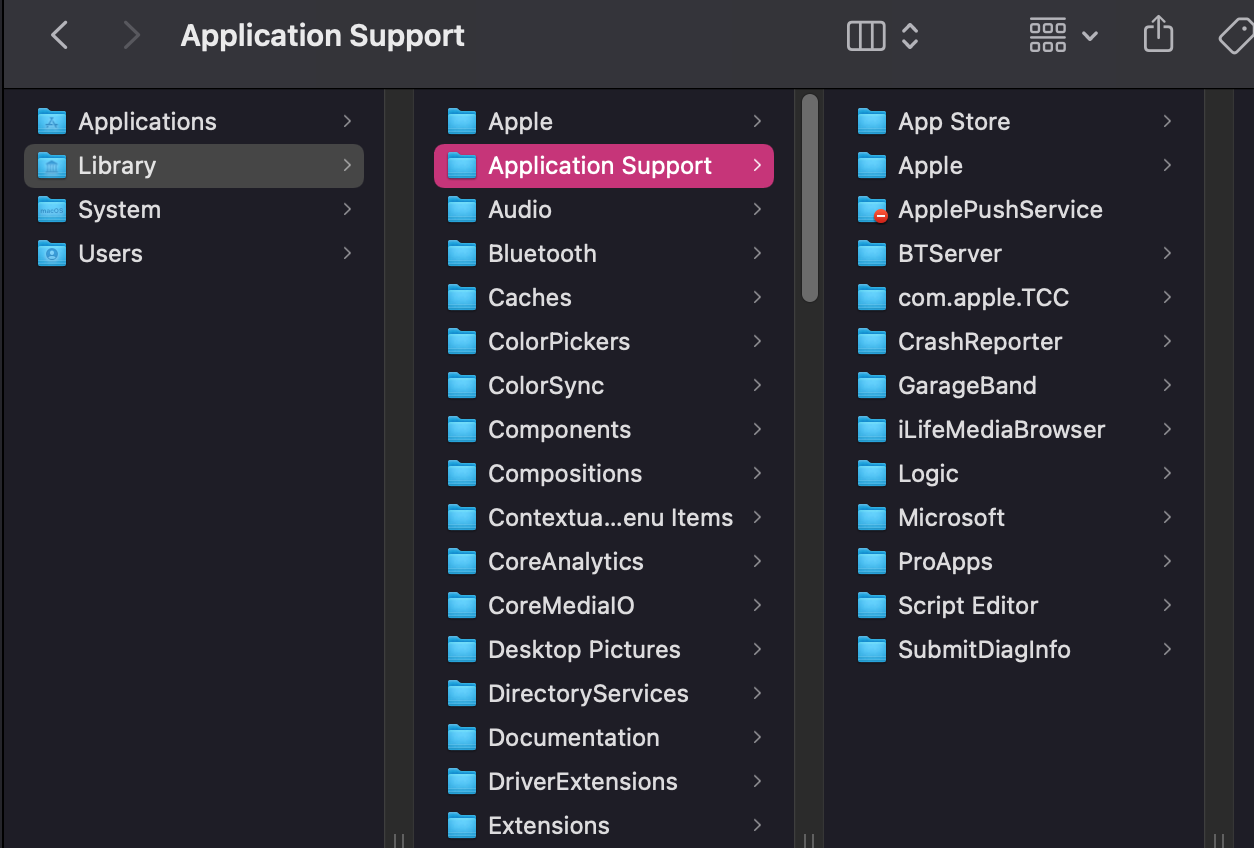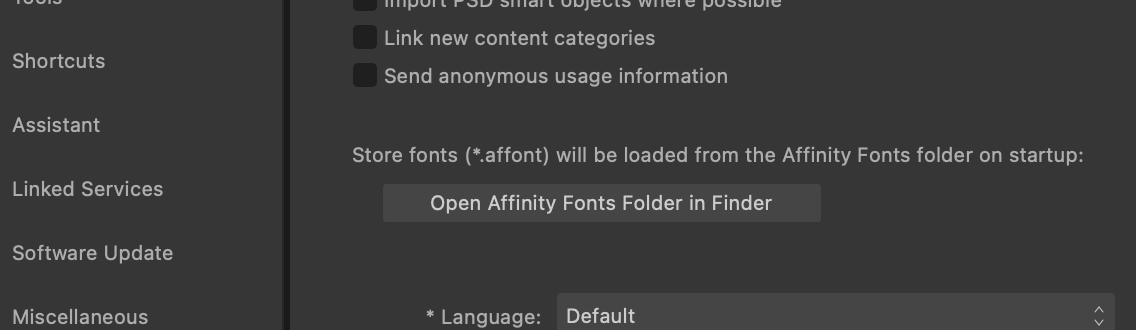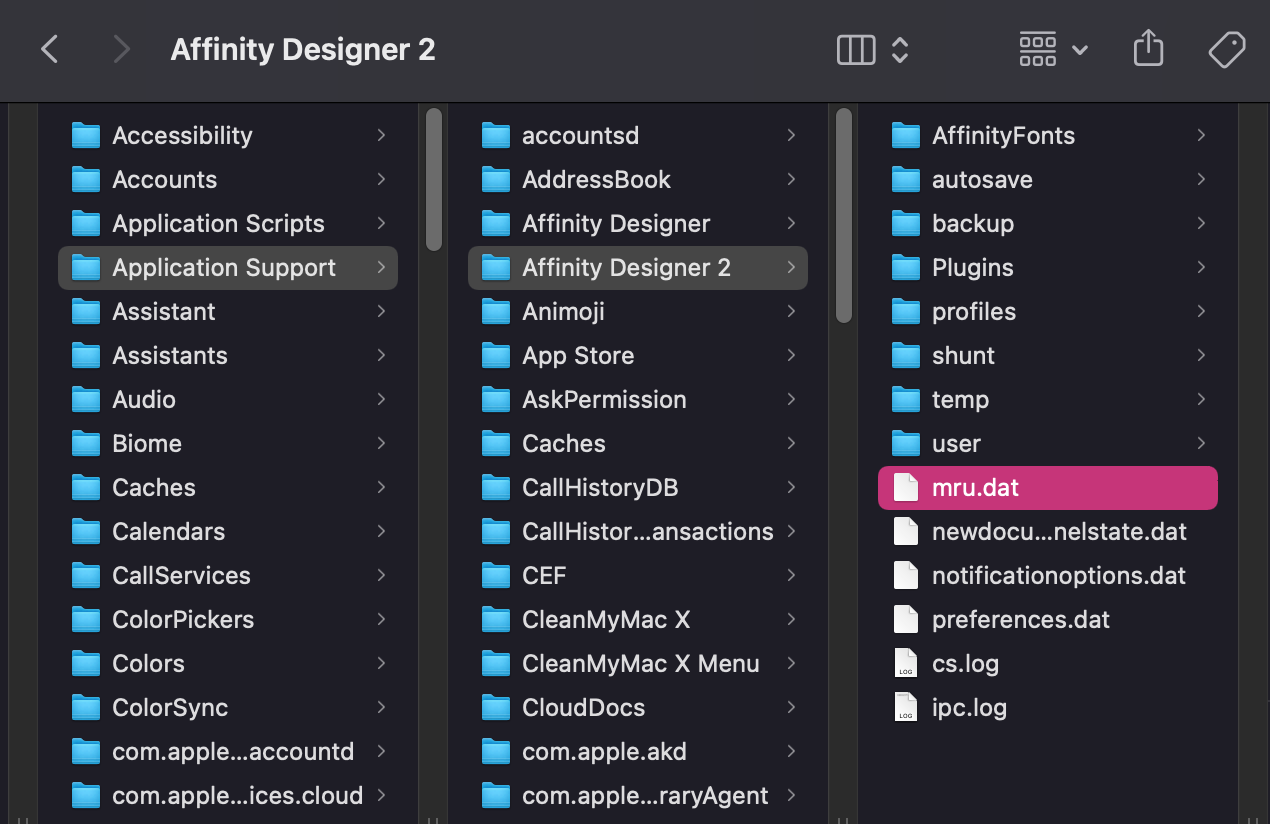beardedcraig
Members-
Posts
9 -
Joined
-
Last visited
-
 beardedcraig reacted to a post in a topic:
Endlessly stuck on Loading Document for a specific document
beardedcraig reacted to a post in a topic:
Endlessly stuck on Loading Document for a specific document
-
Yes it’s safe to delete. I believe it regenerates afterwards and that it’s a file containing Most Recently Used settings and it’s a fairly common file in other software (SQL server, etc). I’m not certain (I’m sure @Hangmanmight correct me on this) but it’s similar to clearing the cache in a web browser. I’ve seen a lot of posts where simply closing Designer, deleting the file and reopening Designer resolves a chunk of problems.
- 35 replies
-
- affinity designer 2
- loading problems
-
(and 1 more)
Tagged with:
-
@jubarbie, just a little one and might not help but have you tried deleting the mru.dat file? I’ve had a few other problems where this seems to resolve the issue. Easiest way to do that is to select 'Open AffinityFonts Folder in Finder' from the preferences menu, navigate to the application support folder and delete the MRU.dat file. Worth a shot?
- 35 replies
-
- affinity designer 2
- loading problems
-
(and 1 more)
Tagged with:
-
 beardedcraig reacted to a post in a topic:
Endlessly stuck on Loading Document for a specific document
beardedcraig reacted to a post in a topic:
Endlessly stuck on Loading Document for a specific document
-
 NathanC reacted to a post in a topic:
Endlessly stuck on Loading Document for a specific document
NathanC reacted to a post in a topic:
Endlessly stuck on Loading Document for a specific document
-
Help! Cannot open files with embedded images
beardedcraig replied to beardedcraig's topic in V2 Bugs found on macOS
Hi @Callum, I've managed to get this resolved. NathanC picked this up over on the other thread: It might be worth closing this thread to stop any confusion. Thanks again!- 4 replies
-
- affinity designer
- designer
-
(and 5 more)
Tagged with:
-
 beardedcraig reacted to a post in a topic:
Endlessly stuck on Loading Document for a specific document
beardedcraig reacted to a post in a topic:
Endlessly stuck on Loading Document for a specific document
-
@NathanC, thanks so much. I can open those two files now! I also gave the additional things you suggested a go too...it looks like the issue is being caused when you have moved or altered an embedded file that was originally stored in iCloud. Like you say it shouldn't make a difference because it's supposed to be embedded but not only am I able to replicate the issue every time, but I can now resolve it too: Replicate issue: Create new affinity designer file Embed an image stored in an iCloud folder into the affinity designer file Save the affinity designer file Move the original embedded image file to a non-iCloud folder OR move the original embedded image file to any other iCloud folder OR delete the original embedded image file Try to open the affinity designer file again and you get the endless 'document loading' issue. Resolve the issue: Move the original embedded image file back to its original location (where it was when you placed the image into the affinity designer document) Open the affinity designer file...voila! It should open no problem. I wonder if Designer is perhaps thinking the image is embedded when perhaps its not so naturally it then won't trigger the alert you would get with a linked image file (the one where it tells you it can't find the linked file and it needs to be located again). Hope that's of some use Nathan. Thanks again for your help.
- 35 replies
-
- affinity designer 2
- loading problems
-
(and 1 more)
Tagged with:
-
Help! Cannot open files with embedded images
beardedcraig replied to beardedcraig's topic in V2 Bugs found on macOS
Thanks @Hangman- 4 replies
-
- affinity designer
- designer
-
(and 5 more)
Tagged with:
-
Thanks @NathanC, have sent over. Really appreciate this
- 35 replies
-
- affinity designer 2
- loading problems
-
(and 1 more)
Tagged with:
-
Could you do the same for me, I’m totally stuck! Or is there a way I can move the embedded files somewhere else so that I can then open the document - not sure how you did that?
- 35 replies
-
- affinity designer 2
- loading problems
-
(and 1 more)
Tagged with:
-
Whenever I try to open a file with embedded images, the CPU maxes out and Designer gets stuck in an endless loop saying it’s waiting for document to open. I can open other files easily and quickly regardless of size of the file. But even a small file with embedded image just doesn't do anything. I deleted the MRU.dat file but this didn't help. As per guidance: I am using the latest version of Affinity Designer 2.1.0. I can upload the document but I would need you to provide a safe link. General Description: Operating System MacOS Monterey version 12.6.6 (21G419). MacBook Pro (Retina, 15-inch, Mid 2015) Processor 2.2 GHz Quad-Core Intel Core i7 Memory 16 GB 1600 MHz DDR3 Graphics Intel Iris Pro 1536MB I have turned hardware acceleration OFF Please help! note: Pulled this out from a reply on another thread to try and get some traction as I’m literally blocked on working until this is sorted!
- 4 replies
-
- affinity designer
- designer
-
(and 5 more)
Tagged with:
-
beardedcraig started following Endlessly stuck on Loading Document for a specific document
-
Hi @Hangman/@NathanC, I'm also experiencing this same problem. It looks like I just can't open any of my Designer files with embedded images since upgrading to V2: I am using the latest version of Affinity Designer 2.1.0. I can upload the document but I would need you to provide a safe link. General Description: Operating System MacOS Monterey version 12.6.6 (21G419). MacBook Pro (Retina, 15-inch, Mid 2015) Processor 2.2 GHz Quad-Core Intel Core i7 Memory 16 GB 1600 MHz DDR3 Graphics Intel Iris Pro 1536MB I have turned hardware acceleration OFF Unfortunately, I have no option to delete the MRU.dat file as I don't actually get those folders created after installing Affinity V2 - its like they don't exist (update: I was able to find the folder by selecting 'Open Affinity Fonts Folder in Finder' from the preferences menu - all of a sudden the application support folder was there and I deleted the MRU.dat file but this didn't help). However, reading all of the above, it sounds like my issue is also the same as I hit the loading loop issue when trying to open files with embedded images/files: I can open any other file easily and quickly regardless of size of the file. But even a small file with embedded image just doesn't do anything (however it does seem to max out the CPU usage though once it hits the loading loop): Please help!
- 35 replies
-
- affinity designer 2
- loading problems
-
(and 1 more)
Tagged with: