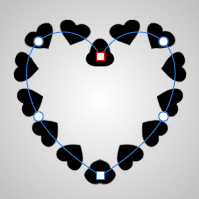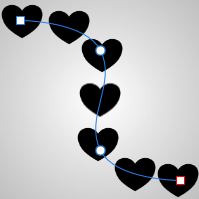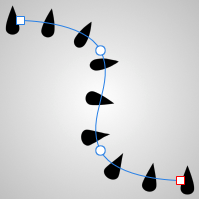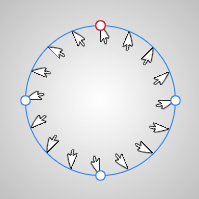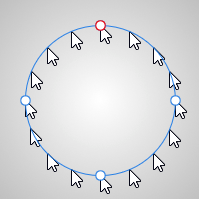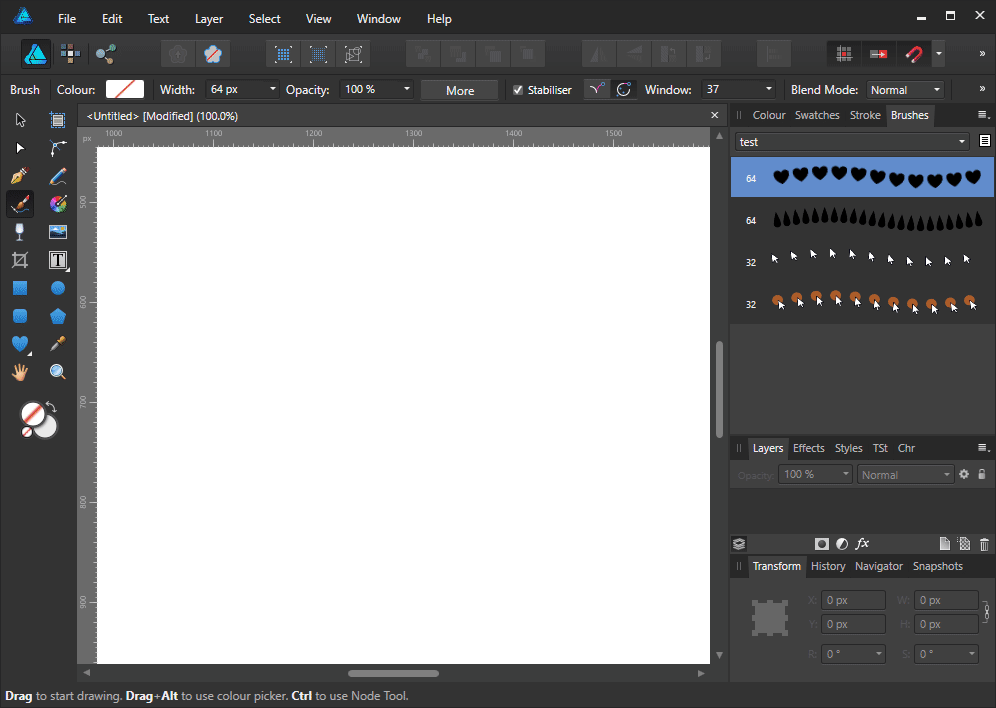Search the Community
Showing results for tags 'Affinity Designer'.
Found 5,876 results
-
A small compilation of the eyes from my work (vector graphic, Affinity Designer) http://b-bertuleit.de/augen-vector-graphics/ Thank you for feedback
-
I am VERY interested in a tool for Affinity Designer that would work the same as the 'Knife" tool in Adobe Illustrator. That is, it would separate and trim complex vector designs. So, for instance, a vector circle could be divided into two vector half circles, both half circles being complete but separate vector objects. So if you needed to trim 100 circles all into half circles, then you could do it all at once, and very quickly. Currently, this ability does not exist in AD, so I have to manually trim all the various vector objects at the edge of a vector drawing. If this is available in AD 1.6 please let me know. If it is coming up, that would be great to know and look forward to as well. Thanks, Rick
-
I am VERY interested in a tool for Affinity Designer that would work the same as the 'Knife" tool in Adobe Illustrator. That is, it would separate and trim complex vector designs. So, for instance, a vector circle could be divided into two vector half circles, both half circles being complete but separate vector objects. So if you needed to trim 100 circles all into half circles, then you could do it all at once, and very quickly. Currently, this ability does not exist in AD, so I have to manually trim all the various vector objects at the edge of a vector drawing. If this is available in AD 1.6 please let me know. If it is coming up, that would be great to know and look forward to as well. Thanks, Rick
-
I am VERY interested in a serious version of Affinity Designer that would be functional (advanced functional) on the iPad Pro. The iPad pro is great, but there are few serious programs for it other than Affinity Photos, which I have. Many of the design programs are very Lite. But I really need to do serious design work on my iPad pro and hope that Affinity Designer has a future on the iPad Pro platform. Thanks, Rick
-
I'm always amazed with the things you can do with blend modes. This is just 4 circles, multiplied and repeated on a 9° rotation. So simple. So beautiful.
-
In this tutorial I will demonstrate the option Copy items as SVG in Affinity Designer 1.6.0. I use this function often to animate SVG with CSS keyframe animations and some JS in HTML. Just like this example which is a GIF (SVG is not allowed because of it's security issue). You can watch the original SVG file here. Keep on drawin' Norbert
- 1 reply
-
- svg
- path animation
-
(and 1 more)
Tagged with:
-
The king with the blue cloak. All started with paper and pencil, then outlined and colored in almighty Affinity Designer.
- 7 replies
-
- illustration
- woodcut
-
(and 1 more)
Tagged with:
-
Hey! Hope you all are doing well! First Thanks for all that you all do and are working towards! Thanks for providing the community with a great and constantly improving program. After using Affinity Designer, there are a few things from utilizing a tablet and the program that I think would benefit user experience and workflow. - Tablet Options When utilizing a tablet. Having some availability options to change and set keys with the tablets through the app would be great. Also, shape/pressure options within the application as well. I suppose more enhanced support when it comes to tablets. - Expanding stroke. When utilizing this, it seems to over compensate on the strokes causing bigger unproportioned (To the original stroke) shapes and makes it difficult to combine/merge the layers to one full layer. -Dividing shapes. When using this, If there could be an option with how many duplicates it makes. It divides and cuts out all the parts, but it does it by doubling up the parts and i end up having to shift around layers to get it to its original state to start working again. Hope this one makes sense. Ill attach examples. Again thanks for what you all do and are developing there at Serif Labs!
-
I had purchased AD and AP quite some time ago. They are installed on my imac. Now, I want to install copies on my macbook pro. AP has been installed but AD can not be installed without a purchase, at least, that is what I see in the app store when viewing on my macbook. Are the number of installs different between AD and AP?
- 1 reply
-
- affinity designer
- affinity photo
-
(and 1 more)
Tagged with:
-
I haven't been inside AD in a very long time, like since the 1.5.... I used the Illustrator Beginner Tutorial: Impossible Star Logo ImpossStar-2.afdesign
-
Hi everyone , I just purchased AD and it is very fun to use ! I tried to make some 3D text in Designer and ended by making theme editable like I was used to do in After Effects. Indeed, this could be usefull when you have to modify the 3D text. You can have a look at it in the video attached or here in my twitter post: https://twitter.com/themohclassic/status/958769682009468928 I am a software engineer, I really hope we will have soon some ways to develop plugins or scripts for AP or AD ! Have fun. Moh Classic 3D-EDITABLE-TEXT.mov EDIT: here is the tutorial !
-
DJ Watt - Twitch Branding: Client: DJ Watt: https://www.twitch.tv/dj_watt1991 Year: 2018 Designer: Andrew Salfinger: https://www.andrewsalfinger.com To start off 2018 one of the first projects of the year I go to work on was the re-branding of DJ Watt’s twitch page and overlay. This was a really fun project to work on with playing around with different effects and styles. Along with it’s felt like its been forever sine I have been able to work on a complete twitch packaging. I designed for DJ Watt the following: Logo Logo (Motion Graphic) Banner Icon Twitch Panels Offline Screen Starting Soon (Motion Graphic) BRB (Motion Graphic) Below you can see each element of the project: Video showcasing what I designed for DJ Watt. Logo: Icon: Banner: Overlay: Twitch Panels: Offline: In need of a graphic design? Check out my work : http://bit.ly/2vjCmTiSocial Media: Website: www.andrewsalfinger.comPortfolio : http://bit.ly/2vjCmTiTwitter: http://bit.ly/20KhwdkFacebook: http://bit.ly/2ao3AT3 Instagram: http://bit.ly/2ce9pRK YouTube: http://bit.ly/1y2e8b1
-
- motion graphic
- video game
-
(and 6 more)
Tagged with:
-
The project is finally done. For the past 13 weeks I’ve been working on a gaming magazine while at SAE. The magazine deals with gaming but unlike other magazines where they talk about news and reviews TossUp talks about in-depth gaming information such as what works, what dose not, fail within games, game mechanics and more. The project was made with a mix of affinity designer, affinity photo and indesign. (This project was made for a uni assessment and is not a real magazine.) If you would like to view the magazine online click here: https://adobe.ly/2Ex6EaF Below are mockups of the magazine. What do you think of the magazine? __ In need of a graphic design? Then you came to the right place. Contact me: hello@andrewsalfinger.com Want to check out my work : www.andrewsalfinger.com __ Social Media: Website: www.andrewsalfinger.com Portfolio : www.andrewsalfinger.com/portfolio Twitter: http://bit.ly/20Khwdk Facebook: http://bit.ly/2ao3AT3 Instagram: http://bit.ly/2ce9pRK YouTube: http://bit.ly/1y2e8b1 Linkedin: http://bit.ly/2cajil9 Behance: http://bit.ly/2cZosR1
- 11 replies
-

multi Beyond Horizon - Game made with Affinity + Unity
SalfingerAndrew posted a topic in Share your work
Beyond Horizon is a 2D side-scroller game focusing on story and exploration both on land and within the stars. Explore dungeons, towns or fight space pirates with your ship, while uncovering the lore and the secrets behind the Sigma and the original race, all of this is just Beyond the horizon. Join the Discord Community!Follow development on Notion! What is the game about: Beyond Horizon follow Aito after his grandfather suddenly has to leave, 3 years later with no return he tries to save up everything he has in-order to afford a spaceship to go after him. While on a routine mission to find a missing cargo supply he comes across a stone that once touched absorbs into Aito giving him powers along with a map to 8 location. Unknowingly awakening an evil force to his location.Now to save his town the only option is to flee, they attempt to lure the Sigma away with his friends in a stolen spaceship, now the only option is to run. Following the map to each location in the hopes to stop this Sigma killing the system. About the Project:Beyond Horizon is a small project I've been working on for a couple of years now, starting off as a 2d pixel art game before moving into this mixture of vector and semi-realistic textures that I started to play around with while working on an illustrated calendar.I'm currently working on this project solo so production on the game has been slow (along with changing a lot of things required to re-start from the ground up) and I felt like I should start sharing the project. WIP: Below are some screenshots and videos from my work in progress of the game. UI + Combat version 2: World 3: Player House: If you can help support us on Patreon: https://www.patreon.com/beyondhorizongame (if you can't thats fine share the word about the game: Also Join the community: https://discord.gg/WdP4dyg Than you for checking out the game and I hope you have a great day. Game links: Website: http://bit.ly/BeyondHorizonGame Twitter: https://twitter.com/behorizon_game Patreon: https://www.patreon.com/beyondhorizongame Instagram: https://www.instagram.com/beyondhorizongame/ Facebook: https://www.facebook.com/BeyondHorizonGame Discord: https://discord.gg/WdP4dyg Unity forum: http://bit.ly/2LAOmbP Affinity forum: http://bit.ly/2Jd5Gpa GameJolt: https://gamejolt.com/games/BeyondHorizon/364507 indieDB: https://www.indiedb.com/games/beyond-horizon- 21 replies
-
- video
- video game
-
(and 7 more)
Tagged with:
-
Hello Affinity Team, I have a problem with the function "vector brush" or brush on curve and I wanted that my created brush is anchored horizontally instead of turning in the vector curve. My idea was that with the Vector or Curve I get more influence on the drawn objects like brush width, Size Variance etc. without the objects changing their angle position. Unfortunately, I haven't been able to find a switch yet. Is this a case for your to-do list or do you already have this feature in the feature roadmap? Here are some examples when I assign a brush to a curve: Actual result : Expected result: Actual result : Expected result: Actual result : Expected result: Actual result : Expected result: Brush live arranged: Approach to my drawing idea which unfortunately didn't work out:
-
Hi all, hope all is well, its been a while since I posted any updates. I've finally completed the first of many children's picture books, you may have seen a copy a while back, but I wasn't happy with the end results from the printers and there has been many, many changes. I have also designed the website in Affinity Designer which contains games and free activities for schools and parents. Ohhh My Strawberry Monkey is the series of books and are stories of friendship based around a cute, pink, lovable, but somewhat clumsy monkey who will certainly cause a few chuckles. The website is mystrawberrymonkey.com and you can find our first paperback here on Amazon If you have grandkids, kids, nieces or nephews go check this out! Allan Thompson
- 114 replies
-
I'm working on updating a new logo graphic. I want to make the graphic a one color silhouette. The problem is, in the process of editing and tweaking, there's lots of left-over junk from various edits. The graphic looks fine if it's on a white background because you can't see the leftovers. However, if it gets placed on a dark background, there's a halo effect from previous edits. Tolling around to remove each and every last non-black pixel with the eraser is possible, but pretty darn time-consuming. I've tried all the options I can think of, and searched the forum like crazy for the solution. What do you suggest?
-
They just came to torture! Inked with brushes with new affinity stabilizer, they are cool! And as always my favorite EGA palette )
-
Hello to everybody in the forum, I'm getting started with landscape illustration. Today I share with you my illustration of Gdynia, the city where I live in Poland. The illustration was done with Affinity Designer. I would invite everyone to comment thoughts and feedbacks, or to share own works. This is my first landscape and maybe your works will teach or inspirate... Cheers Francky The project on Behance
-
- illustration
- vector
-
(and 4 more)
Tagged with:
-
I rebuilt this invitation from a card I found in the internet. Everything done in Affinity Designer. Ok, I extended the duration of the party a bit, but then again...
-
A logo study to get to knoe AD better - God, I love this Programm! Haven't been so intuitively creative in a while...
-
-
-
This is my second Art Nouveau piece (and probably my last as I'm ready to move on to something else). I based my version on a Henri Privat-Livemore poster from around 1896 or so. As I mentioned in my previous piece, I normally don't use the "effects" in Designer because I normally work only in pure vectors but the effects worked so well with shading on the skin in my last piece that I decided to recreate this piece as well adding my own little touches along the way. I chose this poster because I liked the composition and it had a lot of shading on the skin tones and I wanted to see what I could do with it using Designer's effects. I was very happy with the results. I hope that you enjoy. Thanks for letting me share my picture. Hokusai
- 17 replies
-
- absinthe
- art nouveau
-
(and 3 more)
Tagged with:
-
Hi guys, At the moment I'm fighting with the theme of assets, symbols and grouping in the Affinity Designer. Compared to the illustrator, Affinity has revolutionized the handling of symbols and I am "relatively" satisfied with the available tools, but there is still room for improvement! I've been looking for the same ideas for a long time. There are many suggestions with different content and it is very difficult to follow them, so I do not know whether there have been similar proposals or not. So, let's go! With the identical objects I was able to help myself with assets and symbols, but when it comes to working on other forms in a group simultaneously, it's over with fun. Replacing symbols or objects with inheritance of their original size and position is not possible in Affinity Designer or I haven't found a function for it yet. I have found a good example of how such a thing can or has been realized in Microsoft Powerpoint (2013). It is not a real illustration program but the simple way to modify objects is unsurpassed! Please have a look at the examples here and I am curious about your review. Is this a "Nice to Have" feature for you or a feature that allows you to work quickly, effectively and flexibly? Or is such a feature already in your portfolio? Here you will find some visual examples without the generation of symbols "cloning" like in AD: Objects can be modified individually or together in a group. Different objects can be modified together Objects can be replaced together or independently. The size, position and rotation of the original object is taken over. Just a very simple drawing like the pentaptych or tryptichon is a challenge in AD An example of how PowerPoint works. Try to do this in AD with symbols at the same time and then replace them afterwards. In addition, AD (such as Adobe Illustrator CC and Incscape. With the exception of the CAD programs, because it would be fatal) a strange feature to deform the symbol duplicates (which are changed in their aspect ratio) during rotation. It is also not possible to edit the symbols in the "quasi" mask group, since this group is converted to a solid layer.
- 1 reply
-
- affinity designer
- suggestion
-
(and 5 more)
Tagged with: