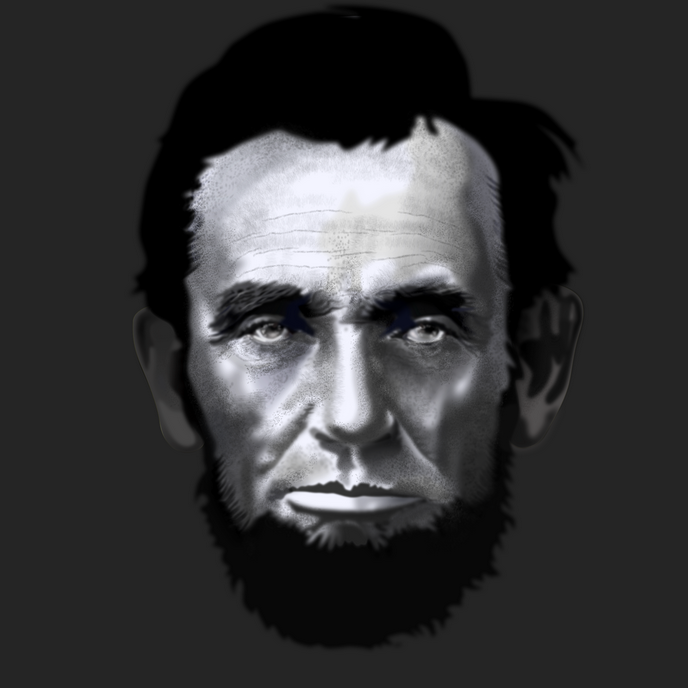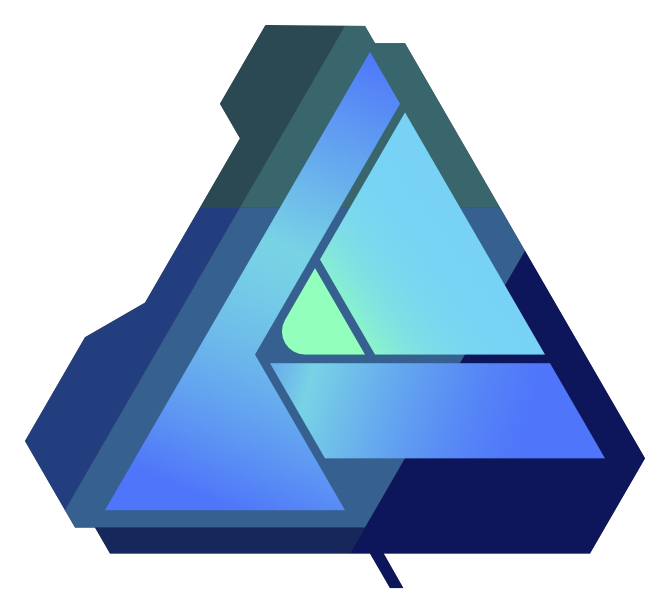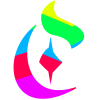Search the Community
Showing results for tags 'Affinity Designer'.
Found 5,861 results
-

affinity designer Realistic vector portrait of Abe Lincoln
VectorWhiz posted a topic in Share your work
Created this from scratch in Affinity Designer. Zero pixels, all vector. Not finished yet, but progressing nicely. Used a lot of swatches, transparency, blurring on areas and custom vector brushes. This is my first attempt at a realistic vector portrait. Original drawing 40 x 50 cm. Progress sequence will be posted in my portfolio blog once completed. -
Messing around again... Not that anyone will be interested but I'm still posting it. I was wondering if you can draw something with just one object and its gradient fills. So these are just squares with a gradient fill then a fx colour overlay and a fx gradient overlay. The gradient overlays were conical with a blend mode of glow, the colour overlay was grey with blend mode of reflect. Then the main gradient was linear, normal, and that made the shape as depending on the colour it also varies the width. I tried the storm trooper a couple of times, still failed. So the the answer is you sort of can and if you spent more time perfecting the best way of doing it then they might look quite good.
-
Free Neon Elements you can use them conveniently thanks to the assets panel .afassets file included. You can use it in both personal and commercial projects for yourself, your company or your customer. hope it will be useful for you Download it from here http://www.affinitytemplates.com/neon-kit-resources-for-affinity-designer/
- 3 replies
-
- neon
- affinity designer
- (and 7 more)
-
A portrait as a handmade vector drawing is always associated with a lot of effort, but it's worth it. The drawings always have their own charm and offer what a photograph can't offer. And of course, the vector drawings can be enlarged without loss of quality http://b-bertuleit.de/vektorzeichnungen/
- 4 replies
-
- vector portraits
- vector
-
(and 2 more)
Tagged with:
-
For my tutorial Affinity Designer User requests Cut line - Overprint I needed this cutter knife for the intro.
- 4 replies
-
- vector art
- knife
-
(and 1 more)
Tagged with:
-
Transaprent Text Layer
RJH@ParcelFast posted a topic in Pre-V2 Archive of Affinity on iPad Questions
Hello, A have a plain coloured rectangle as the bases of my design. I want to add some text onto this layer but instead of the text being filled with a colour I would like the text to be transparent so that when I use the graphic the text will change colour depending on what it is layered above, is this possible? I find the simple things seem to be the hardest to do. #LovingAD Many thanks, Rob- 2 replies
-
- transparency
- text layer
-
(and 1 more)
Tagged with:
-
HI, I've been using Affinity Designer for a couple of years now and it has become one of my favourite apps to use. But there are a few small issues that I've been hoping would be fixed with each release and haven't. Issues that just grate on me and diminishes my love for the app every time they come up. 1. Undoing an opt+drag copy just undoes the drag action and not the couple action. So my layers get littered with extra copies that I have to manually seek and destroy. A real time waster. 2. I use geometry a LOT, it drives me crazy the when I add/subtract/intersect shapes in a group, that the new shape skips out of the group and gets moved to the top of all layers. And then I have to grab and a put it back into the group it belongs to. 3. I've found that when I export an artboard, if the position of the artboard isn't set to a whole number, then the export process will add 1px to the dimension. If I have a 100x100px artboard and the artboard position within the document is set to x: 2.5 y:2.5, then the exported the image will be 101x101px. Make exporting really tedious when I have a lot of artboards, since I have to go in and move every artboard that's not positioned on whole numbers. 4. If I select an object by clicking it in the layers panel, when I press shift+arrow I expected it to super nudge (10px) the object on the artboard, but instead, it selects more layers in the layers panel. I use Designer a lot at my job and if it weren't for those 4 things, I'd be super happy with the experience and recommend it to everyone. But as it is, because it occurs with functions I use all the time, it wears me down. thanks -Pete
-
- affinity designer
- bugs
-
(and 1 more)
Tagged with:
-
Hello Designers! In this video I show how to recreate the Affinity Designer Logo using the Horizontal Triangular grid. Affinity Designer Logo.afdesign
-
Thought I would share the latest painting created in Affinity Designer Partial beta testing exercise Original size 430 x 600mm (300dpi) Again using mostly texture paint brushes and a few brushes from the vegetation section
-
AFFINITY ROCKS! Thanks to Serif for your beautiful applications! #madewithaffinity
-
I've spent the week on resources, there aren't enough, so creating swatches, gradients and styles, not the sort of thing I do very often so made a change. I ended up doing about a hundred text styles and tons of gradients and swatches. Here's a small subset of the text styles I've been playing with. I was sort of thinking of foil and seeing how much I could get done using the fairly limited AD fx's. Some weird combinations of gradients and blend modes I wouldn't normally use. For others there were quite a few things I just couldn't do or had to simplify, either the fx wasn't there or I needed to apply more than one of a certain type.
-
In this beginner tutorial I'll show you how to draw a parking disk with various tools and techniques in Affinity Designer 1.6.0. Although this tutorial is only available in German, you can hopefully follow the course of the video. The detailed table of contents in English inside the video description is hopefully a good guide for the single steps. Keep on drawin' Norbert
-
- rotate
- non-destructive operations
-
(and 1 more)
Tagged with:
-
-
During the long winter nights i often look in the starry sky at the Andromeda galaxy, which can be seen through binoculars. It is so small from our Earth, but actually its a huge galaxy, and i'm wondering - maybe some kind of girl, who lives there, looks right now back at me questioning herself - is there somebody else in this huge space?.. So this is how i see this girl. Damn, i was trying to figure out someone more romantic, but my humorous mind just played a trick on me. Goodbye, Andromeda girl, from now i'm not sure if i want to believe in your existence. :-) Based on all those sci-fi fairy tales i've read in my younger years. Just a bit about the process - i suddenly realise what i want to draw, then i make few sketches on paper or digitally, or both (here Wacom Intuos Pro 2 paper edition was heavily used with its ability to convert paper drawings into digital sketches), then i make final sketch and trace it in Affinity Designer with vector brush. Colors are added after that... So like this.
-
Hi, I would love to see an option to optimise Affinity Designer’s files. What I have in mind is a way, once you have finished your composition to reduce the image size to match their use. You would need a few options to reduce the file without losing actual useful data. Depending on what you need you can define that the file images need to be downsized to 1x or 2x, that the images should be cropped to their visible portion or left to their full size, etc. I think this would be really helpful to avoid archiving huge files when you have a mostly vector file but with a few cropped images.
-
-
-
Hi Affinity By Serif, I'm using Affinity Photo and Affinity Designer. I noticed that once I have imported new brushes, I cannot re-order brush categories or sort the brush categories by name. The most recent imported brushes are at the bottom of the scroll down menu in the brushes panel. Would it be possible to add such an ordering or sorting feature so that users can actually order the brush categories according to their own preferences? < I could not find such a feature/ functionality in Photo or Designer. > Would be nice. With kind regards, Bastiaan
- 6 replies
-
- brush categories
- sorting
-
(and 3 more)
Tagged with:
-
This girl loves her cute little pet toad so much she even lets it sit on her head! Affinity designer vector image.
-
The only reason I still have Photoshop is because of 3D Capabilities, and 2D animation to Gif capabilities. I know 3D is probably a hard ballgame to play but 2D gif timeline, drawing to frames and exporting as gif would be very useful.
- 1 reply
-
- affinity photo
- affinity designer
-
(and 2 more)
Tagged with:
-
Hello, this is my second job with Affinity Designer! Oh, you can also see it on Tumblr: https://www.tumblr.com/blog/weekend-vector Yin-Yang Symbol.afdesign