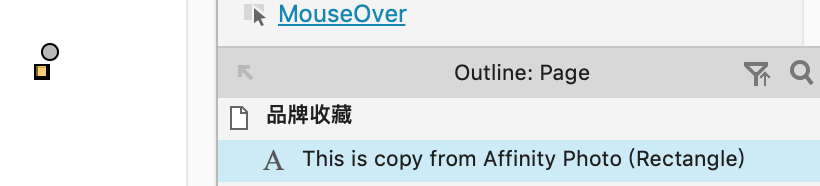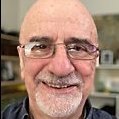Search the Community
Showing results for tags 'Affinity photo'.
Found 4,746 results
-
"Hell hath no fury. . ." seems a nice girl. This got really complicated as it developed - different layers with different blend modes & opacities. The problem with doing something like this is: when you want or need to merge certain layers they never merge as you expect them to; the layers never keep their individual properties but default to the highest setting and then the effect you had is gone. Time to undo and stop playing with fire!
-
- composite
- computer art
-
(and 2 more)
Tagged with:
-
What a grand title! All day in the making and another "live" composite which steered its own course; I just went with it.
-
I was using the iMac enlarging and exporting my work to desktop. it worked fantastic for weeks and suddenly it no longer works. go through the same process and now nothing on the desktop. i enjoy exploring the Affinity Photo application. have been using it for over a month now. this is the second time asking for help. i am not very techno-savvy. but it is a puzzle that my jpg worked well and then nothing. 16"X20" portraits, 24X36 artwork and others. thank everyone who comments, in advance. thank you so much. your service is greatly appreciated. i would like too one day return the favor. where to start? my images are too large to transfer. they are for printing. thank you for your time & consideration. ali black
- 5 replies
-
- artwork
- affinity photo
-
(and 5 more)
Tagged with:
-
- 6 replies
-
- computer art
- fantasy
-
(and 1 more)
Tagged with:
-
Apart from the backdrop (virtually gone) this image was created with photographs of water. With help from the liquify persona and blend modes I was able to realise this particular visual experiment.
- 4 replies
-
- computer art
- composite
-
(and 3 more)
Tagged with:
-
- 17 replies
-
- computer art
- fantasy
-
(and 1 more)
Tagged with:
-
Hi there, I have problems with Affinity Photo files. When I zoom in and out, or when I use shape tools etc. I start getting artifacts like those you see in the picture I posted, and the worst is that the is still there when I save the file to jpeg format.. it looks to me like it could be a compatibility issue with my video card... my video card is: NVIDIA QUADRO K2200 OS win 10 PRO 64bit CPU intel i7-7700K 4.20 GHz 32 GB RAM Has anyone had this problem before or knows a possible solution to it ?
- 22 replies
-
- nvidia card
- compatibility issue
-
(and 2 more)
Tagged with:
-
Hi team, I'm fairly new to the app and really loving it so far. However I'm really stumped on this one! I cannot seem to be able to edit a photo that I had previously been editing, upon leaving and then returning to the photo in Affinity Photo for iPad! Nothing seems to work no matter what I try! I've even tried to add new layers; to no avail. I've made sure that all layers ARE unlocked and are editable. But to no avail. Would really appreciate some assistance on this one. Cheers, Andy.
- 4 replies
-
- ipad
- affinity photo
-
(and 1 more)
Tagged with:
-
It's not that I dislike Central London. . .well that's not entirely true to be honest. I can't stand the hustle & bustle of it all and stay away from it as much as I can - only going there when I need to.
-
- alternative realities
- fantasy
-
(and 2 more)
Tagged with:
-
What have done or not done ?. I did have Ap as the default ext editor; however after opening a file with Nic Color pro 2; I cannot get Ap to be the default again. From memory, I had a few dramas originally . >> Lr preferences > external editing > choose >Affinity > photo icon --- however that does not replace the Nic apps. The work around is export >folder > Ap > open > save > import to Lr . yep much easier straight from lr5 Would be great if we could remove the Ps option so we can have two defaults Thanks for your thoughts
-
Hello Affinity community! I'm using Affinity Photo 1.5.2.69 on Windows 10. The soft proof adjustment offers me the following options: select profile Rendering Intent Black point compensation Gamut Check Opacity Blend Mode Blend Options But where can I enable or disable "simulate paper color"? I can't find it. Thanks for your help!
- 20 replies
-
- affinity photo
- soft proof
-
(and 1 more)
Tagged with:
-
I am using Affinity Photo Desktop 1.6.11. I am trying to open an EPS file, but only part of the file opens and can be manipulated. The top and the left side of the image is cropped, and those elements of the image do not show up in the list of layers. (See screenshot -- there should be a fifth book on top of the red one; that fifth book shows up when I open the file in Preview.) What am I doing wrong? Thanks in advance!
- 6 replies
-
- eps
- affinity photo
-
(and 1 more)
Tagged with:
-
- 15 replies
-
I love hiking through the great southwest and taking many thousands of snaps, mostly of landscapes because my damn DSLR lens won't focus on small stuff. I recently threw my worn-out camera away and replaced it with a "toy" iPhone XR camera and three Moment lenses. Now I can take home some high resolution photos of small (even tiny) things that don't move while I'm shooting at them. That's better than nothing, and I don't have to carry around several thousand dollars worth of heavy photography equipment. If there is any interest I will describe in detail how I use CameraPixels on my iPhone XR to focus bracket up to 50 images and Affinity Photo to focus align and merge the images. There is a wonderful world of macro photography right at our fingertips, and it doesn't have to cost thousands of dollars. This first image below, about one cm across and one cm deep, was taken with a Moment macro lens attached to an iPhone XR mounted on a tripod. CameraPixels was used to focus bracket 40 images, and Affinity Photo was used to focus align and merge the images as well as remove a halo around the petals. The third image shows the sexual part of a bright red geranium flower taken with the iPhone XR and Moment macro lens. Moment claims a 10X magnification from this lens, and I've verified that with a ruler. Imagine looking at a three to five inch cluster of bright red geranium flowers and staring into a single flower that is about 3-5 cm wide. What you see in this third image is the reproductive part of one of those flowers; the image is about 2 cm wide. Look closely at the detail in this image. See the tiny piece of fiber stuck to the pollen on one of the stamens? The middle image was clipped out of the right image in Affinity Photo and expanded using Bicubic Interpolation. We can clearly see the individual pollen particles. This is over a 50X magnification!
- 1 reply
-
- macro photography
- iphone camera
- (and 5 more)
-
-
For a presentation I would like to create the effect of torn paper for highlighting a detail of a piece of paper. For example, there is an aricle in a newspaper and I want to place a ripped piece of the newspaper in my presentation with the torn paper effect. Unfortunately I was unable to find an approach, how I can make this in Affinity Photo. That is why I am asking for help here. I would be very thankful if someone could explain steps how I can create the effect of torn paper with Affinity Photo. Thank you very much in advance.
- 6 replies
-
- Affinity Photo
- torn paper
-
(and 1 more)
Tagged with:
-
中文问题描述:我的Affinity Photo 1.7.0 111 版本,在使用选区复制一张图片,然后在Axure 8.1(or 9.0 Beta)版本粘贴相应选区时,无法粘贴成功,在Axure只会显示为”空文本“状态。 同样的Axure版本,使用PhotoShop的复制选区功能,粘贴到Axure中时,是正确的图片样式。 English :In my Affinity Photo 1.7.0 111 , I want to use the row marquee tool (M) to select my photo and copy it to Axure 8.1 (or 9.0 Beta) , But , In my Axure 8.1 , It becomes the wrong text state. Like this file。 Please Help me!
-
Hi community, I've found an odd behavior (bug or feature?) on my macos Affinity Photo 1.6.7. Sometimes when I duplicate (command+J) a group and I edit the contents of a layer within the duplicated group, for instance it's position or size, the changes are also affecting the original group. Am I missing something or there's a way to prevent this from happening? Thanks! Ale
- 25 replies
-
- affinity photo
- groups
-
(and 2 more)
Tagged with:
-

affinity photo Took a break to play with the $99 camera
Smee Again posted a topic in Share your work
First image (of course) is a dandelion which is edible. Second image is of the flowers of red russian kale plant. Third image --- the one that looks like a hairy egg in a thorny nest --- is a thistle plant going to seed. The stalk is edible and tastes much like celery. The last image is of a flower that my wife says it related to the "sweet pea" family --- yeah, the one sticking its tongue out at the camera. -
Non disponendo di attrezzature fotografiche di grande livello, mi limito agli aspetti superficiali della natura, giocando con le forme senza necessariamente assumere rigore scientifico o plausibile nella ripresa. Con Affinity Photo mi sono limitato a correggere le temperature colore, ripulire la foto da polvere, polline e pelucchi, in qualche caso de-saturare o esaltare le luci ed esportare in .Jpeg. Il software si è comportato molto bene. ricordo un solo crash che si è risolto senza perdita del lavoro alla riapertura del programma.
-
I kept getting an -200 error when trying to upload a photo. And for some reason cannot delete this post.
-

affinity photo Some pic edit with Affinity Photo 1.7
etiennepisano2862 posted a topic in Share your work
I fixed perspectives lines, a bit of saturation and contrast et voilà: some interesting palace on Madrid. Affinity Photo 1.7: great piece of software!! -
As I learn Photo, I decided to edit the same image in Photo then in DxO Photo Lab 2. My photo editing workflow starts in Lightroom 6 (no subscription for me) for asset management, quick edits, applying a watermark and to create online galleries for client review. I've been using DxO for a few years. One downside is the .afphoto file in this exercise is 545 MB. The Nikon NEF or RAW file from a D7500 is 24.9 MB. After editing in DxO Photo Lab 2, the image goes back to LR6 as a TIFF - 28.5 MB, so DxO wins over Affinity as far as hard drive economy goes. Interestingly, the JPEG from Photo is smaller, but that might be due to the intermediate TIFF. I intend to use Affinity Photo for composites (layers) and graphic screens with text for video. The image with the watermark was edited in DxO, then sent back to LR for watermark and resized for export. The image without the watermark was edited and resized in Photo. There are subtle differences as a result of the way the two softwares process images. At the moment, DxO does the best job for noise reduction in RAW or NEF images. By the way, the photo is of fringes on a scarf hanging on stair railing in morning sun. It caught my eye as I was going by.