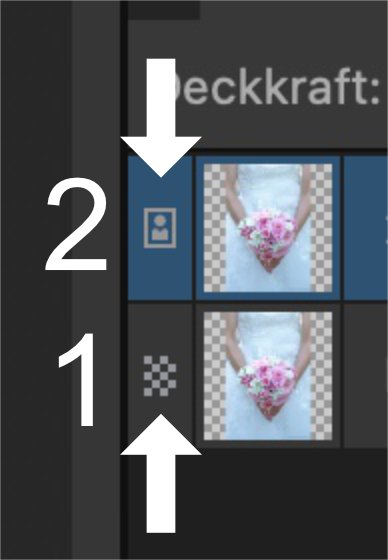-
Posts
24 -
Joined
-
Last visited
Profile Information
-
Gender
Male
-
Location
Bavaria, Germany
Recent Profile Visitors
1,576 profile views
-
 Kaffeepause reacted to a post in a topic:
Canva
Kaffeepause reacted to a post in a topic:
Canva
-
 Kaffeepause reacted to a post in a topic:
Zebra Swallowtail Butterfly
Kaffeepause reacted to a post in a topic:
Zebra Swallowtail Butterfly
-
1) I apologize for not providing an explanation. I didn't want to make my response too long. I think it's best to provide you with the link to the relevant entry in the manual. The special feature of the image layer is explained here. https://affinity.help/photo2/English.lproj/index.html?page=pages/Layers/layerImage.html?title=Image layers 2) Unfortunately, I can't think of a way to make a selection with a gradient, except via a quickmask. Here is the explanation from the manual (they can explain it better than I can 😊) https://affinity.help/photo2/English.lproj/index.html?page=pages/Selections/selections_create.html?title=Creating pixel selections I'm sure one of the many experienced people here in the forum will be able to give you a better answer to this question than I can. I usually make soft gradients by copying the whole layer and then placing a mask on this copied layer, which allows me to control the gradient well. I'm sorry I can't give you a better answer.
-
If you open an image via File > Open, it is loaded as a pixel file. If you bring an image into your document via File > Place, it will be loaded as an image file. There are several useful reasons for this. In the screenshot, layer no. 1 is an image that I have opened via File > Open. You can see a small checkerboard pattern symbol to the left of the layer image. I brought in layer no. 2 via File > Place . You can see a small image symbol next to the layer image. The two behave differently: With layer 1 you can make your selection and then press CMD+J (Mac) or CTRL+J (Windows) and the selection will be inserted as a new layer. To do the same with layer 2, it must first be converted into a pixel layer by right-clicking + Rasterize from the context menau. Then the selection CMD/CTRL+J will also work. Instead of CMD/CTRL+J you can of course also use Copy and Paste.
-
Kaffeepause changed their profile photo
-
 Kaffeepause reacted to a post in a topic:
Affinity Designer file is corrupted suddenly
Kaffeepause reacted to a post in a topic:
Affinity Designer file is corrupted suddenly
-
 Kaffeepause reacted to a post in a topic:
Free SVG Calendar Templates for Affinity Designer, Photo and Publisher
Kaffeepause reacted to a post in a topic:
Free SVG Calendar Templates for Affinity Designer, Photo and Publisher
-
@Joachim_L, thank you very much for your hints. I will try these to see if it gets better. @R C-R, thank you very much for your advice, based on which I have checked the monitor settings again. There is no abnormality there that would explain this strong delay. As mentioned in my initial post, the delay is significantly less in the other two Affinity programs, Designer and Photo. Also, I don't recall noticing these severe delays with Publisher versions prior to 1.10. Catalina was installed at that time as well. The MacMini is currently running on Big Sur. I realize that the MacMini's graphics card (Intel UHD Graphics 630 1536 MB) is not particularly powerful. But so far it has been sufficient for my purposes without any problemsin association with the Eizo monitor. For comparison: I develop my photos on the MacMini in Capture One, which together with the Affinity programs is probably the most demanding on the graphics card. I also work with audio programs (WaveLab, Hindenburg), RapidWeaver, and Office Mac 2019, all of which don't seem to have any problems with the hardware, as I don't observe any performance issues here. @Alex M, thank you very much for your comments and explanations. I will have a look at the linked post and also test the mentioned files on my system and report.
- 8 replies
-
- affinity publisher
- performance laggy
-
(and 1 more)
Tagged with:
-
 User_783649 reacted to a post in a topic:
Publisher: Performance problems when moving text frames and objects
User_783649 reacted to a post in a topic:
Publisher: Performance problems when moving text frames and objects
-
I am asking for your help with the following performance problem in Affinity Publisher on my 2020 Mac Mini: When moving text frames and other objects, e.g. shapes, I notice a strong delay. The text frame or object takes the new position only after a delay of about 0,5 up to 2 seconds. This makes accurate placement of objects extremely difficult, as I always have to wait a short time after repositioning before I can correct the position. I don't recall observing these delays in previous versions.. However, I have not worked in Publisher since March on the MacMini. Now I want to update a project for work and I notice these severe delays when rearranging text frames. It is a straightforward project with two pages containing only a few text frames and vector graphics. But this affects not only this project, but also a completely newly created file, with only one text frame (see video). I have already tried various measures recommended here in the forum without success: * Hardware Acceleration: turn metal support on and off. * View Quality: Bilinear and Nearest. * Display: Metal, OpenGL or OpenGL (Basic), Software * Retina Rendering: Automatic, low quality, high quality * Reset user settings * Uninstall Publisher completely (including files in Library folder) and reinstall. Unfortunately, none of these actions made any significant improvement. If metal support is turned off, then things get worse. I also notice a slight delay in Affinity Designer, but not near as much as in Publisher. Now I don't know what to do and hope for your help. Since all three programs are also installed on my MacBook Pro, I did a test there and notice virtually no lag. I purchased all three Affinity programs from the Serif store. My Mac Mini and MacBook Pro are rather well equipped, please see the specs in my signature. To illustrate the difference, here are two short videos. The first shows the delays on the MacMini and the second shows the behavior on the MacBook Pro for comparison. I am grateful for any tips. Many thanks in advance. Moving text frame on MacMini.mov Moving text frame on MacBook Pro.mov
- 8 replies
-
- affinity publisher
- performance laggy
-
(and 1 more)
Tagged with:
-
@loukash and @thomaso, thank you for the links to the reports. I had used the forum search, but did not find these specific messages. It's just always a question of search terms and if I do not know the appropriate words, the search also does not provide the right results 😊. My English is only the school English that I once learned over 35 years ago ... So the error is known. In the context of the styles, the bug is obviously not fixed. Anyway, I will load the beta versions when there are new ones and test for this point. @loukash, thanks for the tip about the clipboard entry. I've been making do with the eyedropper so far. The 2008 MacBook Pro is a "late 2008" which already has the black keyboard. I also gave it an SSD a few years ago and it still does its job. I also have a MacBook Pro with the silver keyboard, but Affinity is not installed. I like the silver keyboard very much because it has comparatively soft strokes and I can type well in the 10-finger system. @thomaso, @loukash, QuickTime kann leider nur Mausklicks visualisieren. Weil ich gelegentlich für Freunde und Bekannte kurze Anleitungsvideos mache und dabei die Tastaturanschläge auch zeigen will, habe ich vor längerer Zeit das Programm Screenium gekauft, als es im Angebot war. Wie ich jetzt gerade sehe, ist es momentan wieder günstiger zu haben. Nochmals Danke und schöne Grüße.
- 7 replies
-
- affinity publisher
- paragrph styles
-
(and 2 more)
Tagged with:
-
 Kaffeepause reacted to a post in a topic:
In the style dialogs, keyboard input are not accepted for color settings
Kaffeepause reacted to a post in a topic:
In the style dialogs, keyboard input are not accepted for color settings
-
 Kaffeepause reacted to a post in a topic:
In the style dialogs, keyboard input are not accepted for color settings
Kaffeepause reacted to a post in a topic:
In the style dialogs, keyboard input are not accepted for color settings
-
I don't know if this has already been reported. At least, I could not find an entry on this particular issue. If this is already known, I apologize for the double entry. My observation is about color settings in the Paragraph Style, Character Style and Group Style dialogs. There, the dialogs with the sliders do not accept any keyboard input. It is only possible to make settings with the sliders. I can reproduce this behavior * in Affinity Publisher 1.9.2 * inAffinity Designer 1.9.2 * with the RGB color sliders * with the CMYK color sliders * in each case in the color settings for paragraph styles, character styles, group styles * on my MacMini 2020 on macOS 11 Big Sur * on my very old MacBook Pro 2008 on macOS 10.11 El Capitan. For clarity, I've included a short screen video that also shows my keyboard input. Color_Sliders.m4v
- 7 replies
-
- affinity publisher
- paragrph styles
-
(and 2 more)
Tagged with:
-
Since updating all three Affinity programs to version 1.9.0, the "No Color" icon used to make the outline or fill transparent is extremely small. The attached screenshot "Small No Color Icon" shows what I mean. This affects both the Color panel at the top right of the Color and Swatches tabs as well as on the left below the Tools panel. All three programs, Photo, Designer and Publisher are affected. I have searched here in the forum to see if there is already an entry on this issue, but have found nothing. Unfortunately I can't assess if it is a bug or an intended behavior. Has anyone observed the same thing on your end? All three programs are the versions I bought directly from the Affinity store. I updated from 1.8.6 to 1.9.0 using the auto-update feature within each program. I have installed all three programs respectively on my Mac Mini 2020 on macOS X 10.15.7 (specs see signature) and on my MacBook Pro Retina 15" mid 2015 on macOSX 11.2.1 and on both machines I observe that the "No Color" icon is as small as the head of a pin. In Affinity's videos introducing the new features, this icon looks larger than it does on my machine. And here is a second screenshot showing the size of the "No Color" icon from the latest beta of Designer, which I installed on my old 2008 MacBook Pro running Mac OS X 10.11, and I believe there is a significant size difference.
-
In some cases, when moving objects, the distance indicator popup to the object above is covered by the handle. Here are my observations: It concerns all three programs: Affinity Publisher, Designer and Photo. (Since I have this situation most often in Publisher, I report this unexpected behavior here in the Publisher Bug Forum.) It affects text frames and other elements (e. g. shapes). When the objects are moved with the mouse, the distance indicator usually appears at the object borders and not at the handle (depending on the zoom level) and the problem does not exist. However, when the objects are nudged with the arrow keys (up/down), the distance indicator disappears behind the handle as soon as there is enough space between the objects to center the distance indicator. The behavior depends on the zoom level. I found no way to change this behavior in the program settings. So I suppose it is unintentional and could be a bug. The same problem is described in this post. Possibly there is also a connection to this bug message. I also attach a short video I captured in Designer, but it's the same behavior in Publisher and Photo. Distance_popup.m4v
-
 Mensch Mesch reacted to a post in a topic:
How to make tiles in Affnity Desginer.
Mensch Mesch reacted to a post in a topic:
How to make tiles in Affnity Desginer.
-
 kirkt reacted to a post in a topic:
Uninstall old versions of Affinity Photo on iMac
kirkt reacted to a post in a topic:
Uninstall old versions of Affinity Photo on iMac
-
 thomaso reacted to a post in a topic:
Uninstall old versions of Affinity Photo on iMac
thomaso reacted to a post in a topic:
Uninstall old versions of Affinity Photo on iMac
-
I share markw's assumption that the second installation is on an external drive or another partition, because in one of the screenshots showing the sidebar there is the drive "Macintosh SSD - Datos". But I would like to mention one more thought, which probably does not apply to your problem, but is still worth checking. In macOS there is the possibility to install apps for all users of the Mac or only for a certain user. So there can be two Applications folders in the system where apps are installed: in the root directory of the system in "Macintosh HD/Applications" in the user's home folder in "Macintosh HD/Users/YourUserName/Applications" Therefore my suggestion: Check your home folder to see if there is an Applications folder and if there is an installation of Affinity Photo inside. Based on the screenshots I have come to the assumption that there is an installation of Affinity Photo in the Applications folder in the root directory and ianother installation of Affinity Photo in the Applications folder inside the Home folder. With CMD + I you can find out the version and then delete the old version. As written, this is just a thought and does not have to apply to your problem, but I didn't want to leave it unmentioned and I think markw's hint ist more accurate.
-
Regarding DNS: I have made the experience that DNS can actually influence individual services or websites while everything else is running smoothly. A few years ago, for example, downloads from the Mac App Store didn't work at all with the standard DNS of my Internet provider, while everything else worked without problems. When I switched the router to a different DNS service, the App Store downloads worked fine again. Hence my consideration about DNS. Another consideration, which has already been mentioned, I also suggest: empty the cache via the Developer menu in Safari and additionally select "Disable extensions" in the same menu. Then quit Safari and restart it. Does this make a difference?
-
I do not know how your network is structured but I want to give some hints how it is with me. If some internet pages load very slowly or i have other performance problems, e. g. with downloads, I also perform the various measures already mentioned, such as emptying the browser cache, restarting the computer, etc. Another thing to consider is your router, because you write that not only on Mac is affected, but all your devices with Safari. Is the latest firmware installed on the router? Did you restart the router? Sometimes it helps to restart the entire network, which means turning off all devices that are connected to the network. Then disconnect the router from the power supply and leave this state for some time. Then restart the router and then restart all other network devices. Another possibility I always try, and which has been successful in several cases, was to change the DNS entry in the router. Somewhere in the router's settings there should be the possibility to enter a DNS serveradress. Normally the DNS serveradress of the internet provider is automatically stored there, but it should be possible to overwrite it. Please try to enter the DNS from this page: https://1.1.1.1/dns/ (scroll down here to "Set up on Mac" and then click on the sybol for router on the far right, then the information for the entries in the router are shown). Changing the DNS would be worth a try anyway.
-
 Kaffeepause reacted to a post in a topic:
Rulers - Back to school
Kaffeepause reacted to a post in a topic:
Rulers - Back to school
-
 Kaffeepause reacted to a post in a topic:
Calendar Automation (sorta) - Tables Feedback
Kaffeepause reacted to a post in a topic:
Calendar Automation (sorta) - Tables Feedback
-
 Kaffeepause reacted to a post in a topic:
Metal and OpenGL: Best Settings for MacBook Pro 2020?
Kaffeepause reacted to a post in a topic:
Metal and OpenGL: Best Settings for MacBook Pro 2020?
-
 Kaffeepause reacted to a post in a topic:
Bug: resize proportionally sometimes do and sometimes do not require SHIFT. Pick one and make it consistent.
Kaffeepause reacted to a post in a topic:
Bug: resize proportionally sometimes do and sometimes do not require SHIFT. Pick one and make it consistent.
-
 ^-^ reacted to a post in a topic:
macos 10.13 Affinity Publisher 1.7.3 is Defaulting as the Default app for video?
^-^ reacted to a post in a topic:
macos 10.13 Affinity Publisher 1.7.3 is Defaulting as the Default app for video?
-
 Old Bruce reacted to a post in a topic:
macos 10.13 Affinity Publisher 1.7.3 is Defaulting as the Default app for video?
Old Bruce reacted to a post in a topic:
macos 10.13 Affinity Publisher 1.7.3 is Defaulting as the Default app for video?
-
I also would recommend to do so as @R C-R described. As additional step you could start in safe mode which clears up some caches. How to use safe mode is described here. If safe mode doesn't help, it also may help to clear the icon services cache of mac OS. Some time ago I had a similar problem and got mac OS back to work with a paid tool called TinkerTool System. Here is the site of the manual, which describes what it means to clear icon caches. Please scroll down to the section "Icon Caches".
- 7 replies
-
- fcpx
- affinity publisher
- (and 5 more)