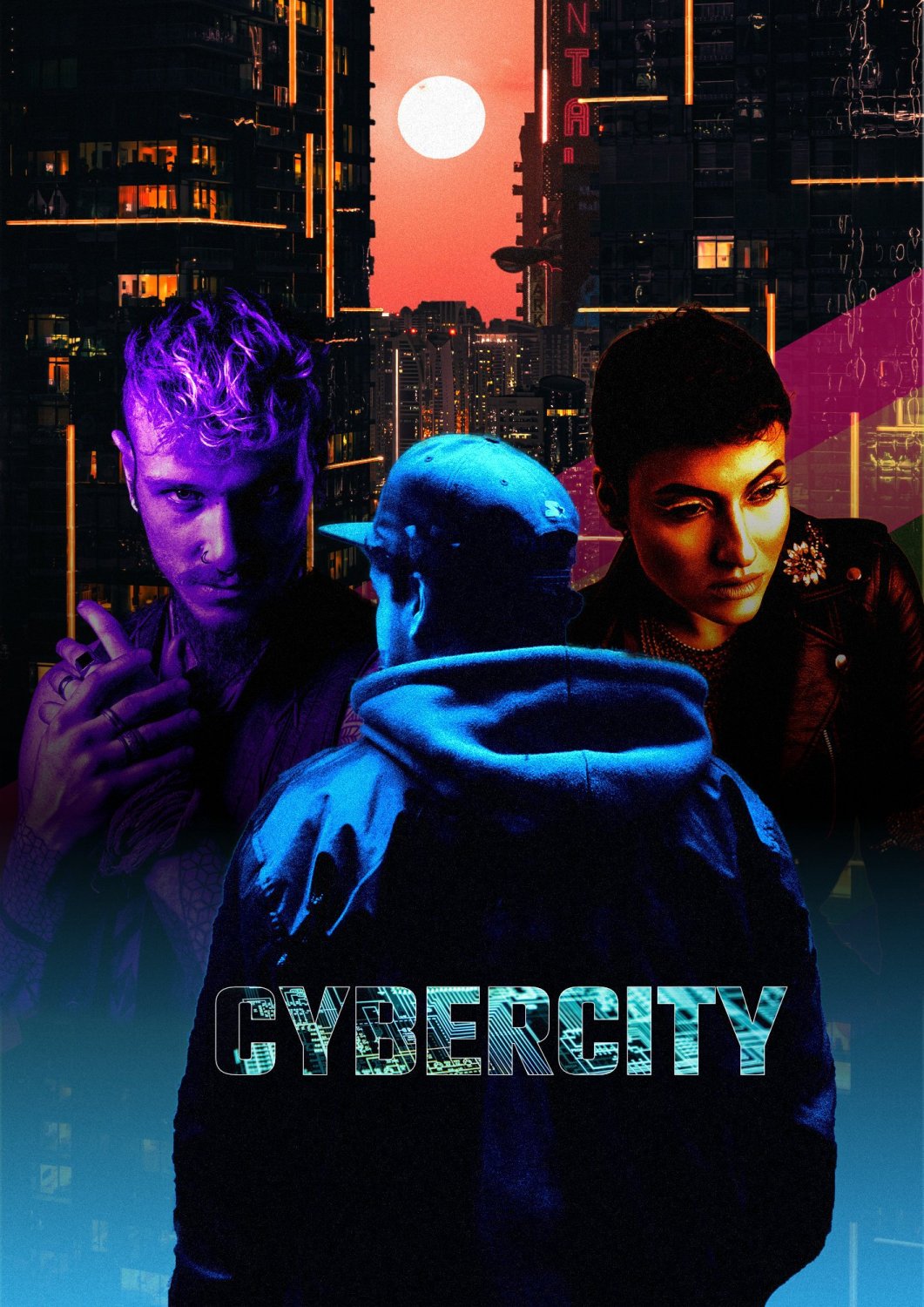Search the Community
Showing results for tags 'Affinity photo'.
Found 4,744 results
-
I brought this beautiful leaf home from a walk in the park and photographed it. The cropping and post-processing was done in Affinity Photo, the background textures I created with Filterforge. The leaf reminds us that despite everything autumn will soon arrive ...
-
-
Just testing to see how many filters, adjustments, blend modes, etc I could use before crashing the latest Photo and Designer Betas. Couldn't!
-
Hi Folks, I had some fun time animating a drawing I made when I was 40 years ago, when I was six years old. Animation was done in Moho Pro, but I happily used Affinity Photo for making all the cutouts and doing some stamping and tricks to make it work. And of course the great export persona (I might have used Affinity Designer for that tho, as flexible as the Affinity ecosystem is in just opening the same file with another Affinity app!)! Hope you like it!
-
I liked the concept. I just added the text in the black ground and, I used the perspective tool. The picture was taken in Schoonhoven-NL.
-
This morning on my walk I saw this relic on a dustbin and immediately took a picture of it with my smartphone. At home I released the shoe with the Pen tool in Affinity Photo and edited it extensively in black and white. It was a lot of fun and I discovered the pen for cropping.
-
-
-
When I edit an existing crop setting (i.e. enlarging crop), the mask of an adjustment layer lying above the crop plane is not updated. Although the mask should only affect one adjustment layer.
-
I have loaded the beta version (2.2.0.1881) and the Develop Persona reacts incorrectly and not at all logically. Entries can be changed even though the item is not active, lights and shadows do not react at all ... Of course I had reset the Application before I started the new version. See the video Bildschirmaufnahme 2023-07-04 um 13.16.16.mov
- 16 replies
-
- affinity photo
- develop persona
-
(and 1 more)
Tagged with:
-
The picture was taken by phone. I edited it a little bit in AP. I used Curves, Levels and Selective colour adjustment and, before I used a Sharpening macro by James Ritson. Below is the original one.
-
-
First off, a side-note for those of us who had invested in that route: I got a notification from Mister Retro that the Permanent Press and Machine Wash plug-ins will officially work with Affinity products. Personally I find this great news. If there are any bugs, it's that the preview window is zoomed in and frequently misses the thing where the retexturing is going to be applied, and it can't generate its own background layer. So while it works, it doesn't have full feature parity with Photoshop. But this is Affinity, and this is where we ask about Affinity products. So now I wonder... Affinity Photo has a place where you can tell it to look for these external graphical plug-ins, and it reads those two plug-ins reasonably well. Affinity Designer and Affinity Publisher both have a Photo persona which do not have a similar place to put the plug-in locations for them to look. So, even when in the Photo persona of those other two applications, the plug-ins don't load. Is there something I'm overlooking in each app's preferences, or does that functionality just not exist yet? And if the latter, can we get it on a feature request list, please?
- 1 reply
-
- graphical plug-ins
- affinity photo
-
(and 1 more)
Tagged with:
-
Hi there: I have a question that I am curious about: I want to take seascapes that have all sorts of objects in them including people. The trouble that I am experiencing is that waves move. I have seen some ideas in other forums, but I don't that they are really going to work for me at this time, like long exposures to smooth the waves, dual cameras working at exactly the same time, and special lenses that can do very rapid wide-angle panos. None of these solutions really rock my boat at the moment - are there any other suggestions that anyone else may have found to work? I would appreciate some feedback. Thanks so much. -Michael 😄
- 5 replies
-
- affinity photo
- panos
-
(and 3 more)
Tagged with:
-
-
As the title says. UPDATE: I meant right-click edit for file types other than .afxxxx like bmp, png, etc
- 1 reply
-
- affinity photo
- windows 11
-
(and 1 more)
Tagged with:
-
Hi there: I am trying to stitch a panorama together with up to 10 images. I took the photos using the raw/jpeg setting on my Canon EOS1100D. I created them using manual settings, vertical camera plane, and made sure to have good overlap for each image. The problem that I am running into is that AP is splitting the image into two separate images after stitching the first four images, and then stitching the other six. I am not sure why it is doing this and I have tried both raw and jpeg versions of the images to no avail. I am using AP 1.10.6 on a MacBook Pro running MacOS 10.15.7 with 16Gigs of RAM. I would appreciate your help. Thanks. -Michael
- 12 replies
-
- affinity photo
- panorama stitch
-
(and 3 more)
Tagged with:
-
This is my first attempt at using Affinity Designer so I am open to suggestions from experienced users. In the 1950's, PinBall machines were becoming very popular but machines surviving from that time either have been restored or the art-work on the cabinets has faded to different colours. I took a photo and corrected the perspective in Affinity Photo then moved to Designer to create a new design that closely matches the original. It took a huge effort in researching paint colours, RAL and Hex codes, how colours fade with time and exposure to sunlight so the result is my best educated guess at what the original appeared in 1958. The photo is of an original machine, unrestored paintwork. My research on paints fading is that the original colours wer Green, Red and Yellow, nbow faded to Blue, Pink and pale Yellow. My machine is a Williams Soccer Kick-Off and it is an on-going restoration project - I needed a subject to train myself that produced something that was required. This Document is of the Back-Box left-side (seen in the photo). I have also created Documents for the other parts of the cabinet. I am using RAL colours to match the paints available from my chosen supplier of spray paints. To see the original you need to make the 'Original Design' Layer Visible. Williams_Kick-Off_back-box_left-side_artwork.afphoto
-
Please fix it size,story,portrait and other
-
This is my first image using brushes digitally painting in Affinity Photo 2. Portrait of a Chinese Economist Keyu Jin, froze an image of her appearing on an internet found video program called "The Agenda". This would be my attempt to use that reference for this image. The second image here "Welcome to Vector Country" was a simple thing testing Affinity Designer.
-
- portrait
- vector design
-
(and 1 more)
Tagged with:























.thumb.jpg.c298c108be8157a7e84e7b4122c8ef2d.jpg)