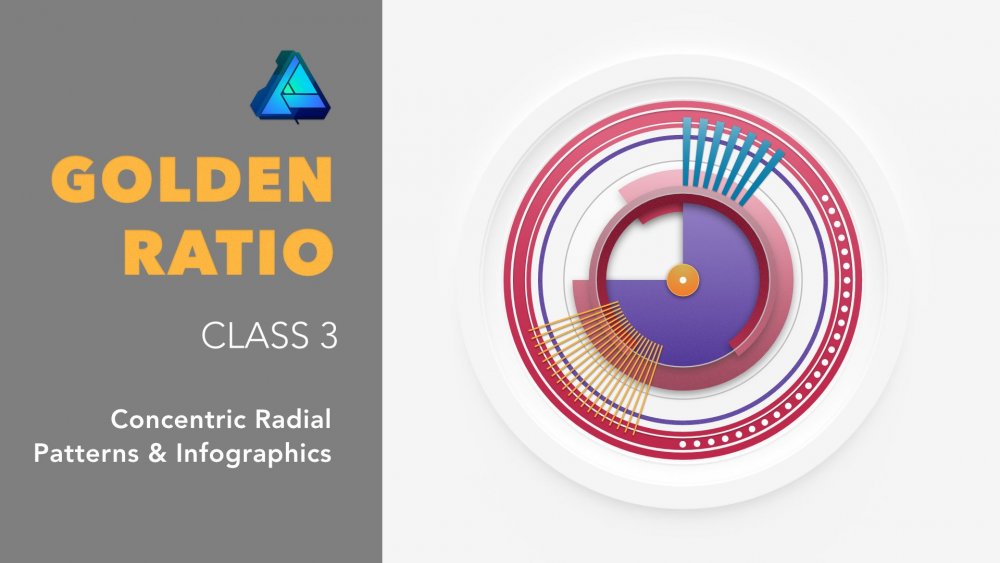Search the Community
Showing results for tags 'Affinity Designer'.
Found 5,862 results
-
Could someone please help. I'm trying to change the orange flash icon colour on the right to match the light bulb icon on the left of the picture. I've tried using adjustments and I can't seem to match the colours perfectly. Could somebody please show me how this could be done I've uploaded a PNG and the .afdesign file as well Thank you in advance for your help Affinity Question.afdesign
-
Designed to help you create balanced asymmetric designs and patterns, the third class in the Golden Ratio series has just been released on Skillshare. Note: Permission to use the Affinity Designer logo has been obtained. Premium Link: If you already have a Skillshare Premium account, use this link: skl.sh/2D0QUPx If you want to sign up to Skillshare Premium to watch any class, use the same link skl.sh/2D0QUPx. At the time of writing, sign up and receive the first two months membership free. Cancel any time during the first two months. Free Link: Alternatively, the first ten people to use the following link will have free access to this class: skl.sh/2SrPnX1 Note: This free-access link is set to expire at the end of November 2018. With an Affinity Designer file and examples included with the class, you can get up to speed with the golden ratio and learn how easy it is to introduce a sense of harmony and cohesion to your work; no matter how simple or complex. Learning to apply the golden ratio to your work couldn’t be easier. The class is 33 minutes in duration and an Affinity Designer template file is included. To make the creation of these patterns easy, we will be exploring Affinity Designer’s Donut and Pie tools. We will also play around with the Cog tool; one of Affinity Designer's parametric shapes. The cog tool is so versatile, you’ll be wondering why you haven’t been using it. So Now There are Three Want to know more about how you can make the most of the golden ratio, check out all three classes: – Asymmetrical Drawing & Lettering with the Golden Ratio skl.sh/2JZ4h2Y – Create a Vintage Style Logo from Concentric Circles and the Golden Ratio skl.sh/2P7B08J – Concentric Radial Patterns & Infographics with the Golden Ratio skl.sh/2D0QUPx Note: All three classes feature Affinity Designer.
- 4 replies
-
- golden ratio
- skillshare
-
(and 5 more)
Tagged with:
-
- 2 replies
-
- ruler
- affinity designer
-
(and 3 more)
Tagged with:
-
I'm sure there must be a graphic novel in here somewhere. If I could be arsed. Addendum: Have added in another character study here. Not sure where all this is heading...
-
Hello everybody, I tried searching for such a topic and did not find one. My problem is that once I do a stroke with a Pixel Brush I can not modify its opacity after the fact. Is there a way I can do that? Or is this a bug of my version of Affinity Designer for iPad. I have the iPad Pro 10.5" I have attached a video of the problem. I have been learning and am very pleased with Affinity Designer and I wish to continue developing my skills Thank you! Boyan RPReplay_Final1571232327.m4v
- 2 replies
-
- affinity designer
- pixel brush
-
(and 1 more)
Tagged with:
-
Lovely Greetings from Berlin, this editorial illustration is made in Affinity Designer on the iPad. »A friendly forest spirit with his avatar is looking for berry supplies in fall.« This two characters will be seen soon in my second edition of the German book: https://www.rheinwerk-verlag.de/affinity-designer_4939/ This work consistently grow really big, but the document was all time stable on iPad. I worked in both – Draw and Pixel Personas. I can not count the layers anymore! I used lots of simple shapes to create the plants and went to the Pixel Persona to create further details with simple brushes like pencils. For my colouration I created a document palette with 9 main colours and HSL shades. I just used 3 layer effects: blur and shine and shadow. The lines of the character are from my sketch and later edited. I used a lot of brush sets from FRANKENTOON and DAUB and my one customised brushes.
-
Dear Team Serif, in Affinity Designer for iPad there is an Icon at the Studio Colour. See below the file. What is the function of that? Nothing happens, if I klick on it. There is also no explaining. I am curious, what can I do with that? Best greetings
- 5 replies
-
- unknown icon
- ipad
-
(and 2 more)
Tagged with:
-
"The file version is not supported by this version of Affinity." Hi. I am having this problem when I opened a file (.afdesign) on my laptop (MacOS) which was created on my iPad, saved on cloud. I have never had this problem before. Isn't files created on iPad and open on laptop/desktop supposed to be seamless?
-
So I continue to learn and discover the possibilities of AD. I am posting here an illustration for my future website. I used here the "Tattoo Art Brushes" for some effects of shadows and textures. The critics are welcome.
-
I wanted to learn how to apply textures to my work using the pixel profile. Although some of this is a bit rough, I was generally really pleased with the result.
-
-
-
- affinity designer
- affinity photo
-
(and 2 more)
Tagged with:
-
Hi, I just wanted to share an issue I have been facing since I use Affinity Designer (and the Affinity suite in general). I don't think it has already been discussed on other topics and if so I apologise. I use the Affinity suite (Designer, Photo and Publisher) and my issue concerns the layers order. I'm used to organise my artboards, groups and layers according to their position in the workspace of the document. For instance I put elements that are on the top left of the workspace, on the top of my layers panel. Then I put elements that are on the top right, then elements that are below, etc. (You can find an attached picture to better understand my organisation ). Those who are familiar with the Affinity suite can figure my issue: Affinity apps always place the latest created element on top of the layers panel list. This is a major issue for me when I automatically duplicate layers: the display order in the layers panel and the order of my elements in the workspace are opposite. So I have to take time to reorganise my layers and I'm still a bit frustrated by that. I don't know whether I am the only (weird) one to order elements this way and I don't think it is currently possible to solve that issue. So I would be more than grateful if Affinity could let us choose the spreading order of the elements on the layer panel!
-
Hello, I’m wondering if there is a way to ‘select all’ on Affinity Designer IPad. When working with many layers (over 50), is there a way to ‘select all’ or quickly select without having to select individually? I am able to use the move tool to ‘drag select’ over ungrouped layers but if the layers are in groups it only selects the group not the individual layers. Any help would great Thanks
- 3 replies
-
- select layers
- multiple selections
- (and 4 more)
-
Watch it here: https://www.youtube.com/watch?v=0vl4bresUEo&feature=youtu.be The easiest way to create fake 3D Text in Affinity Designer from Vector. In seconds you can create stunning 3D effects from any Font. I show you 2 methods how to create the faux 3D Text. The first create a cool effect by clearly leaving the individual Layers visible. The second fake 3D Text effect covers up the rough edges and connects everything with a smooth gradient. Awesome Deals for Affinity Photo: https://gumroad.com/sarikasat Support me on Patreon: https://www.patreon.com/sarikas Follow me on: https://www.facebook.com/sarikastutorials https://www.instagram.com/sarikasat/ Join us on Reddit: https://www.reddit.com/r/AffinityPhotoTuts/ About Olivio Sarikas: Mag. Olivio Sarikas is a professional Designer from Vienna Austria. He has been a passionate Artist for over 26 Years, starting at the age of 16 with his creative education. He studied at the University for fine Arts in Vienna and Munich and holds a Masters Degree in Fine Arts. He works as a self-employed Web & Print Designer. Occasionally he also gives Lectures on Marketing and Community Building at the local University. Hi Channel focuses around tutorials for Affinity Photo, Affinity Designer, Affinity Publisher and occasionally other Software tools like Krita, Corel Software, the NIK Collection and more. Olivio is famous for his "Secret Sauce", always trying to introduces some Pro Tricks into his tutorials and give a bit more background information. Also his "Creative Chats" are part of this channel, where he gives insights into the creative life and talks about how to improve your creative flow and realize your creative dreams to share them with the world.