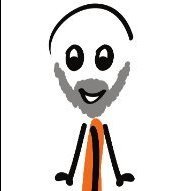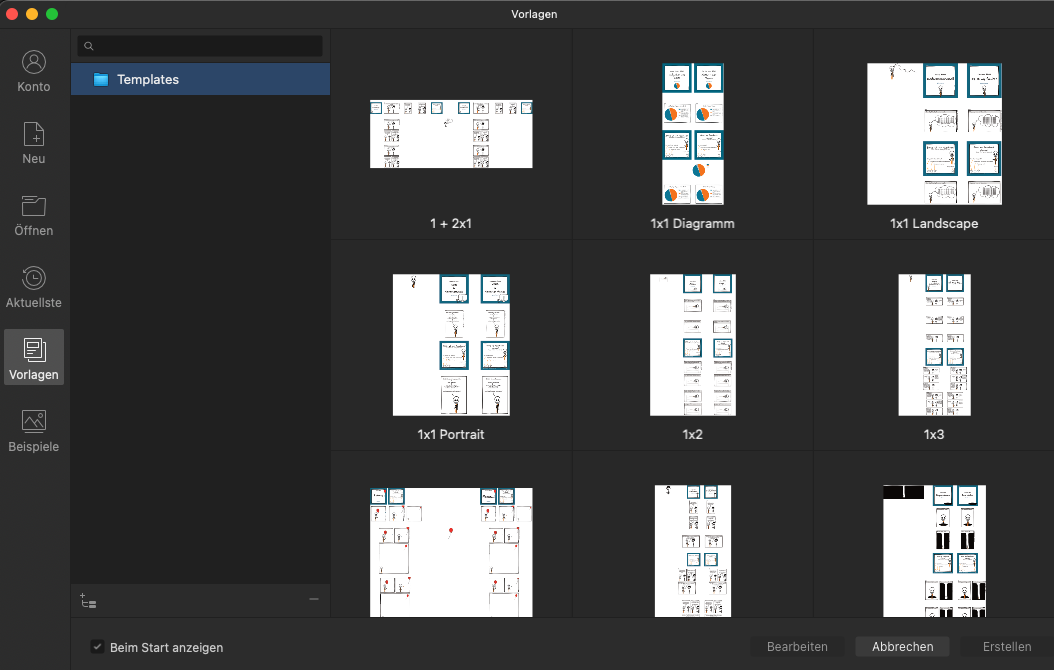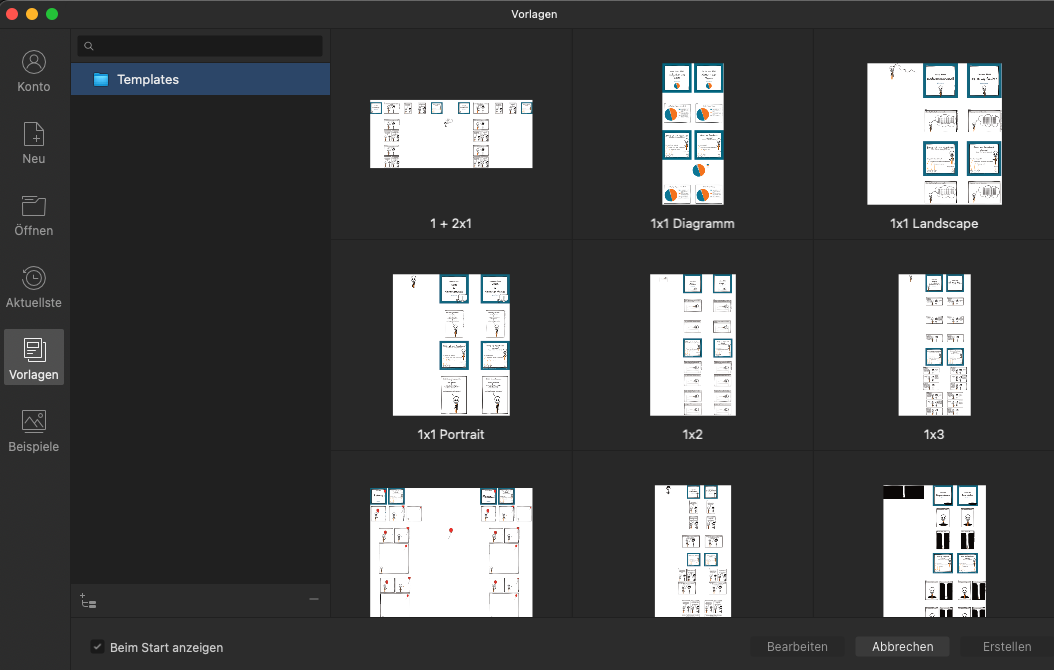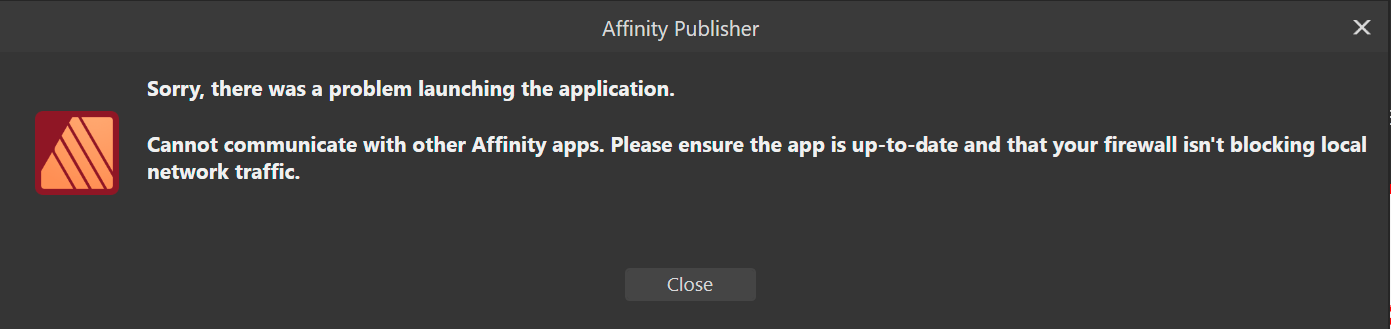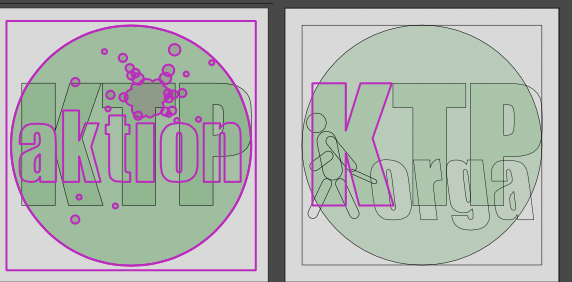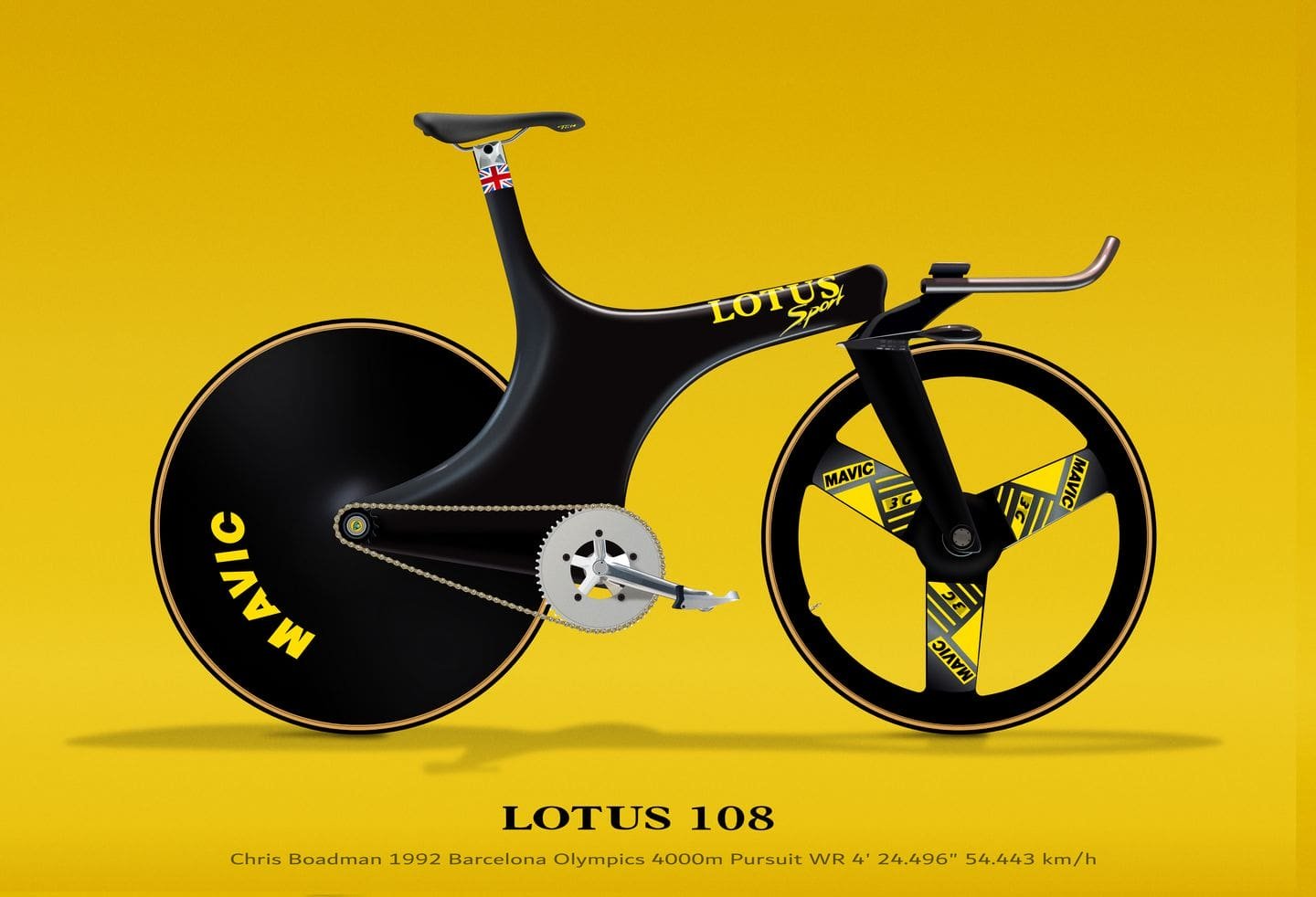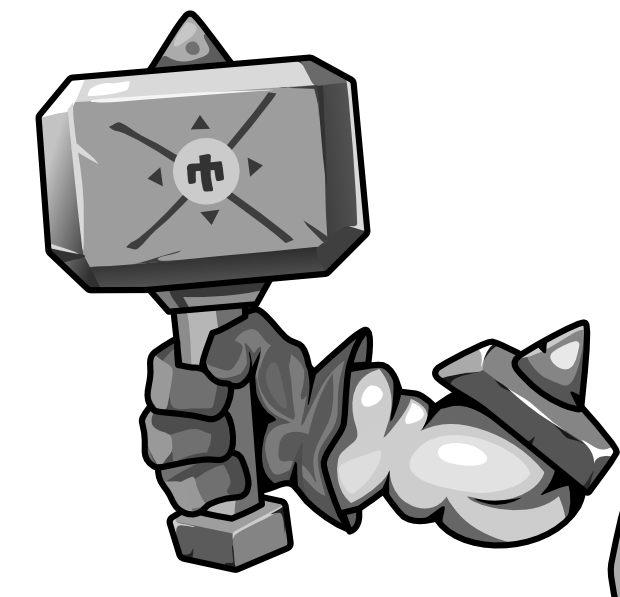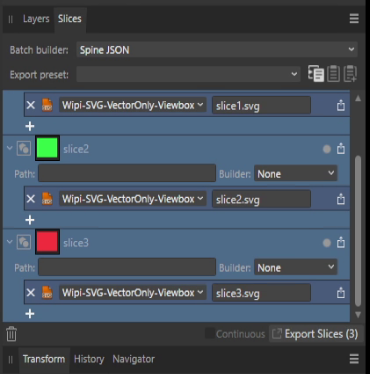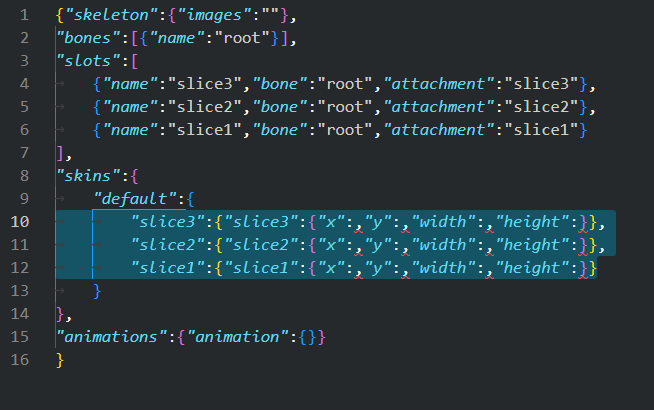Search the Community
Showing results for tags 'Affinity Designer'.
-
In Affinity Persona, on my Mac, I can hold Control while using the vector brush to force a straight line. In Pixel Persona (or in Photo), I can't do that. I can only hold the Shift key to force the line vertical or horizontal. It'd be a quality of life improvement if there were a similar straight-line-only modifier for Pixel persona. While I'm asking, it'd be nice to have that same option available in the Eraser Tool (as it is for the Shift modifier). I see that a similar operation can be done by clicking, then shift-clicking on the 2nd point to connect the two points with a straight line, but I'm really asking for similar functionality as the vector brush where I can drag the final point around and see where the line (or eraser mark) will go so I can fine tune the location.
- 7 replies
-
- affinity designer
- affinity photo
-
(and 1 more)
Tagged with:
-
Couldn't decide what to do next so did this. People on FB said about the Christine movie that featured a '58 Fury, not watched it but it's now on my list.
-
Is there a way to automatically assign matching colors of imported SVGs to the color in the document palette? Maybe by editing the SVG file? thx
- 1 reply
-
- palette
- affinity designer
-
(and 1 more)
Tagged with:
-
Since yesterday, Affinity Designer is broken for me on version 2.2.1. The UI freezes and is stuck on a full-core load (single core) even after terminating the task in Task manager. Uninstalling and reinstalling the app (MSIX) did not resolve the issue. I also tried repairing. It seems to have to do with Windows PowerToys from the look of taskmanager, so I updated PowerToys to 0.75.1. It's weird because I haven't updated PowerToys yesterday... E1: Time to uninstall PowerToys... E2: That fixed the issue, but it's not a long term solution for me. E3: The SVG thumbnails in the recent file window appear to be the culprit with SVG icon preview enabled in the File Explorer Add-ons section of PowerToys. I had several SVG thumbnails in recent files that failed to render. Disabling this specific module was enough to get it to work again.
- 2 replies
-
- affinity designer
- affinity publisher
-
(and 1 more)
Tagged with:
-
is possiblity drag from assets directily to use image as fill in vector shape/bitmap brush drawn shape? applies Affinity Photo and Affinity Designer in computer.is possiblity drag from assets directily vector shape fill etc?
MxHeppa posted a topic in Affinity on Desktop Questions (macOS and Windows)
is possiblity drag from assets directily to use image as fill in vector shape/bitmap brush drawn shape? applies Affinity Photo and Affinity Designer in computer. i bet i get it working earlier. i tested with 2.2.1. -
In AD V1 hovering over elements highlighted their outlines. This makes sense, since you want to know what to select, even when it's hidden. But when you removed the cursor - the image cleared. In AD V2 they stay and partly cannot be deselected at all, they randomly disappear or shine up when I touch other elements, in both preview and wireframe mode. It is annoying when I want to visually check a little icon and keep on seeing outlines. this is how it is supposed to look when my cursor is out of the way. This is when I touched the elements. Sometimes random artefacts stay visible. in preview and wireframe mode. Cannot deselect them. The only solution is to either export it or to save, close and restart the file. This doesn't make sense when I just want to see the effect and maybe revert it. I cannot find a hint, how to turn off highlighting at all. Is there a setting? I consider this a bug. iMac retina 2017, macOS 13.6.1
- 10 replies
-
- affinity designer
- macos
-
(and 4 more)
Tagged with:
-
Haunted Forest Toolkit Added a Set of Vector Trees to supplement the Zombies! 13 large Vector base trees 21 Branches 12 Grunge Bases .zip contains a single AD 2.2 file with 7 artboards You can chop them up! and use them with Zombies! Trees Branches Grunge Base Affinity Designer 2.2 File: Haunted Forest Toolkit.zip
-
Feel free to merge or remove this thread if such a suggestion has already been made. Currently, you can smooth paths in two ways (Correct me if I'm wrong): 'Smooth curve' tool which works globally on the curve and has no settings. Or 'Convert to Smooth/Smart' which works on selected vertices. It would be nice if Designer V2 had a brush like tool for smoothing curves, with tolerance settings for better control over smoothing. There is a similar tool in Adobe Illustrator.
- 2 replies
-
- affinity designer
- feature request
-
(and 1 more)
Tagged with:
-
Hello, I noticed that the top rule for placing horizontal guides was not displayed when Stage Manager was activated. Simply disabling Stage Manager makes the rule reappear. I hope this can help you improve your software.
- 3 replies
-
- ipad
- affinity designer
-
(and 3 more)
Tagged with:
-
I made a picture of an old-fashioned barometer because . . . well, because I can! Who needs an excuse? I discovered quite a while ago that I enjoy making things with scales and pointers, for some reason; and the Version 2 Duplicate dialogue makes it so much easier to make circular scales. The woodwork is created from a stock photo of a piece of wood, which I sawed into quarters and turned a profile edge (digitally, that is ). All the rest is made from vectors, using three photos for reference and picking out the best features. (There were some curlicues on the thermometer scales, but I forgot to do them! ) The red letters are from a freebie font called Great Victorian, which has plain and swashed cap forms.
-
Hi, this thing has been driving me crazy, but I couldn't find anything helpful via search. When using Designer 2, all colors from the "Grays" swatches or selected via other methods have a reddish hue on screen that I cannot get rid of. It's most obvious with grays. Exporting to e.g. PDF they go back to being neutral gray when viewing the PDF in a third-party viewer. It's most clearly illustrated by this screenshot: In my opinion, these colors on screen should look the same. It also shows that it's not a mis-calibrated monitor or other Windows color management problem, since internally for Windows, the GPU and the monitor, the color of these two boxes should be identical, but they are not: The PowerToys color picker identifies the left as (192, 192, 192) and the right as (188, 178, 175). Changing a different Document Color Format (RGB, Gray, CMYK) has not effect. Neither does changing the Document Color Profile. My monitors are being calibrated using a Calibrite colorchecker. I do not notice similar behavior in other non-Affinity applications. As far as I can tell, this did not happen in Designer 1. Does anyone have any helpful hints? Yaisog hue.afdesign
-
-
-
-
-
- 1 reply
-
- affinity designer
- affinity 2
-
(and 1 more)
Tagged with:
-
A zombie head for Halloween! Added a sets of vector assets Zombie Vector Toolkit Haunted Forest Tree Toolkit into Resources which also includes includes the vector assets for this image
-
As its Halloween😀 A free set of Zombies to play around with The zip file is an AD 2.2 file with 7 pages of vector assets (Some of the artworks are heavy on the nodes so did not add to assets panel!) All Vector created from ink drawings Samples as below AD file in .zip Bodies 01 Bodies 02 Bodies 03 Bodies and Heads 01 Bodies and Heads 02 Bodies and Heads 03 Extras 01 Zombie Toolkit.zip
-
After change document in tab menu and back to this document my view restart. I use version 2.2.1 (Windows version) Zoom is fine, but rotate is always reset. Okno 30-10-2023 16-14-07.mp4 this is a copy (please delete this thread or something)
- 1 reply
-
- affinity designer
- rotate
-
(and 1 more)
Tagged with:
-
Affinity Designer is a good tool to work with, but like Adobe Illustrator, Apple Pages and some other applications, I'd like to have a text frame that can flow to another frame. I know that I can import text frames from Publisher, but I need the native feature so I can add more text frames if I need to. Thank you
- 5 replies
-
- suggestion
- affinity designer
-
(and 1 more)
Tagged with:
-
You see, I REALLY like the Color Chord feature. However it feels a bit inaccessible or that it has potential to be much more. What if we took the feature all together and made it its own panel? It could show a preview of the many color harmonies available from the currently selected color, as well as a live-preview that responds to us changing the color's hue. Could even take it a step further and maybe have a section that shows different light/saturated tones (like a Monochromatic or something of the likes option that would show it's respective tones to whatever color we want, selected or from a harmony). This would make designing a bit more dynamic if global colors generated from this feature could responded accordingly to the changes made to the original selected color (and not create a duplicate of the original color in the color palette which does become annoying).
-
- color chord
- swatches
-
(and 2 more)
Tagged with:
-
Hi, I'd like to write this suggestion for the upcoming features for Affinity Designer. What I miss for since I started in Affinity in 2018, is the ability to Paint and use the Vector Brushes as Real vector, Or, a tool to Paint in Vector (Like Blob Brush from Illustrator) without the need to draw a shape with the pencil / pen tool. as an Example, I'm making many illustrations that need a flat painting style, and if we could make Paint in Vector and also Erase like we do in Raster, it would be awesome.
-
When chosing SVG the Spine JSON files generated by Affinity are corrupt. [edit] When chosing JPG the Spine JSON file will not even be created (see next post)! TLDR; When chosing to export SVG-files the Spine JSON batch exporter doesn't work as supposed to; no x, y, width and height values are written for the assets to the json. This not only makes the Spine JSON corrupt, but even as a plain JSON it is now corrupt as format and so can't be read by JSON parsers. I understand the Spine editor itself cannot handle SVG files (yet), but other applications using the format can, so there is no reason to limit this output to raster only. Also I recently published an importer script for Moho animation software which uses this Spine JSON output to automatically import assets from Affinity into Moho via the Spine JSON Format. I am working on support for vectorgraphics too in order to import vector graphics from Affinity into Moho with the script, but because of this issue that currently isn't possible unfortunately. All measurement data luckily is already known by the Affinity software, so could this please get a fix? That would be awesome! Thanks in advance!
- 14 replies
-
- affinity designer
- affinity photo
-
(and 5 more)
Tagged with: