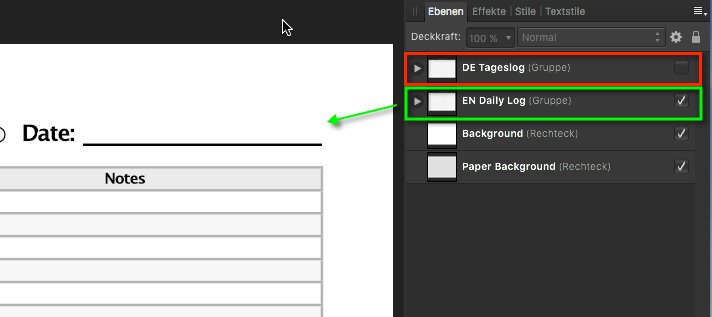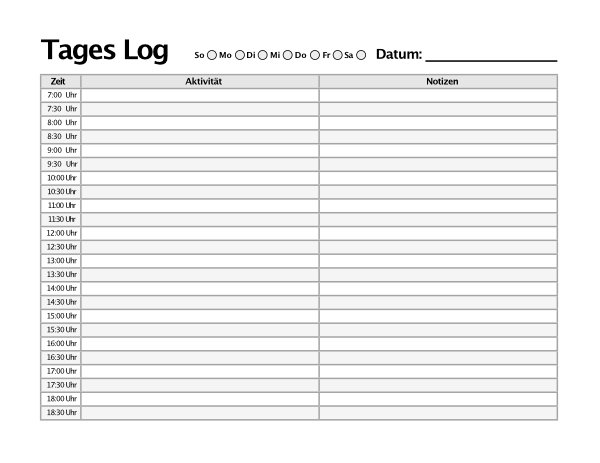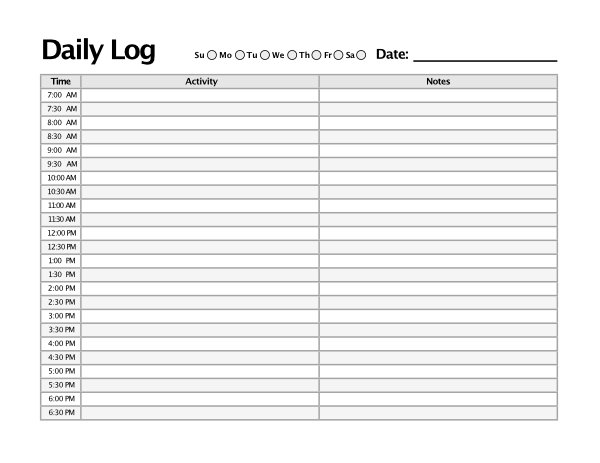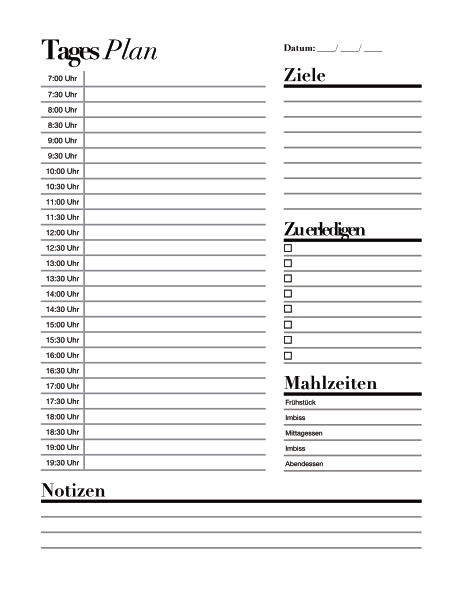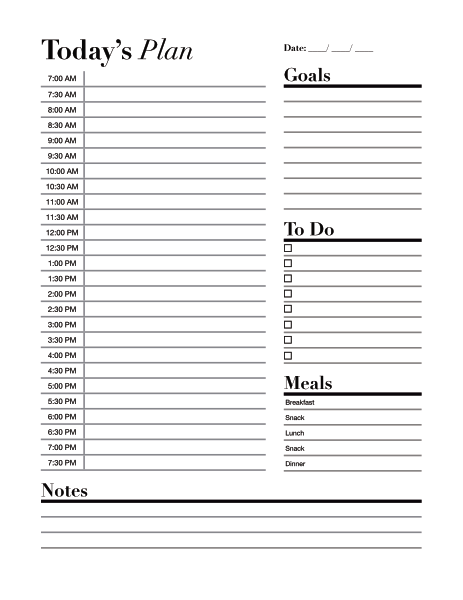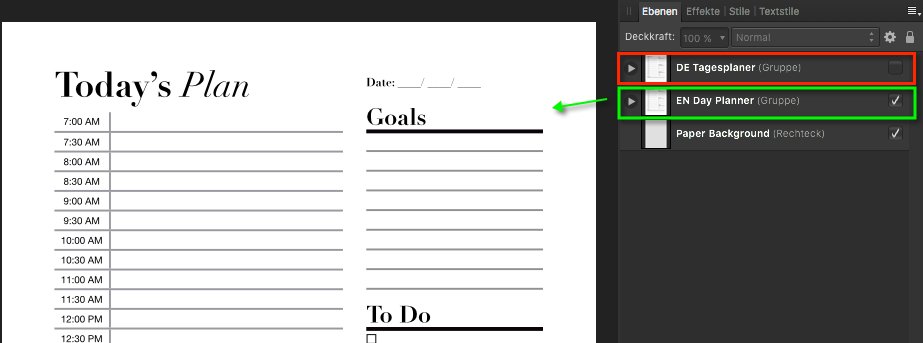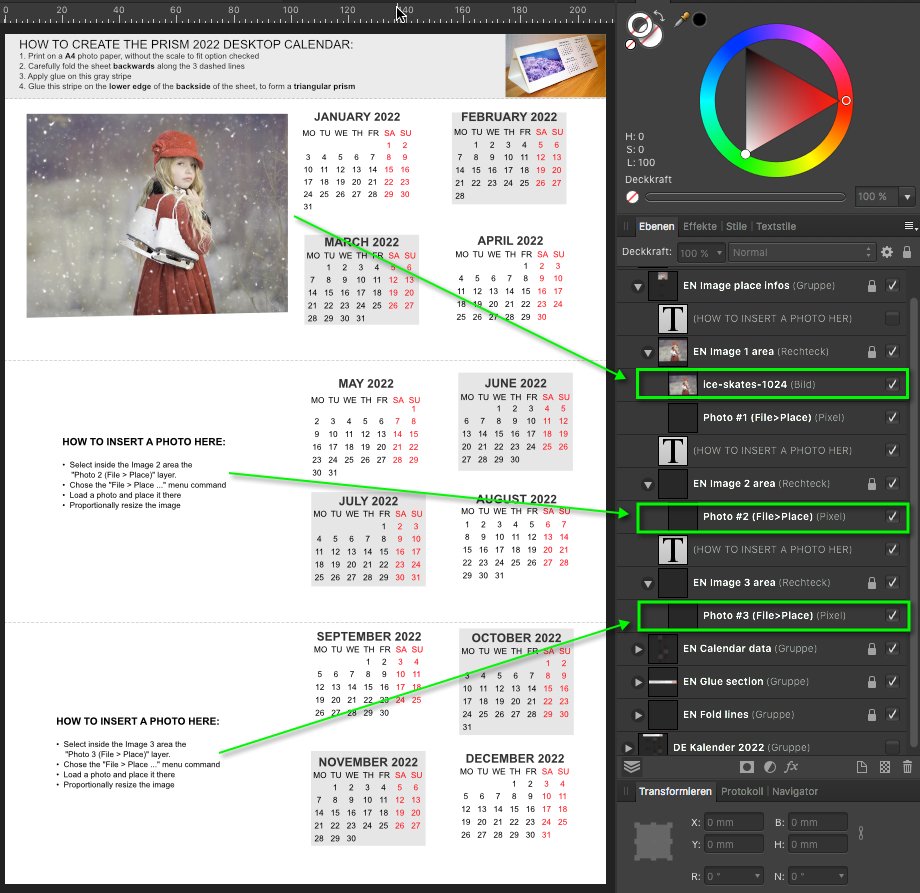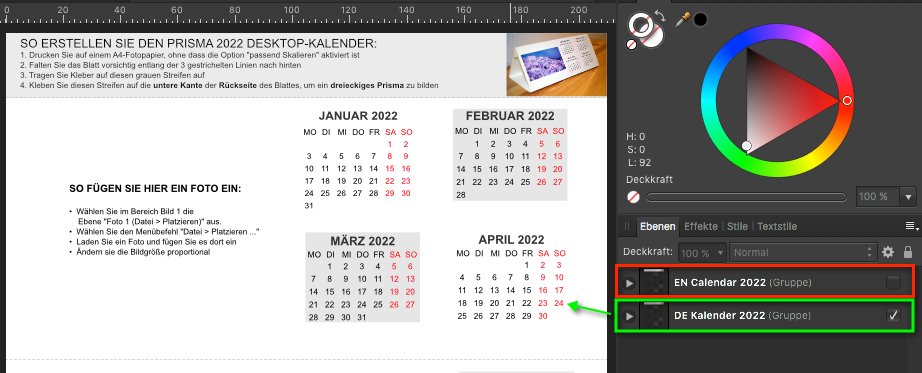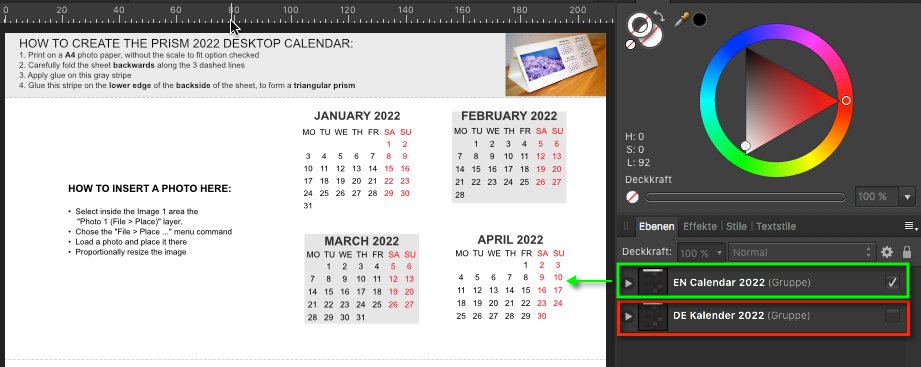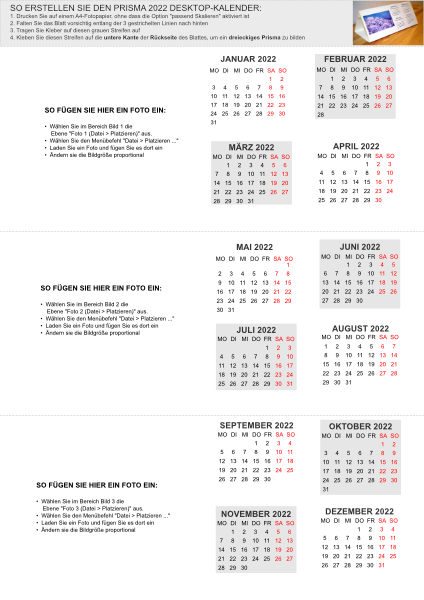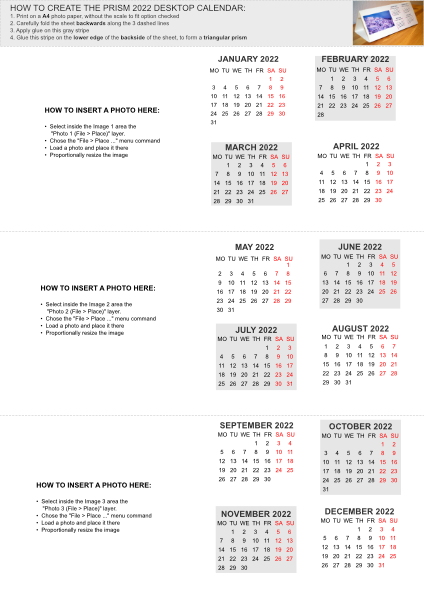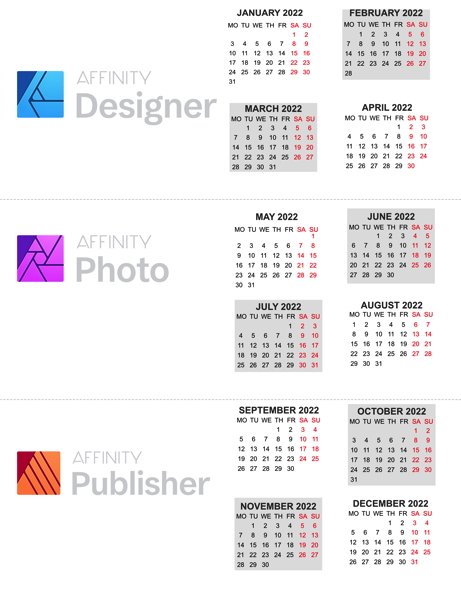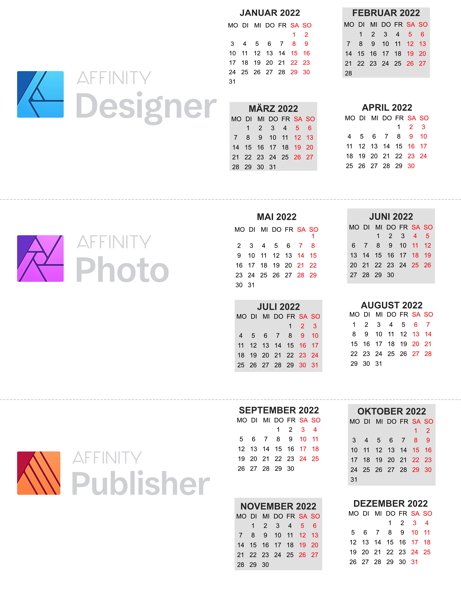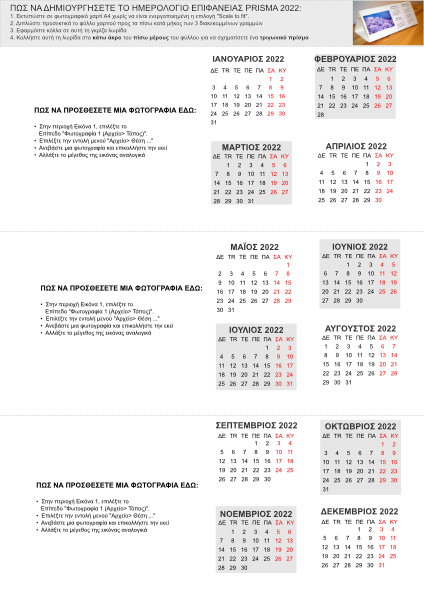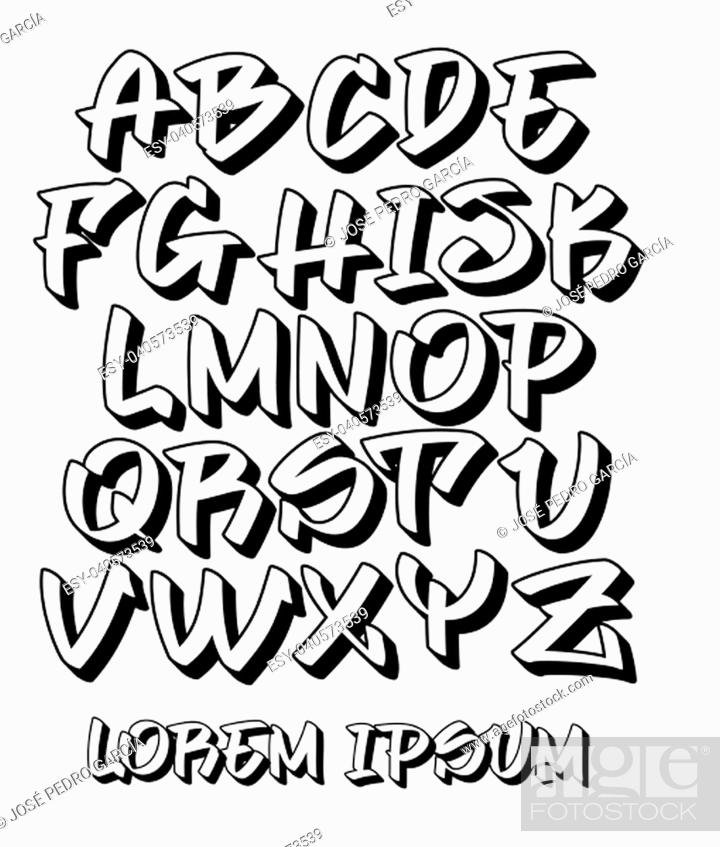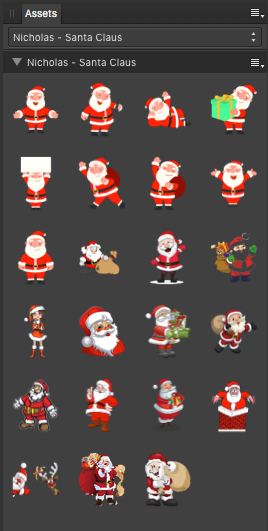Search the Community
Showing results for tags 'Affinity '.
-
Hi, I have been experiencing some issues with Affinity Photo while using it for digital art. I am running Affinity Photo version 1.10.5.1342 on Windows 11 I have a ryzen 7 3700x CPU and an NVIDIA RTX 2080 GPU I am using a drawing tablet (XP-Pen Star 03 V2) and am drawing using it on your software. The crash happens no matter the selected mode (low, high or windows ink). In all cases using the undo shortcut just after drawing with the tablet can make the entire software suddenly close. Attached to this post are three recent crash logs to help troubleshoot the issue 8ca3abf4-24f5-429f-a028-ac8fe9d85d1c.dmp eeeaff53-e2e0-402b-b815-e47005da756b.dmp 3efcbf17-d328-49bb-870c-d7a8a05743c7.dmp
-
MODERATORS Just posting this to inform you about some annoying features of infinity designer which should be removed. 1) Art board Layer working with art board is very difficult due to its art board layer . I think affinity layers working ways should be same as adobe illustrator. When we remove art board layers no shapes shows outside of art board area . 2) EPS File One of main source file which clients demands and also most of stock sites used this as source file , but affinity EPS is very different from other . ( No layer ) ( Text conversation into curves ) ( No grouping ) 3) No Snapping While Cursor tool I feel no snapping while adding nodes to a shape. Difficult when putting nodes with perfect distance. 4) Pen Tool No strokes showing when using pen tool , I storokes should be visible when working with pen tool. 5) empty Gap Issue While working or in exported files , we see a gap between perfectly snapped shape , this is one of big issue I think . I will some more Annoying Features of designer very soon , so affinity should adjust these
- 6 replies
-
- affinity
- affinity issues
- (and 5 more)
-
After desgining some mugs and mousemats on VistaPrint using Affinity software. I decided to download the blank templates and save them as Affinity templates for ease of use. I share them here with you all. Michael. Vistaprint Mousemat blank.zip Vistaprintmugblanktemplate.zip
-
I just got the a7iv recently and for every single photo I uploaded was distorted, cropped and just blown out looking when importing to Affinity photo. I have been looking heavily on the internet and have not found similar problems. I have my camera set to RAW. .ARW is Sonys format. All help would be appreciated. On my camera the photos look fine and in photos it looks fine as long as I don't import them. If I import the photos they just turn out grey as shown in the pictures.
-
Hallo zusammen, seit Monaten passiert nichts mehr, keine neuen Funktionen oder irgendwelche Ankündigungen wie es weiter geht mit Affinity. Selbst mit einigen Fehlern die schon länger beseitigt sein sollten geht es nicht vorwärts. Was ist los mit euch habt ihr nichts mehr drauf. Das selbe Verhalten habt ihr schon mal gemacht mit Draw Plus usw. In der letzten Version sind noch etliche Fehler, die werden wahrscheinlich auch nicht mehr beseitigt. Nichts tut sich. Um den letzten Rahm noch abzuschöpfen wir alles zum halben Preis verschleudert (Ist euch das Urlaubsgeld ausgegangen), anstatt den Usern mal eine neue Funktion zu spendieren. Wir werden richtig in der Luft hängen gelassen. Dieter
-
I have created some Autotrace vector assets based upon free images and my own images. They are an assorted mixture, but may be useful for some people. The uncompressed file is quite large, so I uploaded a 7z archive. Sample JPG included. SVG Autotrace assets.7z DramaticRail.7z Robin Hood Pathway Trowell.7z Birds.7z
-
- autotrace svg assets
- assets
-
(and 2 more)
Tagged with:
-
Hello. I would like to propose a feature that would allow the user to copy and paste raw adjustments to multuiple RAW files from develop persona. I believe currently this is not possible. This feature will make the applying adjustments much faster and easier for many kinds of workflow including timelapse. And additionally an option to export multiple selected RAW images at once. This two features will be a game changer for affinity as a whole. I believe this could be a great direction for the software. This could increase the interest of lot of people considering RAW editing is now considered a standard for most. I hope affinity will place this higher in the priority if possible. Thanks.
- 3 replies
-
- feature request
- affinity
-
(and 6 more)
Tagged with:
-
Greetings! I come up against this issue every time I open an EPS file with Designer. There are layers and layers of images, that for whatever reason, the artist has combined with layers and layers of images from different groups. How on earth does one drag and select (isolate) a specific group of images? Case in point... the attached screenshot has (6) unique UI's. I am trying to isolate all of the images in the top left UI. This appears to be impossible. Each of these UI's has 100's of images, intermixed with image layers from all of the other UI's. How do I select just the images for one UI? I have tried every tool in both Persona's...? And in almost all of the graphic files I have ever purchased - this is exactly the same way layers are managed. What the hell is going on here...? Please and thanks... any advice would help me finally use the $$$ in graphics I have spent - without the ability to effectively use them. Thank You.
-
Here is a template for a Letter (ANSI A) sized daily log created in AD. This template can be (re)used in all Affinity apps! - This Daily-Log is localized in german and english (DE/EN) and thus allows to switch the log language. The Letter (ANSI A) Affinity Designer template looks like this, dependent on the language (DE/EN) switch ... .. you can set and switch the corresponding language in the layers panel ... ... and here is the corresponding AD template file ... daily-log-de-en.afdesign Let's have a good time in 2022!
-
Here is a template for a Letter (ANSI A) sized daily planner created in AD. This template can be (re)used in all Affinity apps! - This Daily-Planner is localized in german and english (DE/EN) and thus allows to switch the planner language. The Letter (ANSI A) Affinity Designer template looks like this, dependent on the language (DE/EN) switch ... ... you can set and switch the corresponding language in the layers panel ... ... and here are the corresponding AD & APub template files ... daily-planner-de-en.afdesign daily-planner-de-en.afpub Let's have a good time in 2022!
-
- day planner
- en
- (and 4 more)
-
Is anyone else experiencing printing errors with Affinity Photo and Mac Monterey? I am printing with a Canon Pixma Pro 1 on a Mac M1 Desktop with OS 12.01. For no reason that was apparent to me, I got this error "The media type and paper size are not set correctly." This occurred after printing 20 pages successfully, with no changes to the printer settings. Canon haven't yet provided an updated printer driver for Monterey but using the Big Sur driver was working perfectly well. I found the only way to clear this error was to quit and restart Affinity Photo which leads me to believe that the problem may be with the latest version. The problem is, the printer will only print one copy, so in order to continue I have to quit and restart Affinity Photo after each page. I am printing a 72 page photo book so you can understand my frustration. Any help or suggestions will be appreciated.
-
Here's a little Xmas cutout assets & sample vector design for the Affinity forum community. Here are the assets & sample files: Xmas_cutout.afassets xmas_cutout_sample.afdesign You can of course customize these to your own individual needs. You will also find some other Xmas related assets to place onto your Xmas designs under some of my other resources contributions, see therefor: Retrospective of resources contributions Have a good time over Xmas!
-
Here is a template for an A4 sized prism desk 2022 calendar created in AD. This template can be (re)used in all Affinity apps! This 2022 calendar is localized in german, english and greek (DE/EN/GR) and thus allows to switch the calendar languages and print for either language. The calendar dates used in this template do stem from Mensch Mesch. - The ready glued together calendar looks like the following ... ... the A4 Affinity Designer template looks like this, dependent on the language (DE/EN) switch ... You set and switch the corresponding language like this for the german (DE) calendar part ... ... or like this for english (EN) calendar part ... To add your images into the calendar follow the localized instructions written onto this calendar ... ... and here is the corresponding AD template file ... prism_A4_calendar_2022.afdesign prism_A4_calendar_en_de_gr_2022.afdesign Let's have a good time in 2022!
-
In order to get ready and prepared for Xmas, I share this time one of my XMas card & envelope vector designs for the Affinity forum community. The Xmas envelope which already contains a mounted in Xmas card design looks like this ... The Xmas card design used looks like this ... You can of course customize these to your own individual needs. You will find a bunch of Xmas related assets to place onto Xmas cards and the envelope for example under some of my other resources contributions, see therefor: Retrospective of resources contributions Here are the Affinity Designer related files for download (which can also be (re)used in the other Affinity apps): xmas_envelope_card_merry_christmas.afdesign xmas_greeting_card.afdesign Have a good time over Xmas!
-
want to purchase the iPad version of Affinity Photo for a friend but I do not own an iPad myself. It would be a positive feature to allow existing enthusiastic users to purchase without having to download immediately to our devices. It will probably expand your business too. Win, win, win! Cheers, Scott
-
First of all I want to say hi and thanks to each one of you who decided to waste 2 minutes of their time to read my thread and possible helping me out. As the title states the issue I have a problem in Affinity Photo with the brushes. I'll provide a couple screenshots below, so you can get the idea of what I'm talking about. Pretty sure this isn't as rera as I think it is but I literally did not find any information that could help me out on google, here on the forum, reddit and different sites including youtube videos. I bought the program around 2 days ago since I bought a drawing tablet mainly because I decided to try out with the digital art. Anyway... I'm trying to make some twitch icons, sub badges, logos etc. or even discord emojis but the low resolution of the brushes is killing me. Things I already tried: 1. I've contacted the support and still waiting for an answer. 2. I've tried different brushes ( big - small - meduim ) size and they're all the same. 3. Tried to play with the brush settings and that didn't help either. 4. Tried to play with the flow and hardness of the brush and nothing.... 5. A milion times I made sure that I'm using the "Paint Brush Tool" and not something else. 6. Tried to use different style of brushes etc. and didn't solve anything. 7. Uninstalled the app then installing it again didn't help. 8. Tried different settings when creating a new canvas ( including size ). ( The main settings that I'm normally trying to use are: DPI: 300-400 / Page Width: 500 / Page Height: 400 / Pixels / RGB/8 / sRGB IEC61966-2.1 ). The only way to get a nice looking brush is to make the canvas 5000x5000px but then when I save the image it's too big to be uploaded on discord or twitch. PC Specs: Intel-Core i7-9700 nVidia RTX 2070 (8GB) RAM 16GB DDR4 I'm 100% sure it's not from the tablet, since it's the same when I use the mouse but the tablet is GAOMON M106K PRO. Also the brushes I'm using are the "default basic" ones. P.S: Check if there's a red text on the screenshots, if there is a red text it means that the screenshots is an example taken from a youtube video.
-
I'm not sure if this issue has been previously addressed, but I am using the trial version of Affinity Photo to see if I should purchase it during y'all's Black Friday Sale. None of the other personas in Affinity Photo seem to be working. I see no visual changes to my image when entering the Liquify, Develop, or Tone Mapping Personas. Not really sure how this could be the case, but I'm not willing to buy the product during y'all's discounted sale if entire sections of the software are not working properly for me to test them. Also, if I purchase just Affinity Designer and Affinity Publisher, will the Studio Link feature still work between those respective applications, or do I have to own all three in order for Studio Link to work? Thank you in advance for any clarity you can bring to the situation. All the best!
- 24 replies
-
Time goes by, St. Nicholas Day is approaching, therfor here are some reusable Nicholas/Santa Claus assets to share. Note: that these Nicholas/Santa Claus assets do always consist of a lot of vector elements grouped together. Thus individually altering/changing their colors, or shapes, needs some amount of work & time for you then inside those groups. - Be aware of that! Here is the corresponding "nicholas-santa-claus" assets file: nicholas-santa-claus.afassets You may freely use/reuse these assets for whatever work you've to do. - Have fun!
-
Well winter time is comming (...sooner or later), so in order to be prepared, here are some reusable snowmen assets to share. Note: that these snowmen assets do always consist of a lot of vector elements grouped together. Thus individually altering/changing their colors, or shapes, needs some amount of work & time for you then inside those groups. - Be aware of that! Here is the corresponding "vector_snowmen" assets file: vector_snowmen.afassets You may freely use/reuse these snowmen for whatever work you've to do. - Have fun!









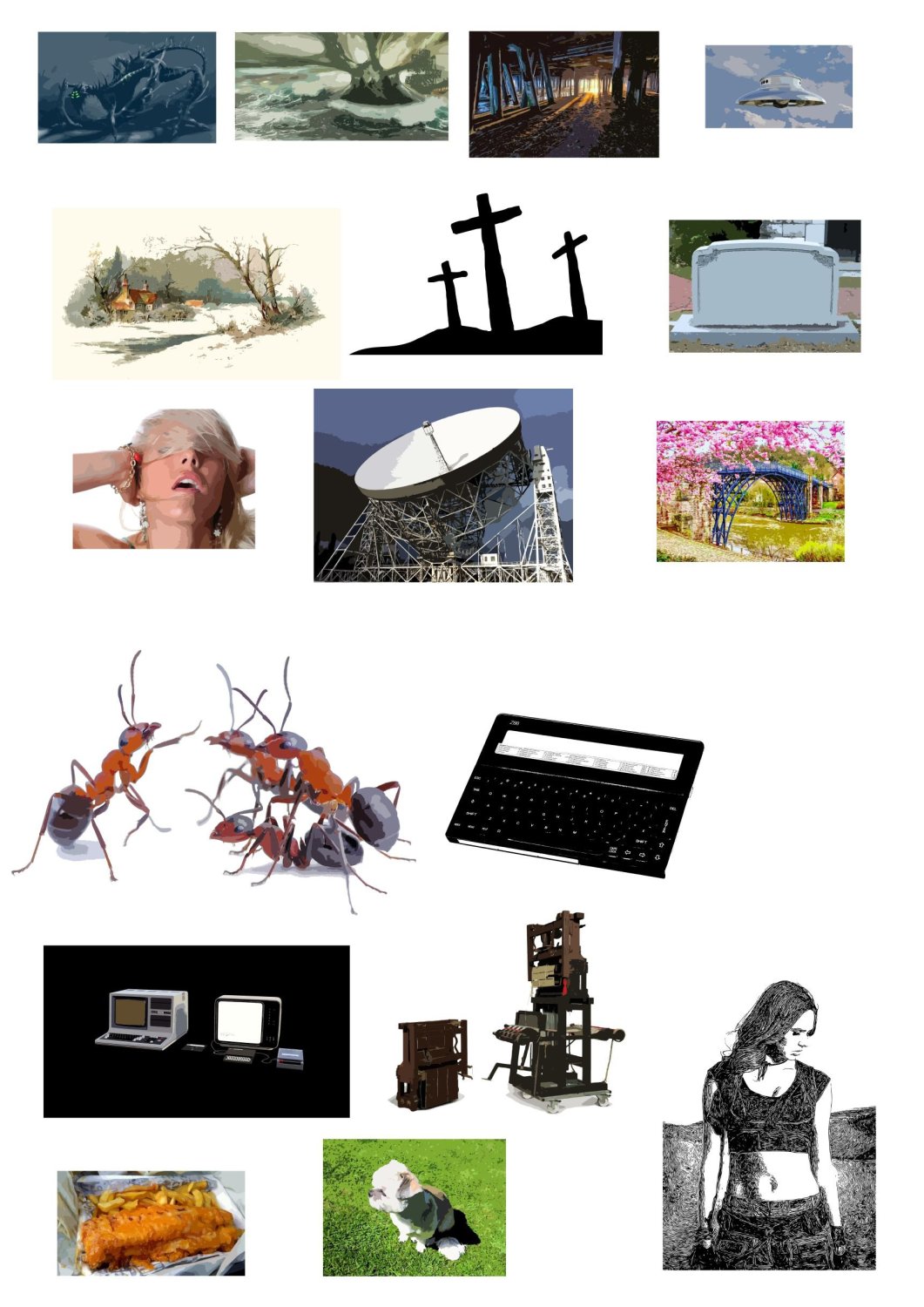
.png.d5fa063e364e2c4e9c3cd39d7011dd26.png)