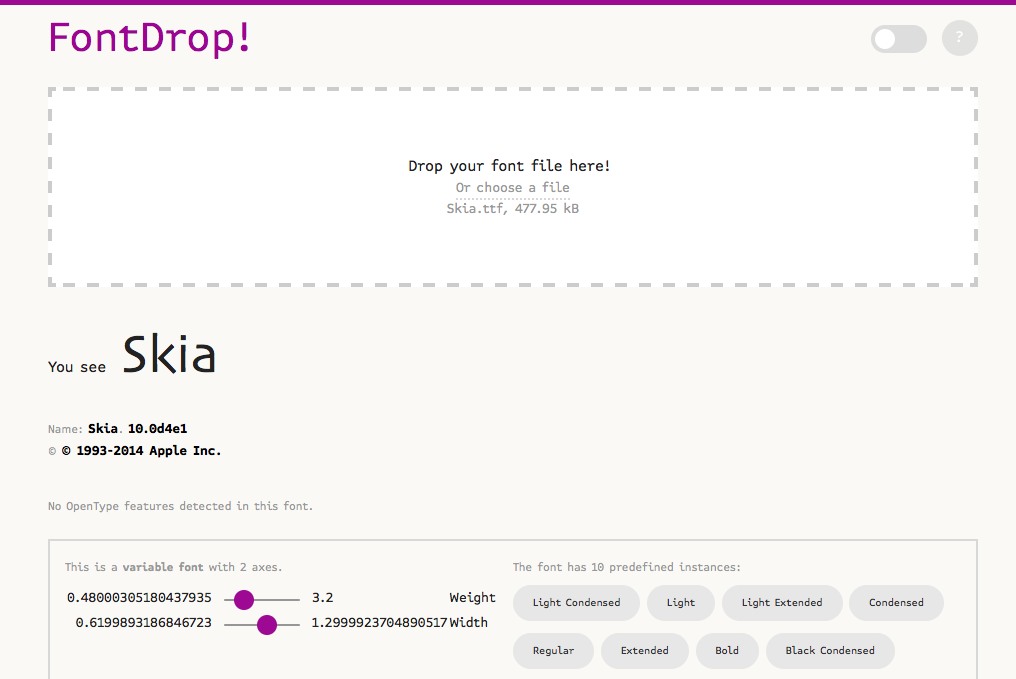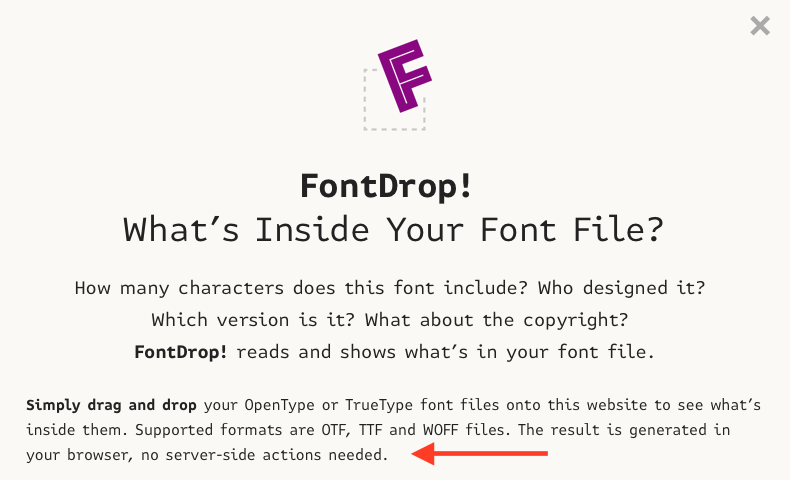Search the Community
Showing results for 'variable fonts'.
-
How about SVG, which last time I checked was an output format that the Affinity apps supported? AFAIK (and from my limited experimentation) text elements in SVG documents can utilize variable fonts via CSS if the browser supports it. Lastly, having to constantly toggle variable/static fonts on and off when moving between applications that support variable fonts and those that do not gets old really quickly.
-

Variable Fonts
jamessouttar replied to LLB's topic in Feedback for the Affinity V2 Suite of Products
Currently, if you export a PDF with variable fonts from InDesign, the software creates static instances of the variable font according to they choices you made. PDF doesn‘t currently offer native support for variable fonts — meaning that the whole font is embedded and remains editable. Adobe don‘t forsee that happening for some time. But as long as the conversion from variable font to font instances works, this is not really an issue. In any case, because of its lack of accessibility, PDF is increasingly being seen as a legacy format. It’s fine as an interchange format for printed documents, but it‘s far from ideal for digital publishing. Given the nature of the PostScript language, which is the very opposite of semantic coding, it‘s hard to see how Adobe could address this (but they still have Framemaker, and perhaps XML and DITA will ultimately become a replacement for PDF). -

Variable Weight Fonts
walt.farrell replied to Charlespick's topic in Affinity on Desktop Questions (macOS and Windows)
The Affinity applications do not support Variable fonts, so what you're seeing is expected on Windows. (It will look different on macOS, but that kind of font is still not supported by the applications.) -
Creative Cloud fonts are supported and should appear within Affinity when installed - unless they are variable fonts as mentioned
-

Variable Fonts
walt.farrell replied to LLB's topic in Feedback for the Affinity V2 Suite of Products
I don't think so. The issue, as I see it, is that PDF doesn't support variable fonts. So, in order to have them available in a PDF, either 1. The user or application needs to convert them to curves. Or 2. The application needs to generate a static subset of the variable font and embed it into the PDF. Approach 2 is certainly possible, but it's a complexity that many users who want variable fonts may not consider. -

Exporting to PDF: wrong font style (font type is OK)
A_B_C replied to RobLonely's topic in V1 Bugs found on macOS
Variable fonts are field of font technology that is still under development. So you will have to know which applications support variable fonts to what extent, in particular with respect to output formats. As was pointed out earlier in this thread, the applications belonging to the Affinity Suite are not fully capable of handling variable fonts at the moment, so I think you should try to avoid using them with these applications. Regarding the question how to identify variable fonts, you will have to bear in mind that the variable font formats are extensions of the existing OpenType formats. Basically, an OpenType font becomes a variable font through the addition of certain tables to the table structure of the font file. John Hudson wrote an excellent introduction to variable fonts technology. And the relevant specification can be found at Microsoft Typography. So the definitive way to check whether a font is a variable font would be the inspection of its table structure, using a tool like DTL OpenType Master or an open-source tool like ttx. But these tools are somewhat technical. A slightly more accessible way is the online tool https://fontdrop.info, that allows you to check tables present in a font file. It will tell you whether a font is a variable font. According to the site disclosure, fonts are not uploaded to a server when using Fontdrop. Hope that helps … 😀 Alex -
Variable fonts support
fde101 replied to Athanasius Pernath's topic in Feedback for the Affinity V2 Suite of Products
A number of open source apps such as LibreOffice and Inkscape currently support named instances of variable fonts (the preset configurations stored as part of the font itself) but do not currently allow you to adjust the individual axis values. Seems it will be coming at some point, though. -

Variable fonts support
Hangman replied to Athanasius Pernath's topic in Feedback for the Affinity V2 Suite of Products
What are you wanting to achieve using variable fonts, i.e., what is the end product or output for your artwork? -

Some fonts not supported?
MikeTO replied to MartinSva's topic in Affinity on Desktop Questions (macOS and Windows)
Hi Martin and welcome to the forum. Is it a variable font? Affinity doesn't support variable fonts at this time. -

Variable fonts support
PaulEC replied to Athanasius Pernath's topic in Feedback for the Affinity V2 Suite of Products
I don't - for me the Shape Builder Tool (and the support for Footnotes/Endnotes, in Publisher) was much more important! (I don't have any problem with having variable font support, I just wish people wouldn't push something they want by saying, quite unjustifiably, that "everyone" wants it; a lot of people have no interest in variable fonts!) -

Enable to make a PDF on a document publisher
kenmcd replied to Anouk Dupuis's topic in V2 Bugs found on macOS
Un-install the Inter variable font (Inter-VariableFont_slnt,wght.ttf from Google Fonts). You cannot use it in APub, and it causes name conflicts with the static fonts. -

Variable Fonts
jamessouttar replied to LLB's topic in Feedback for the Affinity V2 Suite of Products
Bear in mind that the variable font standard was built on Adobe’s Multiple Master and Apple’s TrueType GX formats, both developed in the mid-nineties for print applications. The point of using variable fonts in print (as with MM and TTGX) is the precision and control they provide across the range of axes (weight, optical size, width etc.) and so they can be co-ordinated with fonts used on the web. I‘ve set out some of the arguments for the former, but it‘s also worth considering the latter. Increasingly print and digital projects are intended to go hand-in-hand — printed documents link to websites, websites provide PDFs, etc. It doesn‘t make any sense having different fonts, and font formats, across different media. Variable fonts also conveniently bundle all of the variations within the font into one file. -
Thanks for the quick response, that worked! I installed each of the static versions (i.e. bold, italic, bold italic) of the font and all are properly listed in the "font style" drop down. However, this appears to only be an issue with the Windows version. I installed the "Audi Type Variable" font on my Mac and everything works in the macOS version. Is this a difference in how Windows and macOS manage fonts perhaps? ===== Is there a quick way to replace the font used across all artboards? Since the document I created in macOS uses Audi Type Variable, I don't want to individually change the font in hundreds of text boxes.
-
The MacOS font manager displays fonts which are not supported. That is not "correct." Per the OpenType specs when variable fonts are not supported the default master is to be used. So that is what is displayed on Windows - the only font which can actually be used. Listing a bunch of fonts which cannot be used is confusing to users as evidenced by the multiple posts from Mac users about both variable fonts and color fonts.
-
Variable fonts support
fde101 replied to Athanasius Pernath's topic in Feedback for the Affinity V2 Suite of Products
That is NOT what your referenced sites are saying. Look more closely: in the first one, the person you quoted explicitly spelled out that for the text to be editable the font must be installed on your system quote "even if the font is embedded within the PDF file.". In the second one it said that if the font was marked as "(embedded subset)" that meant it was already embedded (so they considered a subset of the font to be embedded meaning that only some of it was there) which would make it non-editable if relying on the subset (since you might add characters that are missing from the subset). In the third one he indicated that multiple master fonts are fully supported in PDF but that variable fonts (which we are discussing here) were not at the time of that writing (and we are simply stating that this continues to be the case). -
Hi @JanFortune/ @AdamCP, Sorry to hear you're having trouble! I suspect this may be due to the font in use in the document, I can see these are named 'Adobe Jenson'. Having checked on Adobe Fonts website these are now called 'Adobe Jenson Pro' and are provided in the OpenType format, unlike the original 'Adobe Jenson' fonts, which were a form of variable fonts (and unfortunately Affinity doesn't currently support variable fonts). Can you please confirm for me, do you have the current 'Adobe Jenson Pro' fonts installed directly from Adobe Fonts, or is this the older/another variant of this font from a different source? If the application is unable to embed the font when exporting to PDF, the text would be converted to curves to preserve visual appearance, hence the PDF file size you're seeing currently. Many thanks in advance
-

Variable fonts support
JariH replied to Athanasius Pernath's topic in Feedback for the Affinity V2 Suite of Products
Oh no... Just struggled with my design and found out Affinity does not support variable fonts. Affinity, please. Anything, even predefined weights would do. I need specific typefaces that are available only in variable font. -
Microsoft has been testing a new improved font list interface. So far I have not been able to get ahold of it as I think it is only available in the Insiders or early tester versions of Office 365. Have only seen screenshots. Should be an improvement. And Office for Mac supports the STAT table which provides alternative views of large font families, and multi-axis variable fonts. The Google Fonts folks use that app for testing as it is the only good STAT support app out there right now. Have to install Office 2019 for Mac on my macOS VM to test - have not got around to it.
-
Variable fonts support
DamienG replied to Athanasius Pernath's topic in Feedback for the Affinity V2 Suite of Products
What I can't understand is why users come into this thread to tell other users their feature requests are exaggerated or unnecessary. People have needs and requirements and it's not your position as a user of the product to go round telling them they're wrong or overreacting. If this was true then yes it would be less painful but for me, at least on Windows, it is not. A good example is Inter variable. When I install the inter.ttf file on Windows I see 19 correctly named instances (styles) in the Fonts control panel. It looks absolutely fine in WordPad etc. Affinity Photo shows me 19 instances of "Inter" called "Regular" all of which appear to be actually just the thin weight. Absolutely unusable even without axis sliders etc. -
I don’t get, as above attached file (Thunder font), is giving me 38 different weights/styles from one single file… What I mean is that support for Variable Fonts isn’t critical because one single file is giving us many many different weights in Publisher… Try to install the attached fontfile above and test in Mac or iPad…
-

Variable fonts support
walt.farrell replied to Athanasius Pernath's topic in Feedback for the Affinity V2 Suite of Products
Publisher does not support Variable fonts.