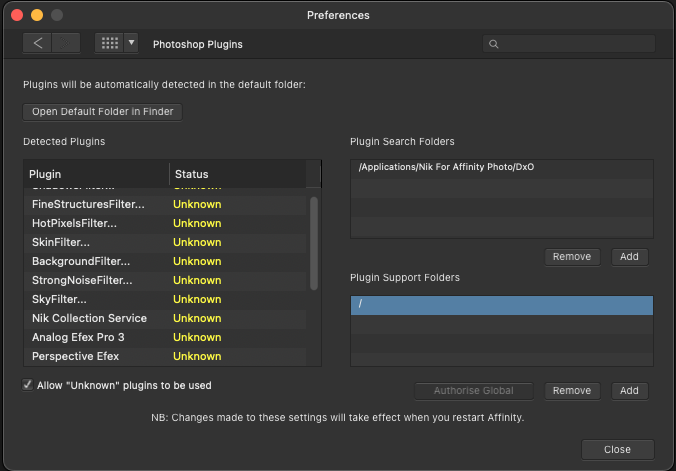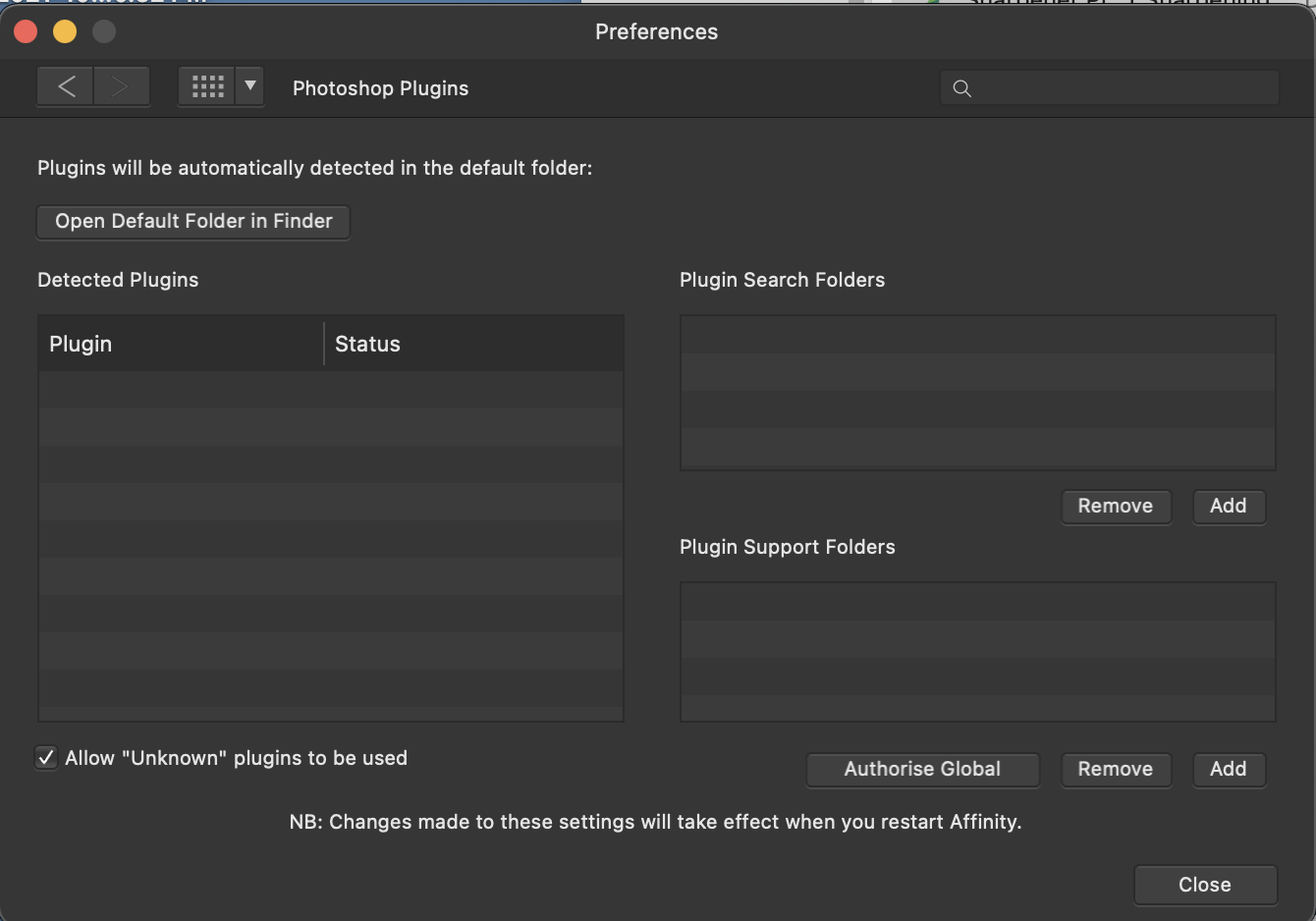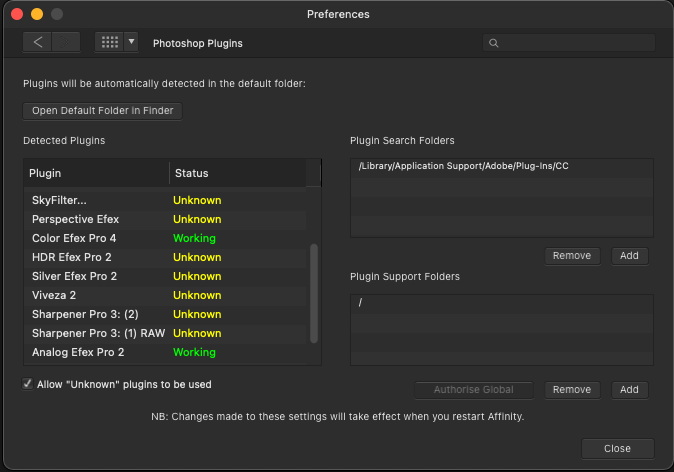Search the Community
Showing results for 'photoshop plugins'.
-

Nik and V1?
MikeFromMesa replied to MikeFromMesa's topic in Affinity on Desktop Questions (macOS and Windows)
As to how I did the installation, I followed the instructions in the Nik manual. That is, I specified that there was another app I wanted included by using the "+" sign, and got the Adobe Custom1 label that it said I should get, and I verified after the install that the apps had been copied to the /Applications/Nik Collection folder. As to what I have in the Preferences -> Settings -> Photoshop Plugins entry, I first specified the Applications/Nik Collection folder in the search folder, checked the Unknown Plugins checkbox and authorized Global, specifying the root Macintosh folder. I did not know what to do with the Support folder because there were no instructions concerning it. I then restarted AP and when I did not see the plugins I then added the apps directly to the AP plugins folder and restarted again. Still no luck. Rebooting did not help either. As to trying AP with the Rosetta setting ON, I tried that as well, but still no luck. No indication that anything had any affect, no listings of the Nik stuff and no indication that AP even knows that they are there. See the attached screen shot for what the AP Plugins dialog box looks like. 1 - Opened the default folder and copied the Nik apps into it. 2 - Added the Nik Collection folder to the Search folder 3 - Checked the Unknown plugins, just in case 4 - Authorized Global, using the Macintosh folder. Tired this with just the Nik folder as well, but it made no difference. 5 - There were no instructions I could find that said what to do with the support folder, so I tried it without one and with the system root folder. No difference. Nothing shows up in the AP plugins list. Nothing. If you can see something here that might help please let me know. I am reluctant to upgrade to version 2 since I can not get version 1 to work with the plugins and some of them are important to my editing. Thanks for any help you can provide. -
I recently starting using this software when I transitioned from 3D art [blender] to 2D art. I often used the Blender API to write simple plugins that could automate repetitive tasks. I had no knowledge of python before this, but managed to learn enough to write code that did what I needed it to do. I've been having a lot of issues finding anything similar to an API for Affinity Photo 2; There are a number of things that I would like to automate, but I have no idea where to even begin writing code for this program. Also, there are a few plugins that were written for Photoshop that I would like to use for Affinity Photo 2, but they do not work at all. If I had access to resources for making plugins specifically for Affinity Photo 2, I would be able to fix these issues. Why does it seem like there are no resources for writing plugins for this program? If they do exist, where are they?
-

Still no .dds support?
Bit Disappointed replied to ThatVeryHooniz's topic in Feedback for the Affinity V2 Suite of Products
Support for DSS seems to be pretty widespread, which is fair and completely expected as 3D is now mainstream among creatives, so it's a bit ridiculous to hear one type of customer complain that another type of customer has this need. We have left the IT landscape of the 1990s, but it's as if someone is stuck in the past. With each passing day, the gap between reality and them grows even wider. 📐 Here's a list of more widely recognized software programs that support DDS (DirectDraw Surface) files, which are commonly used in game development and 3D graphics: Adobe Photoshop: With a suitable plugin, Photoshop can open and edit DDS files. NVIDIA provides a plugin specifically designed for this purpose. GIMP (GNU Image Manipulation Program): This is a free and open-source image editing program capable of opening and editing DDS files through a plugin. Paint.NET: Initially designed as a replacement for Microsoft Paint, Paint.NET supports the DDS format directly without the need for additional plugins. Microsoft Paint 3D: The newer version of Microsoft Paint, Paint 3D, also supports DDS files. Corel PHOTO-PAINT: Part of CorelDRAW Graphics Suite, this program can handle DDS files, often used by professionals in graphics editing. ACDSee Photo Studio: Known for its photo viewing and editing capabilities, ACDSee also offers support for DDS files. XnView: This is a free tool that can open and convert a wide variety of image formats, including DDS. IrfanView: Another popular, lightweight image viewer program that supports a wide range of formats, including DDS. AND the DSS format is relevant for customers working in relation to The DDS (DirectDraw Surface) format that is primarily used in industries and fields related to game development, 3D graphics, and sometimes in professional imaging. As such, the format is supported by several specialized software programs, particularly those used for creating and manipulating textures, 3D models, and environments. Here are some specialist programs that use the DDS format: Autodesk 3ds Max: A professional 3D modeling, animation, and rendering software used widely in game development and film visual effects. It supports DDS for texturing and rendering purposes. Unity: A popular game engine that supports DDS files, mainly for game textures and environment maps. Unreal Engine: Another leading game development engine, which uses DDS for textures and materials in game design. Blender: While already mentioned, it's worth reiterating Blender's capabilities in 3D modeling and animation, where DDS files are often used for texturing. Substance Painter by Adobe: A newer, more specialized tool for 3D texture painting, which supports DDS files for texturing 3D models. CryEngine: A game engine designed for highly advanced graphics and used in some AAA games, supporting DDS for texturing. Autodesk Maya: Similar to 3ds Max, Maya is also a comprehensive 3D software used in professional animation, modeling, simulation, and rendering, with support for DDS files. ZBrush: While primarily known for sculpting and modeling, ZBrush can also work with DDS files, particularly in texturing detailed 3D models. These programs are highly specialized and are typically used by professionals in game development, film, animation, and advanced 3D modeling. The DDS format is favored in these applications for its efficiency in storing compressed texture data, which is crucial for real-time rendering in games and high-quality renderings in visual effects and animation. -
I am sure this question has been asked before, but I could not find it in a search. I returned to Affinity Photo (version 1) recently, having used Photoshop for a while, and again ran into the same issue that made me turn to Photoshop before. I could not get any plugins to work with Affinity Photo. What made me return was Nik saying that Nik 5 was compatible with Affinity Photo and guaranteed to work, so I installed Nik 5, making sure it copied the plugins to a specific folder, and then tried to set them in in AP, but it (AP) never saw the plugins so I am back where I was before. Hence some questions. 1) Is anyone using the Nik plugins with AP? If so, with AP? Or AP2? 2) Is there some support folder that needs to be specified in the AP plugins dialog box? If so, what? 3) Is AP compatible with Nik? Or only AP2? 4) The Nik "plugins" are all apps, and as far as I know AP does not support running external apps, so how are the Nik plugins supposed to work? Or am I missing something (again)? Thanks for any help. I am using AP 1.10.6 which I believe is the latest version for V1 and am working on an M2 silicons Mac.
-
I'm using the above on an M1 Mac Mini. I've set out my steps below but I'll summarise here. Did a brand new install of Affinity Photo 1.10.6 and of 'Nik Collection 5' into its own folder in 'Applications'. I followed the DXO advice and the steps in the Nik Collection User Manual for V.5. I created a new separate folder in 'Applications' and named it 'Nik for Affinity Photo'. I then did a new installation of Nik Collection 5 into that newly created folder. When I checked the folder it had a 'DXO' folder within which were folders for each of the Nik Collection Filters. I then opened Affinity Photo and followed DXO's instructions to activate the Nik 5 plugins properly. I found that they were effectively already activated since the 'Search Folders' was already filled in with the correct location and the 'Plugin Support Folders' likewise so 'Authorise Global' was already selected and could not be selected again. I'm presuming this was to some extent because I'd already tried this process unsuccessfully before deciding to try reinstalls of Affinity Photo and Nik 5. Anyway, to be sure to be sure I 'Removed' the selected folders and 'Added' them again allowing me to 'Authorise Global'. I then deselected and reselected 'Allow 'Unknown' plugins to be used. After all this I closed and reopened Affinity Photo. The Filters appeared to be there and with an image in place could be selected. But nothing else happened - no new Nik window, just the existing Affinity Photo window. Any suggestions much appreciated as I have a pile of old images to process. Here are my steps in the process. New install of Affinity Photo 1.10.6 New install of Nik 5 in its own folder Create new separate 'Nik for Affinity Photo' folder Install Nik 5 again to that folder (produces a ‘DXO’ folder inside of which are folders for the Nik filters). Open Affinity Photo and select Photoshop Plugins. Folder already detected but tried deleting and adding the ‘DXO’ folder again All the plugins showing as detected on the left ‘Authorise Global’ and ‘Allow Unknown Plugins to be used’ already selected. I 'Remove' and 'Add' back the folders and click 'Authorise Global', untick and tick 'Allow 'Unknown' plugins to be used'. (see attached image). In Affinity Photo I can see the filters and with an image open even select them but the window does not changes to the Nik window - it just stays on the Affinity window. I can select Filters/Plugins/Nik Collection and choose a filter but it never moves on to the Nik window.
-
Hi @tomtom5017, In your first post you refer an automatic installation of Nik Collection 6. If so you should have a folder named Nik Collection 6 with all plugin app files (9 plugin apps + uninstaller) and if you go to Affinity Photo settings, Photoshop Plugins section and click the Open Default Folder in Finder button (on top of the panel) it should open the folder where are located the plugin files themselves (not the apps) and the respective config files (see screenshot below). Can you check if you have all these files in the respective/correct places please? If I remember correctly seems you have changed the original installation directory.
-
Hello, I followed an online tutorial about adding existing Photoshop plugins to Affinity Photo. Going to preferences, I added the PS plugins folder and checked "Allow Unknown Plugins to be Used." Then I restarted Affinity Photo. However, none of the plugins are showing up in AP. I'd prefer not to redundantly install the plugins if they can be "shared" by AP. Thanks for your assistance. SR
-
Suddenly I am unable to access Affinity plugin. When I go to Affinity Preferences > Photoshop Plugins and select "Open Default Folder in Finder" the Plugin folder opens and I can see all of my plugins. However, when I go to Filters > Plugins nothing appears. They were accessible three days ago, but now I can no longer see them. The plugins were originally installed two years ago and I have had problem until today.
-

Plugin Development
v_kyr replied to Kambis's topic in Pre-V2 Archive of Affinity on Desktop Questions (macOS and Windows)
Depends on the sort of Plugins you want to develop, since Affinity Photo either way only support basic image filter plugins, which in turn will need the Adobe Photoshop SDK. And only Affinity Photo, the other Affinity apps don't support plugins at all. The lastest Adobe PS SDK AFAI know is the 2021 SDK one, see therefor ... Photoshop Plugin Support for Apple Silicon; Required Recompile for C++ Plugins ... which contains links to that SDK. -
We have basically been told that Serif does hope to implement this at some point, but they are not content with the solutions they currently could use, so it may be some time before this appears as they want to develop something better for when it does come out. Unlikely to happen due to the proprietary/undocumented nature of these formats. Serif has been adverse to adding any 3D features to the Affinity apps and this has often been lumped in with those (correctly or not). There are multiple threads where people are begging for this; indications are that it will come eventually. This has also been requested multiple times; I don't remember Serif specifically commenting on how likely this is to happen, but given the plethora of 3rd-party tools which are inexpensively available (in some cases free) which can easily generate these and export them in a form that can be used within the Affinity apps, I would imagine it to have a relatively low priority compared to various other features which have been requested which would not be so easily done outside the apps. I vaguely remember seeing that even PSD text objects are not fully supported because they are not as well-understood (possibly proprietary/undocumented) as other types of layers? I would imagine that to be true of the effects also... Some PhotoShop plugins are supported. An SDK for native ones is already under development (see the "Scripting" thread pinned at the top of the forum, in which both a scripting API and a native SDK for compiled add-ons are being discussed together). INDD is proprietary and undocumented and its internal format is known to change between releases, so support for that is extremely unlikely. IDML is currently supported for import only. Note that this is also true of QuarkXPress: it can import IDML, not INDD, and likewise does not currently support exporting IDML. I can't imagine them implementing XLS support at this point. I could see XLSX but tables in general need a lot of work in Publisher and there are probably bigger fish to fry than XLSX import support (ex. a table in Publisher cannot currently span multiple pages). Limited imposition functionality is currently integrated into the Print dialog, but is curiously not available for "proper" professional PDF export (which has been pointed out and complained about many times in other threads). Extending existing imposition features to the Export dialog for PDF would be more than welcome and I too would love to see that happen. A few other options could likely be added within reason, but more complete imposition functionality is likely better in the domain of a dedicated application designed for the purpose. A preflight inspector for already-exported PDF files is likely best handled using a separate dedicated application. There are already pre-export preflight features available in Publisher, but they are not included in the other two applications, and I would not expect that to change in the near future as it was obviously a conscious decision on the part of Serif to limit them to that one application. Note however that Photo and Designer files can easily be opened in Publisher to perform any needed preflight work. Thank you very much for the answers and information.
-
Hello, im having trouble getting affinity photo 2 and Topaz Photo Ai to integrate. Ive emailed topaz support but havent gotten much response yet so i figured i would ask here. This very well might be a topaz issue as i just got their latest software update. ive never used topaz before in affinity until trying now.. For computer i have an intel imac with 32 gigs of memory And also a MacBookPro M2 with 16 gigs and have the issue on both of them.. What i did was, go into affinity photos settings, go to photoshop plugins and click the checkbox for “allow unknown plugins to be used” When i do that, topaz doesnt show up, but from what i read on the topaz website, they should show up after i click that check box. In the affinity settings, if i chose the option “plugin search folders”, then add the topaz app into there, they show up in the “detected plugin” menu and they show up as plugins but whenever i try to use them i get the error in the screenshot. just curious if anyone has had a similar issue as this. My version of affinity photo is from the apple app store. Not sure if that is relevant but thought i would mention it. hopefully someone has experience with this issue
-
Hi @Eric Designer 2023, welcome to the forums! In general it is best to limit a thread here to one feature, and to at least try to search the forums for existing threads making the same request before starting a new one. These things are specified in the guidelines for posting to this area of the forum. Many of the things you are asking for have already been discussed in the past and there are existing threads on these topics; a few highlights and comments: We have basically been told that Serif does hope to implement this at some point, but they are not content with the solutions they currently could use, so it may be some time before this appears as they want to develop something better for when it does come out. Unlikely to happen due to the proprietary/undocumented nature of these formats. Serif has been adverse to adding any 3D features to the Affinity apps and this has often been lumped in with those (correctly or not). There are multiple threads where people are begging for this; indications are that it will come eventually. This has also been requested multiple times; I don't remember Serif specifically commenting on how likely this is to happen, but given the plethora of 3rd-party tools which are inexpensively available (in some cases free) which can easily generate these and export them in a form that can be used within the Affinity apps, I would imagine it to have a relatively low priority compared to various other features which have been requested which would not be so easily done outside the apps. I vaguely remember seeing that even PSD text objects are not fully supported because they are not as well-understood (possibly proprietary/undocumented) as other types of layers? I would imagine that to be true of the effects also... Some PhotoShop plugins are supported. An SDK for native ones is already under development (see the "Scripting" thread pinned at the top of the forum, in which both a scripting API and a native SDK for compiled add-ons are being discussed together). INDD is proprietary and undocumented and its internal format is known to change between releases, so support for that is extremely unlikely. IDML is currently supported for import only. Note that this is also true of QuarkXPress: it can import IDML, not INDD, and likewise does not currently support exporting IDML. I can't imagine them implementing XLS support at this point. I could see XLSX but tables in general need a lot of work in Publisher and there are probably bigger fish to fry than XLSX import support (ex. a table in Publisher cannot currently span multiple pages). Limited imposition functionality is currently integrated into the Print dialog, but is curiously not available for "proper" professional PDF export (which has been pointed out and complained about many times in other threads). Extending existing imposition features to the Export dialog for PDF would be more than welcome and I too would love to see that happen. A few other options could likely be added within reason, but more complete imposition functionality is likely better in the domain of a dedicated application designed for the purpose. A preflight inspector for already-exported PDF files is likely best handled using a separate dedicated application. There are already pre-export preflight features available in Publisher, but they are not included in the other two applications, and I would not expect that to change in the near future as it was obviously a conscious decision on the part of Serif to limit them to that one application. Note however that Photo and Designer files can easily be opened in Publisher to perform any needed preflight work.
-
Hi, Am a newbie here though I've had the software since 2020. Just moved here from Photoshop..so am setting up Affinity and learning at the same time. Please bear with my stupidity for a few questions. I had to reset my surface pro..so lost my photoshop plugins etc. I reinstalled the trial version, and copy pasted the plugins which also included filters in a separate folder. I deleted photoshop. I tried adding the plugins through the preferences- photoshop plugins bit..but couldn't see any plugins when I clicked the add button..and tryign to . folders were empty. So I think I dragged and dropped them in that detected plugin box (where the add button is). All unknown plugins to be used checked. I restarted Affinity..all really excited that I could finally use my favourite plugin which I use. I opened a tiff file, rasterised one of the layers so that it was a pixel file, then opened the filter menu,. The smart bllur filter showed.. whoopie.. but when I clicked on that..the dialogue box that showed up in photoshop did not show up here. (bummer). Is there something I have done wrong? I have tried the other filters that I added too..nothing..nopes..nada..no dialogue boxes pops up..nothing. Help! I really am a bit lost coz I haven't worked on an art piece..thanks to several disasters..I need to get back to doing some form of art. Am really sorry for any tother,
-
Scripting
Scott F replied to Nicholas Lamme's topic in Feedback for the Affinity V2 Suite of Products
I agree with the suggestion for more robust scripting since I'm still unable to use Affinity Photo to complete tasks I can do in other Adobe products (even PS Elements) in an expedited workflow that makes sense. Affinity Photo will not launch external Photoshop plugins from macro playback, even if I don't care about it saving all the external plugins settings. I thought I could always create extra keyboard shortcuts to do similar things in a hurry. The documentation claims you can create keyboard shortcuts for plugins under the filter shortcuts, but no. The plugins do not show up here in Windows no matter what I do. No shortcuts for me. I've seen this as a long running complaint and bug report from Windows users that's never been fixed. I guess people need to resort to scripting with something like Autohotkey or Microsoft PowerAutomate, if they want it to work (not exactly my first choice). Even sad-sack Corel (the company where formerly good programs go to fester and die a long slow death) has scripting capabilities in Paint Shop Pro. Maybe because they got them when they acquired it from JASC 20 years ago. They can also launch Photoshop plugins as part of playback. But they have a lot of other issues which makes me want to avoid them. Affinity Photo is a good looking program with a lot of quality features but it still has some real bugs and holes in its feature set (better automation and scripting is one; better automatic subject selection is another). I really want to love it and use it as my main editing program but it needs to fill in some of the gaps before I can. I don't mind that I've bought it twice since it's my contribution to try and support someone who's not Adobe. I want to see someone else give them some competition, it's unfortunate that it's not truly a competitive product for many things I do. Keep up the good work and I hope to see scripting support sometime. -
Here is snippet from Anthropics website support. - How do I install the Photoshop plug-in files manually? For Windows please use the Photoshop Plugin Installer and this should install the plugin correctly. If you still have any problems then please read on for the manual copying instructions. The 64-bit Windows plugin is called PSFilterPPLauncher64.8bf and you can find it in the PortraitPro folder: C:\Program Files\Portrait Pro Studio 17 Copy this file (PSFilterPPLauncher64.8bf) to your 64-bit Photoshop Plug-ins folder. This can be found at: C:\Program Files\Adobe\Adobe Photoshop CC\Plug-ins The 32-bit Windows plugin is not usually needed now that most computers are 64 bit. It is called PSFilterPPLauncher.8bf and you can find it in the same folder as the 64 bit plug-in. Use the above instructions to install it. The Mac Plugin file is called PSFilterPPLauncher.plugin. You can find it by going to /Applications/PortraitProStudio or /Applications/PortraitProStudioMax right-clicking and selecting "Show Package Contents". In the new window that appears, go to Contents->MacOS, and you will find the plugin bundle there. To install it into Photoshop, copy the plugin bundle to your Photoshop Plug-ins folder. You can usually find this at: /Applications/Adobe Photoshop CC/Plug-ins. Or in Affinity's case ~/Library/Application Support/Affinity Photo 2/Plugins
-
Problem with plugins
Mouste63 replied to Mouste63's topic in Affinity on Desktop Questions (macOS and Windows)
Merci pour votre aide. J'ai téléchargé depuis le bon site et pris le bon lien. J'ai tout essayé et j'ai même essayé la version 32 et 64 bits. Je précise que j'ai Windows 10. J'ai essayé quelques plugins que j'ai sur ma version de Photoshop et ils fonctionnent parfaitement. Sur Affinitity je peux les installer mais pas moyen de les lancer et ils ne sont pas gris. Je ne comprends vraiment pas. Merci en tout cas pour votre aide, c'est gentil. Cordialement -
Problem with plugins
Mouste63 replied to Mouste63's topic in Affinity on Desktop Questions (macOS and Windows)
Here is a capture. I specify that I installed different version of this plugin but still the same problem. He doesn't comply. The other plugins that I had in Photoshop and which work. They settle down but do the same thing. He doesn't launch. -
Problem with plugins
Mouste63 replied to Mouste63's topic in Affinity on Desktop Questions (macOS and Windows)
Thank you for your answers. I don't have this plugin, all my Photoshop plugins have the same problem. Yes I rasterized the image and also chose RGB otherwise the plugin remains greyed out, but it does not launch there. -
Hello, I used to use Photoshop until it became a monthly fee, and now I use and love Affinity. I had a question though on plugins for Photoshop, specifically Mr Retro plugins. I have Mr. Retro plugins, and while Affinity can locate and recognize them as plugins, they never actually work when I try to run a filter in the plugin. It always just freezes or crashes Affinity. I was wondering if this is something in the works for Affinity in the future, to be able to use these efficiently. Thank you very much for your help.
-
Hi, hope someone can help me please. I have Affinity 1.9.3 and I can't get any PS plugins to launch. I have enabled them in preferences (see screenshot) and they show in plugins under filters. When I try to apply to a duplicated layer (checked pixel layer) none of the plugins will activate. Have Nik Collection (version 3) and Luminar AI. Both work fine in Photoshop. Neither work. Running on M1 Mac running Big Sur 11.3. I have App Store version of Affinity so thought it might be sandboxing but trial version downloaded from Serif website behaves in exactly same way. Completely stumped any guidance much appreciated.
-
For some reason I thought Affinity Designer allowed Plugins but it doesn't. I would like to replace my Fireworks obsession with Affinity Designer. The things I value most in Fireworks are - vectors, as separate objects, can be grouped. (tick) - objects can have effects applied and be editable as vectors (tick) - effects can be extended using plugins, even photoshop plugins, allowing for editable vectors to display with torn paper effect and change the torn paper settings as needed. (fail, no plugins, no plugins as layer effects) Affinity Photo also does not extend the layer/live effects by allowing 3rd party photoshop filters as far as I can tell either. I can't even get it to use any plugins from Photoshop 5.5, 8 or CC 2015 but that might be my own bug.
-

Affinity Photo 2 et Modules Nik collection de Dxo.
walt.farrell replied to Titi66200's topic in V2 Bugs found on Windows
Welcome to the Serif Affinity forums. Please show us screenshots of your V1 Preferences: Photoshop Plugins and the V2 Settings: Photoshop Plugins. And screenshots from File Explorer of the directories shown in the Preferences/Settings screenshots. -
AVIF Photo ext
Max Rockbin replied to accesstime's topic in Feedback for the Affinity V2 Suite of Products
Thanks for the info! Though ... a bummer. I've been hoping Affinity could replace photoshop, but two features I use all the time are AVIF export and automatic perspective & lens correction in camera raw (for real estate photos for the web). I could get the DXO plugin to get auto perspective but ... alas no AVIF. Plus recently I've been using AI Denoise in camera raw and it is just awesome (though requires a potent GPU). So I guess I'm Adobe bound for a while longer. I could buy the Topaz AI Denoise plugin in their AI suite (also amazing!), but that's another $200... so affinity+ needed plugins is starting to cost 4 years of Photoshop/lightroom. I know Affinity has nice tools for manual perspective correction. That's what I used to use in photoshop, but now I'm addicted to that one button and done thing. -
I already had the 'Nik Collection' installed on my Mac and I am using Affinity Photo2. There was no problems with it until… I was working on an image and I wanted to use the Nik's ~ "Sharpener Pro 3 Raw Presharpening" on it. However, when I selected it from the Filters drop down I was alerted that there was a New Version/update & asked did I want to update now? Yes. I decided to install it & because a similar alert had happened before when selecting 'Silver Efex Pro 3' from the drop down and so couldn't see a problem. However… since deciding yes to the update I have been unable to install the new version of Nik Collection and have in fact lost the ability to use any of the Nik software. ~ I follow this pathway > > Settings >>Photoshop Plugins >> I add the Folder (where I have stored the Nike collection) to the Plugin Search Folders box >> I have the same Folder showing in the Plugin Support Folders Box >> I Click on Close >> A pop up box allows me to restart the program >> I click Restart >> when it reopens >> I open up the same image That I was working on >>Go to Filters >> Plugins >> &…There's Nothing There! I've tried it so so many times and used several variations but still I cannot get any of the Nik Collection to show up in the Filters >> Plugins menu ~ If any one know's what I'm doing wrong or can give me some help or advice please let me know. T.I.A. & Yes, I have raised it with Nik but so far… although they have received my request for support on the matter nothing else has transpired.