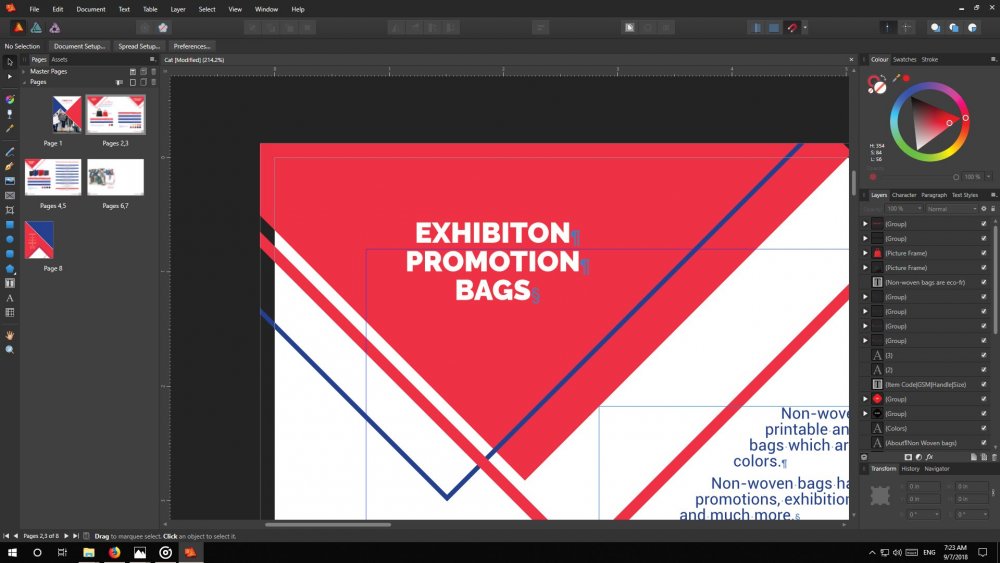Coffee
Members-
Posts
40 -
Joined
-
Last visited
Everything posted by Coffee
-
So many bugs, I'm going back to photoshop
Coffee replied to Cody88's topic in Feedback for Affinity Photo V1 on Desktop
I've made tons of banners (for web) in Photo and had no issue, what do you mean the app removed layers? Now, I'm mostly using Affinity Publisher but Photo has been fast and intuitive to use. How is this app not intuitive since you are coming from Photoshop? Calling the app garbage is rude, you could've tested it before buying. -
Hi all, One of my issues is that after a couple of hrs working in AP the app gets slower and I would have to save my work, close the app and restart it in order to get the job done. Is there anyway to run the app without it getting slower? My PC specs are fairly decent, and I increased the RAM usage but I still get a lower performance after few hrs.
-
I would also love to have this option in Publisher as I am 99% using it even though I've purchased all 3 apps.
-
Table Cells Question
Coffee replied to Coffee's topic in Feedback for Affinity Publisher V1 on Desktop
Thank you so much! -
Is there any way to split the cells like in the example? I highlighted the area. I want to recreate this table in AP.
-
I can't get rid of recovered image
Coffee replied to Gunny's topic in [ARCHIVE] Photo beta on Windows threads
I'm facing the same issue when I save the image with a different name the beta crashes. -
I did this card in Affinity Publisher but I included the template in Designer as well. Download link is on my behance page along with some specifications: HERE Enjoy!
-
- business card
- affinity designer
-
(and 1 more)
Tagged with:
-
Affinity Publisher Public Beta - 1.7.0.206
Coffee replied to AdamW's topic in [ARCHIVE] Publisher beta on Windows threads
Installed without any problems as always. Thanks team! -
A solution might be to ask them for a template. I'm saying this because I have designed business cards and the size they specify (bleed, safe area) wasn't the same as their provided template. Here, I was able to find their template. You can open them in AD. I did an example using their Psd template that I opened in AD then exported as Flattened Pdf.
- 5 replies
-
- export
- vistaprint
-
(and 2 more)
Tagged with:
-
Yet another App Icon comment...
Coffee replied to smadell's topic in Feedback for Affinity Publisher V1 on Desktop
Agreed. -
affinity designer Affinity Designer. Redesign Concept.
Coffee replied to kurdyumov's topic in Share your work
I personally love it. You did an awesome job! -
Me too, I've designed flyers, postcards and full stationery sets without any issues from the printer. Nowadays I'm moving towards using AP for print work because it's faster and having the bleed visible is a plus for me.
-
when the beta ends...
Coffee replied to someguy's topic in Feedback for Affinity Publisher V1 on Desktop
Is there an oficial date when AP will be released? -
No bleed on exported pdf
Coffee replied to RyS's topic in [ARCHIVE] Publisher beta on Windows threads
I checked and I have the same problem. -
Affinity Publisher Public Beta - 1.7.0.128
Coffee replied to AdamW's topic in [ARCHIVE] Publisher beta on Windows threads
Updated to the new version. Everything works great! Thanks a lot! -
Bleed margins too faint - 1.7.0.58
Coffee replied to wonderings's topic in [ARCHIVE] Publisher beta on macOS threads
I get you point now, maybe it will be implemented in a future update. I'm just happy I have the option to see the bleed, I'm waiting for Designer to have visible bleed as well. -
Bleed margins too faint - 1.7.0.58
Coffee replied to wonderings's topic in [ARCHIVE] Publisher beta on macOS threads
Bleed looks ok to me, I don't understand the complaining. Sorry I realized I posted on the mac version since I'm using windows. -
Affinity Publisher Public Beta - 1.7.0.58
Coffee replied to AdamW's topic in [ARCHIVE] Publisher beta on Windows threads
I actually opened 2 brochures that I made in the first beta and it doesn’t crash. It’s weird that it doesn’t work for you. -
Affinity Publisher Public Beta - 1.7.0.58
Coffee replied to AdamW's topic in [ARCHIVE] Publisher beta on Windows threads