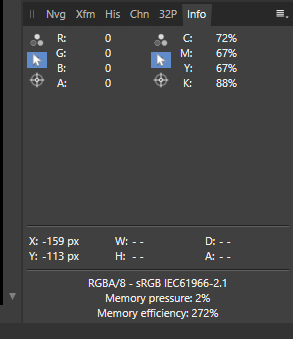-
Posts
131 -
Joined
-
Last visited
Contact Methods
-
Website URL
fonty.condak.cz
Profile Information
-
Gender
Male
-
Location
Ostrava, CZE
Recent Profile Visitors
-
 M-Tee reacted to a post in a topic:
How to Hide [or toggle] Selection - WITHOUT deleting it?
M-Tee reacted to a post in a topic:
How to Hide [or toggle] Selection - WITHOUT deleting it?
-
 Aammppaa reacted to a post in a topic:
Arranging windows - tile horizontally, etc.
Aammppaa reacted to a post in a topic:
Arranging windows - tile horizontally, etc.
-

Unpleasant endings of strokes
Gunny replied to Gunny's topic in Feedback for Affinity Designer V1 on Desktop
You are very polite. 😏 Designer can handle many things but this is not one of them. I wanted Designer to make my mediocre inking smoother but Designer is (still) almost unusable for this task. You can get the result you want but it is definitely not fast nor convenient. 😕 -
 Gunny reacted to a post in a topic:
How to keep the arc of a curve when deleting nodes like Corel Draw
Gunny reacted to a post in a topic:
How to keep the arc of a curve when deleting nodes like Corel Draw
-
 Gunny reacted to a post in a topic:
Info Panel / show document (or layer) size with active selection missing
Gunny reacted to a post in a topic:
Info Panel / show document (or layer) size with active selection missing
-
 Gunny reacted to a post in a topic:
Designer: Angled/Calligraphic Brush?
Gunny reacted to a post in a topic:
Designer: Angled/Calligraphic Brush?
-

Designer: Angled/Calligraphic Brush?
Gunny replied to nikki.m's topic in Feedback for the Affinity V2 Suite of Products
The elliptical brush can be somewhat faked by adjusting the pressure profile but unfortunately it is quite annoying process if you do it by hand. However, I just got the idea the same thing could be handled automatically by the app. The pressure profile would be a function of the angle in each part of the curve/stroke. I think it would not be even too difficult to code it... 😏- 65 replies
-
- brushes
- affinity designer
-
(and 1 more)
Tagged with:
-

Designer: Angled/Calligraphic Brush?
Gunny replied to nikki.m's topic in Feedback for the Affinity V2 Suite of Products
+1 Designer's way of displaying strokes is far from perfect and it should have been completely rewritten but I believe adding elliptical brush tip instead of circle should work even with the current (rather simplified) method.- 65 replies
-
- brushes
- affinity designer
-
(and 1 more)
Tagged with:
-

Layers (Photo and Designer): Solo Button
Gunny replied to JeffreyWalther's topic in Feedback for Affinity Photo V1 on Desktop
+1 This is one of the small things that I still miss. Alt-clicking to temporarily display only one layer (or group) works but I often need to display two or three layers for a while and then display all (30+) layers and that's quite a lot of clicking. Grouping helps a bit but it's not the same. -
 CLC reacted to a post in a topic:
What's with the tool-toggling?!
CLC reacted to a post in a topic:
What's with the tool-toggling?!
-
 alice090404 reacted to a post in a topic:
Please add ability to hotkey Smooth Curve
alice090404 reacted to a post in a topic:
Please add ability to hotkey Smooth Curve
-
 Gunny reacted to a post in a topic:
"Select Sampled Colour" through hot keys crashes Photo
Gunny reacted to a post in a topic:
"Select Sampled Colour" through hot keys crashes Photo
-
 Gunny reacted to a post in a topic:
Locking layer contents
Gunny reacted to a post in a topic:
Locking layer contents
-

"Select Sampled Colour" through hot keys crashes Photo
Gunny replied to Gunny's topic in V1 Bugs found on Windows
1.10.0.1104 is still crashing. -
 Gunny reacted to a post in a topic:
Control + left mouse click on a hidden layer creates an empty selection
Gunny reacted to a post in a topic:
Control + left mouse click on a hidden layer creates an empty selection
-
 Chris B reacted to a post in a topic:
Control + left mouse click on a hidden layer creates an empty selection
Chris B reacted to a post in a topic:
Control + left mouse click on a hidden layer creates an empty selection
-
Control + left mouse click on a small preview of a layer in Layers palette usually creates a selection based on alpha channel of the layer. However, it creates an empty selection when the layer is hidden/disabled. I suppose it's just a shortcut to something like "Composite Alpha - Load to pixel selection" (it does similar thing) but I don't think anyone would like to get an empty selection just because the layer is currently hidden so it feels like a bug. Please change this behaviour.
-

AP: Automatically unhide a hidden selection
Gunny replied to Rolbrecht's topic in Feedback for Affinity Photo V1 on Desktop
I am sure it was mentioned even before. 😒 Anyway, +1. I especially miss automatic unhide when I create a new selection. It usually takes some time to figure out that it really does something but I can't see it because I hid selection some 15 minutes ago. I think most people creating a new selection want to see it so it does not make sense to keep it hidden. -

Please add ability to hotkey Smooth Curve
Gunny replied to marmil's topic in Feedback for Affinity Designer V1 on Desktop
That varies a lot depending on the affected area. 🙁- 4 replies
-
- hotkey
- smooth curve
-
(and 2 more)
Tagged with:
-
 elguapo reacted to a post in a topic:
Please add ability to hotkey Smooth Curve
elguapo reacted to a post in a topic:
Please add ability to hotkey Smooth Curve
-

Please add ability to hotkey Smooth Curve
Gunny replied to marmil's topic in Feedback for Affinity Designer V1 on Desktop
I really wonder why some actions do have shortcuts (Break curve, Join curve) and some don't (Smooth curve, Close curve)... 😧- 4 replies
-
- hotkey
- smooth curve
-
(and 2 more)
Tagged with:
-
 Gunny reacted to a post in a topic:
Please add ability to hotkey Smooth Curve
Gunny reacted to a post in a topic:
Please add ability to hotkey Smooth Curve
-

Cant create style from stroke - BUG?
Gunny replied to LillianNest's topic in [ARCHIVE] Designer beta on Windows threads
That sounds quite familiar... 🤨 -
 chessboard reacted to a post in a topic:
Editable Macro Steps
chessboard reacted to a post in a topic:
Editable Macro Steps
-
Gunny changed their profile photo
-
 David Quail reacted to a post in a topic:
Affinity Designer Windows Customer Beta - 1.9.2.1005
David Quail reacted to a post in a topic:
Affinity Designer Windows Customer Beta - 1.9.2.1005
-
 Rondem reacted to a post in a topic:
Affinity Designer Windows Customer Beta - 1.9.2.1005
Rondem reacted to a post in a topic:
Affinity Designer Windows Customer Beta - 1.9.2.1005
-
 Patrick Connor reacted to a post in a topic:
Affinity Designer Windows Customer Beta - 1.9.2.1005
Patrick Connor reacted to a post in a topic:
Affinity Designer Windows Customer Beta - 1.9.2.1005
-

Request: Numeric values in Curves adjustment
Gunny replied to Gunny's topic in Feedback for Affinity Photo V1 on Desktop
It's not about comparing the layout of dialogs. It's about usability. The purpose determines the shape of every tool. A hammer is better at driving nails than a rock but the hammer must be of the right size and its handle must be of the appropriate length. Adobe just has been producing "hammers" for some time and they got pretty close to the ideal shape. -

Request: Numeric values in Curves adjustment
Gunny replied to Gunny's topic in Feedback for Affinity Photo V1 on Desktop
Actually, the curve from point [0, 0] is not that complicated. 😃 y = a*x^2 + b*x (or y = a*x^3 + b*x^2 + c*x with three control points and so on) You just have to put in the control points and solve the coefficients a and b (and c). I did that for one of my utilities and it worked just like old Photoshop. I guess it's a matter of taste. I am also used to the range <0, 255> but float values enable more accurate control. The downside is that you can't simply tell RGB values from that because they are <0, 255>. -

Request: Numeric values in Curves adjustment
Gunny replied to Gunny's topic in Feedback for Affinity Photo V1 on Desktop
It's not that simple. Photoshop could rely on 8bit channels in the old days , but today you can have 16bit or 32bit channels so having universal representation <0, 1> makes some sense. Having numbers like 32123 and 30524 would not be too helpful either and the range <0, 255> might not precise enough for some users. But I still believe Affinity could add another control to the dialog od Levels and Curve to switch the values from <0, 1> to <0, 255>. Or make it a global setting for all dialogs. After all, the colour picker still uses the 8bit range <0, 255>.