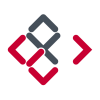Kuttyjoe
Members-
Posts
228 -
Joined
-
Last visited
Recent Profile Visitors
1,458 profile views
-
 michacassola reacted to a post in a topic:
Real vector brush
michacassola reacted to a post in a topic:
Real vector brush
-
Arch option for Warp type
Kuttyjoe replied to evtonic3's topic in Feedback for the Affinity V2 Suite of Products
Yeah this is a very useful feature. I probably have used it every day for the past 20 years. I remember back before Adobe added it to Illustrator and Photoshop. We used to use either a plugin, or a separate program called Typestyler which was and I believe still is Mac only. But Adobe's implementation is also flawed. It distorts the letters as the top of the letters bend inward and the bottom bows outward. The greater the arch, the more pronounced the distortion. I sometimes have to use Coreldraw to do this one basic thing. -
 August R reacted to a post in a topic:
"Collapse All" Option in the Layers Panel
August R reacted to a post in a topic:
"Collapse All" Option in the Layers Panel
-
 Kuttyjoe reacted to a post in a topic:
Autotrace anytime soon?
Kuttyjoe reacted to a post in a topic:
Autotrace anytime soon?
-
A long time ago back in the DrawPlus days, I complained about this problem. I would lock a layer, then 15 minutes later I realized that I'm drawing on the wrong layer and that layer is also locked so how could I be drawing on it. Serif fixed it after a couple updates. But I just realized now that this problem is also in Affinity Designer. Not the same as DrawPlus. In DrawPlus, I could lock a layer, create objects, then make every kind of edit to the objects. In Affinity Designer I can lock a layer then continue to create shapes on the locked layer, but once the shape is made I can't make any edits on the object. I'm really in a state of disbelief that I'm seeing this problem again. I'm wondering, is this a bug or is there some actual utility to this that makes sense. But if there was, then why did Serif fix it in DrawPlus?
-
 Kuttyjoe reacted to a post in a topic:
New and Improved Shape builder tool
Kuttyjoe reacted to a post in a topic:
New and Improved Shape builder tool
-
I was about to mention a graphic glitch that I noticed recently in AD but I've found that it effects a list of other applications as well for anyone running Nvidia drivers. In AD, it seems to only affect the "Effects" Menu. I open a blank document, create a shape, and select it, then if I hover my mouse over the list of elements in the Effects menu, they blur out with a kind of gradient as the mouse passes over each one. I saw the same problem with the Wacom Settings application. The solution, is to disable the Nahimic Service in Windows and restart the PC. So, if anybody else has this issue, that is what fixed it for me and others. I don't know why the problem only manifests in certain applications, and in AD, only the Effects menu.
-
 Jonesy21 reacted to a post in a topic:
"Collapse All" Option in the Layers Panel
Jonesy21 reacted to a post in a topic:
"Collapse All" Option in the Layers Panel
-
 2989 reacted to a post in a topic:
DrawPlus brush feature for Designer
2989 reacted to a post in a topic:
DrawPlus brush feature for Designer
-
 Krustysimplex reacted to a post in a topic:
"Collapse All" Option in the Layers Panel
Krustysimplex reacted to a post in a topic:
"Collapse All" Option in the Layers Panel
-
 Sweatman reacted to a post in a topic:
"Collapse All" Option in the Layers Panel
Sweatman reacted to a post in a topic:
"Collapse All" Option in the Layers Panel
-
 Aammppaa reacted to a post in a topic:
Rotate view Tool
Aammppaa reacted to a post in a topic:
Rotate view Tool
-
 moi.cool reacted to a post in a topic:
Vector brush tool smoothing – Affinity Designer – I want it off.
moi.cool reacted to a post in a topic:
Vector brush tool smoothing – Affinity Designer – I want it off.
-
I wasn't aware until this morning that vector paths could be saved with jpegs but that started me down a path of investigation, and led me to what I think is a problem in Affinity Designer. To get right to the point, I opened a jpeg this morning that I downloaded from the internet. It was a t-shirt image. The image opened up in Affinity Designer, but was not a t-shirt. It was a transparent shape of a hoodie, with the red t-shirt visible but cut in the shape of the body of the hoodie. The layers panel shows two masks. One is labeled "Hoodie silo". That told me exactly what I was looking at. Whoever created this image was using a blank document, bringing in various garments then using vector paths to cut them away from their backgrounds to create images that can be overlayed on different backgrounds while having the same dimensions for the bounding box. This is a typical workflow, but I would expect to see all of this in a native Photoshop file, not a jpeg. I proceeded to open this same file in Photoshop and all was made clear. The masks that were active and engaged when opened in AD, were actually just vector paths in Photoshop, not active or engaged. You wouldn't even know they were there if the paths panel is not open/visible. Someone used a blank document, imported various garments, used vector paths to cut the garment from the backgrounds. They did a hoodie first, then the t-shirt. When the t-shirt was saved, the vector paths for the hoodie were still in the document and were saved with the document, even in jpeg format. When the document is opened by Affinity Designer, AD decides that those left over paths are actually active masks when actually, they're just left over junk that shouldn't be there, but certainly should not be considered active masks. Affinity Designer sees the random vector paths and automatically converts them to active masks and presents it as shown in the attachment.
-
It always seemed like I was the only person who found this to be problematic. I figured my workflow must be very different than everybody else's. I can work for hours in Illustrator and end up with a project with 5 layers. It's not that the layers aren't being created, but it doesn't automatically expose them, and there's no reason for me to see them. 99% of the time, I have no reason to tip those sublayers and look into them because everything can be accessed and done without tipping the layers.
-
 Kuttyjoe reacted to a post in a topic:
Where do I start?
Kuttyjoe reacted to a post in a topic:
Where do I start?
-
Autotracing can certainly do better than fairly good approximations. I could show some where you'd have to zoom in close to see tell the difference between the vector and the raster image. I can consistently get results that are 95% there. Then I'll tweak a few corners and the result is nearly perfect. Every now and then, the results are good enough that I don't need to tweak anything at all. Of course, you're not getting results like that with Inkscape but definitely possible with Illustrator and Vector Magic. Vector Magic costs about $300.00. It's safe to say that nobody is going to buy it if it doesn't give good results. Some of us have relied upon vector tracing for decades precisely for recreating logos where the results need to be extremely good.
- 473 replies
-
- designer
- vector conversion
-
(and 1 more)
Tagged with:
-
Bad vector handling
Kuttyjoe replied to Thomahawk's topic in Feedback for Affinity Designer V1 on Desktop
The thing with screen print work is that it tends to be heavy on production and processing, in addition to creative work. Affinity software might handle inhouse creative work but it won't even begin to deal with the production and processing. I know because I've tried every low cost software under the sun to see what they each have to offer for that kind of work. I worked in screen printing art dept for years. For production work, I would say that pretty much everything I would need is missing from the Affinity stuff. I had Affinity Designer and Photo on my Mac when I last worked at a screen print shop but there was only one use that I had for it. From time to time, I would get a file such as a webp format and Adobe Illustrator wouldn't open it, or sometimes I'd get a svg file that Illustrator wouldn't open correctly. I would try to open those files in Affinity Designer. Other than that, it really had nothing to offer for processing customers art and preparing them for print. The best use for low cost software like that is just creative work. The production side needs tools built specifically for the work.- 23 replies
-
- affinity designer
- mac
-
(and 1 more)
Tagged with:
-
There's an area on the bottom of the screen that gives tips about the current tool plus modifier keys. If you select the brush tool then press the Control key, there are a series of notes about various key modifiers and what they're supposed to do. One of them says, "Control + Alt to begin lasso node selection." Control + Alt doesn't do that. It actually allows you to resize the brush directly on the screen. While still holding the Control key, the next note says "Click + Alt to begin polygon node selection". I'm not even sure what that means. You only see that message while holding the Control key so the Control key must be a part of this action, right? So, holding Control, I either click first, or press alt first and drag to begin this selection but obviously, that doesn't do anything. Click + Alt then drag results in resizing the brush. Click + drag then holding alt does nothing different than simply holding Control and dragging. Moving along, still while holding control, the next tip says, "Drag + Right Mouse to remove nodes from the selection." It doesn't do that. As soon as you press the right mouse button, you simply get a context menu pop up. The next message is "Drag + Shift + Right mouse" but obviously that just pops up the context menu. Almost everything on that list is wrong. With a little testing, I determined that some of those things actually work while holding the node tool, but not all of them. LOL The "right mouse" stuff pops up a context menu. I did some testing by selecting various other tools and trying to find one where these tips are accurate but there was inconsistency everywhere. On another note using Control + Alt to resize the brush causes the cursor to vanish and it doesn't come back until you click somewhere. And if you are holding the Control key when you click somewhere, it STILL won't come back. You'll see the cursor momentarily when you click but it vanishes again when you release the click. You must not be holding the control key if you want the cursor to become visible again. Is any of that stuff supposed to be like, a feature done on purpose? It's hard to imagine but you never know. It also feels laggy when resizing the brush this way.
-
Oddly, this is also a problem with Adobe Acrobat. You'd think that Adobe could resolve this problem since it works flawlessly in Adobe's other software but so far they're not fixing it. I've come across another program here and there also with this same problem. You have to press the right key first, or it fails. That's of course always going to be hit and miss and an interruption and aggravation with workflow.
-
This is a good request. DrawPlus has a super customizable workspace. When working with just a stylus, I'm using completely custom toolbars and workspace where I've mixed and matched items from the toolbox, items from the toolbar, even items from the drop down menus into two horizontal toolbars. Also, I moved the Help menu inside the Window menu, and other things have been moved into the View menu, to create a shorter menu on the top and leave more room for tools horizontally across the top. This is the workspace I created for a tablet PC, but I ended up using it on my desktop with my Cintiq as well. Look at the attached image and notice the two toolbars on the very top. Everything is mixed and matched up there, in exactly the way that I believe I need them to be. Of course, the undo/redo are there as well and can be repositioned, anywhere.
-
Subscriptions are the future, like it or not. The path is set. Any company that can figure out a way to get people to subscribe to their products is absolutely going to do so. Corel has been working towards a complete subscription model as fast as they could get there since the day Adobe started it's subscription model. Don't be surprised if in the next year or two Corel announces that it's subscription service has been so overwhelmingly popular that they've decided to remove the perpetual license, and that they can't survive with the old model.
-
Captain's log. Star date 2057, in the Affinity Sector D. There are rumors that an enemy has developed a powerful selector weapon which renders our defenses obsolete....
-
The problem with Inkscape, is that it's not Affinity Designer. If the main attraction is AD, then switching to Inkscape for a single feature doesn't work.