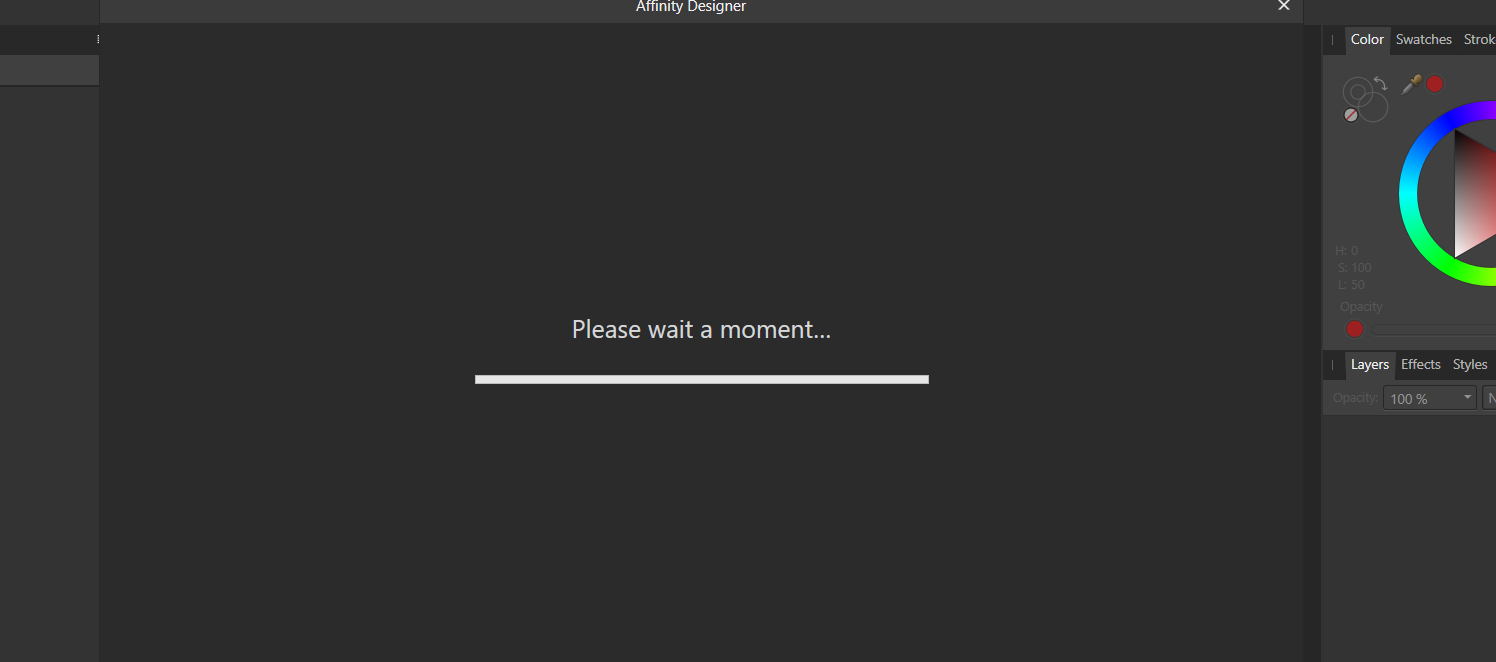-
Posts
219 -
Joined
-
Last visited
Everything posted by Dave Quail
-

Crash when editing a macro
Dave Quail replied to DarkClown's topic in [ARCHIVE] Photo beta on Windows threads
Cannot reproduce this problem...Beta 820 -
@Patrick Connor @walt.farrellNothing unusual. No proxy, firewall setting identical to the PC which doesn't have the problem. DNS settings identical. Windows Defender settings the same on both. I am a MS insider so know where to poke around looking for differences. And no, the 2 PC's are not running Insider OS's, but the current Windows release: (Insider versions run on other hardware for obvious reasons) Edition Windows 10 Pro Version 20H2 Installed on 2020/10/25 OS build 19042.572 Experience Windows Feature Experience Pack 120.2212.31.0
-

Download Beta
Dave Quail replied to Dave Quail's topic in [ARCHIVE] Designer beta on Windows threads
Thanks Mark, tried again just now, but same issue. Will try again tomorrow. -
Hi all, This is somewhat OT, but I searched all forums and found no suitable answer. Trying to download the current Designer Beta from the Amazon AWS site, but it is telling me there are still 6 hours to go. It is running at 17KB/s. My network is 100Mbit/sec download, 50Mbit/sec upload. Everything is currently running very close to those speeds, except the Designer download. Apologies if this is the incorrect forum to post this query.
-

1.8.0.555 Cog Tool
Dave Quail replied to AlanPickup's topic in [ARCHIVE] Designer beta on Windows threads
Agreed. Users may not try to enter a numeric value. The slider needs to be recalibrated. -

Affinity Photo Beta - Layer/Adjustment Layer
Dave Quail replied to JFM's topic in [ARCHIVE] Photo beta on Windows threads
Hi JFM, I have tried the same steps as Chris, but cannot reproduce it on 486 Beta. You don't click on any layer at all, just have the mouse pointer over the Adjustment options drop-down menu or away from it? -

BETA ETA (Windows Icon)
Dave Quail replied to Max N's topic in [ARCHIVE] Photo beta on Windows threads
To remove arrows from shortcut icons with Ultimate Windows Tweaker, (https://www.thewindowsclub.com/ultimate-windows-tweaker-4-windows-10) choose the Customization section on the left, click the File Explorer tab, and then click “Remove Shortcut Arrows From Shortcut Icons.” To put them back, follow the same process. There is also a Registry tweak but this more complicated. N.B. Use at your own risk! -

BETA ETA (Windows Icon)
Dave Quail replied to Max N's topic in [ARCHIVE] Photo beta on Windows threads
Yes, this is true. However, I do find the new Beta 445 quite a lot quicker on startup and File open. Nice job guys! -

[CRASH] beta 367: instacrash on copy layer
Dave Quail replied to IPv6's topic in [ARCHIVE] Photo beta on Windows threads
Crashed with Ctrl>C but not with Ctrl>J. Could be the HSL adjustment layer... -

Layer Mask Icon Still not Updating
Dave Quail replied to Ron P.'s topic in [ARCHIVE] Photo beta on Windows threads
Agreed, not working for adjustment layers- 4 replies
-
- affinity photo
- beta 350 rc-1
-
(and 2 more)
Tagged with: