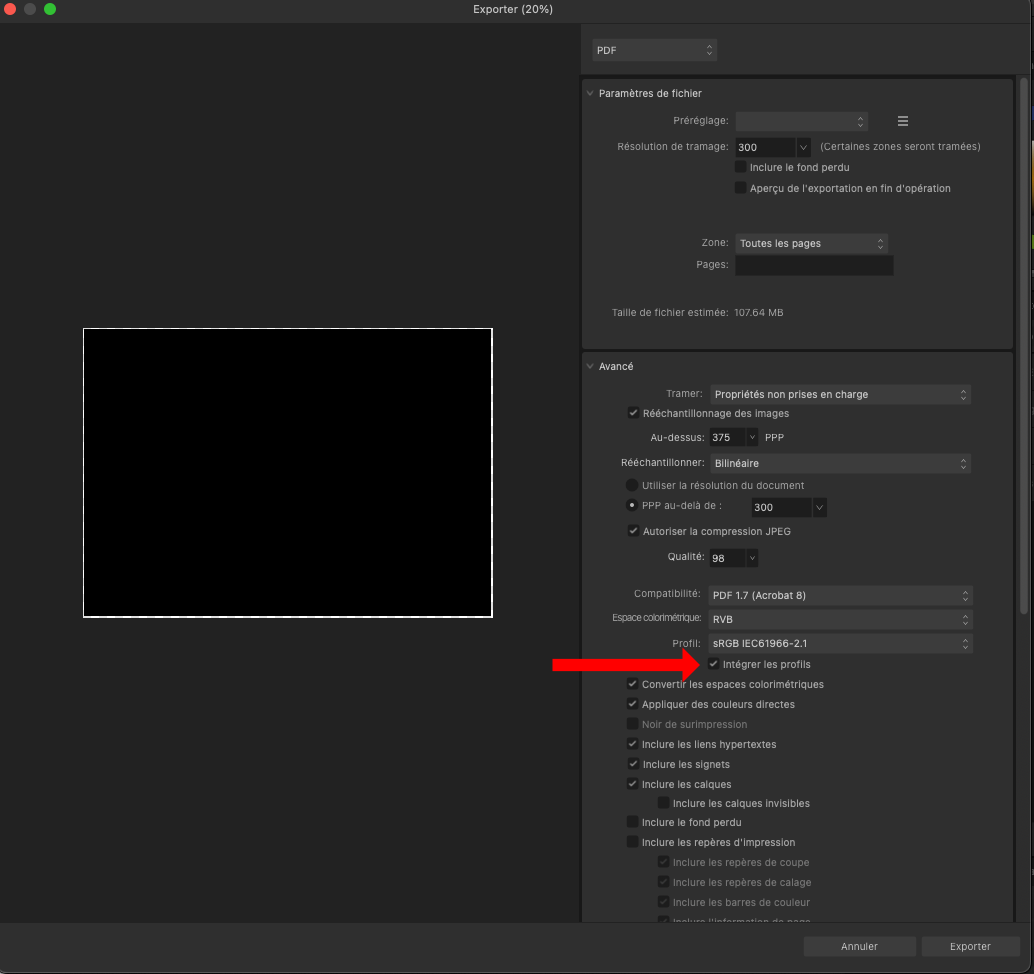myrrhine
Members-
Posts
24 -
Joined
-
Last visited
Recent Profile Visitors
1,213 profile views
-
thanks for the tip, it works (and the bug exists on Mac OS too).
-
 myrrhine reacted to a post in a topic:
Visibility of Guides Outside the Artboard / Canvas for all Desktop Apps
myrrhine reacted to a post in a topic:
Visibility of Guides Outside the Artboard / Canvas for all Desktop Apps
-
 Pauls reacted to a post in a topic:
Publisher 1.10.1 Crashed when opening a document (mac mini)
Pauls reacted to a post in a topic:
Publisher 1.10.1 Crashed when opening a document (mac mini)
-
Publisher 1.10.1 Crashed when opening a document (mac mini)
myrrhine replied to myrrhine's topic in V1 Bugs found on macOS
Hi, here's the document.EnseignesV1-Reenregistrement.afpub -
Publisher 1.10.1 Crashed when opening a document (mac mini)
myrrhine replied to myrrhine's topic in V1 Bugs found on macOS
Hi Pauls, thxs for your answer. I already did this (save a copy on my computer and renamed it) but nothing changed. Only one file seems to be concerned, others document made with AP are fine. -
Hi , My mom have downloaded the last version of 3 affinity softwares 1.10.1 and she cannot open a file created on 1.9.3 version. Tried to downgrade AP on 1.9.3 on her mac ( mac OS catalina 10.15.7 )and it worked but when she upgraded on 1.10.1 on the same computer , AP crashed. Tried to open file with 2 other version of the software ( 2 differents mac ) on 1.10.1, no trouble. Can you help me .Here's the log report. Thxs BugPublisher.docx
-
 IndieGuy reacted to a post in a topic:
the reader
IndieGuy reacted to a post in a topic:
the reader
-
 myrrhine reacted to a post in a topic:
Distribute shape or objects along path
myrrhine reacted to a post in a topic:
Distribute shape or objects along path
-
 myrrhine reacted to a post in a topic:
Offset Path + Shape Builder Tool
myrrhine reacted to a post in a topic:
Offset Path + Shape Builder Tool
-
 myrrhine reacted to a post in a topic:
Rotate view Tool
myrrhine reacted to a post in a topic:
Rotate view Tool
-
 aleclerc reacted to a post in a topic:
Footnotes/Endnotes
aleclerc reacted to a post in a topic:
Footnotes/Endnotes
-
 J@HWC reacted to a post in a topic:
Footnotes/Endnotes
J@HWC reacted to a post in a topic:
Footnotes/Endnotes
-
 Pyanepsion reacted to a post in a topic:
Footnotes/Endnotes
Pyanepsion reacted to a post in a topic:
Footnotes/Endnotes
-
Footnotes/Endnotes
myrrhine replied to garrettm30's topic in Feedback for Affinity Publisher V1 on Desktop
I'll add my vote for endnotes function too . -
 myrrhine reacted to a post in a topic:
Footnotes/Endnotes
myrrhine reacted to a post in a topic:
Footnotes/Endnotes
-
 myrrhine reacted to a post in a topic:
Footnotes/Endnotes
myrrhine reacted to a post in a topic:
Footnotes/Endnotes
-
 myrrhine reacted to a post in a topic:
Brushes - squashing down
myrrhine reacted to a post in a topic:
Brushes - squashing down
-
 myrrhine reacted to a post in a topic:
Soft Brush Banding
myrrhine reacted to a post in a topic:
Soft Brush Banding
-
 myrrhine reacted to a post in a topic:
Soft Brush Banding
myrrhine reacted to a post in a topic:
Soft Brush Banding
-
Amazing! It's pretty rare to see digital painting in Affinity Photo. How many times did it took for that portrait ? thxs.
-
 William Overington reacted to a post in a topic:
the reader
William Overington reacted to a post in a topic:
the reader
-
 Ash Eldritch reacted to a post in a topic:
the reader
Ash Eldritch reacted to a post in a topic:
the reader
-
 Kasper-V reacted to a post in a topic:
the reader
Kasper-V reacted to a post in a topic:
the reader
-
thxs
-
Hi everybody, thanks for all your sweet comments. That's really kind of you. I was really ashamed to show my work seeing all the fantastic works on the forum. @William Overington Well, you have to choose a color next to the base one. As exemple My base colour for the dress was green , then i had another layer with a saturation darker for the shadows and lighter for the reflects of satin (another layer). And i chose a round brush with few opacity and play with it . I used the picker tool to choose a color between the lighter and the darker ( the zoom tool is my friend for that step) to do the flow. @gdenby I would really like to thank you for such quality comments . It must have you taken a lot of time to write such precise corrections. It will help me a lot and i will follow your pieces of advices for the next painting. So, Thank you Again.
-
 Sara72 reacted to a post in a topic:
the reader
Sara72 reacted to a post in a topic:
the reader
-
 AffinityJules reacted to a post in a topic:
the reader
AffinityJules reacted to a post in a topic:
the reader
-
Hi, everybody, My skills on affinity photo for digital painting are quite news (and i'm still fighting with brush pressure :p) But i would like to show one of my work. Comments are welcome !
-
Hi Gabriel, The fact is my original file was realy huge(45,1Mo)and i had to reduce it to post it on the forum. I can send you the original file via we transfer (or other) if you have a specific mail for that. thanks
-
Hi Gabriel, Thanks for the answers and sorry for the inconvenience. File was unable to upload on the forum so i use another method (flatten all layers before exporting the jpg and rename the file without the acccents. ) and it seems to work. Try on my side with a PC , no more trouble. Sorry again.
-
-
Hi guys, I have found a strange behavoiur . When exporting a document as a jpg file on a mac, It shows well on the mac with "aperçu" but when sending the jpg to a PC user , he couldn't open it , PC says that he doesn't recognize the format. Greetings.
-
Ok, thxs Walt.