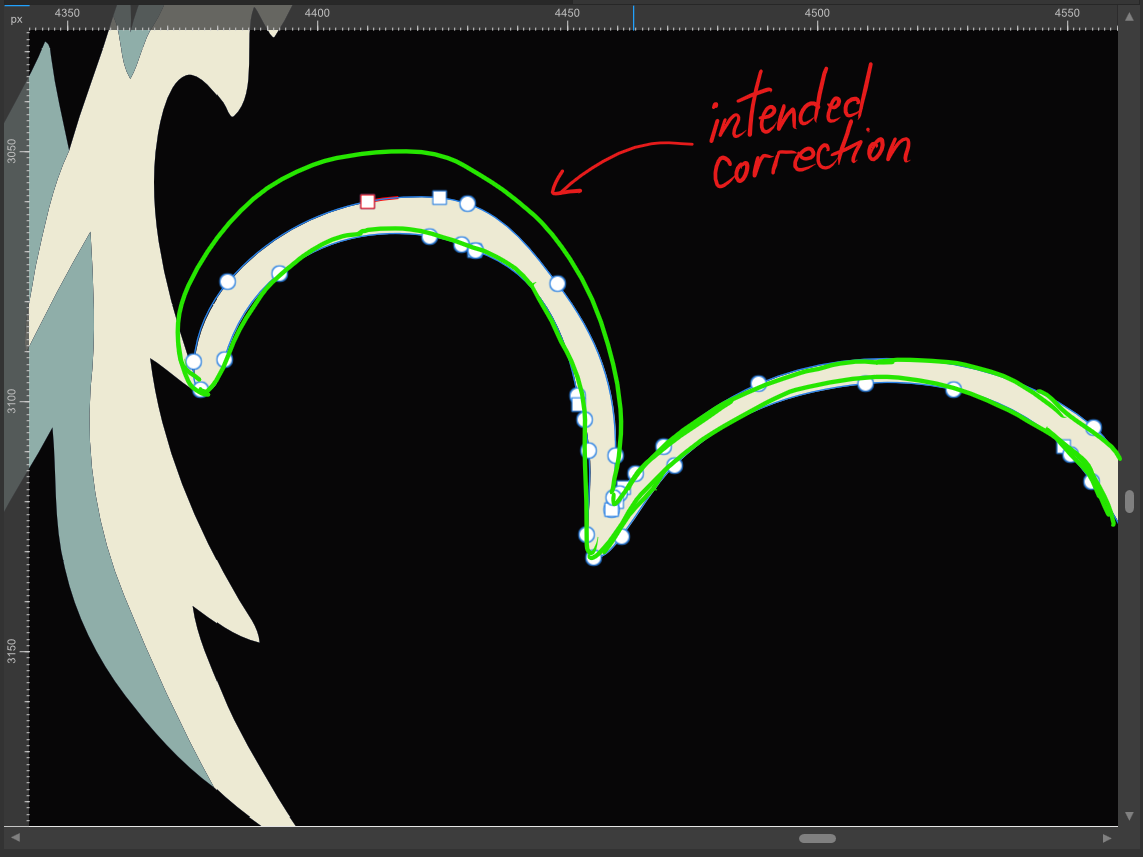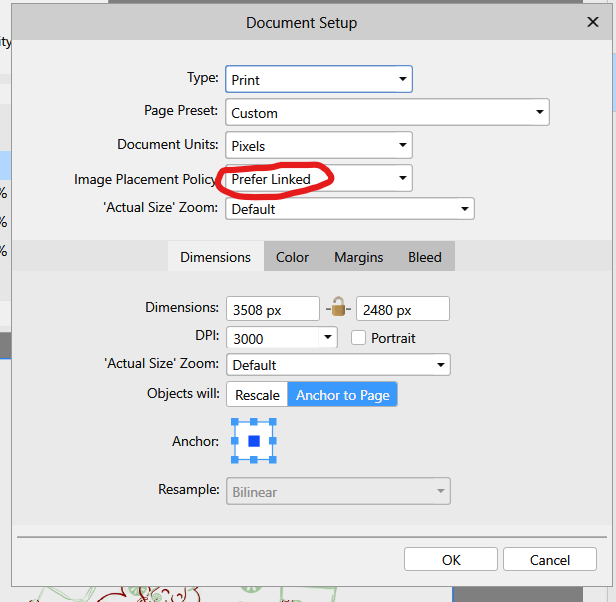Kaze
Members-
Posts
47 -
Joined
-
Last visited
Everything posted by Kaze
-
Very poor UX decisions. I hope you don't continue on this path like Adobe, who forces outrageously complicated workflow workarounds, frustrating users for years.
- 27 replies
-
- affinity designer
- alignment
-
(and 2 more)
Tagged with:
-
[Designer] Why does sculpt mode reverse the path?
Kaze replied to Kaze's topic in Desktop Questions (macOS and Windows)
Yes, it's a closed path. The node center doesn't seem to be the problem, rather the start/end node as Lee said. Thanks Lee. Looking forward for the fix, as this bug has existed for quite a while now, I think it was in Version 1 as well.- 3 replies
-
- affinity designer
- pencil
-
(and 3 more)
Tagged with:
-
I'm not sure why sculpt mode inverts the path. I intended to correct the upper part of the path as in video, Instead of redrawing only that part, the whole path gets reversed. I doesn't happen all the time, and sometimes is gets it right. But I don't understand what's causing this, can someone please explain it to me? Thank you. 2023_10_22_21_43_12.mp4
- 3 replies
-
- affinity designer
- pencil
-
(and 3 more)
Tagged with:
-
Any updates on this? It's a huge oversight. Please don't become Adobe!
- 12 replies
-
- paths
- affinity designer
-
(and 1 more)
Tagged with:
-
Designer freezes when switching to Export Persona mode
Kaze replied to Ulaxes's topic in V1 Bugs found on Windows
Any update on this?? It's still unusable and I need it for a large project due in 2 days. Or is there an workaround? -
Freeze on vector brush undo [reproducable]
Kaze replied to Meneliki's topic in V1 Bugs found on Windows
Any news about fixing this bug? -
Lagging, low FPS, and rendering bugs
Kaze replied to Emerald Cyber's topic in V1 Bugs found on Windows
Same here. Constant freezing, lagging and rendering issues. Both in Designer and Photo. OS: Windows 10 Enterprise 64-bit CPU: Intel Core i7-6700 HQ Motherboard: ASUS GL552VW RAM: 32.0 GB Storage: Crucial MX500 500GB 3D NAND M.2 GPU: NVIDIA GeForce GTX 960M -
Keyboard Shortcut Mapping
Kaze replied to NFG's topic in Feedback for Affinity Designer V1 on Desktop
It would also help if there's a way to generate a list of all set shortcuts - like a PDF file or even a simple TXT file as the .afshort is unreadable. This way we can print it and have it always nearby to help memorize our custom shortcuts faster. The panel in Affinity is very difficult to use, it's small and has two sets of lists - for the personas and for the categories which makes it impossible to easily access all the shortcuts at once. -
Related to this, is there any smart node removal tool? Or is it in development? Something like this:
- 4 replies
-
- expand stroke
- designer
-
(and 1 more)
Tagged with:
-
Pencil tool. Invisible lines.
Kaze replied to Max N's topic in Feedback for Affinity Designer V1 on Desktop
I think there should be some temporary shadow/dotted line shown, it doesn't make any sense to me from an usability point of view. On the other hand, you can switch to outline mode and see the base line. -
Cannot add or change guides margins
Kaze replied to Kaze's topic in [ARCHIVE] Designer beta on Windows threads
Ah, you're right - sorry. What I needed to use was "Show/Hide Column Guides" - which is working. Showing/Hiding the regular guides works too. Please disregard my previous comment. -
Cannot add or change guides margins
Kaze replied to Kaze's topic in [ARCHIVE] Designer beta on Windows threads
Thanks Sean. I forgot to mention but there is also the problem of not being able to turn the guides ON/OFF anymore. -
After I'm creating Guides using the Columns option I cannot switch them off. Changing the Color -> Opacity slider for them doesn't work either.
-
[AD] Replace Symbols and improved Constraints
Kaze replied to Wiredframe's topic in Older Feedback & Suggestion Posts
+1 I'm surprised to see this option doesn't exist. -
Billiant, thanks @raptor for the Outline mode workaround!
-
Save Workspaces
Kaze replied to rsi.studio's topic in Feedback for the V1 Affinity Suite of Products
+1 it's definitely cumbersome to rearrange the panels each time. -
+1000 for this. It doesn't seem very hard to implement and would make the workflow soo easy. Maybe use a modifier key (Alt, Ctrl) when clicking the object to selected it in the layers panel. Obviously, this feature it's missing in Illustrator.
-
HEX Color field in HSL Wheel Color mode
Kaze replied to Artem F's topic in Older Feedback & Suggestion Posts
I think it useful also to have the option to paste, not just to copy. -
Hex field in all color palettes... any thoughts?
Kaze replied to jboissy's topic in Older Feedback & Suggestion Posts
+1 -
Hexadecimal color code (improvements)
Kaze replied to chips's topic in Feedback for the V1 Affinity Suite of Products
+1 from me. Hex color box needs to be there all the times. It's the only way to copy and paste color values quickly between AD and external sources. It's tedious to keep changing the color mode just to get the hex value box. This has been super frustrating for me in Illustrator, I hope AD can do better.