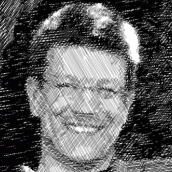rcheetah
-
Posts
51 -
Joined
-
Last visited
Reputation Activity
-
 rcheetah got a reaction from Jochen Damm in GREP Styles
rcheetah got a reaction from Jochen Damm in GREP Styles
This is definitely not one of the most important features, but as a GREP-engine is already implemented: may we hope for something like GREP-Styles?
This is a feature I don’t use on a daily basis, but it is something I’m very very glad to have from time to time.
-
 rcheetah got a reaction from Bauke in GREP Styles
rcheetah got a reaction from Bauke in GREP Styles
This is definitely not one of the most important features, but as a GREP-engine is already implemented: may we hope for something like GREP-Styles?
This is a feature I don’t use on a daily basis, but it is something I’m very very glad to have from time to time.
-
 rcheetah got a reaction from Jocarnail in GREP Styles
rcheetah got a reaction from Jocarnail in GREP Styles
Yes, there are of course possible workarounds using find and replace. But this is not a clean workflow, and very error-prone. Let me tell you a real-world example for this feature. This was a situation I had to deal with:
For a cruise company I had to do a lot of catalogs. The font I used had the ligature “ff”. Now we wanted to have ligatures enabled, buuuut: German has this wonderful long word “Schifffahrt” (cruise), which has a triple-f. Now there would be a ligature ff followed by a normal f. And the client didn’t like how this looked. So we had to avoid ligatures on triple f’s. Due to the nature of a shipping company, this word would appear considerably often in their catalogs. Having worked with a reasonable amount of paragraph styles (that inherited from each other), I was able to apply a GREP style to texts that use this font. The GREP style applied the character style “no ligatures” on every occurrence of “f{3,}”. And as we copied our styles from document to document, I was able to just forget about this problem forever. InDesign handled it for me in dozens of documents that I made for this client.
This may sound like a very particular case, but I use GREP styles very often in my daily work. It’s a very helpful feature. So they’re definitely something worth working with. I couldn’t really just replace that practice by using search and replace.
-
 rcheetah got a reaction from Jocarnail in GREP Styles
rcheetah got a reaction from Jocarnail in GREP Styles
I can’t really answer that, because I really don’t understand the question. REGEX has nothing to do with the operating system. It’s a way to describe complex searches. I suppose it is implemented for almost any operating system (Windows, macos, linux derivates, …), but I also guess that Affinity uses its own modified regex-engine, so it wouldn’t be dependent on the OS and so it can access all the information about the text (like styles).
correct
-
 rcheetah got a reaction from Jocarnail in GREP Styles
rcheetah got a reaction from Jocarnail in GREP Styles
This is definitely not one of the most important features, but as a GREP-engine is already implemented: may we hope for something like GREP-Styles?
This is a feature I don’t use on a daily basis, but it is something I’m very very glad to have from time to time.
-
 rcheetah got a reaction from claidheamdanns in GREP Styles
rcheetah got a reaction from claidheamdanns in GREP Styles
I can’t really answer that, because I really don’t understand the question. REGEX has nothing to do with the operating system. It’s a way to describe complex searches. I suppose it is implemented for almost any operating system (Windows, macos, linux derivates, …), but I also guess that Affinity uses its own modified regex-engine, so it wouldn’t be dependent on the OS and so it can access all the information about the text (like styles).
correct
-
 rcheetah got a reaction from thomaso in GREP Styles
rcheetah got a reaction from thomaso in GREP Styles
This is definitely not one of the most important features, but as a GREP-engine is already implemented: may we hope for something like GREP-Styles?
This is a feature I don’t use on a daily basis, but it is something I’m very very glad to have from time to time.
-
 rcheetah got a reaction from Aammppaa in GREP Styles
rcheetah got a reaction from Aammppaa in GREP Styles
This is definitely not one of the most important features, but as a GREP-engine is already implemented: may we hope for something like GREP-Styles?
This is a feature I don’t use on a daily basis, but it is something I’m very very glad to have from time to time.
-
 rcheetah got a reaction from kyptanuy in GREP Styles
rcheetah got a reaction from kyptanuy in GREP Styles
This is definitely not one of the most important features, but as a GREP-engine is already implemented: may we hope for something like GREP-Styles?
This is a feature I don’t use on a daily basis, but it is something I’m very very glad to have from time to time.
-
 rcheetah got a reaction from stmartin in GREP Styles
rcheetah got a reaction from stmartin in GREP Styles
This is definitely not one of the most important features, but as a GREP-engine is already implemented: may we hope for something like GREP-Styles?
This is a feature I don’t use on a daily basis, but it is something I’m very very glad to have from time to time.
-
 rcheetah got a reaction from Efvee in GREP Styles
rcheetah got a reaction from Efvee in GREP Styles
Yes, there are of course possible workarounds using find and replace. But this is not a clean workflow, and very error-prone. Let me tell you a real-world example for this feature. This was a situation I had to deal with:
For a cruise company I had to do a lot of catalogs. The font I used had the ligature “ff”. Now we wanted to have ligatures enabled, buuuut: German has this wonderful long word “Schifffahrt” (cruise), which has a triple-f. Now there would be a ligature ff followed by a normal f. And the client didn’t like how this looked. So we had to avoid ligatures on triple f’s. Due to the nature of a shipping company, this word would appear considerably often in their catalogs. Having worked with a reasonable amount of paragraph styles (that inherited from each other), I was able to apply a GREP style to texts that use this font. The GREP style applied the character style “no ligatures” on every occurrence of “f{3,}”. And as we copied our styles from document to document, I was able to just forget about this problem forever. InDesign handled it for me in dozens of documents that I made for this client.
This may sound like a very particular case, but I use GREP styles very often in my daily work. It’s a very helpful feature. So they’re definitely something worth working with. I couldn’t really just replace that practice by using search and replace.
-
 rcheetah got a reaction from Wosven in GREP Styles
rcheetah got a reaction from Wosven in GREP Styles
Yes, there are of course possible workarounds using find and replace. But this is not a clean workflow, and very error-prone. Let me tell you a real-world example for this feature. This was a situation I had to deal with:
For a cruise company I had to do a lot of catalogs. The font I used had the ligature “ff”. Now we wanted to have ligatures enabled, buuuut: German has this wonderful long word “Schifffahrt” (cruise), which has a triple-f. Now there would be a ligature ff followed by a normal f. And the client didn’t like how this looked. So we had to avoid ligatures on triple f’s. Due to the nature of a shipping company, this word would appear considerably often in their catalogs. Having worked with a reasonable amount of paragraph styles (that inherited from each other), I was able to apply a GREP style to texts that use this font. The GREP style applied the character style “no ligatures” on every occurrence of “f{3,}”. And as we copied our styles from document to document, I was able to just forget about this problem forever. InDesign handled it for me in dozens of documents that I made for this client.
This may sound like a very particular case, but I use GREP styles very often in my daily work. It’s a very helpful feature. So they’re definitely something worth working with. I couldn’t really just replace that practice by using search and replace.
-
 rcheetah got a reaction from Wosven in GREP Styles
rcheetah got a reaction from Wosven in GREP Styles
This is definitely not one of the most important features, but as a GREP-engine is already implemented: may we hope for something like GREP-Styles?
This is a feature I don’t use on a daily basis, but it is something I’m very very glad to have from time to time.
-
 rcheetah got a reaction from chklauser in GREP Styles
rcheetah got a reaction from chklauser in GREP Styles
Yes, there are of course possible workarounds using find and replace. But this is not a clean workflow, and very error-prone. Let me tell you a real-world example for this feature. This was a situation I had to deal with:
For a cruise company I had to do a lot of catalogs. The font I used had the ligature “ff”. Now we wanted to have ligatures enabled, buuuut: German has this wonderful long word “Schifffahrt” (cruise), which has a triple-f. Now there would be a ligature ff followed by a normal f. And the client didn’t like how this looked. So we had to avoid ligatures on triple f’s. Due to the nature of a shipping company, this word would appear considerably often in their catalogs. Having worked with a reasonable amount of paragraph styles (that inherited from each other), I was able to apply a GREP style to texts that use this font. The GREP style applied the character style “no ligatures” on every occurrence of “f{3,}”. And as we copied our styles from document to document, I was able to just forget about this problem forever. InDesign handled it for me in dozens of documents that I made for this client.
This may sound like a very particular case, but I use GREP styles very often in my daily work. It’s a very helpful feature. So they’re definitely something worth working with. I couldn’t really just replace that practice by using search and replace.
-
 rcheetah got a reaction from Old Bruce in GREP Styles
rcheetah got a reaction from Old Bruce in GREP Styles
Yes, there are of course possible workarounds using find and replace. But this is not a clean workflow, and very error-prone. Let me tell you a real-world example for this feature. This was a situation I had to deal with:
For a cruise company I had to do a lot of catalogs. The font I used had the ligature “ff”. Now we wanted to have ligatures enabled, buuuut: German has this wonderful long word “Schifffahrt” (cruise), which has a triple-f. Now there would be a ligature ff followed by a normal f. And the client didn’t like how this looked. So we had to avoid ligatures on triple f’s. Due to the nature of a shipping company, this word would appear considerably often in their catalogs. Having worked with a reasonable amount of paragraph styles (that inherited from each other), I was able to apply a GREP style to texts that use this font. The GREP style applied the character style “no ligatures” on every occurrence of “f{3,}”. And as we copied our styles from document to document, I was able to just forget about this problem forever. InDesign handled it for me in dozens of documents that I made for this client.
This may sound like a very particular case, but I use GREP styles very often in my daily work. It’s a very helpful feature. So they’re definitely something worth working with. I couldn’t really just replace that practice by using search and replace.
-
 rcheetah got a reaction from omachi in GREP Styles
rcheetah got a reaction from omachi in GREP Styles
Yes, there are of course possible workarounds using find and replace. But this is not a clean workflow, and very error-prone. Let me tell you a real-world example for this feature. This was a situation I had to deal with:
For a cruise company I had to do a lot of catalogs. The font I used had the ligature “ff”. Now we wanted to have ligatures enabled, buuuut: German has this wonderful long word “Schifffahrt” (cruise), which has a triple-f. Now there would be a ligature ff followed by a normal f. And the client didn’t like how this looked. So we had to avoid ligatures on triple f’s. Due to the nature of a shipping company, this word would appear considerably often in their catalogs. Having worked with a reasonable amount of paragraph styles (that inherited from each other), I was able to apply a GREP style to texts that use this font. The GREP style applied the character style “no ligatures” on every occurrence of “f{3,}”. And as we copied our styles from document to document, I was able to just forget about this problem forever. InDesign handled it for me in dozens of documents that I made for this client.
This may sound like a very particular case, but I use GREP styles very often in my daily work. It’s a very helpful feature. So they’re definitely something worth working with. I couldn’t really just replace that practice by using search and replace.
-
 rcheetah got a reaction from Thomas Ganter in GREP Styles
rcheetah got a reaction from Thomas Ganter in GREP Styles
This is definitely not one of the most important features, but as a GREP-engine is already implemented: may we hope for something like GREP-Styles?
This is a feature I don’t use on a daily basis, but it is something I’m very very glad to have from time to time.
-
 rcheetah got a reaction from vopash in GREP Styles
rcheetah got a reaction from vopash in GREP Styles
I can’t really answer that, because I really don’t understand the question. REGEX has nothing to do with the operating system. It’s a way to describe complex searches. I suppose it is implemented for almost any operating system (Windows, macos, linux derivates, …), but I also guess that Affinity uses its own modified regex-engine, so it wouldn’t be dependent on the OS and so it can access all the information about the text (like styles).
correct
-
 rcheetah got a reaction from XaviCG1 in GREP Styles
rcheetah got a reaction from XaviCG1 in GREP Styles
This is definitely not one of the most important features, but as a GREP-engine is already implemented: may we hope for something like GREP-Styles?
This is a feature I don’t use on a daily basis, but it is something I’m very very glad to have from time to time.
-
 rcheetah got a reaction from Aleksandar Kovač in GREP Styles
rcheetah got a reaction from Aleksandar Kovač in GREP Styles
This is definitely not one of the most important features, but as a GREP-engine is already implemented: may we hope for something like GREP-Styles?
This is a feature I don’t use on a daily basis, but it is something I’m very very glad to have from time to time.
-
 rcheetah got a reaction from walt.farrell in GREP Styles
rcheetah got a reaction from walt.farrell in GREP Styles
I can’t really answer that, because I really don’t understand the question. REGEX has nothing to do with the operating system. It’s a way to describe complex searches. I suppose it is implemented for almost any operating system (Windows, macos, linux derivates, …), but I also guess that Affinity uses its own modified regex-engine, so it wouldn’t be dependent on the OS and so it can access all the information about the text (like styles).
correct
-
 rcheetah got a reaction from SirPL in GREP Styles
rcheetah got a reaction from SirPL in GREP Styles
This is definitely not one of the most important features, but as a GREP-engine is already implemented: may we hope for something like GREP-Styles?
This is a feature I don’t use on a daily basis, but it is something I’m very very glad to have from time to time.
-
 rcheetah got a reaction from vopash in GREP Styles
rcheetah got a reaction from vopash in GREP Styles
This is definitely not one of the most important features, but as a GREP-engine is already implemented: may we hope for something like GREP-Styles?
This is a feature I don’t use on a daily basis, but it is something I’m very very glad to have from time to time.
-
 rcheetah reacted to walt.farrell in GREP search doesn’t search per line
rcheetah reacted to walt.farrell in GREP search doesn’t search per line
OK, I misunderstood what you want. You're trying to get only the lines with chord letters, not the paired lines that my suggestion gives.
With a bit more experimenting I have found something else that I think is a bug, which I will report separately. But this selects just the chord lines:
(?-s)^.* {4,}.*$ The (?-s) at the beginning prevents "." from matching the end of line/paragraph. And setting that option also seems to remove the need to make the ".*" non-greedy.
-
 rcheetah reacted to walt.farrell in GREP search doesn’t search per line
rcheetah reacted to walt.farrell in GREP search doesn’t search per line
First, $ is matching the end of a paragraph. The entire problem with your (and my) earlier attempts was that . matches an end-of-paragraph, too.
So, in the expression (made non-greedy)
^.*? {4,}.*?$ you were expecting:
^ to match the beginning of a line or paragraph (and it does). .*? to match some unspecified characters (and it does). {4,} (that is, a space followed by {4,} to match 4 or more spaces. .*? to match more unspecified characters. and finally, $ to match the end of a line or paragraph (and it does). The problem comes in at step 2. Consider the first 2 lines of your text (corrected to make sure there are 4 spaces in the second line):
Intro G C There's a paragraph break at the end of each of those, so in regex terms it could be thought of as looking like this:
Intro$ G C$ You were expecting that the regex would not match the first line at all, as it has no spaces in it.
In fact, though, at step 2 the .*? matched "Intro$G" because the . can match anything, even the end-of-line or paragraph break. Then at step 3 the 4 or more spaces matched the " C". At step 4 the .*? matches the empty string, and finally at step 5 the $ matches the $
Thus, the issue is really the fact that . can match the end-of-line, which allowed the expression to match from the beginning of line 1, rather than from the beginning of line 2.
The fix was to insert (?-s) at the beginning. You can find an explanation for (?....) in several places. (?-s) is simply one of the variants of that general form:
I used my Python reference material, as Python's regular expressions are reasonably close to ECMAScript/Perl regular expressions. But also, for ECMAScript (though it doesn't cover this case). And for Perl (especially the section on Modifiers). Basically, the (? signals the start of a modifier. The - negates the modifier (turns off a switch) and the s is the switch that is turned off. The s switch tells the regex processor whether . should match the end-of-line (or end-of-paragraph, in Publisher). When processing regular expressions Publisher sets the flag on, allowing . to match end-of-line and end-of-paragraph, so if you don't want it to you have to turn that flag off.