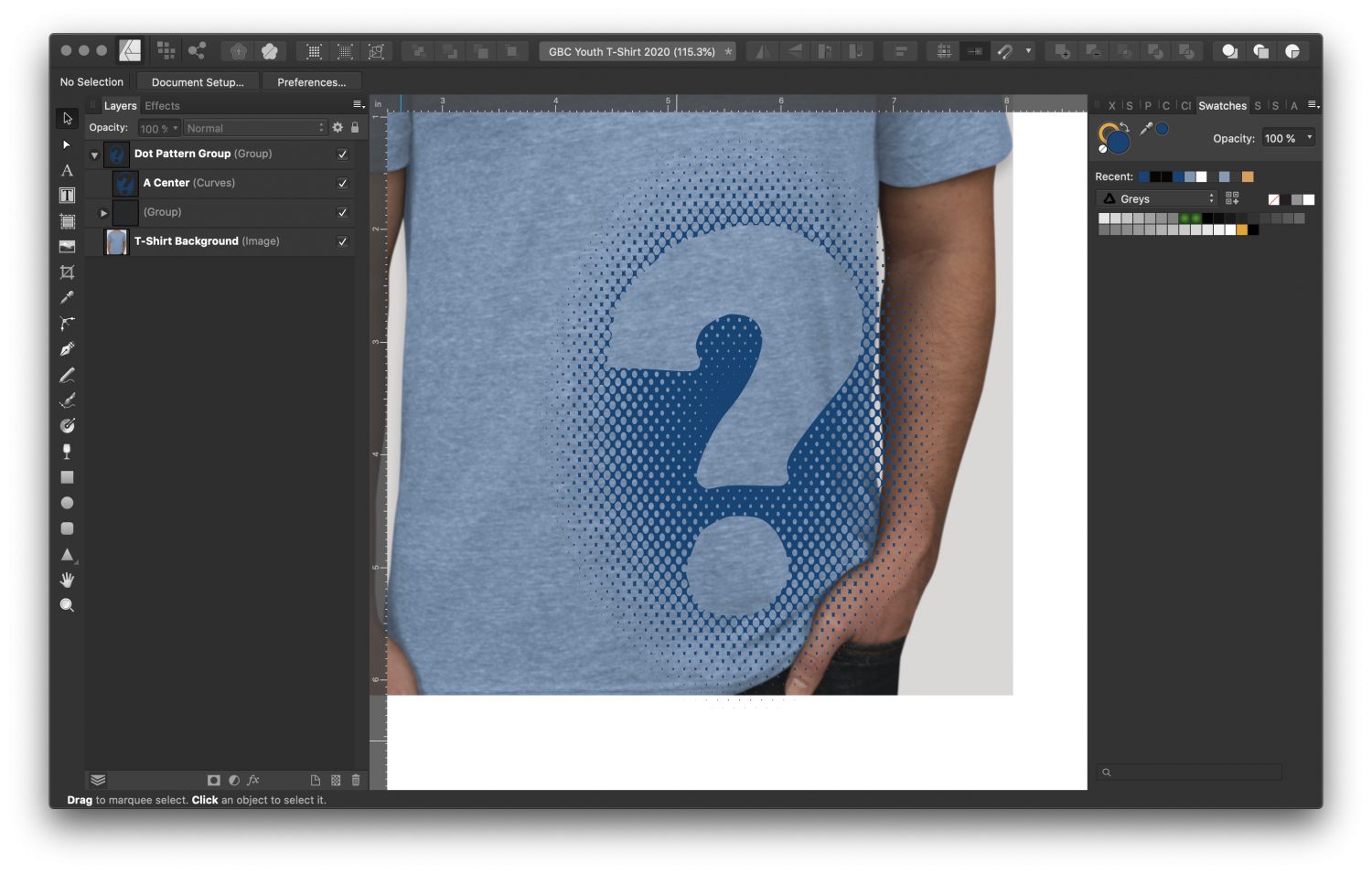bordercross
Members-
Posts
44 -
Joined
-
Last visited
Recent Profile Visitors
948 profile views
-
Affinity Photo 2.2 iCloud Folder Missing
bordercross replied to bordercross's topic in Desktop Questions (macOS and Windows)
I uninstalled, downloaded and reinstalled the program, but it did not fix the problem. Still no Affinity Photo Folder created in iCloud. System Preferences for iCloud Drive are correct with Affinity Photo 2 set to sync to iCloud. -
Affinity Photo 2.2 iCloud Folder Missing
bordercross replied to bordercross's topic in Desktop Questions (macOS and Windows)
-
 DGee reacted to a post in a topic:
Free Transform, Perspective & Warp Tools
DGee reacted to a post in a topic:
Free Transform, Perspective & Warp Tools
-
Affinity Publisher folder not showing in iCloud Drive
bordercross replied to shutter's topic in V1 Bugs found on macOS
Just downloaded Publisher from the Mac App Store. It does not display the Affinity Publisher folder in iCloud. What is wrong? -
 Brian M reacted to a post in a topic:
Envelope warping, object-distort, perspective tool or fisheye tool?
Brian M reacted to a post in a topic:
Envelope warping, object-distort, perspective tool or fisheye tool?
-
 jfcartier reacted to a post in a topic:
Vector distort tools like Inkscape’s
jfcartier reacted to a post in a topic:
Vector distort tools like Inkscape’s
-
 BobsDaubs reacted to a post in a topic:
Vector distort tools like Inkscape’s
BobsDaubs reacted to a post in a topic:
Vector distort tools like Inkscape’s
-
 Dazmondo77 reacted to a post in a topic:
Vector distort tools like Inkscape’s
Dazmondo77 reacted to a post in a topic:
Vector distort tools like Inkscape’s
-
h_d, thank you for the reply. That definitely simulates what I am trying to achieve. But I was hoping to make the Question Mark not just appear transparent, but actually be a cutout so that no matter what background appears behind it, it would show through. Is there a way to do that? Sorry if that was not clear at the beginning.
-
Thanks for the response, but I am actually wanting the reverse effect. To keep the dot pattern on the outside and have the Question Mark be clear of dots and show only the blue color. Is there a way to do that? I can fake it by making the Question mark the color of the shirt. But I would actually like to have the Question Mark completely cut out (transparent).
-
I have a vector pattern of dots that is a Group. Over top of that I have a Question Mark shape. I would like cut the Question Mark shape to be cut out of the dot pattern in the background. Can someone help me with this? Ultimately I would like the white Question Mark shape to be removed from the dot pattern so that the background t-shirt shows through. Thanks you for any insight.
-
 CLC reacted to a post in a topic:
Envelope warping, object-distort, perspective tool or fisheye tool?
CLC reacted to a post in a topic:
Envelope warping, object-distort, perspective tool or fisheye tool?
-
Agreed. They have had this carrot hanging out for quite some time. It is disheartening to know it was not added.
-
 Boldlinedesign reacted to a post in a topic:
Envelope warping, object-distort, perspective tool or fisheye tool?
Boldlinedesign reacted to a post in a topic:
Envelope warping, object-distort, perspective tool or fisheye tool?
-
Vector distort tools like Inkscape’s
bordercross replied to VectorCat's topic in Pre-V2 Archive of iPad Questions
The free beta of VectorStyler is very help in filling the gap where Affinity Designer lacks a Mesh Distortion/Warp/Transform tool. I was able to create a shape, warp it and then just copy and paste into Designer as an editable vector. Screen_Recording_2019-11-14_at_11_16.27_AM.mov