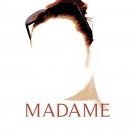-
Posts
26,623 -
Joined
Reputation Activity
-
 R C-R got a reaction from KipV in Adobe revisited
R C-R got a reaction from KipV in Adobe revisited
I'm not even sure that the beta forum is the right place to discuss this but I am very pleased that Affinity doesn't slavishly follow Adobe's UI conventions.
In some ways, Adobe is stuck in the past, encumbered by user expectations of how things "should" work, even when there are faster, more intuitive ways of interacting with Ui elements that the latest OS's can easily support without the need to tack on tons of inefficient resource-eating code.
Sure, this can make the learning curve steeper than one might like but I think it is well worth the effort in the long run.
-
 R C-R got a reaction from quarki69 in Massive color differences after uploading image
R C-R got a reaction from quarki69 in Massive color differences after uploading image
Which browser application were you using to view the website? Some browsers may not display all the colors in the file depending on their capabilities, settings, & the OS they are running on. As Paul mentioned, using just the web safe color pallet will help with that.
Also, some browsers may ignore color profiles embedded in the file, & there isn't much you can do about that.
In other words, on the web what is seen is not necessarily the same for everyone.
-
 R C-R got a reaction from whistlerdan in Assign colour space - defaults?
R C-R got a reaction from whistlerdan in Assign colour space - defaults?
Because you mentioned "stock AI files" in your first post, I am assuming that you are referring to vector artwork that you purchased from Shutterstock or the like in Adobe Illustrator format. As a hobbyist, I don't use or buy stock artwork so I cannot tell you why AD is treating them as CMYK, only that the few free AI files I have downloaded from the web are treated as RGB when I open them in AD.
However, I can tell you that unfortunately it isn't as simple as there being a single "correct" color rendering for any image file, & that for vector artwork this is even more true because there is no real world reference like there would be for a photo.
To understand why requires some knowledge of color spaces, color profiles, & digital color management in general. Please understand also that I am in no way an expert on this subject. I am still struggling with some of the concepts myself; however, I have found this three part article better than most at explaining the basics.
-
 R C-R got a reaction from Gaz in delete point
R C-R got a reaction from Gaz in delete point
You are not alone. I wasted more hours than I want to think about trying to break a curve at two (or more) nodes before I finally realized it only works on one node at a time. It never occurred to me that it would be so limited when there is such an obvious & frequent need to break a curve into two or more parts.
-
 R C-R got a reaction from Madame in Assign colour space - defaults?
R C-R got a reaction from Madame in Assign colour space - defaults?
Because you mentioned "stock AI files" in your first post, I am assuming that you are referring to vector artwork that you purchased from Shutterstock or the like in Adobe Illustrator format. As a hobbyist, I don't use or buy stock artwork so I cannot tell you why AD is treating them as CMYK, only that the few free AI files I have downloaded from the web are treated as RGB when I open them in AD.
However, I can tell you that unfortunately it isn't as simple as there being a single "correct" color rendering for any image file, & that for vector artwork this is even more true because there is no real world reference like there would be for a photo.
To understand why requires some knowledge of color spaces, color profiles, & digital color management in general. Please understand also that I am in no way an expert on this subject. I am still struggling with some of the concepts myself; however, I have found this three part article better than most at explaining the basics.
-
 R C-R got a reaction from Ola in New Layer
R C-R got a reaction from Ola in New Layer
Ola, the most important thing to understand about this is if you start with a large image (one that you can only see a part of in the window on the screen of your Mac if you type cmd-1), when you are viewing all of it (like when you type cmd-0), the noise you see is not actually the noise that has been added to the image. It is just a very rough approximation that will usually look much more grainy than it actually is.
So even if you don't change any settings in Affinity Photo, if you test with a large image (one bigger than will fit on the screen at its actual size) you will see something different from testing with a small image (one that will fit on the screen at its actual size).
-
 R C-R got a reaction from Gear maker in Split shapes
R C-R got a reaction from Gear maker in Split shapes
There may be an easier way to do it but using the Geometry operations (Layer menu > Geometry or with the toolbar icons) will do what you want ... maybe.
The basic idea is to add the lines together into one shape & subtract that from the star. The problem is add doesn't work on lines, just on shapes. So what you can do is use Layer > Expand Stroke to convert the lines into shapes, then add them together. Make sure the resulting single shape is on the layer above the star, select both shapes & use subtract to split the star.
The "maybe" part comes into it because expanding the lines into shapes gives them thickness, so that thickness is subtracted from the star, leaving gaps between the pieces. That may be what you want, but if not you can minimize but not completely eliminate the gaps by setting the stroke of the lines to a very small value before you expand them (like 0.1 pixel).
-
 R C-R got a reaction from crabtrem in Cropping
R C-R got a reaction from crabtrem in Cropping
Personally, I find PS type tools for things like this frustrating because I want control over resampling separate from cropping. I certainly don't want to discover later that automatic resampling has altered the image in some way I did not ask for or approve of, or have to go back & redo it the way I want instead of leaving it to some algorithm that limits my creative freedom.
-
 R C-R got a reaction from David in Auto Leading
R C-R got a reaction from David in Auto Leading
Just an aside, but the things I learn from reading topics like this are the main reason I visit these forums so often. I know of no other software company willing to devote so much time & effort to this kind of detailed explanation, not just of how the product works but also of why the design decisions were made.
That, plus the forthright, no nonsense way bugs are discussed, really sets Affinity apart from just about every other software company on the planet, not just the two "Big A's" (pun intended).
Thank you, Dave & all the others, for this extraordinary level of support. It is much appreciated.
-
 R C-R got a reaction from barninga in New Layer
R C-R got a reaction from barninga in New Layer
I think this might be what can best be described as an illusion. This is what I mean & why:
I did a lot of testing with a 3264x2448 photo, applying 100% intensity monochrome Gaussian noise both with the Live Filter & the regular destructive version. I exported to JPEG using 100% & 50% quality, & Bilinear & Lanczos 3 (non-separable) resampling, & no change in pixel dimensions.
To check for differences, I added the 100% quality JPEGs to the original afphoto file one at a time as new image layers, rasterized to pixels, aligned them, & set the JPEG layer blend mode to subtract. With the view set to Zoom to Fit, there was a distinct noise pattern, indicating they were not identical to the original. BUT, when I set the Zoom level to 100% the noise pattern disappeared completely -- no matter where I panned, the document was all black. The same was true at 200%, 400% & 800% zoom. The noise pattern only showed up at some fractional zoom levels.
So from this I believe it is just an illusion caused by how the images are rendered on screen at zoom levels that the rendering engine can't duplicate precisely, pixel for pixel.
For completeness, I also compared the 50% quality JPEGs against each other & maybe surprisingly there was no difference between the Bilinear & Lanczos 3 resamples, & the differences compared to the original afphoto file were minimal. I also tested in AP with both view quality preference settings & there was no difference between bilinear & nearest neighbor. I also compared all the files visually in Preview.app & by eye there were no differences other than due to JPEG quality setting differences.
-
 R C-R got a reaction from alecspra in How to move 2 selections independently made with the elliptical marquee tool
R C-R got a reaction from alecspra in How to move 2 selections independently made with the elliptical marquee tool
JimmyJack,
I will try out what you suggest at some point to see if it works, but since this seems to be a bug or at least an unintended feature that may not be supported in the future, I'm not going to make it part of my workflow.
alecspra,
I agree that there should be a simple way to move selections independently -- & a way to draw ellipse selections from the center as well. I know the latter is on the feature request list; not sure if the former is or not.
-
 R C-R got a reaction from JimmyJack in Would I use a pixel based brush for this
R C-R got a reaction from JimmyJack in Would I use a pixel based brush for this
Considering how many excellent suggestions like this one you have contributed to these forums, I think it is increasingly obvious to the rest of us that statement isn't true, even if you don't think so. :)
-
 R C-R reacted to barninga in So this is what Affinity is up against? Interesting topic.
R C-R reacted to barninga in So this is what Affinity is up against? Interesting topic.
i was a linux user. i started using linux way back in the years, when audio editing was done with command line tools :blink:
the Gimp has been my image editing program of choice from the start, since i had been using it on windows already. it is free as in "beer", but also as in "speech", which is a big plus. more than one time i found myself editing the sources and recompiling the program to change defaults and other (simple!) things.
ironically, the gimp was one of the reasons that pulled me to switch to osx and the mac world, when i found that i was tired to build my tools with my hands and wanted to be a "user", not a sysadmin anymore.
around the gimp there is a galaxy of plugins. many of them are distributed as source code. in linux, it is easy and almost natural to compile them and get the executable object, since the tools one needs for the task are native parts of the system. they are mostly part of osx too, since it is based upon bsd unix, a sibling of linux. however, the graphical interface and the tricks Apple invented to prevent users from putting their hands on the core system components and configurations isolate from the underlying architectural implementation and discourage hacking pulses.
so the first limitation i felt as an osx gimp user was the inability to get all the plugins i wanted.
later, i started to find very annoying some performance problems it shows in several tasks (a couple of minutes to generate a linear gradient for a 20 mpx layer on a quadcore i5 imac with 16gb ram???).
plus, and this is maybe the only limitation that one cannot circumvent, but a big limitation indeed: it does not support (yet) non destructive editing, apart what can be done using masks and duplicating layers.
so i started searching for a replacement. photoshop was out of discussion, due to its licensing price and (mainly) policy. some googling lead me to affinity photo and i think i will stay here for good.
sorry for the long post, folks...
@Asha: yes, sometimes we keep on doing things the old safe way... even if the scenario has changed. sometimes i am still thinking in terms of gimp-how-to and i am slowly changing to a more suitable affinity-photo-how-to :)
@R-C-R: you got the point. who cares if ap will be a photshop killer or not. the important thing is that ap can have the market share and good luck it deserves; competition will be good for both.
-
 R C-R got a reaction from Asha in So this is what Affinity is up against? Interesting topic.
R C-R got a reaction from Asha in So this is what Affinity is up against? Interesting topic.
I may have used Photoshop a bit back in the middle 1990's but I don't remember if it was a trial version, something that came with a scanner, or what. Back then, I was using a variety of PPC apps running on Mac OS 7 or OS 8. A few of you may remember the original ColorIt! app, a fairly serviceable bitmap editor; or Deneba Canvas, billed as the "Swiss Army Knife" of graphics apps. I eventually replaced Canvas with Freehand, which ran OK in OS X PPC emulation mode (Rosetta) until Apple dropped support for that; & grudgingly bought Photoshop Elements for bitmapped work in OS X, which required buying a new version just about every time Apple updated OS X.
With the exception of ColorIt! every one of these apps cost several times the price of either Affinity app, not to mention paying for pricy upgrades & replacements to keep using them as OS X evolved & Adobe killed off its competitors one by one. The worst part about it was the apps were not really getting much better, & in some ways were worse than what they replaced.
So with all that in mind, I don't really care if AP ever becomes a Photoshop "killer;" the only thing that matters to me is if Adobe can kill Affinity like it has done to so many other apps. As things stand now, I don't think there is a chance of that happening.
-
 R C-R got a reaction from martinaz in Moing object
R C-R got a reaction from martinaz in Moing object
Answered in your other topic about the same thing. You only need to start one topic for each question.
-
 R C-R reacted to crabtrem in Would I use a pixel based brush for this
R C-R reacted to crabtrem in Would I use a pixel based brush for this
I did a quick test to look at the feasibility and look of what I recommended.
Here is the screen shot.
And here is the Affinity Designer file, so you can analyze it. Took about 5-10 minutes for this, so it isn't perfect. It is pretty rough.
-
 R C-R got a reaction from Nuso in scanner
R C-R got a reaction from Nuso in scanner
It isn't exactly that Image Capture (or anything else in El Capitan) is broken. It is that Canon has stopped supporting the MP800 (& a lot of other of its products) with printer software updates that are fully compatible with the latest OS X versions.
See Apple's Printer and scanner software available for download for your Mac support document for the details. (You can use your browser's text search function to find "MP800" on the list, & if you do so you will see it is on the lengthy "Printer software no longer available as software updates" list, just like my Canon MP620.)
If you go to Canon's web site & look for printer software updates for your MP800 like the Apple article suggests, you will find the same thing I did for my MP620: Canon hasn't updated its driver software for that model in some time. What this means is even if the device shows up in Printers & Scanners, & even if it prints with few or no problems in El Capitan, the scanner driver won't be recognized by El Capitan's scanner support framework & neither Affinity nor Image Capture will be able to use it.
So at this point you are probably wondering why if that is true you can still scan with Photoshop. I am almost certain that is because PS is using the TWAIN API to access the scanner, & the old Canon TWAIN "data sources" files (probably in the /Library/Image Capture/TWAIN Data Sources folder). Aside from Adobe, a few other apps still support TWAIN in El Capitan (like Lemke Software's GraphicConverter) but unfortunately Affinity does not.
I don't have an El Capitan-compatible version of PS to test with but I do have GraphicsConverter. That app has separate File > Scan menu items for scanning with Image Capture (which uses the scanner support framework just like Affinity & Image Capture) & scanning with TWAIN (which uses the TWAIN data sources). The scan with TWAIN option works with the old Canon Data Source files (which for the MP620 have not been updated since 2008!) but that is the only app I have that still supports TWAIN.
If Canon would just update its driver software for our scanners this would not be a problem, but the chances of that happening are slim to none, so all we can hope for is Affinity eventually supporting TWAIN. Personally, I am not going to wait for that. I am going to get rid of the MP620 when it runs out of ink & buy something from some other manufacturer with a better track record for supporting newer OS X versions.
-
 R C-R got a reaction from Asha in How to export with a transparent background
R C-R got a reaction from Asha in How to export with a transparent background
I don't understand why PNG doesn't work for you to preserve transparency. I routinely use it for that & it works fine for me.
-
 R C-R reacted to JimmyJack in [AP] Editing a gradient mask layer
R C-R reacted to JimmyJack in [AP] Editing a gradient mask layer
:)
Something like this? Same rectangle for both. Change from one gradient to another. Add/delete nodes. Change values. Whatever.
Don't use a "mask". Use a rectangle/shape as a mask.
I had it in parentheses in an earlier comment so maybe you didn't see it, so I'll say it again...
In the gradient: white/black values (or any color) will not matter, only opacity. Blending mode won't matter either
Fade example jj.afphoto
-
 R C-R reacted to JimmyJack in [AP] Editing a gradient mask layer
R C-R reacted to JimmyJack in [AP] Editing a gradient mask layer
I should have said: the aim of the vid is to create a gradient fade to transparency... while maintaining gradient editability.
https://www.youtube.com/watch?v=m1Ztfe5wmHQ
-
 R C-R reacted to barninga in Removing Green Screen Background
R C-R reacted to barninga in Removing Green Screen Background
there is only an official tutorial, that describes how to use the refine selection tools:
-
 R C-R got a reaction from barninga in What do you call the text at the bottom of the window?
R C-R got a reaction from barninga in What do you call the text at the bottom of the window?
Thanks for the quick replies! So to keep everybody happy & for maximum clarity I guess I could refer to it as the Status bar & to what it displays as Tool Tips. :)
-
 R C-R reacted to Gear maker in [AP] Editing a gradient mask layer
R C-R reacted to Gear maker in [AP] Editing a gradient mask layer
R C-R FYI this sounds related to an issue I had turned in on: https://forum.affinity.serif.com/index.php?/topic/14154-ad-gradient-on-adjustment-layer-is-not-editable/ I got pretty much the same answer. Hard to believe that AD would have something that couldn't ever be edited. I figured this had to be a bug.
-
 R C-R got a reaction from paolo.limoncelli in Adobe revisited
R C-R got a reaction from paolo.limoncelli in Adobe revisited
I'm not even sure that the beta forum is the right place to discuss this but I am very pleased that Affinity doesn't slavishly follow Adobe's UI conventions.
In some ways, Adobe is stuck in the past, encumbered by user expectations of how things "should" work, even when there are faster, more intuitive ways of interacting with Ui elements that the latest OS's can easily support without the need to tack on tons of inefficient resource-eating code.
Sure, this can make the learning curve steeper than one might like but I think it is well worth the effort in the long run.
-
 R C-R got a reaction from turtleboy in Removing Green Screen Background
R C-R got a reaction from turtleboy in Removing Green Screen Background
My first clue about how to use the Adjustment brush came from this YouTube video that I stumbled on by accident. (It is a little out of date so you can ignore the comments about it being a beta & lacking the brush size adjustments.)
Until I saw that I did not even realize that I could paint with the brush on the workspace to selectively refine the selection. Once I understood that, some experimentation showed me the basics, & searching Affinity Help on "selection brush" eventually led me to the "Refining pixel selection edges" help topic that explained the purpose of the matte, foreground, etc. brush settings.
Guided by that, more experimentation followed (which I'm still doing) to get a better feel for which settings work best for different photos. It isn't a "one size fits all" sort of thing, so don't be discouraged if you don't get the results you want on the first try or if you still have to use other tools to clean up a few areas that the refinement algorithms can't cope with.