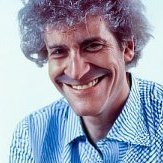-
Posts
13 -
Joined
-
Last visited
Reputation Activity
-
 Iajhy reacted to StuartRc in Isometric Exhibition
Iajhy reacted to StuartRc in Isometric Exhibition
This is just great!.. another imaginative artwork! and a brilliant example of the value AD has in mixing raster and vector...
-
 Iajhy got a reaction from Pehaer in Isometric Exhibition
Iajhy got a reaction from Pehaer in Isometric Exhibition
Hey, buddies!
This is an artwork inspired by artists who do miniature with resin and other craft artifacts.
I’ve done a while ago, using Affinity Designer 1.x.Hope you guys like the result ☺️
Oh, if you like this kind of work, please, consider follow my YouTube channel 🙏, soon I’ll upload more content.
Thanks Affinity ❤️
-
 Iajhy got a reaction from Aammppaa in Isometric Exhibition
Iajhy got a reaction from Aammppaa in Isometric Exhibition
Hey, buddies!
This is an artwork inspired by artists who do miniature with resin and other craft artifacts.
I’ve done a while ago, using Affinity Designer 1.x.Hope you guys like the result ☺️
Oh, if you like this kind of work, please, consider follow my YouTube channel 🙏, soon I’ll upload more content.
Thanks Affinity ❤️
-
 Iajhy got a reaction from Barry Newman in Isometric Exhibition
Iajhy got a reaction from Barry Newman in Isometric Exhibition
Hey, buddies!
This is an artwork inspired by artists who do miniature with resin and other craft artifacts.
I’ve done a while ago, using Affinity Designer 1.x.Hope you guys like the result ☺️
Oh, if you like this kind of work, please, consider follow my YouTube channel 🙏, soon I’ll upload more content.
Thanks Affinity ❤️
-
 Iajhy got a reaction from pFelipeCB in Isometric Exhibition
Iajhy got a reaction from pFelipeCB in Isometric Exhibition
Hey, buddies!
This is an artwork inspired by artists who do miniature with resin and other craft artifacts.
I’ve done a while ago, using Affinity Designer 1.x.Hope you guys like the result ☺️
Oh, if you like this kind of work, please, consider follow my YouTube channel 🙏, soon I’ll upload more content.
Thanks Affinity ❤️
-
 Iajhy got a reaction from Ingo74 in Isometric Exhibition
Iajhy got a reaction from Ingo74 in Isometric Exhibition
Hey, buddies!
This is an artwork inspired by artists who do miniature with resin and other craft artifacts.
I’ve done a while ago, using Affinity Designer 1.x.Hope you guys like the result ☺️
Oh, if you like this kind of work, please, consider follow my YouTube channel 🙏, soon I’ll upload more content.
Thanks Affinity ❤️
-
 Iajhy got a reaction from SrPx in Concept Exotic Car
Iajhy got a reaction from SrPx in Concept Exotic Car
Hello Affinity fellows!
This is a car design I've done a while ago, using Affinity Designer 1.x.
I'm pretty excited about version 2, lots of workarounds on the timelapse will be done easily on version 2.
Hope you guys like the result ☺️
Thank you Affinity ❤️
P.S. If you like this kind of work, please, consider follow my YouTube channel 🙏, soon I’ll upload more content ☺️
Part 1
Part 2
-
 Iajhy got a reaction from JuN in Concept Exotic Car
Iajhy got a reaction from JuN in Concept Exotic Car
Hello Affinity fellows!
This is a car design I've done a while ago, using Affinity Designer 1.x.
I'm pretty excited about version 2, lots of workarounds on the timelapse will be done easily on version 2.
Hope you guys like the result ☺️
Thank you Affinity ❤️
P.S. If you like this kind of work, please, consider follow my YouTube channel 🙏, soon I’ll upload more content ☺️
Part 1
Part 2
-
 Iajhy reacted to p10n in Default location for Save As (and Export)
Iajhy reacted to p10n in Default location for Save As (and Export)
First: Affinit Designer is really great - thanks to the Affinity team! (Former-time Corel user, then Inkscape, now switched to Affinity due to CMYK and better color management)
My request:
I often use Save-As to generate numbered versions of files (as backups, and so that when I discuss them with a client, we can refer to which version we are talking about). In the Save As dialog, it appears that AD defaults to the folder where I last saved anything. This is very tricky when working on files that lie in different folders. To me, the current behaviour is somehow unexpected, and I often accidentially store files in the wrong project's folder.
The same happens when exporting, to PDF for instance.
I can imagine that people might want to always export all PDFs to a certain folder no matter where the curent file is, so maybe we should also consider this use-case.
My suggestion is:
1.) Save As: Default to the folder where the current file lies.
2.) Export (pdf etc, but also for palettes): Default to the folder where I last exported the respective file type when the current document was open.
(Maybe its not a good idea to store file paths in documents (like the export paths necessary for 2.). For me, it would be ok if this only works for the last, say, 30 files I worked on, so it could be stored somewhere in the application options storage, not in the document files.)
Would this cover all use-cases?
Best,
Philipp
-
 Iajhy got a reaction from v_kyr in Replicate Warp
Iajhy got a reaction from v_kyr in Replicate Warp
Hello!
I did some suggestions for the Warp tool called “Replicate Warp”, that makes possible create instances of the main warp with extra tools to control and adjust the result, such as gap, curvature, lattice, etc.
It took a lot of work to do this quick overview 😓
Hope you guys find it useful.
Best regards,
Iajhy
P.S. Please, add the warp group feature to the pixel persona in Affinity Designer 🙏, so we don’t need to switch to Photo just to do a quick warp on an image or texture every time. It will help a lot!!
Replicate_Warp.mp4 -
 Iajhy got a reaction from Dreatern in Tools for productivity
Iajhy got a reaction from Dreatern in Tools for productivity
Hello!!
I did some suggestions a while ago, using Affinity Designer 1.x as a reference, but I think it totally applies to version 2 as well. Hope you guys find useful ☺️
Quick Menu - Pen Context Menu (hold “Q”)
This suggestion brings a context sensitive function. In this example, while using bezier, the QM offers all the main options related to it. We can use this radial menu in profundity to activate or toggle certain options without losing the same ring layout.
Reference Box:
This suggestion can be a significant addition for industrial designers, concept artists and mattepainters.
The user could drag and drop, or copy from clipboard, any reference image inside this panel, also can drag inside the artboard as well. Could navigate vertically sweeping up and down, switch tabs, create new tab, rename (double-click), maximize an image (double-click), navigate (holding spacebar), flip image, pick color, etc.Images will adjust responsively to the panel boundaries.It organizes the folder structure in the background while the user drops images inside the box, like the example aside.
The user doesn’t need to worry about organizing them on the system. They can also drag a folder inside the box, creating automatically a new tab with content already.User can close a tab without deleting references, or RMB and delete permanently the reference file or folder.
Quick Menu - Tools (hold “Q”)
In order to bring panels and tools closer to the focus area, another example using the neutral action "Move Tool" (V), the QM can offer as the primary access the following: "Tools", "Layers", "Tool Bar", among others.
For more details, watch this quick overview:
Work_Sample.mp4
🔗 PDF Document
English is not my native language, disregard some grammar mistakes 🥹
Oh, and thanks for let us contribute a little with this amazing team! -
 Iajhy got a reaction from velarde in Concept Exotic Car
Iajhy got a reaction from velarde in Concept Exotic Car
Hello Affinity fellows!
This is a car design I've done a while ago, using Affinity Designer 1.x.
I'm pretty excited about version 2, lots of workarounds on the timelapse will be done easily on version 2.
Hope you guys like the result ☺️
Thank you Affinity ❤️
P.S. If you like this kind of work, please, consider follow my YouTube channel 🙏, soon I’ll upload more content ☺️
Part 1
Part 2
-
 Iajhy got a reaction from Hilltop in Tools for productivity
Iajhy got a reaction from Hilltop in Tools for productivity
Hello!!
I did some suggestions a while ago, using Affinity Designer 1.x as a reference, but I think it totally applies to version 2 as well. Hope you guys find useful ☺️
Quick Menu - Pen Context Menu (hold “Q”)
This suggestion brings a context sensitive function. In this example, while using bezier, the QM offers all the main options related to it. We can use this radial menu in profundity to activate or toggle certain options without losing the same ring layout.
Reference Box:
This suggestion can be a significant addition for industrial designers, concept artists and mattepainters.
The user could drag and drop, or copy from clipboard, any reference image inside this panel, also can drag inside the artboard as well. Could navigate vertically sweeping up and down, switch tabs, create new tab, rename (double-click), maximize an image (double-click), navigate (holding spacebar), flip image, pick color, etc.Images will adjust responsively to the panel boundaries.It organizes the folder structure in the background while the user drops images inside the box, like the example aside.
The user doesn’t need to worry about organizing them on the system. They can also drag a folder inside the box, creating automatically a new tab with content already.User can close a tab without deleting references, or RMB and delete permanently the reference file or folder.
Quick Menu - Tools (hold “Q”)
In order to bring panels and tools closer to the focus area, another example using the neutral action "Move Tool" (V), the QM can offer as the primary access the following: "Tools", "Layers", "Tool Bar", among others.
For more details, watch this quick overview:
Work_Sample.mp4
🔗 PDF Document
English is not my native language, disregard some grammar mistakes 🥹
Oh, and thanks for let us contribute a little with this amazing team! -
 Iajhy reacted to Komatös in Stanislav
Iajhy reacted to Komatös in Stanislav
Hi @Stanislav
When you open a pixel-based file as the first layer, this is the background layer. When you open a new document, the first layer can be the background layer. If you insert e. g. a fill layer as the first layer, this is the background layer, only it is not called background but fill. However, you can always give the layers a new name by left-clicking on the layer name.
-
 Iajhy reacted to CM0 in Insanely powerful AI feature integrated into Designer
Iajhy reacted to CM0 in Insanely powerful AI feature integrated into Designer
Recently someone demonstrated a command window for Unity engine like the attached video.
Now imagine being in designer and typing something like "create 100 stars in a spiral".
ChatGPT can already take such instructions and turn them into SVG output. So the integration could connect to an AI system, augment the prompt so it is requesting the format to be SVG. Then Affinity could add the SVG result as a new layer. Instant AI integration allowing you to create complex objects designs using anything you can describe.
Unity-AI.mp4 -

-
 Iajhy got a reaction from Paul Fdo Lozano Ramírez in Concept Exotic Car
Iajhy got a reaction from Paul Fdo Lozano Ramírez in Concept Exotic Car
Hello Affinity fellows!
This is a car design I've done a while ago, using Affinity Designer 1.x.
I'm pretty excited about version 2, lots of workarounds on the timelapse will be done easily on version 2.
Hope you guys like the result ☺️
Thank you Affinity ❤️
P.S. If you like this kind of work, please, consider follow my YouTube channel 🙏, soon I’ll upload more content ☺️
Part 1
Part 2
-
 Iajhy got a reaction from Frozen Death Knight in Concept Exotic Car
Iajhy got a reaction from Frozen Death Knight in Concept Exotic Car
Hello Affinity fellows!
This is a car design I've done a while ago, using Affinity Designer 1.x.
I'm pretty excited about version 2, lots of workarounds on the timelapse will be done easily on version 2.
Hope you guys like the result ☺️
Thank you Affinity ❤️
P.S. If you like this kind of work, please, consider follow my YouTube channel 🙏, soon I’ll upload more content ☺️
Part 1
Part 2
-
 Iajhy reacted to StuartRc in Concept Exotic Car
Iajhy reacted to StuartRc in Concept Exotic Car
Brilliant.. and lots of work. I can relate to your comment about Artstartion! 😀
-
 Iajhy got a reaction from Komatös in Concept Exotic Car
Iajhy got a reaction from Komatös in Concept Exotic Car
@Komatös @ChrisArl @dannyg9, thank you all for those kind replies 🙏
Chris, that’s so true, on this project I stressed Affinity Designer real bad... this file took 800mb+, and never crashed, always running well, considering that I was using a modest GPU (GTX1070).
Komatös, I know this feeling exactly... just seeing 1 min of Artstation’s works and I feel terrible 😑🥹, I think to myself “dude, there are a ton of things to improve, next project I’ll try this way...” I did a lot of bad works in the past, but each step is an opportunity to learn/improve a new thing.
-
 Iajhy got a reaction from StuartRc in Concept Exotic Car
Iajhy got a reaction from StuartRc in Concept Exotic Car
@Komatös @ChrisArl @dannyg9, thank you all for those kind replies 🙏
Chris, that’s so true, on this project I stressed Affinity Designer real bad... this file took 800mb+, and never crashed, always running well, considering that I was using a modest GPU (GTX1070).
Komatös, I know this feeling exactly... just seeing 1 min of Artstation’s works and I feel terrible 😑🥹, I think to myself “dude, there are a ton of things to improve, next project I’ll try this way...” I did a lot of bad works in the past, but each step is an opportunity to learn/improve a new thing.
-
 Iajhy got a reaction from lepr in Concept Exotic Car
Iajhy got a reaction from lepr in Concept Exotic Car
Hello Affinity fellows!
This is a car design I've done a while ago, using Affinity Designer 1.x.
I'm pretty excited about version 2, lots of workarounds on the timelapse will be done easily on version 2.
Hope you guys like the result ☺️
Thank you Affinity ❤️
P.S. If you like this kind of work, please, consider follow my YouTube channel 🙏, soon I’ll upload more content ☺️
Part 1
Part 2
-
 Iajhy reacted to StuartRc in Infected & Comic Book Toolkit
Iajhy reacted to StuartRc in Infected & Comic Book Toolkit
Infected
This is my first drawing using Affinity Designer 2.0 (A revamped version of the colourful Lena which I have not uploaded!)
It is really a test of the updates made to the Brush Dynamics in Affinity 2.0
Created a new set of inking brushes that makes use of interpolation and the new Distance options with the brush dynamics. I have found that the brushes are much smoother, faster and more responsive..I really like the ability of 'Distance' to allow for the tapering of the nozzle. Even though you have to adjust the direction of the graph!
Affinity Designer 2.0
original 400 x 400mm | 300dpi
Brushes inker | Comic Grunge and Concept Painter
-
 Iajhy reacted to johndmoulton in New to Digital Art ... and loving it!
Iajhy reacted to johndmoulton in New to Digital Art ... and loving it!
Hi All. I'll be 76y/o in a few weeks (April 2023), so no spring chicken! Art has always been a self-schooled, serious hobby for me, working with colour pencils, water colour, water colour airbrush and oils. I have been comfortable doing fairly basic photo manipulation in PhotoShop for years, but dumped them for Affinity when they went subscription - and don't miss them one bit!
So ... I thought, Why not give digital art a go with this wonderful new suite! Eighteen months in and - from absolutely nowhere - I have illustrated three children's picture books for two different authors. All have been granted Mom's Choice Awards, Honouring Excellence on all three and I'm working on a fourth as I write. I love working digitally. I'm a huge fan of illustrations by Beatrix Potter and I like to think my work is in that vein with a modern twist.
I have attached a few favourites here. All created entirely in Affinity Photo ... Enjoy!
-
 Iajhy reacted to VectorVonDoom in Futurist style, https://forum.affinity.serif.com/index.php?/topic/176510-futurist-style-or-thereabouts/&do=getLastCommentor thereabouts.
Iajhy reacted to VectorVonDoom in Futurist style, https://forum.affinity.serif.com/index.php?/topic/176510-futurist-style-or-thereabouts/&do=getLastCommentor thereabouts.
my last post. I’m posting on instagram (yuk) and twitter (2 followers so Elon will be getting worried!) if you can find me! Also in the private Facebook Affinity Designer group (the biggest one).
Two quick ones. Did the astronaut then he had to have some transport. The rocket is a bit closer to futurist I guess. Rocket one needs a tweak or 10 but didn’t take too long.