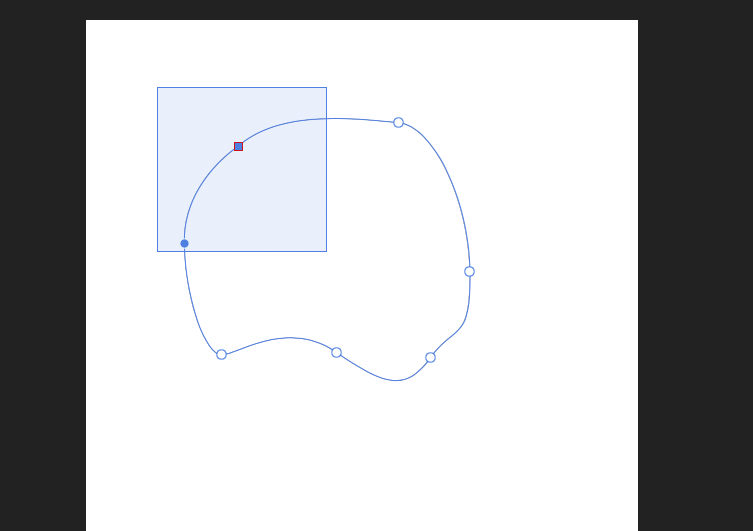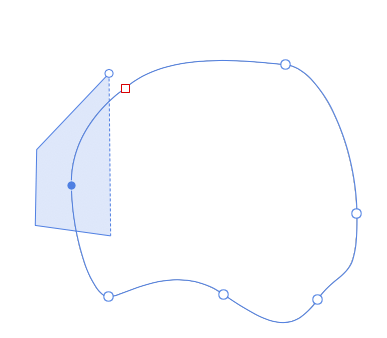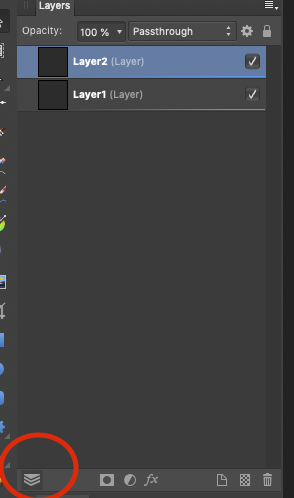-
Posts
984 -
Joined
-
Last visited
Everything posted by Hokusai
-
I'm using what I think is the latest version of Affinity Designer (1.8.3 and I'm using Mojave 10.14.6) and often times when I'm drawing it somehow switches to the pan tool and then I can not get it to go back to the pen tool (or any other tool). I know this used to be an issue at one time but I haven't seen it for a while but it is happening a lot for me with the latest version. Once it switches to the pan tool, it is difficult to switch to another tool. Using the shortcut keys doesn't let me switch and neither does clicking on the tools in the tool bar. The only way to get Designer to switch to another tool is to zoom out or zoom in and then it releases the pan tool and lets me choose another tool. It is very frustrating and if anyone knows how I can keep it from doing this I would greatly appreciate it. I'm also having issues with screen redraws but I'm not sure how to describe it. It seems to happen when I'm zoomed in and I click and make a node and then pull the bezier handles towards an area that is currently off screen. The handles disappear and lines showing me the length and direction of the handles disappear. Maybe this is how it is intended but I wouldn't think so because it only does this when I am working near the edge of a document. It isn't a big problem but just something that I was curious about. Other than these two issues, things have been working great for me. In my use of Designer the expand stroke is working much better and so are the boolean operations. Thanks to Matt and all the developers working on Designer! Great job!
- 13 replies
-
- pan tool issues
- redraw issues
-
(and 1 more)
Tagged with:
-

"Zoom To Selection" like Illustrator
Hokusai replied to chile9's topic in Feedback for Affinity Designer V1 on Desktop
chile9, You can double click the item in the Layers panel and it will zoom to fit too. Hokusai -
This is the whole reason I am against the subscription model. Sure it is great for companies but not for end users. Users end up paying more for software that is "mature" which equates to "no significant new features" or features that are added simply because they have to add something to continue charging them yearly (which leads to bloat). I can understand why companies like the subscription model, it generates a lot of cash for them with less work. What I can't understand is why so many people love it or put up with it. I like Affinity's view in regards to the perpetual model and I like the way they think in terms of how tools should work. I think they offer a very fresh and innovative solution for users who are willing to try something new.
-

Things still on my wish list for Affinity
Hokusai replied to George3's topic in Feedback for Affinity Designer V1 on Desktop
Hi dominik, Here are two screen shots which I hope shows the different styles. The regular one that you described is just a regular marquee type. The one with the modifier (with the Option key on the Mac) gives you greater control over which nodes (or points) are selected by letting you "draw" the selection as opposed to just selecting broadly. I'm guessing this is the difference but there maybe be something else, I'm just not sure. Hokusai -

Things still on my wish list for Affinity
Hokusai replied to George3's topic in Feedback for Affinity Designer V1 on Desktop
Thanks dominik, I knew that someone would come up with it! Thanks for letting me know that I don't need to use a modifier. I didn't realize that you don't have to use the modifier on the Mac either but the behavior is slightly different with the modifier and without. Maybe someone can explain the reason for the differences? -

Things still on my wish list for Affinity
Hokusai replied to George3's topic in Feedback for Affinity Designer V1 on Desktop
Are you referring to the Node tool (the white arrow)? There is a trick for it to allow you to select multiple nodes with a selection by first selecting the object with the Node tool and then holding down the Option key and drawing or moving your mouse around the nodes you want to select. Sorry I don't know the Windows modifier but I'm sure someone else here does. I'm not sure if this is what you are after or not but it is worth giving it a try. Best of Luck, Hokusai -

How do you select objects?
Hokusai replied to Sephen's topic in Feedback for Affinity Designer V1 on Desktop
Sephan, I'm not sure if this is what is causing you problems but there is a little icon on the bottom left side of the Layers palette and if it isn't selected, you can't select things that are on different layers until you first change to that layer. Give that a try and see if it helps. Hokusai -

affinity designer Exorcising my Demons with Designer
Hokusai replied to Hokusai's topic in Share your work
Thanks for the kind words everyone. Yes MEB I'm still around! I've been reading the forums often but I haven't commented all that much for a while because things have been rather busy with my work and "other" life but I did keep up with the Publisher beta and then its release and I have been using Designer daily (along with Photo too). -
It has been a while since I've shared anything here on the forums but I haven't been slacking. I've been enjoying playing around with Publisher and I've been using Designer as much as I can. I've also been busy toiling away on a bunch of projects and I thought I would share one with you that I've been working on for close to a year now. I have been working on it in my spare time before and after work to help relieve stress but it took much longer than I had expected. I completed most of it with my old iMac (a 2009 with only 4 gigabytes of RAM) but the last quarter of it I did with a Mac that was much more powerful and it was so much faster (still an old Mac but with more RAM and a better processor)! To me, seeing that people can create complex drawings using old hardware is a testament to how well Designer is made. My compliments to MattP and everyone on the Designer Team at Serif for all of your hard work. I'm looking forward to Designer version 2.0 to see what other wonderful tools you will give us to use. My version is roughly based on an old European print from 1480 or so (the original title I believe is The Tempting of St. Anthony). Everything was done using Affinity Designer on a Mac running Mojave and everything is vector. I used several versions of Designer but I think mostly 1.7.1 and 1.7.2. If you like this drawing, check out my other drawings of Don Quixote and The Four Horsemen. Thanks for taking the time to view my work and I hope that you enjoy it. Hokusai
-
To be honest, I didn't watch the whole video seeing how it is over 20 minutes long. I looked at the finished logo at the end and I didn't see anything that couldn't be done easily using Affinity Designer. Look through the videos that they have here (on Serif's website), they are very useful and have lots of helpful hints. Best of luck
-

Scissors tool addition
Hokusai replied to laluma's topic in Feedback for Affinity Designer V1 on Desktop
I'd prefer something better than what is offered in Illustrator and hopefully that is what the guys are cooking up, that is my hope anyways! -

Print Management
Hokusai replied to andremmogamer's topic in Feedback for Affinity Designer V1 on Desktop
You might as well give it a try, there is a free beta at the moment. -

Print Management
Hokusai replied to andremmogamer's topic in Feedback for Affinity Designer V1 on Desktop
Hello andremmongamer and welcome to the forums. I think that things like pagination and imposing options would be nice additions but my guess is that they are something more suited to Affinity Publisher than Designer. -

utility for vectorization
Hokusai replied to marno2013's topic in Feedback for Affinity Designer V1 on Desktop
marno2013, Hello marno2013, this is something that has been discussed (and requested) in quite a few places but a good place to find out more information about ways vectorize raster images outside of Affinity Designer and then get them back there is here: This thread has quite a bit of information about it. I hope that helps. Best regards, Hokusai -

Astute Graphics Technology
Hokusai replied to kaseopea's topic in Feedback for Affinity Designer V1 on Desktop
I understand the desire to have them built in, it would be great but I'm guessing that isn't going to happen. If it were, as I mentioned in my previous post, then Adobe would have done it years ago. Have the ability to use Plugins with Designer would, as @Izzy said, take care of the problem for most people. In fact having the ability to use plugins would allow people to add features that might only appeal to them. I'd like to see plugin support for Designer (which I'm guessing will be added eventually seeing how it is in Photo) that way people who want and need Astute's stuff can use them and other companies plugins as well. I'd also like to see Serif's take on some of the some of the features that Astute offers. I like Serif's way of thinking and I think they could come up with some interesting, and no doubt different, ways of doing things. -

Astute Graphics Technology
Hokusai replied to kaseopea's topic in Feedback for Affinity Designer V1 on Desktop
I know that it has been mentioned before but I don't understand how this would give AD an upper hand over Illustrator? You can use Astute Graphics Technology on Illustrator now, so if Designer could also run it that wouldn't really give Designer an advantage would it? For some people it might put them on an even playing field but it wouldn't give Designer an advantage. If you are talking about Serif licensing some of their code for use in Designer but that brings up a whole lot of questions. Does Astute Graphics even do that? If they do why hasn't Adobe done it? Surely Adobe could afford it seeing how much profit they make from forcing their users to rent their software. Even if it were possible it still does't change the fact that Illustrator can still run Astute's Graphics plugins so that isn't really an advantage as they would both have access to the same technologies. Also if that were possible, I imagine it would drive the price up for Designer quite a lot. So much more so that it makes me wonder if it would be worth it. Astute has some really nice stuff but I'd prefer that Designer could use Plugins so that users could decide whether or not they needed and wanted to pay for such things. I'm guessing that a lot of people don't need the features that Astute's plugins offer so it seems better to me to leave it as a optional thing, like what plugins offer. So for me the whole point of this thread should be about requesting that Designer be able to use plugins. -
Sarah, Don't know if you still read the forums here or not seeing how you haven't posted since your first post but I thought it might interest you to know that the latest Beta of Designer does include the Bleed settings that you were looking for. Best regards
-

Arrowheads please. . .
Hokusai replied to bpedit's topic in Feedback for Affinity Designer V1 on Desktop
Maybe this thread can be put to bed now that Arrowheads are in the latest Designer Beta!- 238 replies
-
- arrowhead
- stroke effect
-
(and 2 more)
Tagged with:
-
I'm not sure what you mean? My use of the term Layer was correct and completely consistent. The original poster was talking about the number of layers being different. There is nothing odd about 1 Layer, 2 Layers, 3 Layers etc as the word layer is a countable noun. All of the things in his and your examples were objects and I didn't see a single Layer being used. In my example I was just showing the difference between having only Objects and having Objects contained in a Layer. I just wanted to point out to webworld that there is a difference between "layers" and "objects" because webworld was using the terms incorrectly and it could cause confusion. Maybe it is a language difference? What is confusing is you can create objects without using a Layer but they are viewed under the Layers Palette.
-

Affinity Designer Customer Beta (1.7.0.5)
Hokusai replied to MattP's topic in [ARCHIVE] Designer beta on macOS threads
Thanks Matt! -
webworld, As a side note (which will help you with terminology) you don't have 2 Layers. You have 2 Objects which are labeled "Curve" and "Rectangle". I don't blame you for being confused as it is a little confusing but in Designer you can use "Layers" if you want to but you don't have to (to create a New Layer you click the left little Page looking button on the bottom left of the Layers palette). If you don't make a Layer then all of the Objects that you create will all be contained in one list (which is what you have). You have Zero Layers because you didn't create one. Of course you don't need to but if you get to the point where you are making files with lots of Objects then it makes sense to organize them and but the different Objects into different Layers according to your needs When you use the Boolean Operations (Union, Subtract, etc.) it combines the elements into one object. So if you have 6 circles, you'll see 6 Objects in the Layers menu marked Ellipse but if you use the "Union" operation on those 6 circles then Designer combines them into 1 Object marked Curves. I'm sorry I don't have the Designer workbook but I'm guessing that your problem comes from either subtracting something or combining them using the "union" operation. I hope that helps. Best of luck, Hokusai
-
Cute picture! Some of the Linux people might see it and start to think that you have a secret copy of Designer for Linux!
-

affinity designer Ohhh My Strawberry Monkey
Hokusai replied to My Strawberry Monkey's topic in Share your work
Congratulations Allan!- 114 replies