
uxdesignerwt
Members-
Posts
46 -
Joined
-
Last visited
Recent Profile Visitors
1,204 profile views
-
The lag is too slow in pixel persona. It seem normal when I go to the design persona. I have attached two videos to show the difference. I attached my computer specs. My VRAM is 1536MB. Can you tell me how to fix this? Have you had other reports like this? screencast Affinity.mp4 screencast AF Designer persona.mp4
-
I want to know how to use this masking technique with Affinity Photo. I want to be able to mask things in and out of pictures until I get the desired results. Can you take a look at this video and tell me how I can do this with Affinity Photo? Product_photography_mask.mov
-
I do product photography. I may have to cut an object out of a picture and replace the background. I have been using the selection brush tool since that's the one I am familiar with, but the edges aren't defined enough for me. I am getting jagged edges. I need my edges to be more defined. I am going to attach a picture to explain what I am talking about. I am using the "focus merge" to merge several pictures together. It is causing a halo around certain edges on the picture. I have my camera on a stand it is not moving. Is there a way to minimize getting a halo when merging files?
-
I am getting into product photography. I am looking for a digital artist that is interested in collaborating. I am looking for someone that can add some digital art to enhance this picture. I am going to post two pictures. The first one is an example of something I am looking for. The second picture is a picture that I am working on now.
-
 JFisher reacted to a post in a topic:
I am not sure if this is a bug.
JFisher reacted to a post in a topic:
I am not sure if this is a bug.
-
I am not sure if this is a bug.
uxdesignerwt replied to uxdesignerwt's topic in [ARCHIVE] Publisher beta on macOS threads
I figured it out. It was a setting inside the character panel. -
affinity photo I have been experimenting with Affinity Photo
uxdesignerwt replied to uxdesignerwt's topic in Share your work
Wow. I like that. -
 Uncle Mez reacted to a post in a topic:
I have been experimenting with Affinity Photo
Uncle Mez reacted to a post in a topic:
I have been experimenting with Affinity Photo
-
affinity photo I have been experimenting with Affinity Photo
uxdesignerwt replied to uxdesignerwt's topic in Share your work
I guess everything is subjective. I didn't really have an end result in mind before I started. I was just playing around with some filters. You will get more of an idea of what you want after you experiment and get to know the software. I haven't gotten a chance to dig into this software. I am new to photo editing in general. I am trying to figure out what everything does. There are so many options. When you start adding layers to that, things can get crazy.






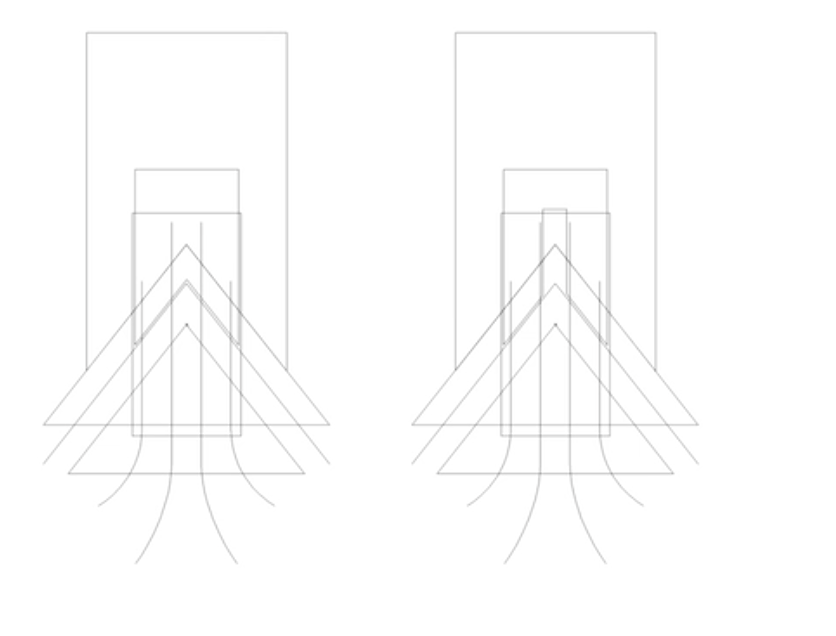
Instagramphotosandvideos2019-07-2916-33-14.png.4f0fc6e75209ef14be1cf0141d60bb5a.png)
Instagramphotosandvideos2019-07-2916-33-35.png.932db28efd75ae0aaa20bead5e0e0bf1.png)
Instagramphotosandvideos2019-07-2916-33-48.png.119de4c38fd7e0e1acbc87f0e930fe3a.png)
Instagramphotosandvideos2019-07-2916-34-40.png.0986406e5da9a100c9e6cbaeb7cd6164.png)
2019-06-1913-26-41.png.fcfd3c3af487028ac68ea691db986ddd.png)





