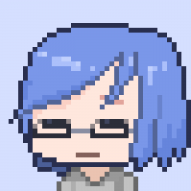-
Posts
44 -
Joined
-
Last visited
Reputation Activity
-
 G.M.1986 got a reaction from Ads001 in Interaction & Prototyping persona
G.M.1986 got a reaction from Ads001 in Interaction & Prototyping persona
Hi I think I already wrote something similar but I think it is pretty important for us and you hehehe.
I seriously think that Affinity Designer with an interactions/prototyping persona could be a huge step and asset for you guys and us as users. Considering the popularity of Sketch and additionnaly Invision or Flinto and also the new tool of Adobe Experience Design. If you add this kind of persona you will certainly gain a good spot in the market.
But at the end it is simply my opinion.
https://www.flinto.com/
https://www.invisionapp.com/
http://www.adobe.com/ca_fr/products/experience-design.html
Thank You
and again keep up the good work
-
 G.M.1986 got a reaction from Gussisaurio in Affinity Designer UV Unwrap for 3D models
G.M.1986 got a reaction from Gussisaurio in Affinity Designer UV Unwrap for 3D models
Hi i'll start a new topic because my first one was a little confusing.
I asked to be able to texture and colorize 3D model made in a 3D modeling software. So what I meant is to be able to import UV unwrap.
Because the way I see it is Affinity Designer could do amazing job as a UX/UI design tool, for concept art and if it could do this (import UV unwrap) than I could certainly ditch Illustrator and Photoshop at the same time and reduce my pipeline of tools.
Thank You
-

-
 G.M.1986 got a reaction from RemN in Motion, Animation & Parallax Tool
G.M.1986 got a reaction from RemN in Motion, Animation & Parallax Tool
Hi I didn't know where to put that request and I think there was some similar requests on the forum... But I wanted to be sure and make a little precision. Considering that there is a lot of people that want to use Affinity Designer or Affinity Photo as a professional tool, to me it is Affinity Designer, for Digital Drawing, Graphic Design, UX/UI... and certainly motion design & 2D animation. But considering that one of the most important tool is After Effects and that it is really hard to work with AD to AE, because it doesn't import SVG, you can't import EPS with transparency and gradient into AE, actually you can with PDF, but when you convert to layer to work with all your different layers everything disappear.
What I am trying to say is AD and AE don't work really well together. So I was wondering, actually almost begging Serif/Affinity to develop some kind of a motion and animation... and why not parallax effects tool. Not one as complex as AE, we don't need everything. Like a light version of AE with only motion features, animation tools, maybe something like Spine (http://fr.esotericsoftware.com/), a light version as well; imagine an animation tool that got like 2-3 personas like motion; skeletal animation; parallax and that is able to export to tools like Unity, export PNGs animation, Sprite sheet; mp4 and mov.
It could be amazing! Thanks for reading me even if it doesn't get done.
-
 G.M.1986 got a reaction from lynzrand in Motion, Animation & Parallax Tool
G.M.1986 got a reaction from lynzrand in Motion, Animation & Parallax Tool
Hi I didn't know where to put that request and I think there was some similar requests on the forum... But I wanted to be sure and make a little precision. Considering that there is a lot of people that want to use Affinity Designer or Affinity Photo as a professional tool, to me it is Affinity Designer, for Digital Drawing, Graphic Design, UX/UI... and certainly motion design & 2D animation. But considering that one of the most important tool is After Effects and that it is really hard to work with AD to AE, because it doesn't import SVG, you can't import EPS with transparency and gradient into AE, actually you can with PDF, but when you convert to layer to work with all your different layers everything disappear.
What I am trying to say is AD and AE don't work really well together. So I was wondering, actually almost begging Serif/Affinity to develop some kind of a motion and animation... and why not parallax effects tool. Not one as complex as AE, we don't need everything. Like a light version of AE with only motion features, animation tools, maybe something like Spine (http://fr.esotericsoftware.com/), a light version as well; imagine an animation tool that got like 2-3 personas like motion; skeletal animation; parallax and that is able to export to tools like Unity, export PNGs animation, Sprite sheet; mp4 and mov.
It could be amazing! Thanks for reading me even if it doesn't get done.
-
 G.M.1986 got a reaction from hperticarati in Flinto or Prototyping plug-in or support
G.M.1986 got a reaction from hperticarati in Flinto or Prototyping plug-in or support
Hi it is my second post here like I said in my first post about 3D import for texture like a Maya or Maya LT or 3DS Max project, I just found out about that software/tool.
So here's my question is there any chance for Flinto and other interactive prototyping tools support or plug-in with Affinity Designer? It could be so awesome.
I am currently looking for a new set of tools for my workflow, and I'll be so happy if I could reduce the amount of tools I am working with as an interactive and immersive designer.
So if Affinity can be really good for UX/UI design, concept art and 3D texture and color...and prototyping support than I'll say goodbye to Adobe.
Thank You
Oh by the way guys I forgot in my first post to say GREAT JOB and keep going, even if I buy it or not I think you still did a good job and this is good to put more tools in the market so that designers and creators have more choice for their creativity.
Guillaume from Montreal
-
 G.M.1986 reacted to rubs in Affinity Photo and Designer 1.6 have launched!
G.M.1986 reacted to rubs in Affinity Photo and Designer 1.6 have launched!
Dear G.M., I think your chance of getting proper answers is inversely proportional to your impatience level. I'm sure you are not the only one that has problems. Please take a moment to check out the other threads and see how most questions and answers are written.
-
 G.M.1986 got a reaction from esaramago in Craft by invision app
G.M.1986 got a reaction from esaramago in Craft by invision app
Hi Matt, I know that you guys are working hard so don't worry my question is only because I am wondering, no stress. Considering that the release of the 1.6 version is delayed, can we know if that feature is still in the loop, a priority and will it come in that version?
Thank You very much
Keep up the good work.
-
 G.M.1986 reacted to MattP in Affinity Designer Customer Beta (1.6 - Beta 3)
G.M.1986 reacted to MattP in Affinity Designer Customer Beta (1.6 - Beta 3)
Status: Beta Release
Purpose: New features, fixes
Requirements: Purchased Affinity Designer
Mac App Store: Not Submitted
Download: Here
This beta version represents a substantial change to our codebase and as much as we have tried to ensure the quality of the code, it should be considered to be not suitable for production use. This means that you should not attempt to use it for commercial purposes or for any other activity that may be adversely affected by the application failing. In addition it is definitely worth noting that files created in Affinity 1.6 may not open in 1.5 so always make a copy of your important documents before opening them in 1.6 to ensure you do not accidentally overwrite them and are unable to open them in your 1.5 version.
To use this beta, simply download the file from the link given above and double-click on the file to open the installer. Follow the instructions to install the beta version. The beta sits alongside the Mac App Store version and will not interfere with it.
Fixes/Improvements:
Light UI improvements Improved Metal performance on High Sierra and fixed High Sierra Beta 3 bug with incorrect colour management in Metal View * Potentially large performance improvements when panning/zooming on complex documents Fix for export slices not updating correctly when their artboard is transformed Added 'Unlock All' and 'Show All' menu items (on the Layer menu)... finally... :lol: Numerous bug fixes and other improvements
* Please note that macOS Sierra has a bug in Metal with AMD graphics cards which means colour correction will not function perfectly, hence why it is disabled by default. If you have an Intel or Nvidia card then feel free to try it. This bug was fixed in High Sierra so all cards should work as expected :)
-
 G.M.1986 got a reaction from The Bearded Bird in Craft by invision app
G.M.1986 got a reaction from The Bearded Bird in Craft by invision app
I think that if you guys includes a persona that works like
Adobe Experience Design
or
InVision
or
Flinto
You'll be ahead of your competition. all-in-one design tool.
Maybe later an animation persona like
Krita
or even better
Spine
hehehe maybe it is overkill or too much to ask but... we can dream ehehe
Seriously guys that tool is great keep it up.
Guillaume, Montreal
-
 G.M.1986 reacted to MattP in Affinity Designer Customer Beta (1.6 - Beta 1)
G.M.1986 reacted to MattP in Affinity Designer Customer Beta (1.6 - Beta 1)
Status: Beta Release
Purpose: New features, fixes
Requirements: Purchased Affinity Designer
Mac App Store: Not Submitted
Download: Here
This is the first beta of a substantial change to our codebase and as much as we have tried to ensure the quality of the code, it should be considered to be not suitable for production use. This means that you should not attempt to use it for commercial purposes or for any other activity that may be adversely affected by the application failing. In addition it is definitely worth noting that files created in Affinity 1.6 may not open in 1.5 so always make a copy of your important documents before opening them in 1.6 to ensure you do not accidentally overwrite them and are unable to open them in your 1.5 version.
To use this beta, simply download the file from the link given above and double-click on the file to open the installer. Follow the instructions to install the beta version. The beta sits alongside the Mac App Store version and will not interfere with it.
Fixes/Improvements:
First and foremost, the 1.6 version is mainly about: Light UI! (go to Preferences->User Interface) Improved view pan/zoom performance and new pixel-differencing pixel shader Improved performance with large documents New font chooser dropdown with recents, used fonts and favourites New Glyph browser Stroke stabiliser for all pencil and brush tools Align to key items (first/last selected) Text frame vertical alignment options Fit frame to text (double-click on bottom centre handle). Transform panel uses the rotation centre Scale/shear can now be performed about rotation centre Double-click now resets shape handles and rotate/shear handles Many PDF export improvements including vector export of multi-stop gradients Numerous bug fixes and stability improvements -
 G.M.1986 got a reaction from anon1 in Designer 1.6 Beta – when?
G.M.1986 got a reaction from anon1 in Designer 1.6 Beta – when?
Here
https://affinity.serif.com/blog/affinity-1-6-versions-to-include-light-ui-mode/
below the following buttons
-

-
 G.M.1986 reacted to anon1 in Designer 1.6 Beta – when?
G.M.1986 reacted to anon1 in Designer 1.6 Beta – when?
guess you refer to this one
https://forum.affinity.serif.com/index.php?/topic/27626-affinity-designer-customer-beta-152-beta-4/?p=140183
https://forum.affinity.serif.com/index.php?/topic/27626-affinity-designer-customer-beta-152-beta-4/?p=138656
more prototyping than animation
probably 1.6
-
 G.M.1986 reacted to MEB in Affinity Designer - Snapping problem
G.M.1986 reacted to MEB in Affinity Designer - Snapping problem
Hi G.M.1986,
Currently there's no way to adjust the text vertically inside the text frame so it aligns properly with other shapes. We are working to improve this in a future update.
Meanwhile you can use the Text Frame Tool to create the text then adjust the frame (bounding box) so it surrounds the letters as close as possible. You should then be able to align the text object with other shapes a little better.
-
 G.M.1986 reacted to pavanpodila in AD as a Diagramming tool
G.M.1986 reacted to pavanpodila in AD as a Diagramming tool
I think AD has fantastic potential to take over as my primary diagramming tool. It is still missing a few features, which I am sure have been requested already. I would like to list it down here for everyone to pitch in:
Connectors on Shapes. Lines will snap to these connectors and stay connected as shapes are moved around Lines with various end-points (arrows, dots) Automatic layouts (force directed) for cleaner diagrams
With the features above, AD can replace my need for tools like Visio, Omnigraffle etc.
Please add this to your roadmap ;)
-

-
 G.M.1986 reacted to Fixx in AD as a Diagramming tool
G.M.1986 reacted to Fixx in AD as a Diagramming tool
This might be useful.
On the other hand, there a A LOT of mindmapping/diagramming tools in the market. And features like autolayout are highly specialized. It is probable you could find a perfect tool AND have it export good enough PDF/SVG to finetune in AD. That said, I still am searching rapid mindmapping tool. In the early days of multimedia I used Inspiration which combined outlining and mindmapping in to single app. Nowadays it is lacking in some other features.
But as many of us are recreating mindmaps for publications in AD or maybe using them as illustrations, features like connectors would be timesavers.
-
 G.M.1986 reacted to s_A_b in AD as a Diagramming tool
G.M.1986 reacted to s_A_b in AD as a Diagramming tool
-- NORMAL -- This would be extremely useful.
I use AD for producing scientific figures, so being able to draw diagrams with connectors and arrowheads would be fantastic. -
 G.M.1986 reacted to Frank Jonen in AD as a Diagramming tool
G.M.1986 reacted to Frank Jonen in AD as a Diagramming tool
YESSS!
Take a look at yEd http://www.yworks.com. That's what I currently use for diagramming. I've tried a bunch of tools, but either they were too low on features or too involved to get something done quickly that also looked bearable. I often need to quickly swap stuff around in a hierarchy and export again. Often while on a call.
Something that works a bit like yEd (just with easier, balanced in/out-forking) would be ace. Also remember how pretty the noodles in Shake looked? That was either a two-spline joint or auto-beziers. Something auto-pretty is always a plus.
-
 G.M.1986 got a reaction from esaramago in Interaction & Prototyping persona
G.M.1986 got a reaction from esaramago in Interaction & Prototyping persona
Hi I think I already wrote something similar but I think it is pretty important for us and you hehehe.
I seriously think that Affinity Designer with an interactions/prototyping persona could be a huge step and asset for you guys and us as users. Considering the popularity of Sketch and additionnaly Invision or Flinto and also the new tool of Adobe Experience Design. If you add this kind of persona you will certainly gain a good spot in the market.
But at the end it is simply my opinion.
https://www.flinto.com/
https://www.invisionapp.com/
http://www.adobe.com/ca_fr/products/experience-design.html
Thank You
and again keep up the good work
-
 G.M.1986 reacted to MattP in Craft by invision app
G.M.1986 reacted to MattP in Craft by invision app
We only ever release the next version when it's ready - so we don't know when that will be, but I'd imagine it will be quicker than the 1.4->1.5 update cycle this time as we're trying to improve and flesh-out the features we already have and resolve long-standing issues and performance problems, whereas other updates have focused on adding new functionality which always has a volatile development time.
-
 G.M.1986 got a reaction from sorin.jurcut in Craft by invision app
G.M.1986 got a reaction from sorin.jurcut in Craft by invision app
I think that if you guys includes a persona that works like
Adobe Experience Design
or
InVision
or
Flinto
You'll be ahead of your competition. all-in-one design tool.
Maybe later an animation persona like
Krita
or even better
Spine
hehehe maybe it is overkill or too much to ask but... we can dream ehehe
Seriously guys that tool is great keep it up.
Guillaume, Montreal
-
 G.M.1986 reacted to sorin.jurcut in Craft by invision app
G.M.1986 reacted to sorin.jurcut in Craft by invision app
Would be cool if you guys could include some of us UI/UX designers in those betas for some tips... :)
-
 G.M.1986 reacted to MattP in Craft by invision app
G.M.1986 reacted to MattP in Craft by invision app
We do have prototyping already working behind-the-scenes in the current Designer, but it is disabled while we work through and flesh it out. Hopefully 1.6 will enable this functionality :)